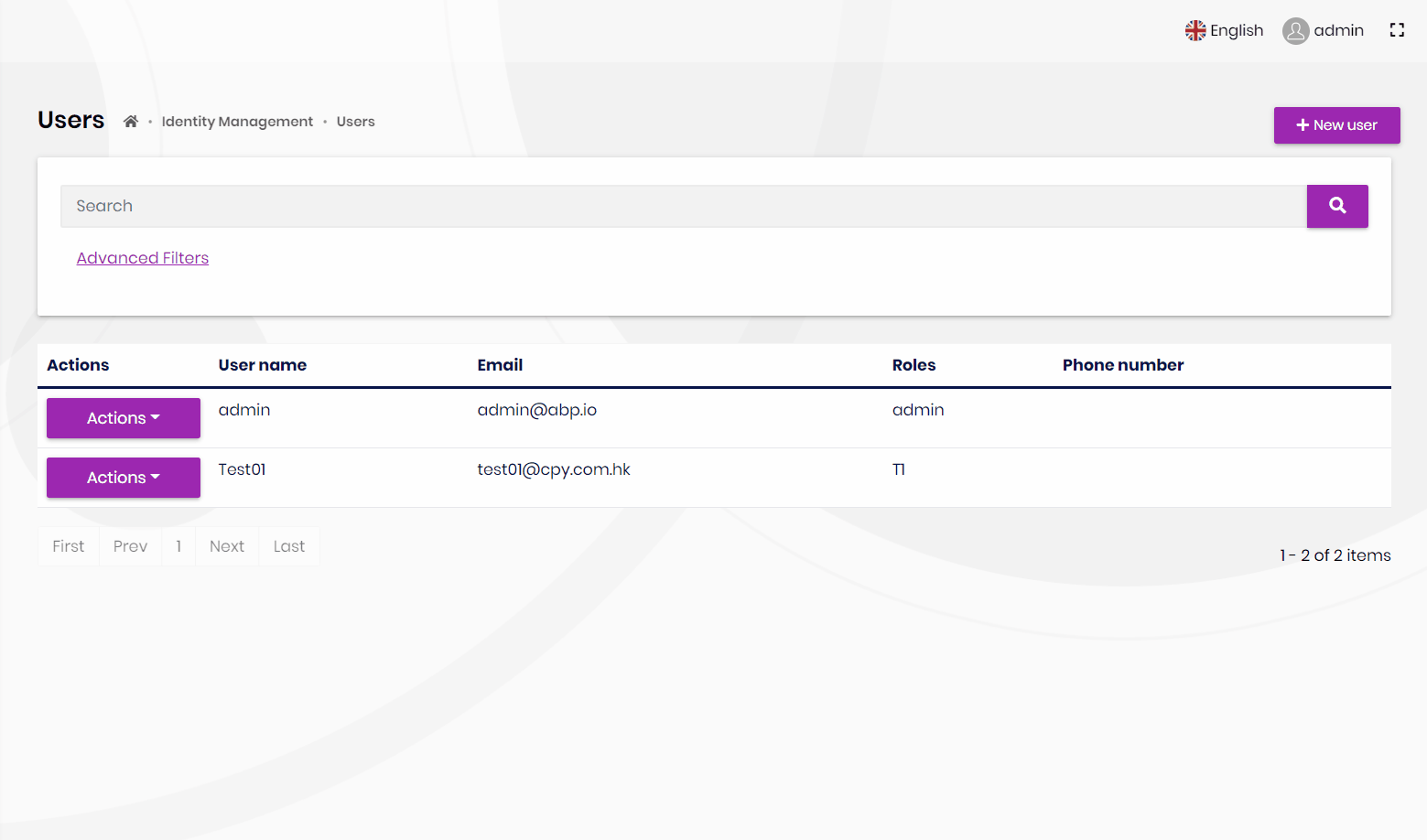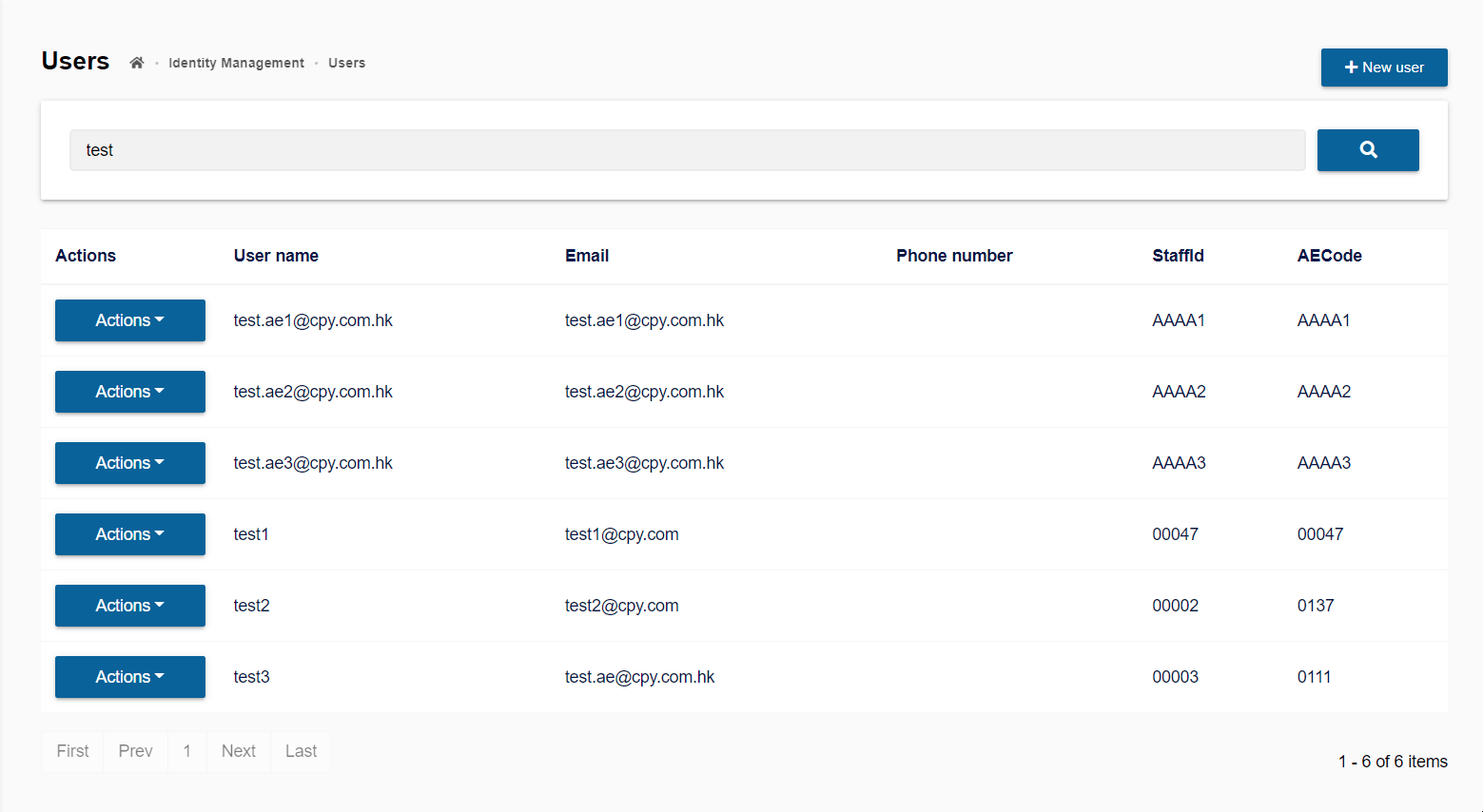Activities of "scottie.tang@cpy.com.hk"
Hi support.
I run into the same problem as NickCoetzee. I have tried removing IncludeAssets and PrivateAssets as advised, but no luck. Please help.
Starting IIS Express ...
Successfully registered URL "https://localhost:44322/" for site "Micro1.AuthServer" application "/"
Registration completed for site "Micro1.AuthServer"
IIS Express is running.
[11:59:04 INF] Starting Micro1.AuthServer.
[11:59:04 FTL] Micro1.AuthServer terminated unexpectedly!
Volo.Abp.AbpInitializationException: An error occurred during ConfigureServices phase of the module Micro1.AdministrationService.EntityFrameworkCore.AdministrationServiceEntityFrameworkCoreModule, Micro1.AdministrationService.EntityFrameworkCore, Version=1.0.0.0, Culture=neutral, PublicKeyToken=null. See the inner exception for details.
---> System.IO.FileNotFoundException: Could not load file or assembly 'Microsoft.EntityFrameworkCore, Version=5.0.10.0, Culture=neutral, PublicKeyToken=adb9793829ddae60'. The system cannot find the file specified.
File name: 'Microsoft.EntityFrameworkCore, Version=5.0.10.0, Culture=neutral, PublicKeyToken=adb9793829ddae60'
at Micro1.AdministrationService.EntityFrameworkCore.AdministrationServiceEntityFrameworkCoreModule.ConfigureServices(ServiceConfigurationContext context)
at Volo.Abp.AbpApplicationBase.ConfigureServices()
--- End of inner exception stack trace ---
at Volo.Abp.AbpApplicationBase.ConfigureServices()
at Volo.Abp.AbpApplicationBase..ctor(Type startupModuleType, IServiceCollection services, Action1 optionsAction) at Volo.Abp.AbpApplicationWithExternalServiceProvider..ctor(Type startupModuleType, IServiceCollection services, Action1 optionsAction)
at Volo.Abp.AbpApplicationFactory.Create(Type startupModuleType, IServiceCollection services, Action1 optionsAction) at Volo.Abp.AbpApplicationFactory.Create[TStartupModule](IServiceCollection services, Action1 optionsAction)
at Microsoft.Extensions.DependencyInjection.ServiceCollectionApplicationExtensions.AddApplication[TStartupModule](IServiceCollection services, Action`1 optionsAction)
at Micro1.AuthServer.Startup.ConfigureServices(IServiceCollection services) in C:_Temp\Micro1\apps\auth-server\src\Micro1.AuthServer\Startup.cs:line 11
at System.RuntimeMethodHandle.InvokeMethod(Object target, Object[] arguments, Signature sig, Boolean constructor, Boolean wrapExceptions)
at System.Reflection.RuntimeMethodInfo.Invoke(Object obj, BindingFlags invokeAttr, Binder binder, Object[] parameters, CultureInfo culture)
at Microsoft.AspNetCore.Hosting.ConfigureServicesBuilder.InvokeCore(Object instance, IServiceCollection services)
at Microsoft.AspNetCore.Hosting.ConfigureServicesBuilder.<>c__DisplayClass9_0.
Thanks. Understood and resolved now.
Hello I am new to Abp framework, and I have a dumb question would like to ask. (Please feel free to correct if the questions / concepts are incorrect.. )
Our team will use Abp (Blazer WebAssembly) to start our first Abp project, and we will definitely use some application modules (such as Account, Audit Logging, Identity etc) to fit our business needs. But we are not sure if all the UI in these Application Modules support Blazer WebAssembly? If not support/ready, I wonder can they co-exist (e.g. MVC & Blazer) in same project?
Thanks.
- ABP Framework version: v4.4.3
- UI type: Blazor
- DB provider: EF Core
- Tiered (MVC) or Identity Server Separated (Angular): yes
- Exception message and stack trace:
- Steps to reproduce the issue:"
Hello, we are using OpenIdConnect for AzureAD integration. It works for most of the cases but we found we are unable to switch Azure AD account. When a user logs in to Blazor with Azure AD account, and then logs out again, if they log in with the same browser then the Azure AD account is assumed and logged in automatically.
Is there any proper way we can achieve this ? or any workaround ?
Thanks!
- ABP Framework version: v5.0.0
- UI type: Blazor (SERVER)
- DB provider: EF Core
- Tiered (MVC) or Identity Server Separated (Angular): yes
- Exception message and stack trace:
- Steps to reproduce the issue:"
Hello, recently we upgrade our project to 5.0 (from 4.X). Also we have enabled "Impersonate User" feature and it works perfectly locally (localhost). However, after we deploy to a staging environment, we found that the "Back to my account" hyperlink redirecting to a 404 page. Please help. Thanks.
The link is something like this ( note: this server is inaccessible from the internet) : https://mos-dev.cpyihk.com:8080/connect/authorize?client_id=iAE_BlazorServerTiered&redirect_uri=https%3A%2F%2Fmos-dev.cpyihk.com%2Fsignin-oidc&response_type=code%20id_token&scope=openid%20profile%20role%20email%20phone%20iAE&response_mode=form_post&nonce=637755680047293886.MTdjY2QzMjMtOWM4Ni00M2QzLTg2MWUtOTNiODM1OTlhYmZiMDgzZmNlMDYtNDkwMy00OTVlLTkxYTctZjUwN2Y0MDQxNWE3&access_token=eyJhbGciOiJSUzI1NiIsImtpZCI6Ijk0RjUyNkFFQjM5MzNEQjBENjg0OUE2OERFMDczQzMzIiwidHlwIjoiYXQrand0In0.eyJuYmYiOjE2Mzk5Njk1NjQsImV4cCI6MTY3MTUwNTU2NCwiaXNzIjoiaHR0cHM6Ly9tb3MtZGV2LmNweWloay5jb206ODA4MCIsImF1ZCI6ImlBRSIsImNsaWVudF9pZCI6ImlBRV9CbGF6b3JTZXJ2ZXJUaWVyZWQiLCJzdWIiOiIxNGU3ZTAyYS1jM2QwLWNkOTItNDg0MC0zYTAwN2NjMTU5NjAiLCJhdXRoX3RpbWUiOjE2Mzk5Njk1MzcsImlkcCI6ImxvY2FsIiwiaW1wZXJzb25hdG9yX3VzZXJpZCI6ImJhOWVmMTg4LTA5MDItZTQ0Yi01NmJhLTNhMDA3Y2MwNDkwMCIsImh0dHA6Ly9zY2hlbWFzLnhtbHNvYXAub3JnL3dzLzIwMDUvMDUvaWRlbnRpdHkvY2xhaW1zL2dpdmVubmFtZSI6IkFMQU4gTEFVIFdBSSBMVU4iLCJwcmVmZXJyZWRfdXNlcm5hbWUiOiJhbGFuLmxhdUBjcHkuY29tLmhrIiwiZ2l2ZW5fbmFtZSI6IkFMQU4gTEFVIFdBSSBMVU4iLCJyb2xlIjoiQUUiLCJwaG9uZV9udW1iZXJfdmVyaWZpZWQiOiJGYWxzZSIsImVtYWlsIjoiYWxhbi5sYXVAY3B5LmNvbS5oayIsImVtYWlsX3ZlcmlmaWVkIjoiRmFsc2UiLCJuYW1lIjoiYWxhbi5sYXVAY3B5LmNvbS5oayIsInNpZCI6IkZDMUNFN0NBRDlDMEU4MDNGRkZFNzIzODAxREQ5NjIyIiwiaWF0IjoxNjM5OTY5NTY0LCJzY29wZSI6WyJvcGVuaWQiLCJwcm9maWxlIiwicm9sZSIsImVtYWlsIiwicGhvbmUiLCJpQUUiXX0.h2RTajcIvX4ysYSLmi1KinGAFRrvALpfxFyjbRWLIkzKIdHNNVVgC-AQ1-xKQ3O9oqPYUVUkpLBqkEPeLHoxO2eM5nmrE3D2fWgPNYUxfKeofuRLGcUSUdqQaG80hiplrKKLZXUPtBGm7Pv436rSCGsH558XP07Mq1F2lsBy2kcx2jI-QORqvUZIcf_MWevR4ZkjERGizD8Vobj_RshQp0_QNrmZyMfE3q2J3h7u2XwgtI9zKGjqJkWasyvZK7iDrfGSqD9f_EUr-vVV15aCW5MldFNJVZr5f3P3fSOq-MJuVRtbOQpwDE-P-8HOL9SFHcRVfl_g_OjKjoyz8egSng&state=CfDJ8AlmaX0z3rhOhlqLksn2xJHRjrVMOqp40OTy_lBUITnSD7QWSByOyNwSnPcgJO4GSRMg-3VpsdD_uGKF_uSrwFHKB55R26jLjJUoRPVDkImvmOugCatX5_PTpSqUpcBjVFzmeyhmPI6hfMXUkrL9IvO16tCTQm4JqrzxM0aaSl6uiXKxjDpfRVzdcIEwwNBfackrZsH4w4GbgZjsgRHhCpDOk4MCHFROzCC2qt70Z7OIU99VwTkT2ZloqK0nbamy4ZmaPLA4q3qKVPJ9ane7qfJ7VBoq-DtHCkdYN6sCO4IXaZEtDJZMxX33sPYY0ro8GKi_6i7FNyhFzLl9_D6GsYU&x-client-SKU=ID_NETSTANDARD2_0&x-client-ver=6.10.0.0
- ABP Framework version: v5.0.0
- UI type: Blazor
- DB provider: EF Core
- Tiered (MVC) or Identity Server Separated (Angular): yes
- Exception message and stack trace:
- Steps to reproduce the issue:"
Hi, we recently upgraded our project to 5.0 from 4.x, however we found that the performance is slower than before.
So we tried to start from scratch using the provided startup template project (new project from abp suite), but we still experienced the same performance issue. Especially when we are loading users / add user at the admin portal. Please help, thanks.
Here is a gif to illustrate the issue:
TemplateUIAction.gif <---- ABP 5.0 performance old-ABP4.gif <---- ABP 4.X performance
Our table defines two records for my client "iAE_BlazorServerTiered".
ClientId RedirectUri 90B31767-C0CF-059C-44FA-3A007CC07879 https://localhost:44314/signin-oidc 90B31767-C0CF-059C-44FA-3A007CC07879 https://mos-dev.cpyihk.com/signin-oidc
Our Blazer Server does not have a port in Uri string ( we used https = 443 )
Hi , Our steps are :
- abp suite
- create a "application" startup template
- modify the SQL connection string
- start the three programs (identityServer, host, blazer)
This is our video screen recording.
http://hkio.net/video.mp4
Hi maliming,
I figured out the root cause. It is because we reached Maximum Query String. After increasing the Maximum Query String length, it works.
Regards, Scottie