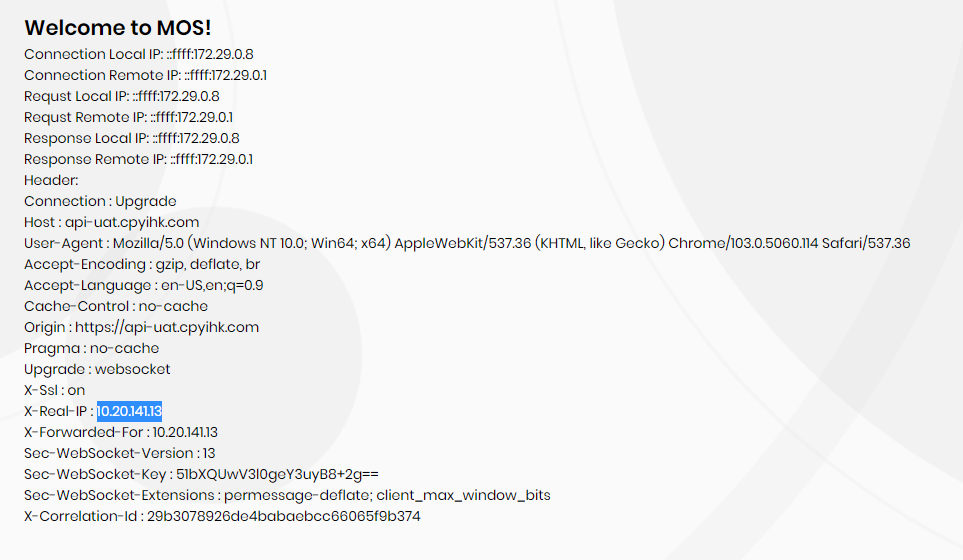Activities of "scottie.tang@cpy.com.hk"
Hi Anjali,
Thanks for your reply.
From the migration guide, I can see that there are several "version to version" guide.
7.3 to 7.4 7.2 to 7.3 7.1 to 7.2 7.0 to 7.1 6.0 to 7.0 5.3 to 6.0 5.2 to 5.3 5.1 to 5.2 4.x to 5.0 4.2 to 4.3 4.x to 4.2 3.3.x to 4.0 2.9.x to 3.0
So if my application version is 3.1, does that mean i have to go through 3.3.x to 4.0, then 4.x to 5.0 and so on ? May i have some guidance/direction please? thank you.
Regards, Scottie
Hi.
This problem is not occured if I create a new project of 7.2.0.
Our project is upgraded from 5.X to 7.2.0. After upgrade, some of our users receive "Unauthorized" message. The only thing they can do is click "OK" and re-login.
Before the upgrade, it appears that some users did not log out of their accounts. As a result, we suspect that their tokens were carried over to the new version and might have become invalid after the upgrade.
Could this issue be related to the upgrade from IdentityServer to OpenIdDict? Or other issues? Please kindly advise, thanks!
Hi thanks, we are able to create a reversed proxy and add real IP to the request headers. We can retrieve the visitor IP address from those headers, however we want to know is there anything we need to apply/implement in abp modules in order to let us get remote ip via context.RemoteIpAddress ?
Thanks.
Thank you.
Hi,
I have deployed the same project to a dedicated server. It has the same result (slow). I do not think it is a CPU related issue, because at version 4.X, the speed is significantly faster. (same server machine)
Please help.
Many Thanks.
Additional Info:
Database - latest mssql server docker image ( image: mcr.microsoft.com/mssql/server ) Redis - disabled ( also tried enabled using image: redis:6.0.10-alpine )
Except appsetting.config, we haven't done any code change.
Hi maliming,
I figured out the root cause. It is because we reached Maximum Query String. After increasing the Maximum Query String length, it works.
Regards, Scottie
Hi , Our steps are :
- abp suite
- create a "application" startup template
- modify the SQL connection string
- start the three programs (identityServer, host, blazer)
This is our video screen recording.
http://hkio.net/video.mp4
Our Blazer Server does not have a port in Uri string ( we used https = 443 )