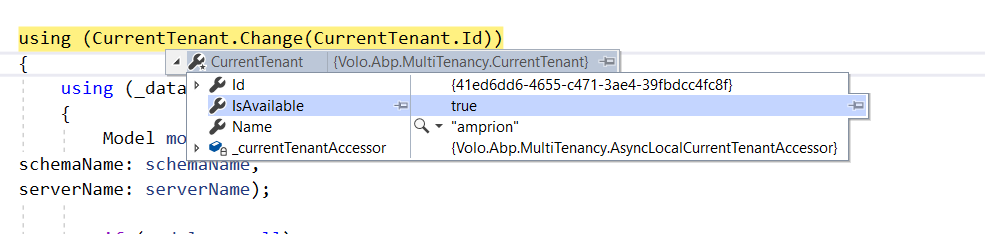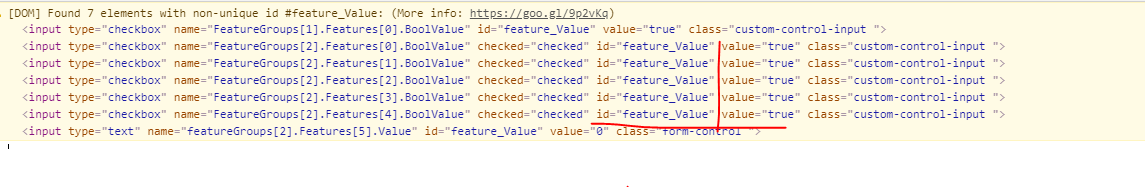Activities of "selinkoykiran"
Hello, Yes it works in different ports without subdirectory. I read this link related with this issue but it doesn't solve . Maybe it could be a hint for you : https://github.com/abpframework/abp/issues/6627
Hello,
We deploy our api host application into IIS we reach it with virtual directory(subdirectory) inside a web project. When we reach https://localhost/apihost it should show swagger ui we did some changes like below. But everytime we got theme error ? Could you help , thank you.
app.UseSwagger();
app.UseAbpSwaggerUI(options =>
{
options.SwaggerEndpoint("/apihost/swagger/v1/swagger.json", "NMM API");
options.RoutePrefix = "apihost";
var configuration = context.GetConfiguration();
options.OAuthClientId(configuration["AuthServer:SwaggerClientId"]);
options.OAuthClientSecret(configuration["AuthServer:SwaggerClientSecret"]);
});
- ABP Framework version: v4.2.2
- UI type:MVC
- DB provider: EF Core
- Tiered (MVC) or Identity Server Separated (Angular): yes / no
- Exception message and stack trace:
- Steps to reproduce the issue:
- 2021-04-22 09:26:29.351 +00:00 [ERR] Connection ID "16933534600523678116", Request ID "800001a5-0000-eb00-b63f-84710c7967bb": An unhandled exception was thrown by the application.
Volo.Abp.AbpException: No theme registered! Use AbpThemingOptions to register themes.
at Volo.Abp.AspNetCore.Mvc.UI.Theming.DefaultThemeSelector.GetCurrentThemeInfo()
at Volo.Abp.AspNetCore.Mvc.UI.Theming.DefaultThemeManager.GetCurrentTheme()
at Volo.Abp.AspNetCore.Mvc.UI.Theming.DefaultThemeManager.get_CurrentTheme()
at AspNetCore.Views__ViewStart.ExecuteAsync()
at Microsoft.AspNetCore.Mvc.Razor.RazorView.RenderPageCoreAsync(IRazorPage page, ViewContext context)
at Microsoft.AspNetCore.Mvc.Razor.RazorView.RenderViewStartsAsync(ViewContext context)
at Microsoft.AspNetCore.Mvc.Razor.RazorView.RenderPageAsync(IRazorPage page, ViewContext context, Boolean invokeViewStarts)
at Microsoft.AspNetCore.Mvc.Razor.RazorView.RenderAsync(ViewContext context)
at Microsoft.AspNetCore.Mvc.ViewFeatures.ViewExecutor.ExecuteAsync(ViewContext viewContext, String contentType, Nullable
1 statusCode) at Microsoft.AspNetCore.Mvc.ViewFeatures.ViewExecutor.ExecuteAsync(ViewContext viewContext, String contentType, Nullable1 statusCode) at Microsoft.AspNetCore.Mvc.ViewFeatures.ViewExecutor.ExecuteAsync(ActionContext actionContext, IView view, ViewDataDictionary viewData, ITempDataDictionary tempData, String contentType, Nullable`1 statusCode) at Microsoft.AspNetCore.Mvc.ViewFeatures.ViewResultExecutor.ExecuteAsync(ActionContext context, ViewResult result) at Microsoft.AspNetCore.Mvc.ViewResult.ExecuteResultAsync(ActionContext context) at Microsoft.AspNetCore.Mvc.Infrastructure.ResourceInvoker.
1- We use multitenancy with db per tenant approach. 2- We store all tenants and connection strings inside host database naturally 3- We have a seperate application which created with suite and this application works with our platform 4- We gave this application inside editions , for example if tenant has standard edition than we don't show anything about this application but if edition is premium tenant and users can see this application and pages 5- This application has its own ef core context and own entities , also has identity and abp spesific tables , too 6 - When we login, we login with tenant and I think when we login with tenant , the abp backend changes our connection string depends on logged in tenant connection string ? 7- After login with tenant if this application spesific entities don't implement IMultiTenant interface than we got error because of wrong connection string but the interesting thing system knows my current tenant Id but the connection string is not correct . 8- When we add IMultitTenant to these entities it resolves correctly. 9- But all abp tables don't have TenantId right ? However they could work correctly ? 10 - So why we need to add IMultiTenant interface to our spesific entities which is stored in tenant depended database already ? When we login it should be getting correct connection string , right ?
I hope it is clear. Thank you.
Hello,
I think there are misunderstandings , could we arrange a desktop sharing session and I can show you from my computer the issue , It will be more understandable I think , Is it ok ?
Thank you.
- ABP Framework version: v4.2.2
- UI type: MVC
- DB provider: EF Core
- Tiered (MVC): yes
- Exception message and stack trace:
- Steps to reproduce the issue:
Hello ,
We use multitenancy as db per customer approach. We have different db's for different tenants, so we don't want to add TenantId column into our tenant dependent database tables . When we remove IMultiTenant interface from our tenant spesific entities , the application couldn't get tenant connection string correctly , it gives us host connection string. But when we implement IMultiTenant interface it can give us correct tenant connection string. We add some of the screenshot below with IMultiTenant usage or without it. What could be the possible problem here ? Because we can get CurrentTenant informations correctly . But when getting tenant connection string it is all wrong without IMultiTenant implementation ? Could you help about issue.
Thank you.
hello, So then this is a bug in FileManagement Module , right ? Will you fix it in next versions ? Because we don't want to add module directly into our project because of maintenance issues depends on version changing. I'll try anyway your answer with overriding these files in my project.
Thank you.
Hello, I sent a sample project .
Thank you.
Hello, We use FileManagement module in our project and when try to download we got error like below from RemoteStreamContent. We override the appService layer because of some needs like below :
public async override Task<RemoteStreamContent> DownloadAsync(Guid id)
{
var file = await FileDescriptorRepository.GetAsync(id);
if (file.DirectoryId == null)
{
throw new Exception("Directory can not be empty");
}
_blobContainer = _blobProviderSelector.Get((Guid)file.DirectoryId);
var stream = await _blobContainer.GetAsync(id.ToString());
return new RemoteStreamContent(stream);
}
We've just changed blobContainer part the remaining part is same with 4.2.2 FileDescriptorAppService code. We tried in json type or the other file types but we think there is some issue about response header maybe ? Could you please help ? Thank you
- ABP Framework version: v4.2.2
- UI type:MVC
- DB provider: EF Core
- **Tiered (MVC) : yes
- Exception message and stack trace:
*2021-03-24 17:25:04.140 +03:00 [ERR] Each parameter in constructor 'Void .ctor(System.IO.Stream)' on type 'Volo.Abp.Content.RemoteStreamContent' must bind to an object property or field on deserialization. Each parameter name must match with a property or field on the object. The match can be case-insensitive.
System.InvalidOperationException: Each parameter in constructor 'Void .ctor(System.IO.Stream)' on type 'Volo.Abp.Content.RemoteStreamContent' must bind to an object property or field on deserialization. Each parameter name must match with a property or field on the object. The match can be case-insensitive.
at System.Text.Json.ThrowHelper.ThrowInvalidOperationException_ConstructorParameterIncompleteBinding(ConstructorInfo constructorInfo, Type parentType)
at System.Text.Json.Serialization.Converters.ObjectWithParameterizedConstructorConverter`1.OnTryRead(Utf8JsonReader& reader, Type typeToConvert, JsonSerializerOptions options, ReadStack& state, T& value)
at System.Text.Json.Serialization.JsonConverter`1.TryRead(Utf8JsonReader& reader, Type typeToConvert, JsonSerializerOptions options, ReadStack& state, T& value)
at System.Text.Json.Serialization.JsonConverter`1.ReadCore(Utf8JsonReader& reader, JsonSerializerOptions options, ReadStack& state)
at System.Text.Json.JsonSerializer.ReadCore[TValue](Utf8JsonReader& reader, Type returnType, JsonSerializerOptions options)
at System.Text.Json.JsonSerializer.Deserialize[TValue](String json, Type returnType, JsonSerializerOptions options)
at Volo.Abp.Json.SystemTextJson.AbpSystemTextJsonSerializerProvider.Deserialize[T](String jsonString, Boolean camelCase)
at Volo.Abp.Json.AbpHybridJsonSerializer.Deserialize[T](String jsonString, Boolean camelCase)
at Volo.Abp.Http.Client.DynamicProxying.DynamicHttpProxyInterceptor`1.MakeRequestAndGetResultAsync[T](IAbpMethodInvocation invocation)
at Volo.Abp.Http.Client.DynamicProxying.DynamicHttpProxyInterceptor`1.GetResultAsync(Task task, Type resultType)
at Volo.Abp.Http.Client.DynamicProxying.DynamicHttpProxyInterceptor`1.InterceptAsync(IAbpMethodInvocation invocation)
at Volo.Abp.Castle.DynamicProxy.CastleAsyncAbpInterceptorAdapter`1.InterceptAsync[TResult](IInvocation invocation, IInvocationProceedInfo proceedInfo, Func`3 proceed)
at Castle.DynamicProxy.AsyncInterceptorBase.ProceedAsynchronous[TResult](IInvocation invocation, IInvocationProceedInfo proceedInfo)
at Volo.Abp.Castle.DynamicProxy.CastleAbpMethodInvocationAdapterWithReturnValue`1.ProceedAsync()
at Volo.Abp.Validation.ValidationInterceptor.InterceptAsync(IAbpMethodInvocation invocation)
at Volo.Abp.Castle.DynamicProxy.CastleAsyncAbpInterceptorAdapter`1.InterceptAsync[TResult](IInvocation invocation, IInvocationProceedInfo proceedInfo, Func`3 proceed)
at Volo.FileManagement.Files.FileDescriptorController.DownloadAsync(Guid id)
at lambda_method1814(Closure , Object )
at Microsoft.AspNetCore.Mvc.Infrastructure.ActionMethodExecutor.AwaitableObjectResultExecutor.Execute(IActionResultTypeMapper mapper, ObjectMethodExecutor executor, Object controller, Object[] arguments)
at Microsoft.AspNetCore.Mvc.Infrastructure.ControllerActionInvoker.<InvokeActionMethodAsync>g__Awaited|12_0(ControllerActionInvoker invoker, ValueTask`1 actionResultValueTask)
at Microsoft.AspNetCore.Mvc.Infrastructure.ControllerActionInvoker.<InvokeNextActionFilterAsync>g__Awaited|10_0(ControllerActionInvoker invoker, Task lastTask, State next, Scope scope, Object state, Boolean isCompleted)
at Microsoft.AspNetCore.Mvc.Infrastructure.ControllerActionInvoker.Rethrow(ActionExecutedContextSealed context)
at Microsoft.AspNetCore.Mvc.Infrastructure.ControllerActionInvoker.Next(State& next, Scope& scope, Object& state, Boolean& isCompleted)
at Microsoft.AspNetCore.Mvc.Infrastructure.ControllerActionInvoker.<InvokeInnerFilterAsync>g__Awaited|13_0(ControllerActionInvoker invoker, Task lastTask, State next, Scope scope, Object state, Boolean isCompleted)
at Microsoft.AspNetCore.Mvc.Infrastructure.ResourceInvoker.<InvokeNextExceptionFilterAsync>g__Awaited|25_0(ResourceInvoker invoker, Task lastTask, State next, Scope scope, Object state, Boolean isCompleted)
- Steps to reproduce the issue:
- ABP Framework version: v4.2.1
- UI type: MVC
- DB provider: EF Core
- **Tiered (MVC) : yes
- Exception message and stack trace:
- Steps to reproduce the issue:
Hello, I've read Changing Features Definitions of a Depended Module header in this link : https://docs.abp.io/en/abp/latest/Features . But I want to move this existing file management feature into another application depended custom group and then customize it. How can we do that ? By the way I also tried remove existing file management feature group option and then changed it in my own custom feature group but it acted weird , it didn't get default values and did not work.
Thank you