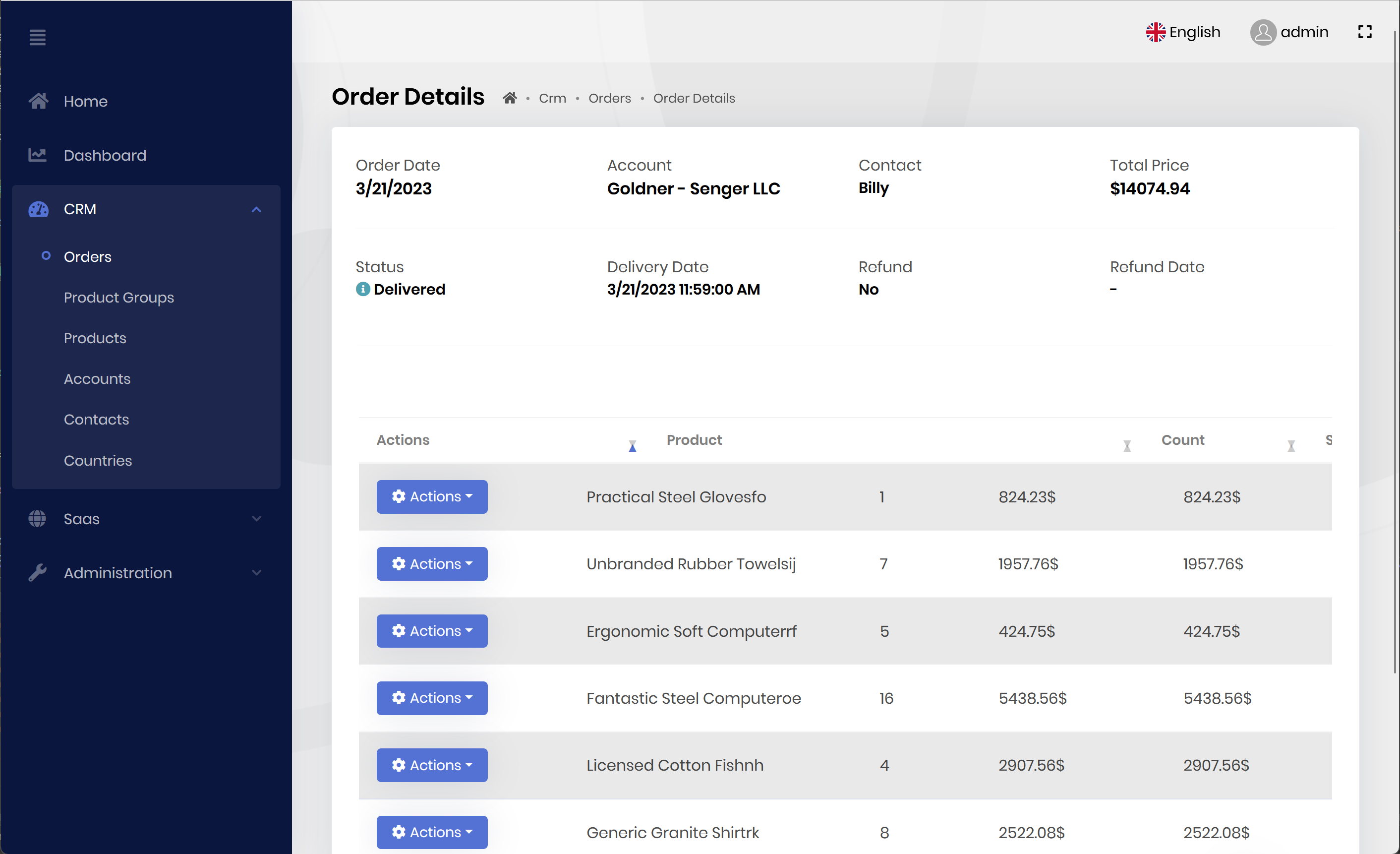Activities of "stevenmaberry@gmail.com"
I have been referring to the easy CRM code; however, it has not been working. The file structure of the entire project is different.
My goal with the trial was to mock up something I can use to show my board what they will be getting by purchasing the full platform. However, I am not sure I will be able to within the two week window. Is it possible to get an idea of when the document you referrenced will be available? It would be very helpful.
I confirmed the Master-details page is not supported in suite
I understand Master-Detail pages are not supported in suite. However, your EasyCRM app utilizes a master-detail layout. My question was - Can you point me in the direction of a tutorial or guide for implementing this type of page?
A tutorial is provided for every sample application I have seen except for the EasyCRM application. If you do not have a tutorial for the master-detail layout, is it possible for you to write one? Almost all of my tables will require a master-detail layout. I could hand code it, but I need to know how to do it within the abp framework so I don’t end up breaking my code every time I update or add a table.
I’m on day four of a 14 day trial, and I’m having a few issues. I really like the layout, and the features, but hopefully someone can provide assitance with the issues so I can determine if I am going to purchase the product.
I need a master-details page similar what has been created for the “Orders” table in the EasyCRM application. I’ve tried for three days to modify code from the EasyCRM files, but I am not getting the desired result. Can you point me in the direction of a tutorial or guide for implementing this type of page? I’ve searched your documentation, and the internet, but I have had no luck. However, I have seen numerous requests for the same thing. I have also seen where your partner platform, ASPNETZero, has this ability by way of Power Tools-their version of abp suite (https://docs.aspnetzero.com/en/common/latest/Development-Guide-Rad-Tool-Master-Detail).
The abp Suite CRUD generator does not provide a “details page” like when you scaffold a “basic” .net core MVC project. Have a missed a checkbox somewhere to get the Details page? While I like the modal format, it’s not good for every project, and a details page is sometimes needed.
On five occasions, while using abp Suite, my computer has given the dreaded green screen of death. The only other application open was WSL Ubuntu running redis and visual studio. Any idea why?
The platform is excruciatingly slow compared to a previously built application using the same database. I even built a new database to see if it was the amount of data, but it is just as slow with only row of data. This is without any major modifications to your code. All I have done is generate crud tables and build. Is there some fine tuning that needs to be done?
Half the time I attempt to build a project I get an error saying IIS is not able to run because a file is locked. Why is this happening? I have never had this happen using visual studio before.
- ABP Framework version: v7.1.0
- UI type: MVC
- DB provider: EF Core
- Tiered (MVC) or Identity Server Separated (Angular): no
- Exception message and stack trace:
- Steps to reproduce the issue:" All I have done is generate crud tables and build.