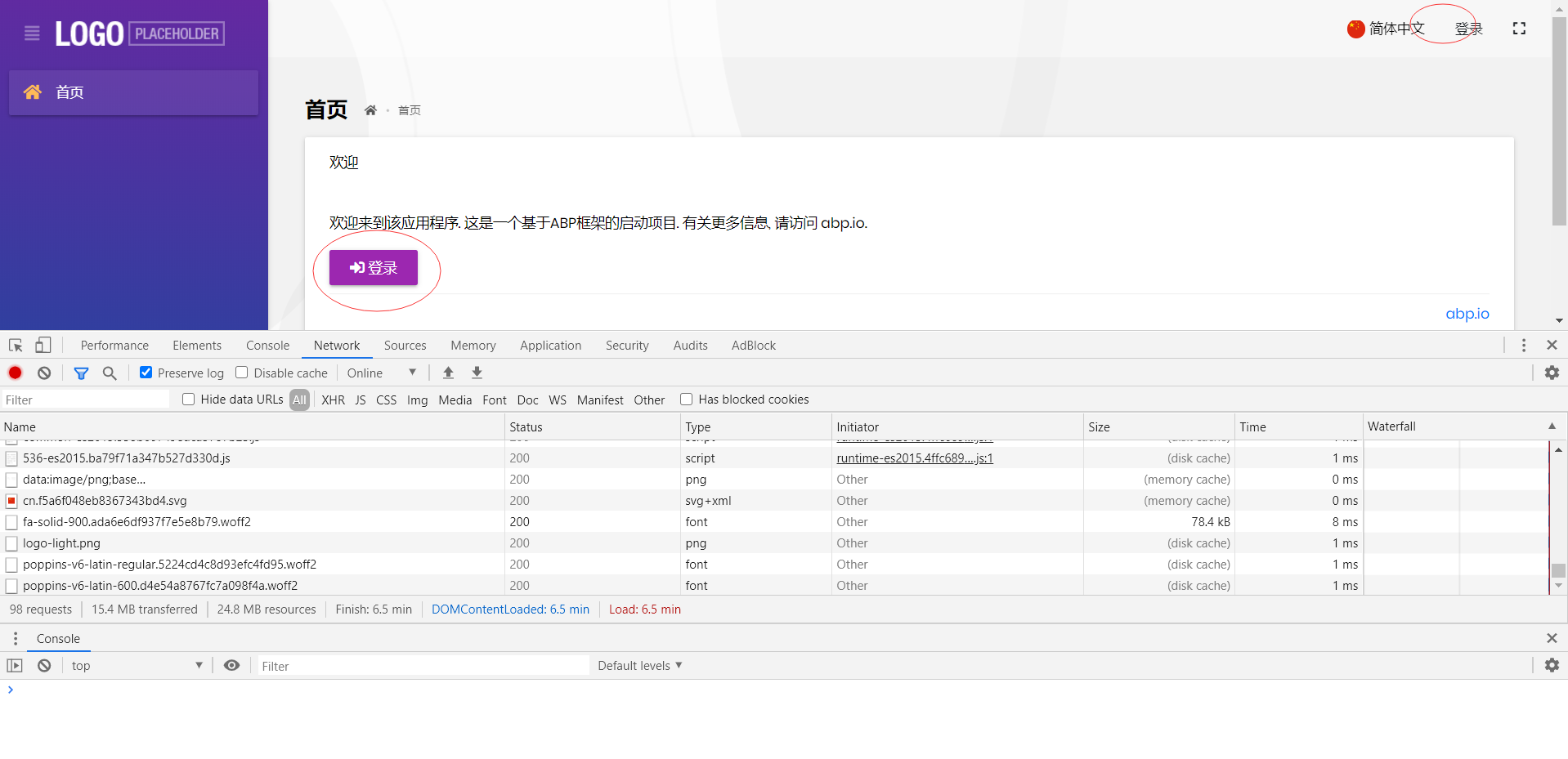Activities of "tolo"
- ABP Framework version: v4.4.0
- UI type: Angular
- DB provider: EF Core
- Tiered (MVC) or Identity Server Separated (Angular): no
- Exception message and stack trace:
- Steps to reproduce the issue:"
I used the :https://community.abp.io/articles/using-elsa-workflow-with-the-abp-framework-773siqi9 I guess replace ElsaContext with AbpDbContext
Please give me some advice,thanks!
- ABP Framework version: v4.4.0
- UI type: Angular
- DB provider: EF Core
- Tiered (MVC) or Identity Server Separated (Angular): no
- Exception message and stack trace:
- Steps to reproduce the issue:
1、 use abp update cli 4.3.3 Upgrade to 4.4.0 2、 do not change the solution structure 3、 *.DbMigrator and *.HttpApi.Host project runtime exception: Unhandled exception. System.NullReferenceException: Object reference not set to an instance of an object. code position: application.Initialize() ,not stack message.
Whether there is an upgrade tutorial?
hi, abp team
If you're creating a bug/problem report, please include followings:
- ABP Framework version: v4.3.3
- UI type: Angular
- DB provider: EF Core
- Tiered (MVC) or Identity Server Separated (Angular): no
- Exception message and stack trace:
- Steps to reproduce the issue:"
runtime: centos&docker nginx(static html)
I packaged the angluar project on my local Windows system and deployed it as a static file on nginx on my centos server; pack cli : yarn build:prod
There is no exception on the page, but the login button cannot be clicked;
My doubts: 1.Whether the angluar project must be on linux to build? 2.Is there a Dockerfile scheme for reference?