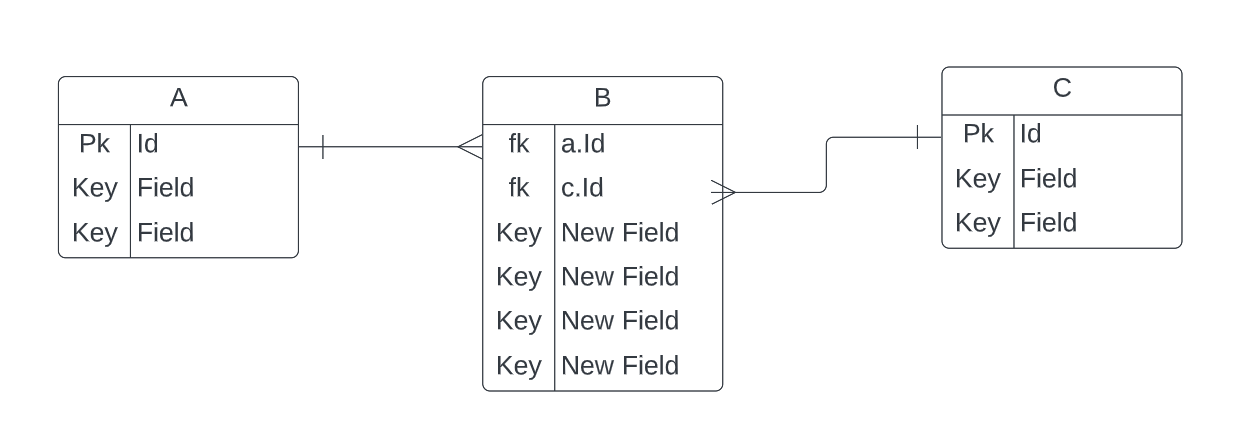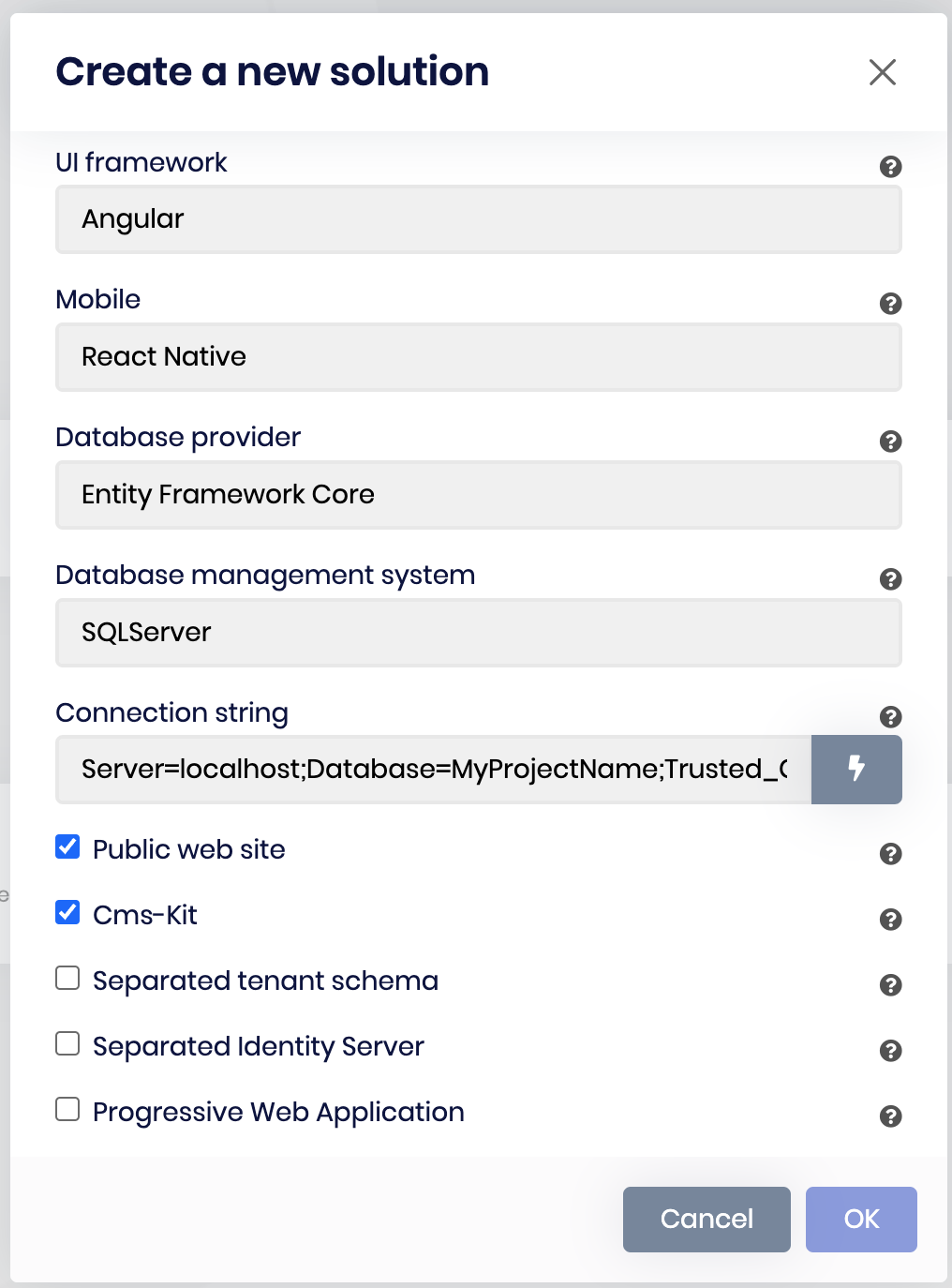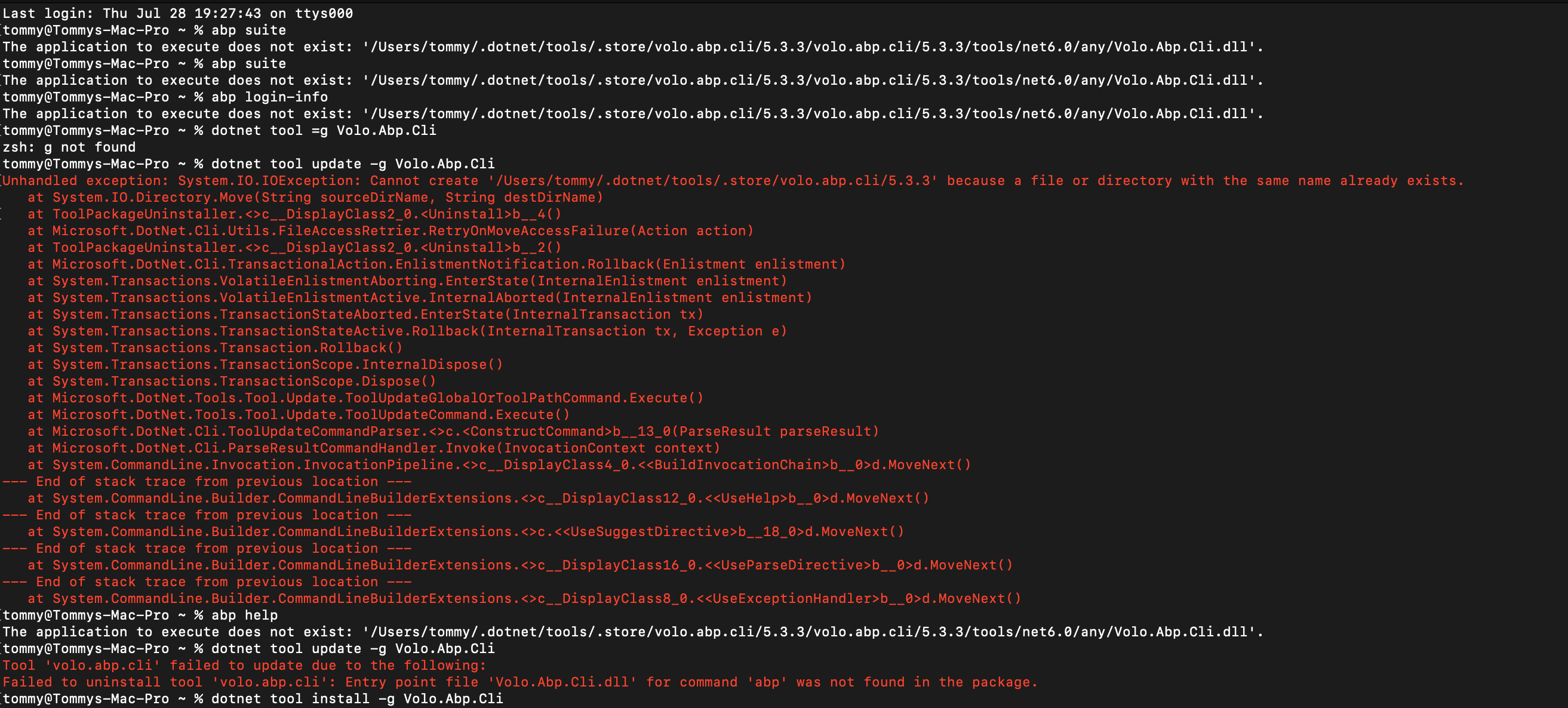Activities of "tommy.reynolds@pentair.com"
Hi ABP Support,
Can you help me how I can change the components code in Page Generated with ABP Suite, with no affecting when it generates again. I mean when I did a change for a new field or upgrade the ABP project?
For example in AcmeBookStore project, I want to show this modal in a new component and show as a new page
If I generate it again, it will change and removed the code I had added.
How can I avoid it?
Thanks
- ABP Framework version: 7
- UI type: Angular
- DB provider: EF Core
I need to create multiple users with same email account, usernames will be different. how I can override or change the email already exists validation on backend.
- ABP Framework version: 6
- UI type: Angular
- DB provider: EF Core
Hi ABP Support,
Thanks for your support about the way to change the lepton login. It works fine. https://support.abp.io/QA/Questions/4039/How-to-override-LEPTON-X-account-layout
We also have to add the TenantBox part above the login. Can you help me how to do that?
Hi ABP Support Team,
I want to add a new action and remove the Edit action in an Entity we have created with abp suite.
https://docs.abp.io/en/commercial/2.9/ui/angular/entity-action-extensions I am checking this post, but it only explains for Identity User
- Can you help me if exist a post about it, please?
The issue I am checking now is the next:
- When I try to do the step 2, I don't know how to call the module of an existing Entity in this case Account (is not the abp account is one created by myself with abp suite)
Thanks
How do I get more additional developer license??
Check the docs before asking a question: https://docs.abp.io/en/commercial/latest/ Check the samples, to see the basic tasks: https://docs.abp.io/en/commercial/latest/samples/index The exact solution to your question may have been answered before, please use the search on the homepage.
If you're creating a bug/problem report, please include followings:
- ABP Framework version: vX.X.X
- UI type: Angular / MVC / Blazor
- DB provider: EF Core / MongoDB
- Tiered (MVC) or Identity Server Separated (Angular): yes / no
- Exception message and stack trace:
- Steps to reproduce the issue:"
Is it possible to create a many-to-many relationship where the link table has additional fields using ABP Suite?
Check the docs before asking a question: https://docs.abp.io/en/commercial/latest/ Check the samples, to see the basic tasks: https://docs.abp.io/en/commercial/latest/samples/index The exact solution to your question may have been answered before, please use the search on the homepage.
If you're creating a bug/problem report, please include followings:
- ABP Framework version: vX.X.X
- UI type: Angular / MVC / Blazor
- DB provider: EF Core / MongoDB
- Tiered (MVC) or Identity Server Separated (Angular): yes / no
- Exception message and stack trace:
- Steps to reproduce the issue:"
Create and Seed DB Running
When I create a new Application with ABP Suite with the configuration and try to run the angular application it launches the site with only a back ground image. Run the Http.Api.Host project Launch Angular project yarn start.
- ABP Framework version: v5.4.3
- UI type: Angular
- DB provider: EF Core
- Tiered (MVC) or Identity Server Separated (Angular): no
- Exception message and stack trace:
- Steps to reproduce the issue:"
I'm on a Mac and I ABP Suite there was a newer version so I ran the dotnet tool update -g Volo.Abp.Cli per the instructions not I'm getting this error message.
The application to execute does not exist: '/Users/tommy/.dotnet/tools/.store/volo.abp.cli/5.3.3/volo.abp.cli/5.3.3/tools/net6.0/any/Volo.Abp.Cli.dll'.
So I attempted to run the update again and I get the error message shown in the screen. Trying to uninstall fails also.
Any Ideas?
Check the docs before asking a question: https://docs.abp.io/en/commercial/latest/ Check the samples, to see the basic tasks: https://docs.abp.io/en/commercial/latest/samples/index The exact solution to your question may have been answered before, please use the search on the homepage.
If you're creating a bug/problem report, please include followings:
- ABP Framework version: vX.X.X
- UI type: Angular / MVC / Blazor
- DB provider: EF Core / MongoDB
- Tiered (MVC) or Identity Server Separated (Angular): yes / no
- Exception message and stack trace:
- Steps to reproduce the issue:"