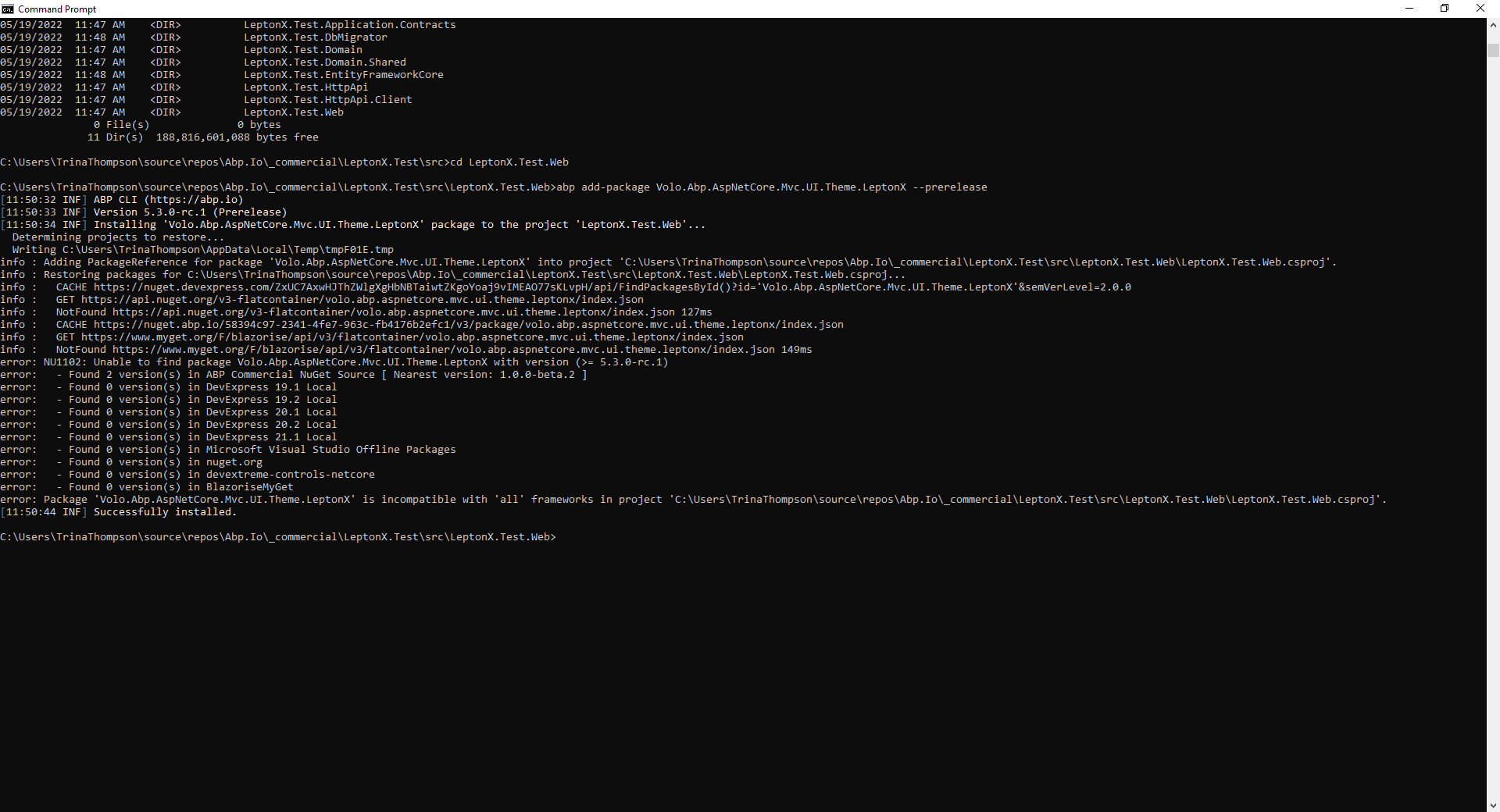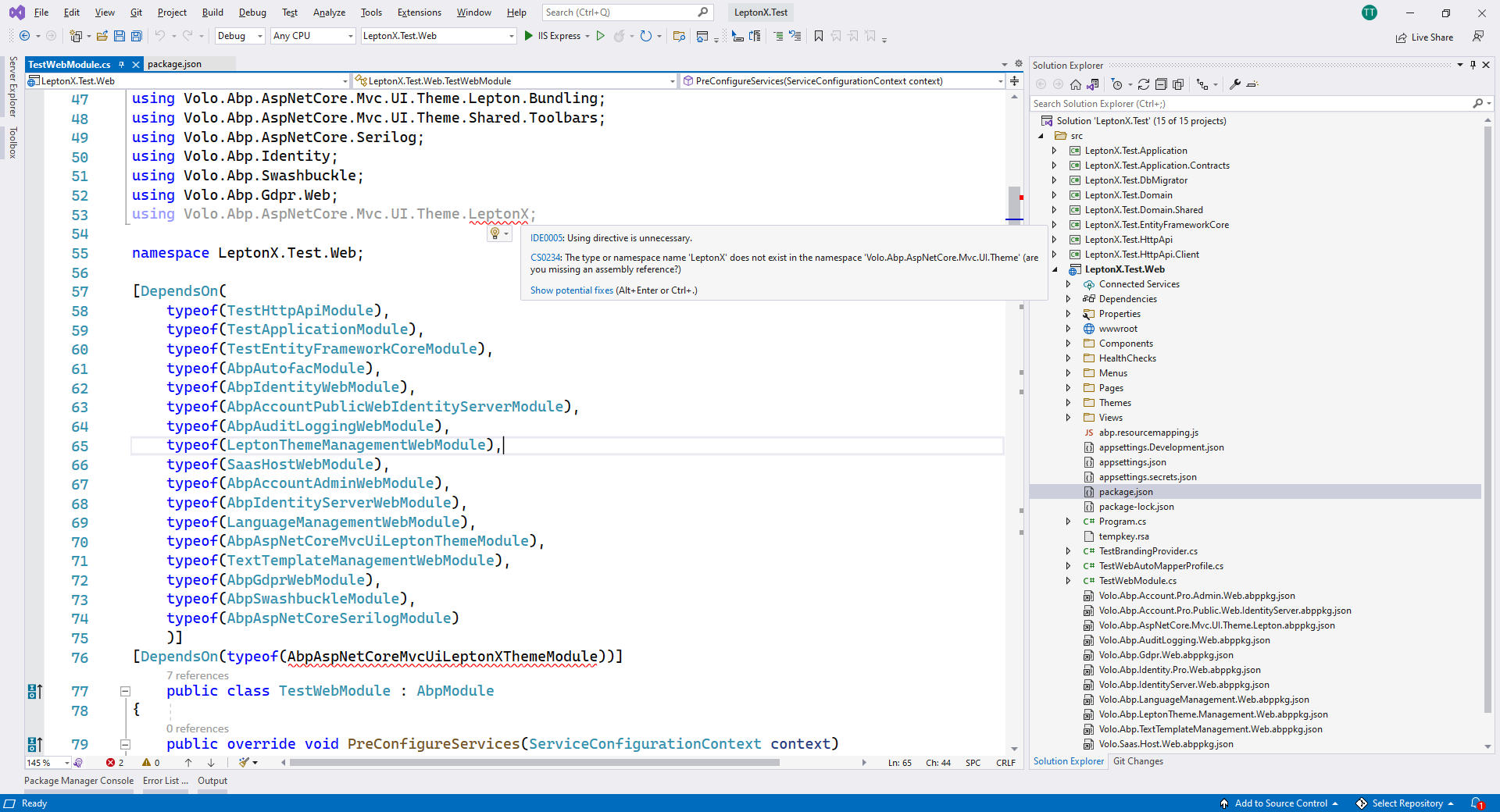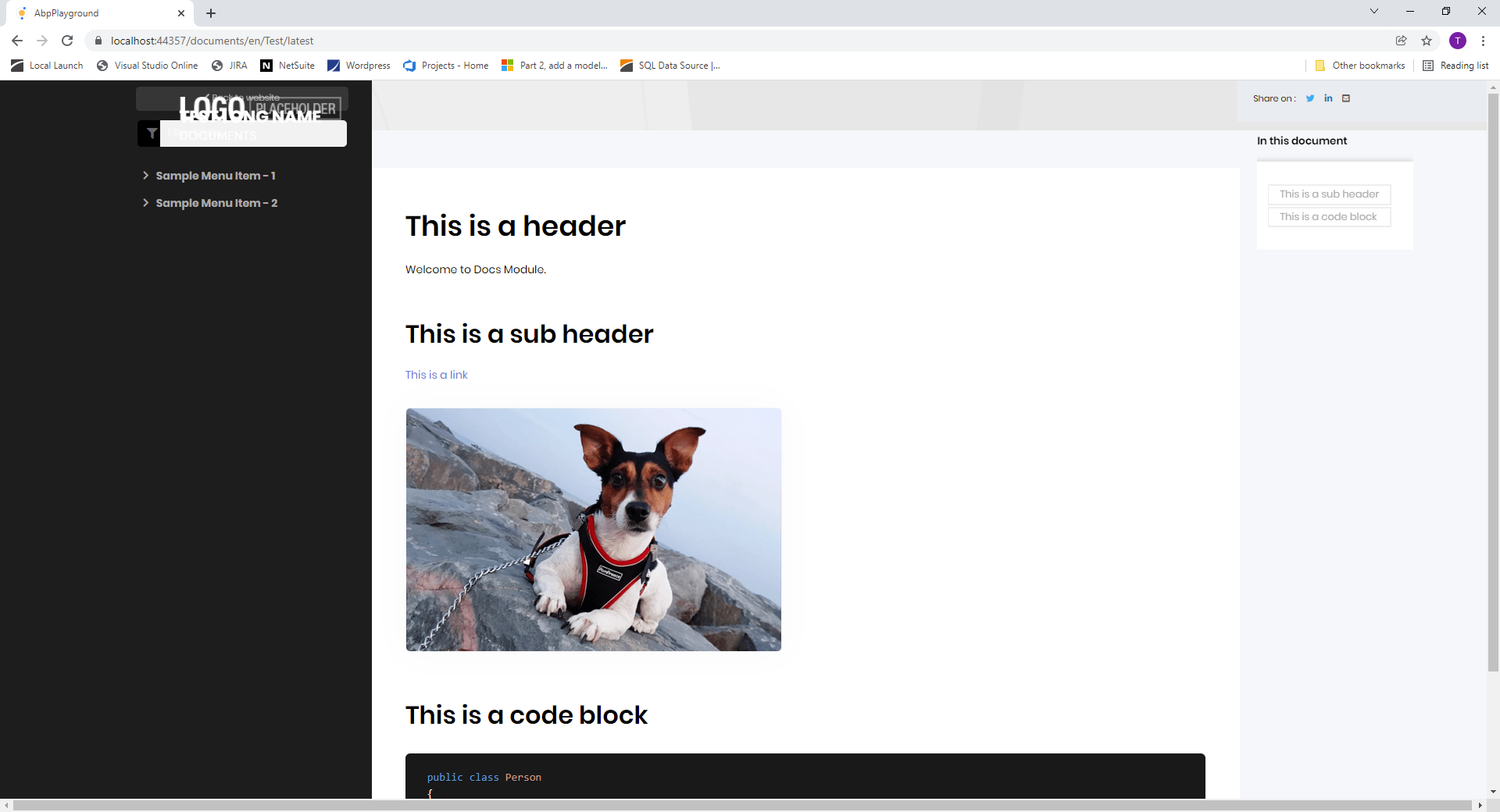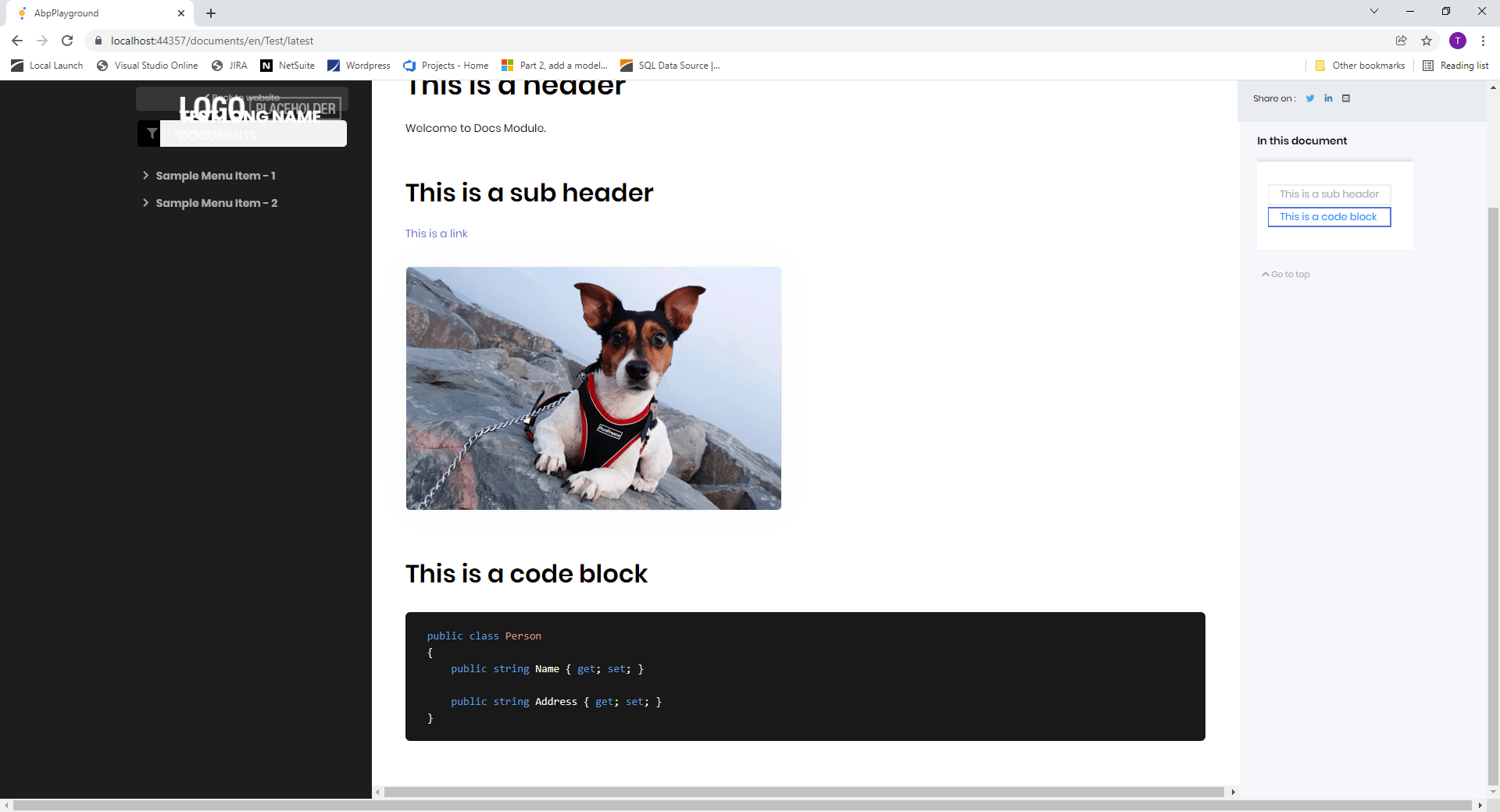Activities of "trina.thompson"
Check the docs before asking a question: https://docs.abp.io/en/commercial/latest/ Check the samples, to see the basic tasks: https://docs.abp.io/en/commercial/latest/samples/index The exact solution to your question may have been answered before, please use the search on the homepage.
If you're creating a bug/problem report, please include followings:
- ABP Framework version: v5.3.0.rc.1
- UI type: MVC
- DB provider: EF Core
- Tiered (MVC) or Identity Server Separated (Angular): no
- Exception message and stack trace:
- Steps to reproduce the issue:"
I am unable to update to the Lepton X theme. Below are the steps that I've tried:
- dotnet tool update Volo.Abp.Cli -g --version 5.3.0-rc.1
- abp new BookStore --preview
- run DbMigrator
- abp add-package Volo.Abp.AspNetCore.Mvc.UI.Theme.LeptonX --prerelease into Web project
Perform the above steps adds the using Volo.Abp.AspNetCore.Mvc.UI.Theme.LeptonX and the [DependsOn(typeof(AbpAspNetCoreMvcUiLeptonXThemeModule))] to the WebModule, but I'm getting an assembly error. I have also attempted to generate a project with Abp Suite (then run DbMigrator, and then install the LeptonX package) but get the same result. How can I resolve this issue?
- ABP Framework version: v5.1.2
- UI type: MVC /
- DB provider: EF Core
- Tiered (MVC) or Identity Server Separated (Angular): no
- Exception message and stack trace:
- Steps to reproduce the issue:"
- I used the ABP Suite to generate a new project.
- I then added the Docs module.
- When I attempt to view my documentation, it doesn't seem to be respecting the theme.