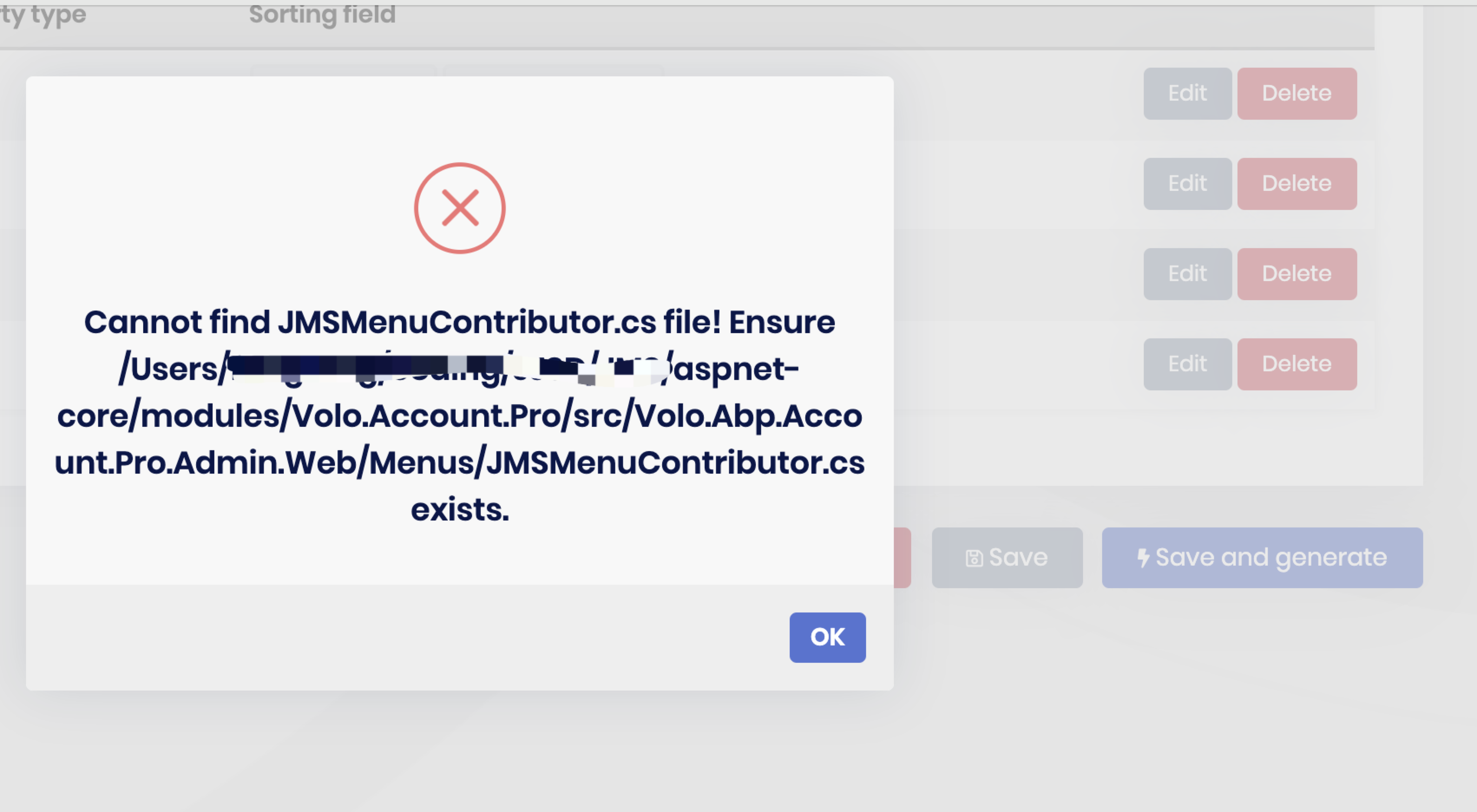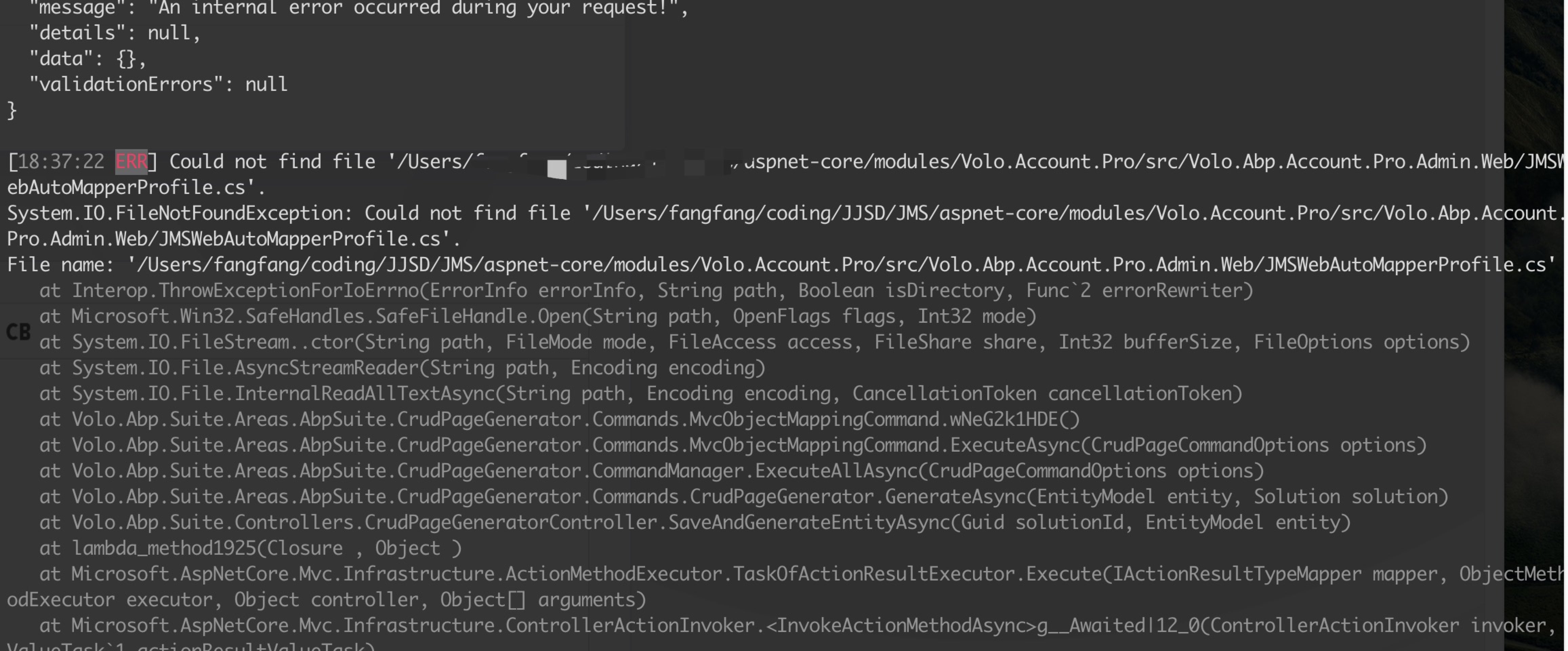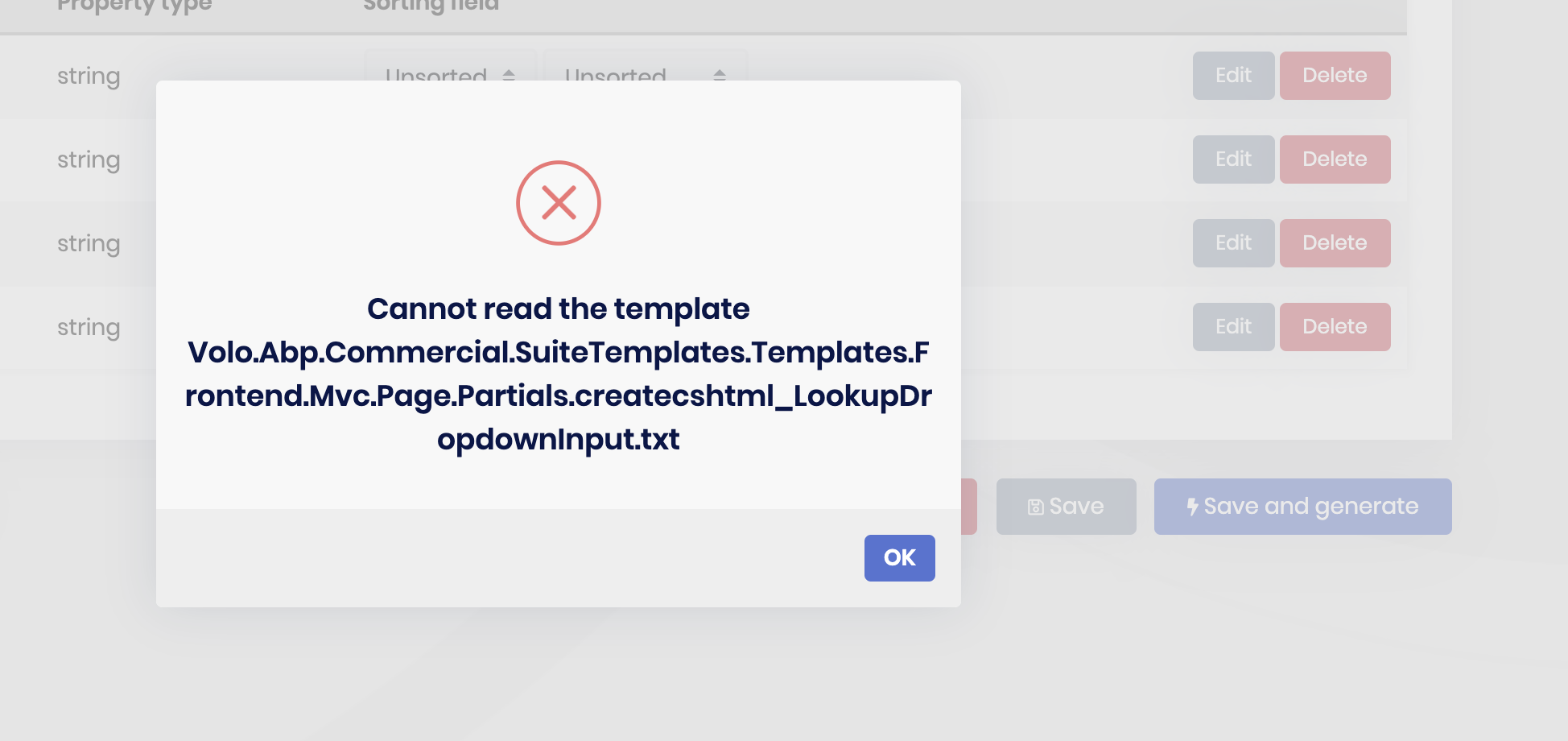Activities of "unlonlyness"
Yes. I add source-code of Volo.Account.Pro module. but source-code doesn't contains the missing file.
Answer
 The command get the same problem:
The command get the same problem:
》 dotnet tool update -g Volo.Abp.Suite --add-source https://nuget.abp.io/<MY-private-key>/v3/index.json
It's the same problem. Lost my day
https://support.abp.io/QA/Questions/684/Angular-SSO-issue
I have the same problem.
Zobrazeno od 1 do 7 z celkem 7 záznamů