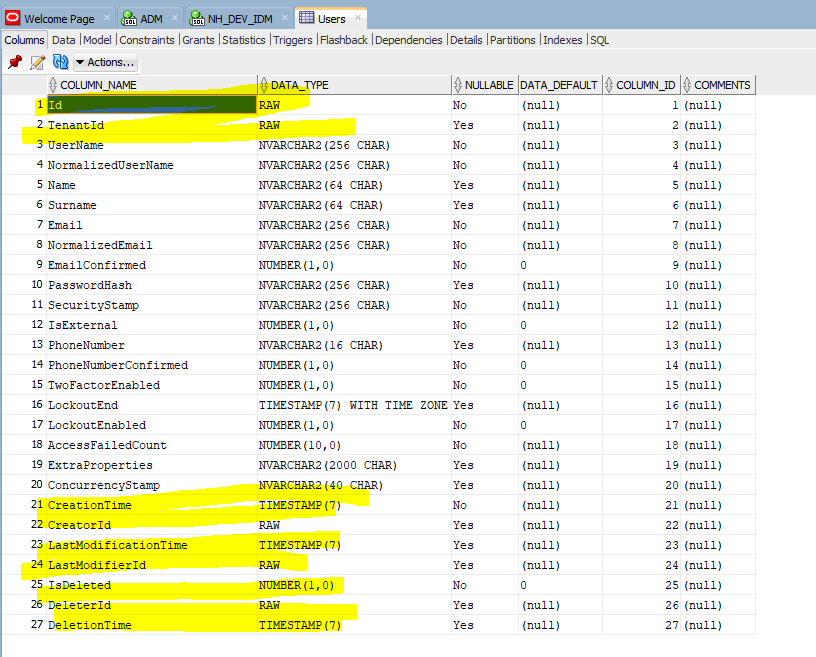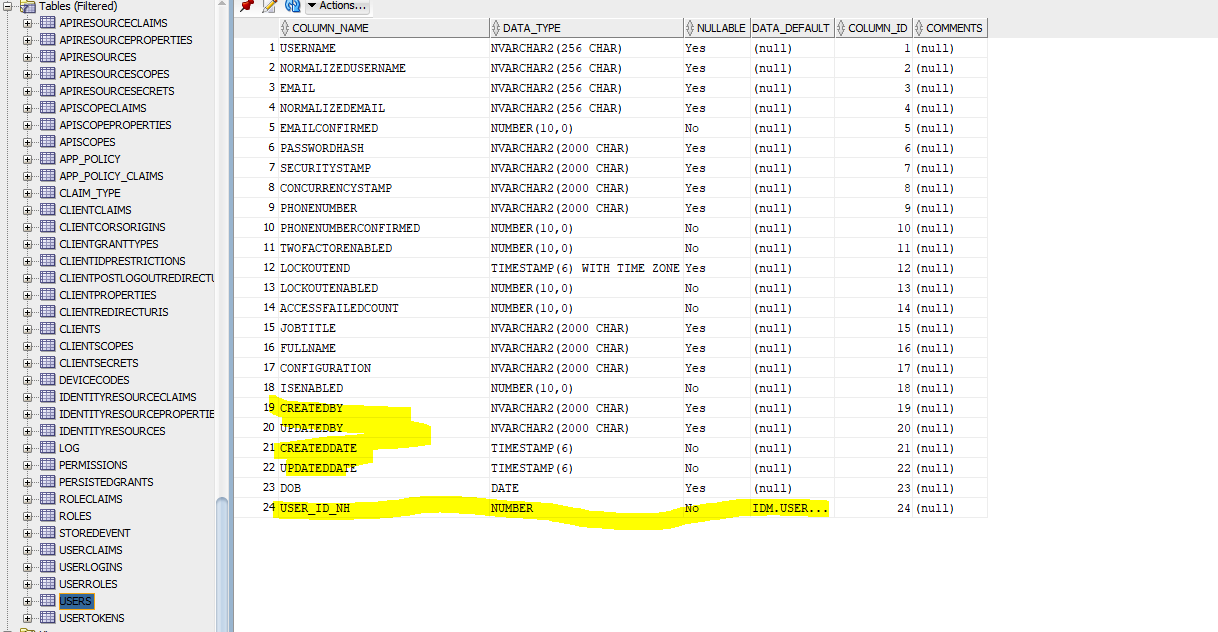"vijay.nallala" की गतिविधियाँ
for IDM API.
{
"App": {
"SelfUrl": "https://dev-idm.testdomain.com/idmapi/",
"AngularUrl": "http://localhost:4200",
"MVCPublicUrl": "https://localhost:44306",
"CorsOrigins": "https://.testdomain.com"
},
"ConnectionStrings": {
"Default": ""
},
"Redis": {
"Configuration": "127.0.0.1"
},
"AuthServer": {
"Authority": "https://dev-ids.testdomain.com",
"RequireHttpsMetadata": "true",
"SwaggerClientId": "IdentityManager_Swagger",
"SwaggerClientSecret": "1q2w3e"
},
"StringEncryption": {
"DefaultPassPhrase": "KdJ301s5dk73YlJq"
},
"Settings": {
"Abp.Mailing.Smtp.Host": "1",
"Abp.Mailing.DefaultFromAddress": "",
"Abp.Mailing.DefaultFromDisplayName": "",
"Volo.Abp.LeptonTheme.Style": "Style6", /* Options: Style1, Style2... Style6 /
"Volo.Abp.LeptonTheme.Layout.MenuPlacement": "Left", / Options: Left, Top /
"Volo.Abp.LeptonTheme.Layout.MenuStatus": "AlwaysOpened", / Options: AlwaysOpened, OpenOnHover /
"Volo.Abp.LeptonTheme.Layout.Boxed": "False" / Options: True, False */
},
"AbpLicenseCode": ""
}
for IDS { "App": { "SelfUrl": "https://dev-ids.testdomain.com", "CorsOrigins": "https://.testdomain.com,http://localhost:4200,https://localhost:44357,https://localhost:44398,https://localhost:44307,https://localhost:44350,http://localhost:4205,https://localhost:44300,http://localhost:50500,https://dev-idm.testdomain.com,https://localhost:44310,https://localhost://44350", "RedirectAllowedUrls": "http://localhost:4200,https://localhost:44307,https://localhost://44310,https://localhost:44357,https://localhost:44398" }, "ConnectionStrings": { "Default": "" }, "StringEncryption": { "DefaultPassPhrase": "KdJ301s5dk73YlJq" }, "Settings": { "Abp.Identity.TwoFactor.Behaviour": "Forced", "Abp.Account.TwoFactorLogin.IsRememberBrowserEnabled": "True", "Abp.Identity.SignIn.EnablePhoneNumberConfirmation": "False", "Abp.Account.IsSelfRegistrationEnabled": "True", / "Abp.Account.EnableLocalLogin": "False",/ "Abp.Mailing.Smtp.Host": ", "Abp.Mailing.DefaultFromAddress": "", "Abp.Mailing.DefaultFromDisplayName": "", "Volo.Abp.LeptonTheme.Style": "Style6", / Options: Style1, Style2... Style6 / "Volo.Abp.LeptonTheme.Layout.MenuPlacement": "Left", / Options: Left, Top / "Volo.Abp.LeptonTheme.Layout.MenuStatus": "AlwaysOpened", / Options: AlwaysOpened, OpenOnHover / "Volo.Abp.LeptonTheme.Layout.Boxed": "False" / Options: True, False */ }, "AzureAd": { "Instance": "https://login.microsoftonline.com/", "TenantId": "", "ClientId": "", "ClientSecret": "", "CallbackPath": "/signin-azuread-oidc" }, "Redis": { "Configuration": "127.0.0.1" }, "AbpLicenseCode": "" }
<?xml version="1.0" encoding="utf-8"?> <configuration> <location path="." inheritInChildApplications="false"> <system.webServer> <handlers> <add name="aspNetCore" path="" verb="" modules="AspNetCoreModuleV2" resourceType="Unspecified" /> </handlers> <aspNetCore processPath=".\Mcp.IdentityManager.Web.exe" stdoutLogEnabled="false" stdoutLogFile=".\logs\stdout" hostingModel="InProcess" /> </system.webServer> </location> </configuration> <!--ProjectGuid: 6FE54035-9C11-4702-A5E2-D16F23101468-->
Appsetting below
{
"App": {
"SelfUrl": "https://dev-idm.testdomain.com"
},
"RemoteServices": {
"Default": {
"BaseUrl": "https://dev-idm.testdomain/idmapi/"
}
},
"Redis": {
"Configuration": "127.0.0.1"
},
"AuthServer": {
"Authority": "https://dev-ids.testdomain.com/",
"RequireHttpsMetadata": "true",
"ClientId": "IdentityManager_Web",
"ClientSecret": "1q2w3e*"
},
"StringEncryption": {
"DefaultPassPhrase": "KdJ301s5dk73YlJq"
},
"AbpLicenseCode": ""
}
hi you need web.confg or appsetting
- ABP Framework version: 4.3.0
- UI type: MVC
- DB provider: EF Core
- Tiered (MVC) or Identity Server Separated (Angular): yes
- Exception message and stack trace:
- Steps to reproduce the issue: How can get the orgnization units on my token. it is not coming ids token
i done all table prefix - only missing is "AbpPermissionGrants".. unable to set prefix ? please help me on this?
i done all table prefix - only missing is "AbpPermissionGrants".. unable to set prefix ? please help me on this?
so how can get my cutom propertiy if have added as USER_ID_NH (DEFAULT SEQ),, Then get this value from token
let say if have added USER_ID AS CUSTOM FILED, this can get from token as token claims
it is not working as tested
- ABP Framework version: 4.3.0
- UI type:MVC
- DB provider: EF Core
- Tiered (MVC) or Identity Server Separated (Angular): YES
- Exception message and stack trace:
- Steps to reproduce the issue: Hello Abp,
I am trying to create the EFCore Oracle tables, but we need have all tables as PK as Int or Long or Decimal .. Is there any way custmizse. as you ASP.NET ALL TABLES AS custom ID