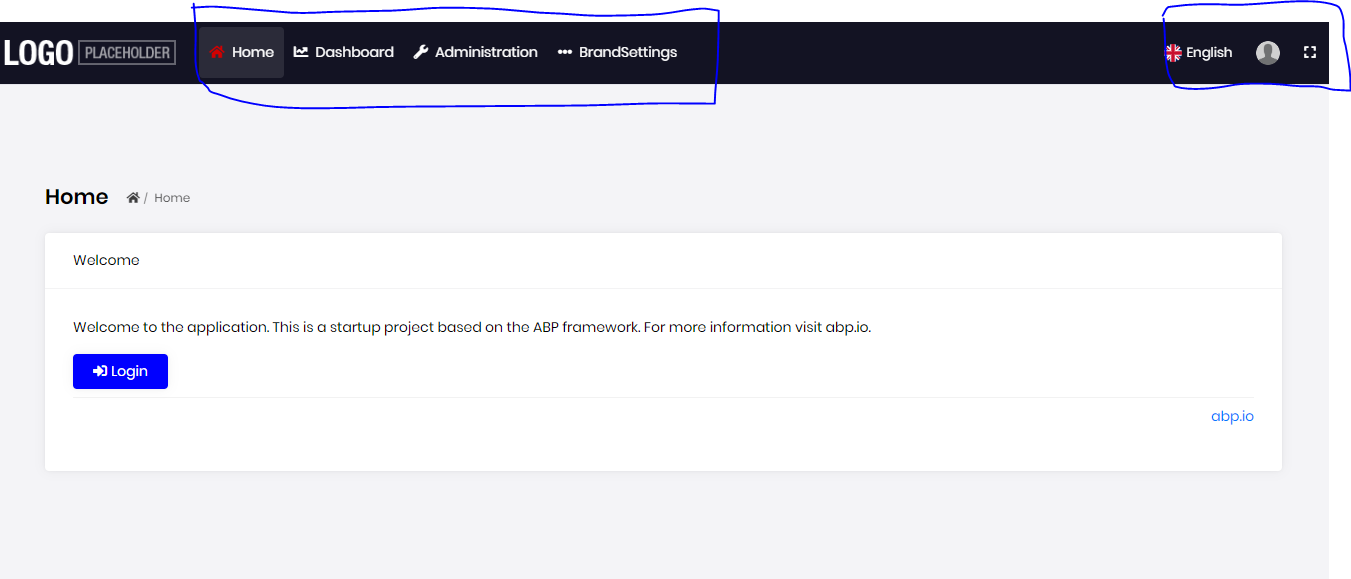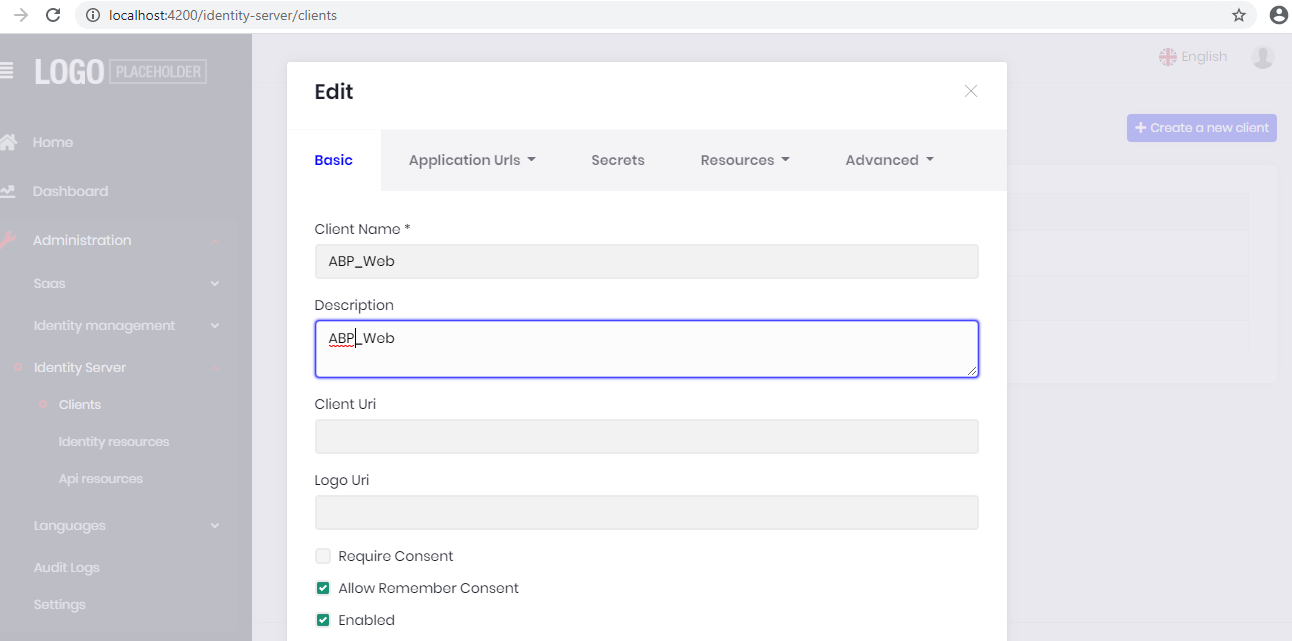Activities of "vishalnikam"
Yes, I wanted to remove default IdentityServer from Angular\Core template. I can remove it from the App service side but let me know how to remove it from angular.
Hi.. Please provide some documention link or reference to setup new client through UI. will this new client replace default implemenation for Angular\Core Template ?
my bad. to change theme dynamically Mehant suppgest below code line. this.store.dispatch(new SetStyle(3)); but i didn't work for me. Also is there any way to change Button css for particular theme and it applies for all the button.
I imported Service and Model in app.component.ts
this.brandSettingsService.getById(this.id).toPromise().then((data : any) => { this.brandSetting = data; });
if (res instanceof SetTenant) {
//console.log(res.payload) // logs new tenant e.g. {id: '6391bd36-d4b1-8a22-5fd6-39f461b01b37', name: 'Amazon'}
document.documentElement.style.setProperty(
'--logo',
`url('`+ this.brandSetting.brandLogoPath + `')`,
);
document.documentElement.style.setProperty(
'--logo-reverse',
`url('`+ this.brandSetting.brandLogoPath + `')`,
);
}
got unauthorized error. how can i call the service without login to system.
core.js:6185 ERROR Error: Uncaught (in promise): HttpErrorResponse: {"headers":{"normalizedNames":{},"lazyUpdate":null,"headers":{}},"status":401,"statusText":"Unauthorized","url":"https://localhost:44369/api/app/brandSetting/B612C372-953D-107B-DCA5-39F468142176","ok":false,"name":"HttpErrorResponse","message":"Http failure response for https://localhost:44369/api/app/brandSetting/B612C372-953D-107B-DCA5-39F468142176: 401 Unauthorized","error":null}
Yes, it is working now for me. can you tell me how to set the theme for tenant dynamically just the same way logo setting here.
Yes. I dont see below console log.
console.log(res.payload) // logs new tenant e.g. {id: '6391bd36-d4b1-8a22-5fd6-39f461b01b37', name: 'Amazon'}
Yes. here is the sample code.
this.actions.pipe(ofActionSuccessful(SetStyle, SetTenant)).subscribe((res) => {
console.log(this.store.selectSnapshot(SessionState.getTenant)) // logs current tenant
if (res instanceof SetStyle) {
console.log(res.payload) // logs style number e.g. 1
document.documentElement.style.setProperty(
'--logo',
`url('http://abp.io/assets/abp-logo-light.svg')`,
);
document.documentElement.style.setProperty(
'--logo-reverse',
`url('http://abp.io/assets/abp-logo-light.svg')`,
);
}
else if (res instanceof SetTenant) {
console.log(res.payload) // logs new tenant e.g. {id: '6391bd36-d4b1-8a22-5fd6-39f461b01b37', name: 'Amazon'}
document.documentElement.style.setProperty(
'--logo',
`url('../assets/images/logo/tenant.png')`,
);
document.documentElement.style.setProperty(
'--logo-reverse',
`url('../assets/images/logo/tenant.png')`,
);
}
});
}