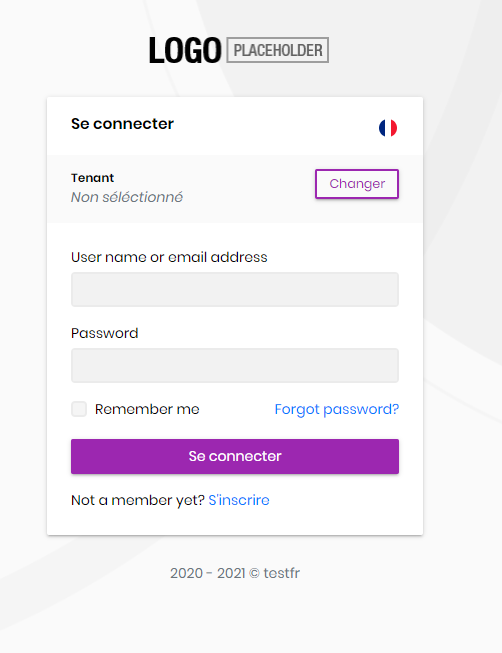Activities of "willignicolas@gmail.com"
Hello,
Don't know if this is specific to 4.0.0 or before but abp suite is not compatible with using comment in enum that will be used in a property type.
We have error when we browse the file that say that there is duplication in the file and abp suite don't know how to parse it.
And with Angular UI if enums have no integer values the generate typescript enum are not correct.
export enum eTest {
None = ,
Standard = ,
Anonymous = ,
}
Thanks
Check the docs before asking a question: https://docs.abp.io/en/commercial/latest/ Check the samples, to see the basic tasks: https://docs.abp.io/en/commercial/latest/samples/index The exact solution to your question may have been answered before, please use the search on the homepage.
- ABP Framework version: v4.0.0
- UI type: Angular
- DB provider: EF Core
- Tiered (MVC) or Identity Server Seperated (Angular): no
- I want to have a navigation property that is mandatory but I don't see any option on abp suite to specify it.
I can do it manually by delete the "?" (nullable) on the generate navigation property and pass this property in generate constructor but if I update my entity after the modification (to add another property) the navigation property is not nullable any more and is not present in the constructor.
- In the same subject if I add manually a navigation object property (Shopfloor) in addition of my navigation id property (ShopfloorId) on my entity when I make an update on abp suite this navigation object is deleted.
You can see the 2 problems on this screen:
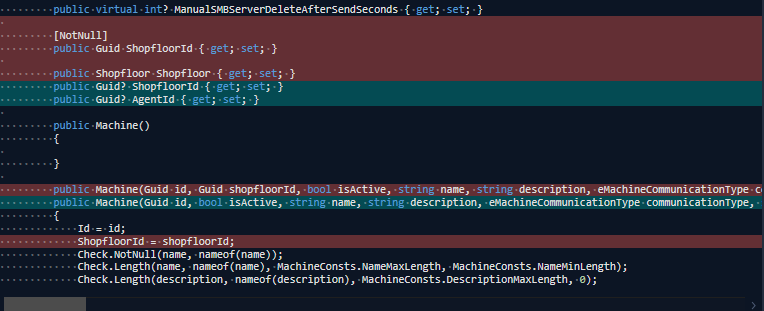
Thanks for your help. Nicolas.
Thanks @alper, we will do that. And for the parsing error when there is comment on enum value ?
Hello,
Have any ideas about these two issues?
As a reminder :
How to specify a mandatory association with abp suite? Because if we do it manually, updating an abp suite entity will cancel our changes.
If we add an object or list navigation property to an entity, when it is updated, the manually added properties disappear.
Thank you in advance for your answers. Nicolas
@alper OK great.
Thanks for this answer.
Happy holydays.
Hello,
"Program" is not a C # reserved keyword and yet when you want to use an entity with this name as an association on another entity the Program.cs file is not listed. However, the creation of the "Program" entity went very well.
Erratum: It's only related on the filename "Program.cs" If I rename it to "ProgramTest.cs" all is working well.
Nicolas.
- ABP Framework version: v4.2.2
- UI type: MVC
- DB provider: EF Core
- Tiered (MVC) or Identity Server Separated (Angular): no
Hello,
We would like to be able to translate into French the many default strings of the different modules that are not yet translated.
We looked in the documentation, it is explained how to translate via the "Language Text" tool but this one does not allow to put a default value and allows to translate only for a tenant.
We would like to be able to translate strings and that these strings be used in the host, existing tenants and new tenants.
What is the procedure for this?
Thank you in advance.
hi willignicolas
I can share the French translation of all modules with you, and add it to the next version after you translate it.
https://docs.abp.io/en/abp/latest/CLI#translate
Ok, thanks for your answer. Can you send us (on my mail) this translation file please?
Hello Alper,
Sorry but still same issue.
I have added the line on domain module (I'm on MVC so no ApiHostModule)
I can see fr lanuage in the "AbpLanguages" table be added by DbMigrator. (Nothing in AbpLanguageTexts, don't know if normal behavior there)
I can select French Language on UI, but still see many English strings (Like the screen on the first post)
We have tried with brand new db. Exact same Issue.
Have you any idea what we do wrong?
Thanks for your help.
Nicolas.
Alper,
Sorry but same problem with a new projet.
The steps:
- Create new project MVC with abp suite 4.3 (abp cli 4.3)
- Add options.Languages.Add(new LanguageInfo("fr", "fr", "Français", "fr")); to the domain module
- Rebuild Solution
- Start DBMigrator
- See the DB with all tables be created (And fr row in AbpLanguages)
- Start the solution
- Still English string