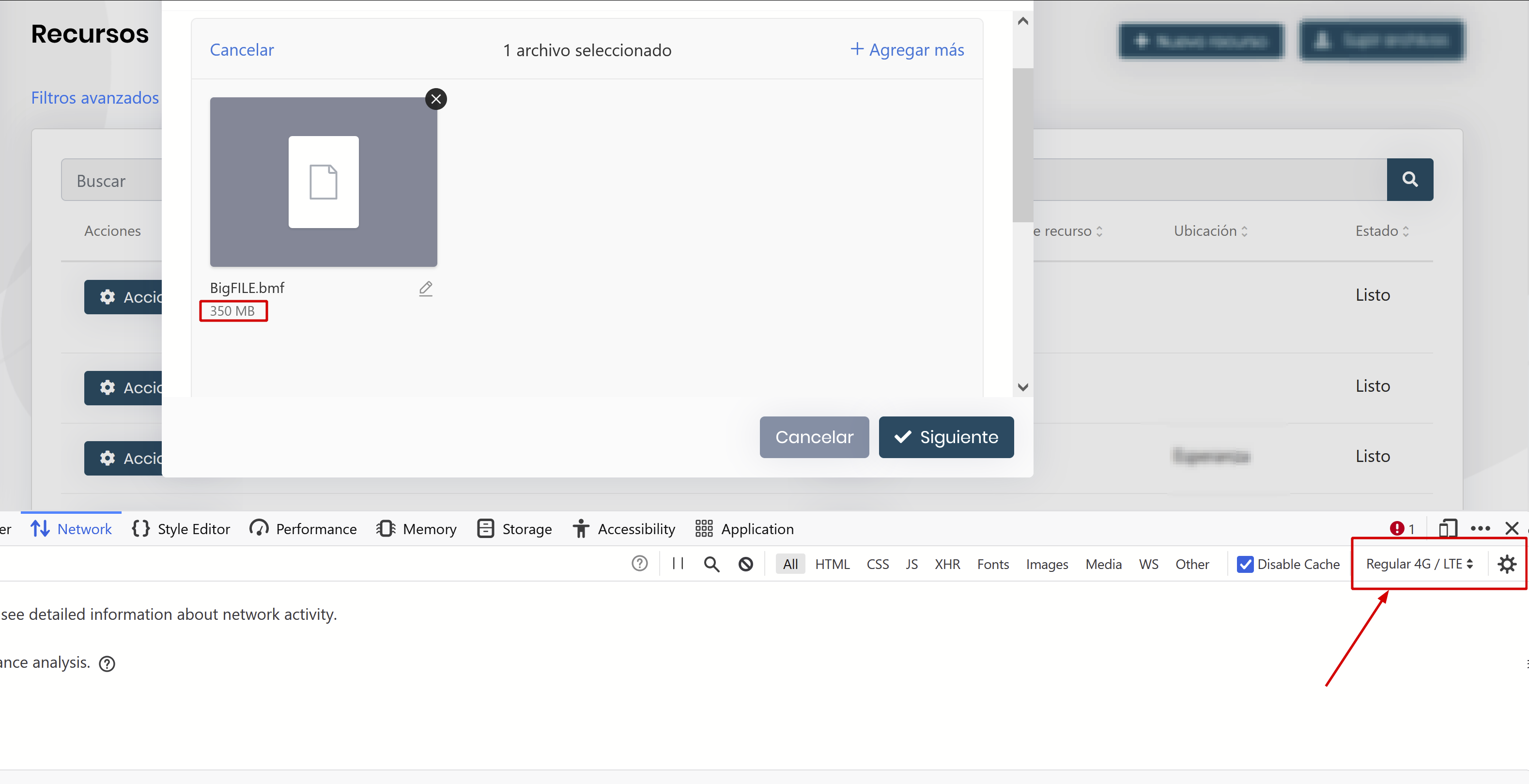Activities of "yolier.galan@rockblast.cl"
- ABP Framework version: v6.0.1
- UI type: Angular
- DB provider: EF Core
- Tiered (MVC) or Identity Server Separated (Angular): yes
- Use microservice template: yes
- Exception message and stack trace:
web-gateway_e8dbcfd8-3]: [15:23:09 INF] CORS policy execution successful.
[web-gateway_e8dbcfd8-3]: [15:23:09 INF] Request finished HTTP/1.1 OPTIONS https://localhost:44325/api/file-management/file-descriptor/upload?directoryId=3a080000-9d8c-c259-9807-98257c036810 - - - 204 - - 0.3812ms
[web-gateway_e8dbcfd8-3]: [15:23:09 INF] Request starting HTTP/1.1 POST https://localhost:44325/api/file-management/file-descriptor/upload?directoryId=3a080000-9d8c-c259-9807-98257c036810 multipart/form-data;+boundary=---------------------------239247365239037117843134239485 3045796267
[web-gateway_e8dbcfd8-3]: [15:23:09 INF] CORS policy execution successful.
[web-gateway_e8dbcfd8-3]: [15:23:09 DBG] requestId: 0HMMOCVPSLJTM:00000007, previousRequestId: no previous request id, message: ocelot pipeline started
[web-gateway_e8dbcfd8-3]: [15:23:09 DBG] requestId: 0HMMOCVPSLJTM:00000007, previousRequestId: no previous request id, message: Upstream url path is /api/file-management/file-descriptor/upload
[web-gateway_e8dbcfd8-3]: [15:23:09 DBG] requestId: 0HMMOCVPSLJTM:00000007, previousRequestId: no previous request id, message: downstream templates are /api/file-management/{everything}
[web-gateway_e8dbcfd8-3]: [15:23:17 WRN] requestId: 0HMMOCVPSLJTM:00000007, previousRequestId: no previous request id, message: Error Code: UnmappableRequestError Message: Error when parsing incoming request, exception: System.IO.IOException: Stream was too long.
[web-gateway_e8dbcfd8-3]: at System.IO.MemoryStream.Write(Byte[] buffer, Int32 offset, Int32 count)
[web-gateway_e8dbcfd8-3]: at System.IO.MemoryStream.WriteAsync(ReadOnlyMemory`1 buffer, CancellationToken cancellationToken)
[web-gateway_e8dbcfd8-3]: --- End of stack trace from previous location ---
[web-gateway_e8dbcfd8-3]: at System.IO.Pipelines.PipeReader.<CopyToAsync>g__Awaited|15_1(ValueTask writeTask)
[web-gateway_e8dbcfd8-3]: at System.IO.Pipelines.PipeReader.CopyToAsyncCore[TStream](TStream destination, Func`4 writeAsync, CancellationToken cancellationToken)
[web-gateway_e8dbcfd8-3]: at Ocelot.Request.Mapper.RequestMapper.ToByteArray(Stream stream)
[web-gateway_e8dbcfd8-3]: at Ocelot.Request.Mapper.RequestMapper.MapContent(HttpRequest request)
[web-gateway_e8dbcfd8-3]: at Ocelot.Request.Mapper.RequestMapper.Map(HttpRequest request, DownstreamRoute downstreamRoute) errors found in ResponderMiddleware. Setting error response for request path:/api/file-management/file-descriptor/upload, request method: POST
[web-gateway_e8dbcfd8-3]: [15:23:17 DBG] requestId: 0HMMOCVPSLJTM:00000007, previousRequestId: no previous request id, message: ocelot pipeline finished
[web-gateway_e8dbcfd8-3]: [15:23:17 INF] Request finished HTTP/1.1 POST https://localhost:44325/api/file-management/file-descriptor/upload?directoryId=3a080000-9d8c-c259-9807-98257c036810 multipart/form-data;+boundary=---------------------------239247365239037117843134239485 3045796267 - 404 0 - 8055.6041ms
[web-gateway_e8dbcfd8-3]: [15:23:18 INF] Connection id "0HMMOCVPSLJTM", Request id "0HMMOCVPSLJTM:00000007": the application completed without reading the entire request body.
- Steps to reproduce the issue:"
0.- Use the microservices template 1.- Create a microservices Main 2.- Add the FileManagement module to Main microservices 3.- Configure Kestrel in gateways/Web Module (Program.cs file) to allow uploading files larger than 28mb.
// Prevent Ocelot error when loading a file with size > 28 mb
builder.WebHost.UseKestrel(options => {
options.Limits.MaxRequestBodySize = long.MaxValue;
});
4.- Configure Kestrel in services/Main Module (Program.cs file) to allow uploading files larger than 28mb.
// Prevent Ocelot error when loading a file with size > 28 mb
builder.WebHost.UseKestrel(options => {
options.Limits.MaxRequestBodySize = long.MaxValue;
});
5.- Attempts to upload files larger than 2.0 GB
Question:
In case the above bug cannot be solved in the short term, how to avoid CORS from Angular when trying to access directly to the main microservice
- ABP Framework version: v4.4.2
- UI type: Angular
- DB provider: EF Core (Mysql)
- Tiered (MVC) or Identity Server Separated (Angular): yes
Context:
Currently we have the FileManagemente configured to upload large files (1 - 5 GB) to AWS S3 with the Volo.Abp.BlobStoring.Aws, and we have noticed that when uploading files of 300 MB or more to the abp server, the file is first load to memory / disk and then push to AWS S3.
This creates a bottleneck for us, since we constantly need to upload files of approximately 1 to 5 GB.
How can I configure FileManagemente to upload to S3 without having to wait for the entire file to be server-side?
- Steps to reproduce the issue:"
1.- If test in local environment, configure the network in the browser, as in the following image
2.- Apply traces in BlobStoring SaveAsync Function 3.- Upload the file
- Current Configurations
ApplicationModule:
Configure<AbpBlobStoringOptions>(options =>
{
options.Containers.ConfigureAll((containerName, containerConfiguration) =>
{
containerConfiguration.UseAws(aws =>
{
aws.AccessKeyId = accessKeyId;
aws.SecretAccessKey = secretAccessKey;
aws.Region = region;
aws.CreateContainerIfNotExists = false;
aws.ContainerName = bucket;
});
containerConfiguration.ProviderType = typeof(MyAwsBlobProvider);
containerConfiguration.IsMultiTenant = true;
});
});
Configure<AbpBlobStoringOptions>(options =>
{
options.Containers.ConfigureAll((containerName, containerConfiguration) =>
{
containerConfiguration.UseAws(aws =>
{
aws.AccessKeyId = accessKeyId;
aws.SecretAccessKey = secretAccessKey;
aws.Region = region;
aws.CreateContainerIfNotExists = false;
aws.ContainerName = bucket;
});
containerConfiguration.ProviderType = typeof(MyAwsBlobProvider);
containerConfiguration.IsMultiTenant = true;
});
});
Sample Class for trace the upload of the File:
using System;
using System.Threading.Tasks;
using Amazon.S3.Transfer;
using Microsoft.Extensions.Logging;
using Microsoft.Extensions.Logging.Abstractions;
using Volo.Abp.BlobStoring;
using Volo.Abp.BlobStoring.Aws;
namespace MyApp.Container
{
public class MyAwsBlobProvider : AwsBlobProvider
{
public ILogger<MyAwsBlobProvider> Logger { get; set; }
public MyAwsBlobProvider(
IAwsBlobNameCalculator awsBlobNameCalculator,
IAmazonS3ClientFactory amazonS3ClientFactory,
IBlobNormalizeNamingService blobNormalizeNamingService)
: base(awsBlobNameCalculator, amazonS3ClientFactory, blobNormalizeNamingService)
{
Logger = NullLogger<MyAwsBlobProvider>.Instance;
}
public override async Task SaveAsync(BlobProviderSaveArgs args)
{
var blobName = AwsBlobNameCalculator.Calculate(args);
var configuration = args.Configuration.GetAwsConfiguration();
var containerName = GetContainerName(args);
Logger.LogInformation($"[MyAwsBlobProvider::SaveAsync] FileName=${blobName} Bucket=${containerName}");
using (var amazonS3Client = await GetAmazonS3Client(args))
{
if (!args.OverrideExisting && await BlobExistsAsync(amazonS3Client, containerName, blobName))
{
throw new BlobAlreadyExistsException(
$"Saving BLOB '{args.BlobName}' does already exists in the container '{containerName}'! Set {nameof(args.OverrideExisting)} if it should be overwritten.");
}
if (configuration.CreateContainerIfNotExists)
{
await CreateContainerIfNotExists(amazonS3Client, containerName);
}
var fileTransferUtility = new TransferUtility(amazonS3Client);
// SOURCE: https://docs.aws.amazon.com/AmazonS3/latest/userguide/mpu-upload-object.html
var fileTransferUtilityRequest = new TransferUtilityUploadRequest
{
BucketName = containerName,
PartSize = 6 * (long)Math.Pow(2, 20), // 6 MB
Key = blobName,
InputStream = args.BlobStream,
AutoResetStreamPosition = true,
AutoCloseStream = true
};
fileTransferUtilityRequest.UploadProgressEvent += displayProgress;
await fileTransferUtility.UploadAsync(fileTransferUtilityRequest);
}
}
private void displayProgress(object sender, UploadProgressArgs args)
{
if (args.PercentDone % 10 == 0) {
Logger.LogInformation($"[MyAwsBlobProvider::SaveAsync] {args}");
}
}
}
}
Atte, Yolier