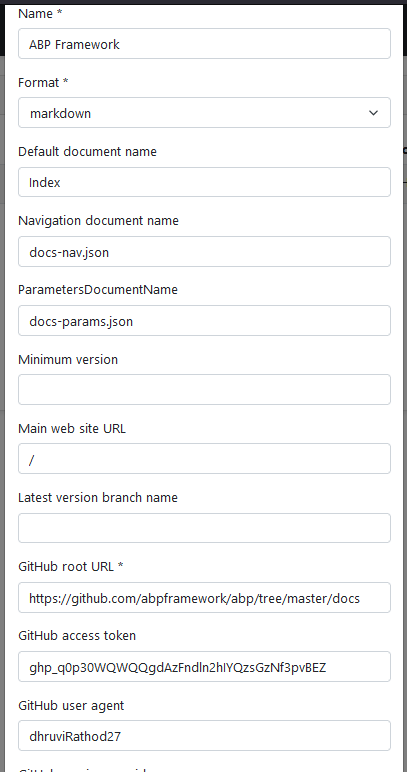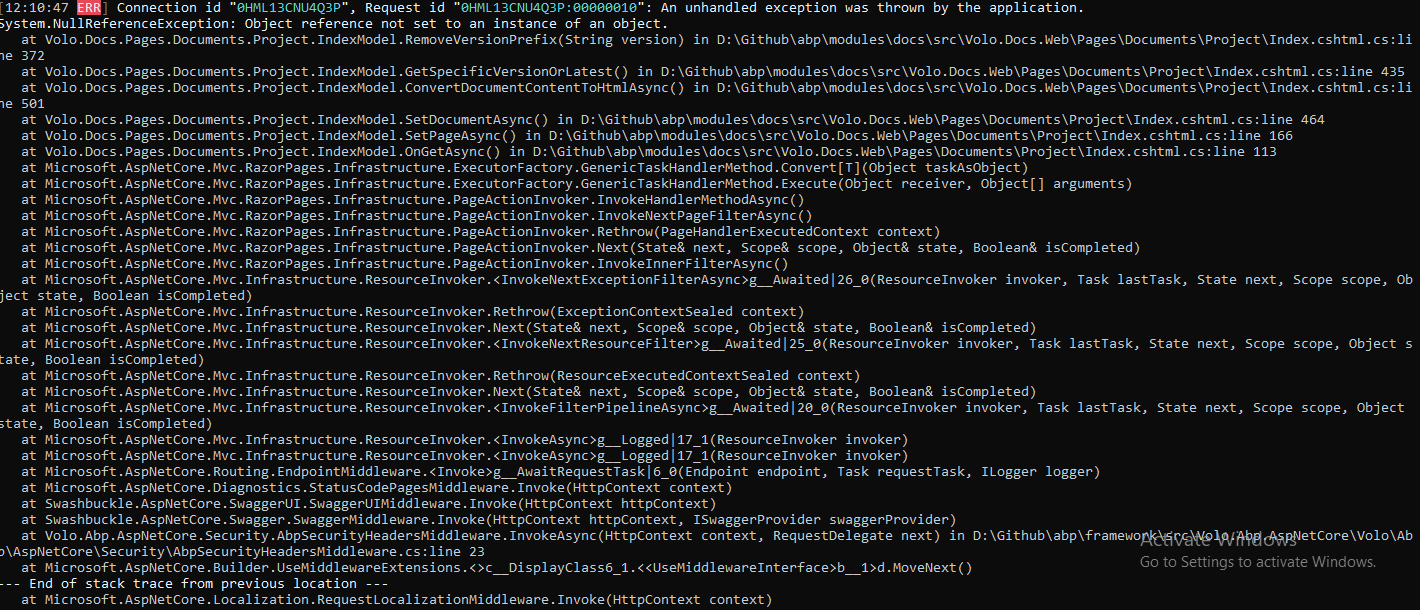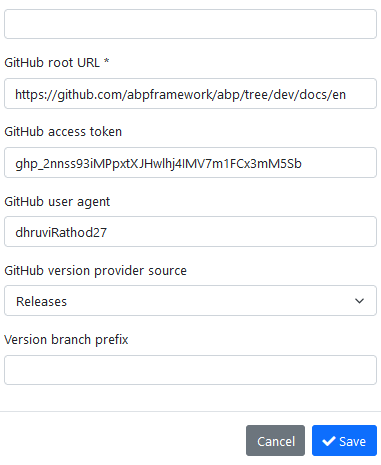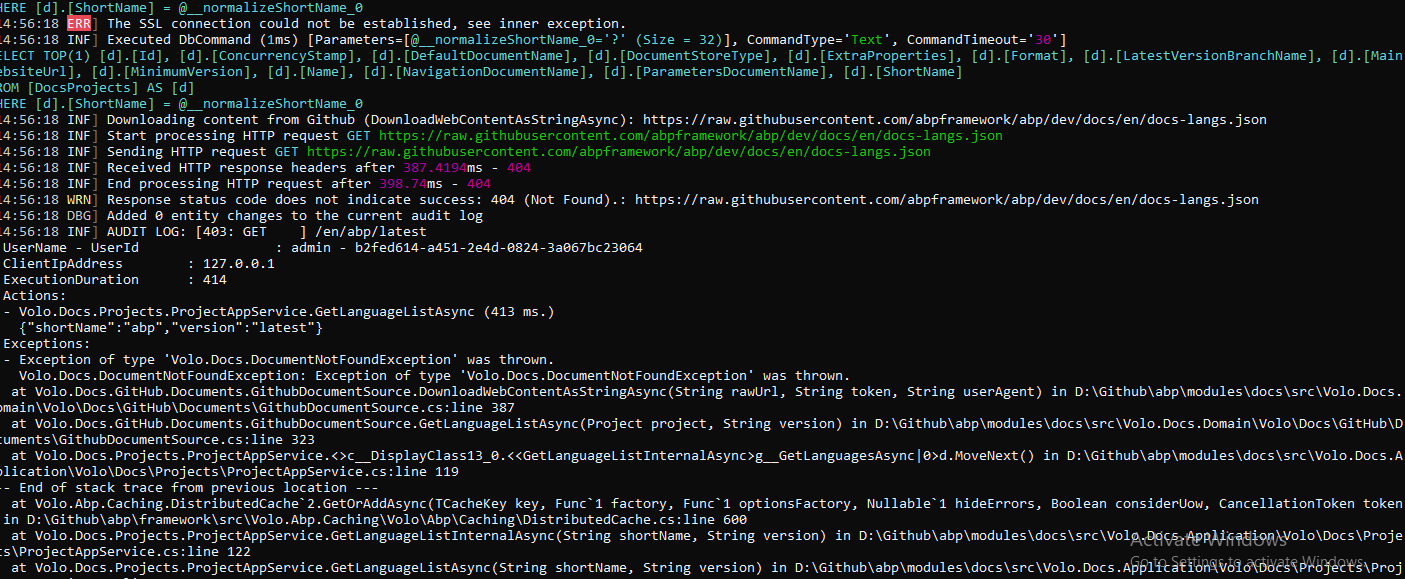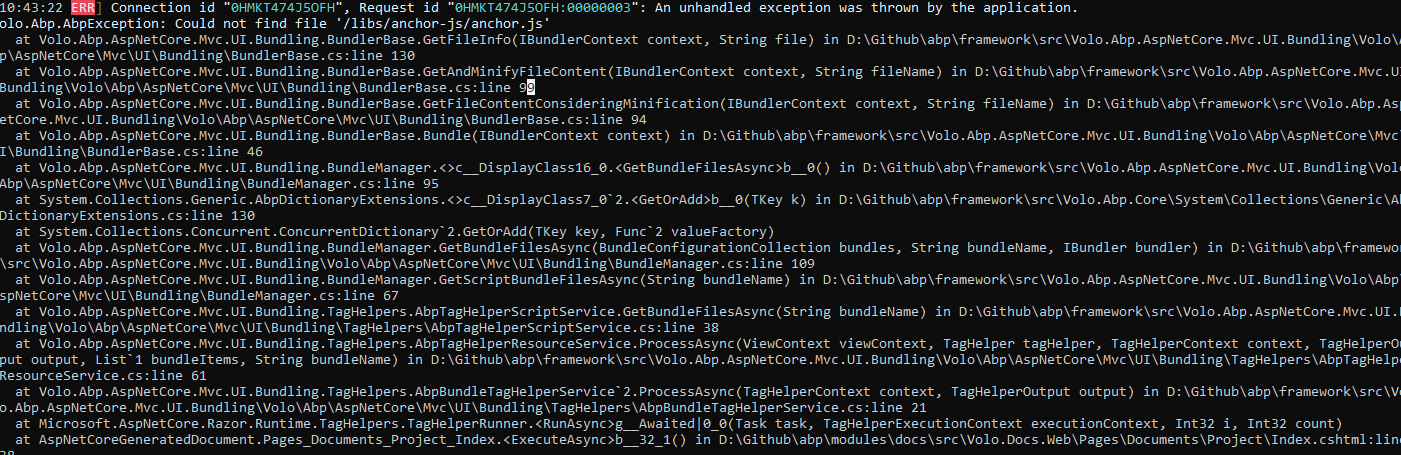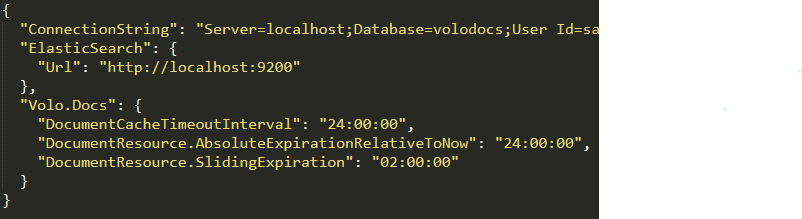Activities of "zalak"
Yes i already tried that still facing the same error.
I'm trying to set-up the volodocs using the steps shown in https://docs.abp.io/en/abp/latest/Apps/VoloDocs as we can see in that volodocs projects there is no libs available but while i try to run the VoloDocs.Web.exe i'm getting this error. so how can we install or download required libs for volodocs
I was following the step given in documentation of https://docs.abp.io/en/abp/latest/Apps/VoloDocs i'm facing the error of elastic search api which is also mentioned in the appsetting.json, but in above documentation there is no mention of elastic search API , what is it? and how does it work? and how to get that?
I'm also attaching the error i'm getting while executing the volodocs.exe
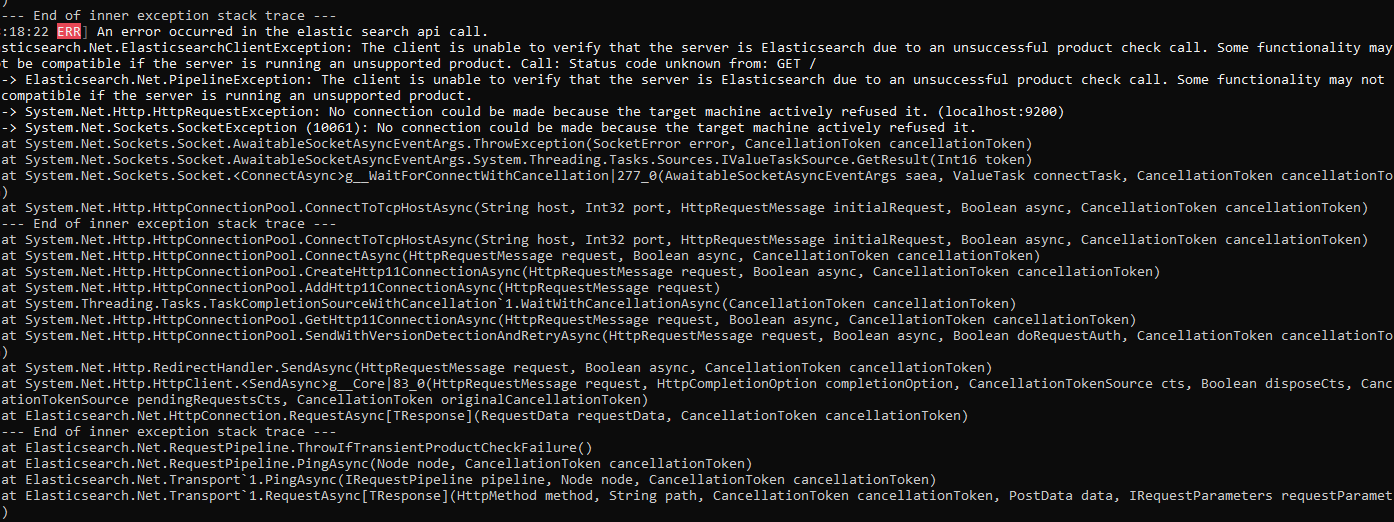
Hi, please see the Switch to EF Core PostgreSQL Provider documentation. I went through the documentation you suggested but it requires Entity Framework Core .cs file which I won't be having in template downloaded to setup from https://docs.abp.io/en/abp/latest/Apps/VoloDocs
How can I change the Database Provider to PostgreSql in Volo Docs ? Changing only the connection string to equivalent postgresql connection string isn't working. Please guide for the same if any other steps are needed to be performed.
Thank You for the reference. However, I refered this link earlier but the mentioned problem perfectly works in Applications using Asp.net Core MVC but doesn't work in ABP Application.
- ABP Framework version: v5.2.1
- UI type: MVC
- DB provider: EF Core
- Tiered (MVC) or Identity Server Separated (Angular): no
- Exception message and stack trace:
- Steps to reproduce the issue:"
In Bin Folder of Web Project, On Running the [ProjectName]Web.exe file, the application starts. However, the default port it listen would be localhost:5000. How can I customize the port ? I tried making changes in launchSettings.json file but found ineffective. What could be the way for the same ?