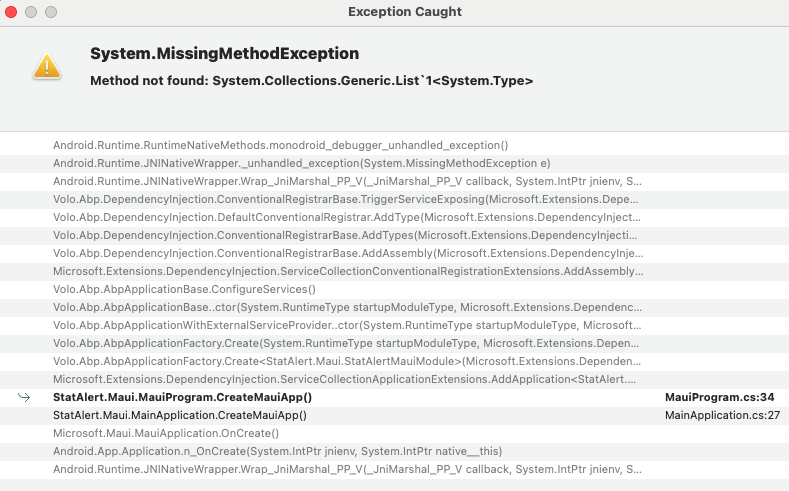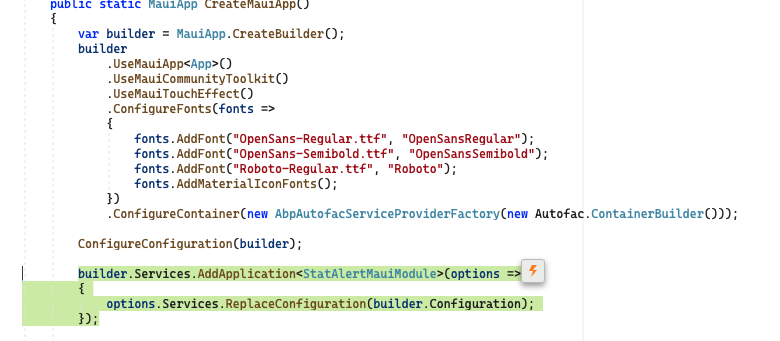Activities of "darutter"
- ABP Framework version: v8.0.5
- UI Type: MVC
- Database System: EF Core (SQL Server)
- Tiered (for MVC) or Auth Server Separated (for Angular): no
- Exception message and full stack trace:
- Login process does not complete for Android app. The username and password are correct and the API indicates the authorization was successful, but the process never returns to the MAUI mobile app. The login process does work for the iOS version. Here is a copy of the logs of both the Android attempt and the iOS attempt. The steps vary significantly and I can't determine why.
- ANDROID REQUEST/RESPONSE 2024-05-10 14:54:02.707 +00:00 [INF] Request starting HTTP/1.1 GET https://myproject.azurewebsites.net/connect/authorize?response_type=code&state=ToWr4OLrqlu_O3T3twjyow&code_challenge=3DS_PFBQAxVIOcgHeBfIgxNHuLnLGVVhtrO643OQdSk&code_challenge_method=S256&client_id=MyProject_Maui&scope=offline_access%20MyProject&redirect_uri=myproject%3A%2F%2F - null null 2024-05-10 14:54:02.708 +00:00 [INF] The request URI matched a server endpoint: "Authorization". 2024-05-10 14:54:02.708 +00:00 [INF] The authorization request was successfully extracted: { "response_type": "code", "state": "ToWr4OLrqlu_O3T3twjyow", "code_challenge": "3DS_PFBQAxVIOcgHeBfIgxNHuLnLGVVhtrO643OQdSk", "code_challenge_method": "S256", "client_id": "MyProject_Maui", "scope": "offline_access MyProject", "redirect_uri": "myproject://" }. 2024-05-10 14:54:02.755 +00:00 [INF] The authorization request was successfully validated. 2024-05-10 14:54:03.249 +00:00 [INF] Executing endpoint 'Volo.Abp.OpenIddict.Controllers.AuthorizeController.HandleAsync (Volo.Abp.OpenIddict.AspNetCore)' 2024-05-10 14:54:03.249 +00:00 [INF] Route matched with {action = "Handle", controller = "Authorize", area = "", page = ""}. Executing controller action with signature System.Threading.Tasks.Task`1[Microsoft.AspNetCore.Mvc.IActionResult] HandleAsync() on controller Volo.Abp.OpenIddict.Controllers.AuthorizeController (Volo.Abp.OpenIddict.AspNetCore). 2024-05-10 14:54:03.249 +00:00 [INF] Skipping the execution of current filter as its not the most effective filter implementing the policy Microsoft.AspNetCore.Mvc.ViewFeatures.IAntiforgeryPolicy 2024-05-10 14:54:03.258 +00:00 [INF] Executing action method Volo.Abp.OpenIddict.Controllers.AuthorizeController.HandleAsync (Volo.Abp.OpenIddict.AspNetCore) - Validation state: "Valid" 2024-05-10 14:54:03.787 +00:00 [INF] Executed action method Volo.Abp.OpenIddict.Controllers.AuthorizeController.HandleAsync (Volo.Abp.OpenIddict.AspNetCore), returned result Microsoft.AspNetCore.Mvc.SignInResult in 529.3316ms. 2024-05-10 14:54:03.788 +00:00 [INF] Executing SignInResult with authentication scheme (OpenIddict.Server.AspNetCore) and the following principal: System.Security.Claims.ClaimsPrincipal. 2024-05-10 14:54:04.269 +00:00 [INF] The authorization response was successfully returned to 'myproject://' using the query response mode: { "code": "[redacted]", "state": "ToWr4OLrqlu_O3T3twjyow", "iss": "https://myproject.azurewebsites.net/" }. 2024-05-10 14:54:04.272 +00:00 [INF] Executed action Volo.Abp.OpenIddict.Controllers.AuthorizeController.HandleAsync (Volo.Abp.OpenIddict.AspNetCore) in 1022.2885ms 2024-05-10 14:54:04.272 +00:00 [INF] Executed endpoint 'Volo.Abp.OpenIddict.Controllers.AuthorizeController.HandleAsync (Volo.Abp.OpenIddict.AspNetCore)' 2024-05-10 14:54:04.278 +00:00 [INF] Request finished HTTP/1.1 GET https://myproject.azurewebsites.net/connect/authorize?response_type=code&state=ToWr4OLrqlu_O3T3twjyow&code_challenge=3DS_PFBQAxVIOcgHeBfIgxNHuLnLGVVhtrO643OQdSk&code_challenge_method=S256&client_id=MyProject_Maui&scope=offline_access%20MyProject&redirect_uri=myproject%3A%2F%2F - 302 null null 1571.1336ms ***Health Status requests begin immediately after this last statement. ***
iOS REQUEST/RESPONSE 2024-05-10 15:02:13.092 +00:00 [INF] Request starting HTTP/1.1 GET https://myproject.azurewebsites.net/connect/authorize?response_type=code&state=DGqPgPiUttg2Wy79OsLA2w&code_challenge=SX1FT89oOK6anVssPJ5dn7ZqenmPkjF5rgYrcTLRnjQ&code_challenge_method=S256&client_id=MyProject_Maui&scope=offline_access%20MyProject&redirect_uri=myproject%3A%2F%2F - null null 2024-05-10 15:02:13.093 +00:00 [INF] The request URI matched a server endpoint: "Authorization". 2024-05-10 15:02:13.093 +00:00 [INF] The authorization request was successfully extracted: { "response_type": "code", "state": "DGqPgPiUttg2Wy79OsLA2w", "code_challenge": "SX1FT89oOK6anVssPJ5dn7ZqenmPkjF5rgYrcTLRnjQ", "code_challenge_method": "S256", "client_id": "MyProject_Maui", "scope": "offline_access MyProject", "redirect_uri": "myproject://" }. 2024-05-10 15:02:13.127 +00:00 [INF] The authorization request was successfully validated. 2024-05-10 15:02:13.136 +00:00 [INF] Executing endpoint 'Volo.Abp.OpenIddict.Controllers.AuthorizeController.HandleAsync (Volo.Abp.OpenIddict.AspNetCore)' 2024-05-10 15:02:13.137 +00:00 [INF] Route matched with {action = "Handle", controller = "Authorize", area = "", page = ""}. Executing controller action with signature System.Threading.Tasks.Task`1[Microsoft.AspNetCore.Mvc.IActionResult] HandleAsync() on controller Volo.Abp.OpenIddict.Controllers.AuthorizeController (Volo.Abp.OpenIddict.AspNetCore). 2024-05-10 15:02:13.137 +00:00 [INF] Skipping the execution of current filter as its not the most effective filter implementing the policy Microsoft.AspNetCore.Mvc.ViewFeatures.IAntiforgeryPolicy 2024-05-10 15:02:13.138 +00:00 [INF] Executing action method Volo.Abp.OpenIddict.Controllers.AuthorizeController.HandleAsync (Volo.Abp.OpenIddict.AspNetCore) - Validation state: "Valid" 2024-05-10 15:02:13.145 +00:00 [INF] Executed action method Volo.Abp.OpenIddict.Controllers.AuthorizeController.HandleAsync (Volo.Abp.OpenIddict.AspNetCore), returned result Microsoft.AspNetCore.Mvc.ChallengeResult in 7.3277ms. 2024-05-10 15:02:13.145 +00:00 [INF] Executing ChallengeResult with authentication schemes (["Identity.Application"]). 2024-05-10 15:02:13.145 +00:00 [INF] AuthenticationScheme: Identity.Application was challenged. 2024-05-10 15:02:13.145 +00:00 [INF] Executed action Volo.Abp.OpenIddict.Controllers.AuthorizeController.HandleAsync (Volo.Abp.OpenIddict.AspNetCore) in 8.7755ms 2024-05-10 15:02:13.145 +00:00 [INF] Executed endpoint 'Volo.Abp.OpenIddict.Controllers.AuthorizeController.HandleAsync (Volo.Abp.OpenIddict.AspNetCore)' 2024-05-10 15:02:13.146 +00:00 [INF] Request finished HTTP/1.1 GET https://myproject.azurewebsites.net/connect/authorize?response_type=code&state=DGqPgPiUttg2Wy79OsLA2w&code_challenge=SX1FT89oOK6anVssPJ5dn7ZqenmPkjF5rgYrcTLRnjQ&code_challenge_method=S256&client_id=MyProject_Maui&scope=offline_access%20MyProject&redirect_uri=myproject%3A%2F%2F - 302 null null 53.7288ms 2024-05-10 15:02:13.214 +00:00 [INF] Request starting HTTP/1.1 GET https://myproject.azurewebsites.net/Account/Login?ReturnUrl=%2Fconnect%2Fauthorize%3Fresponse_type%3Dcode%26state%3DDGqPgPiUttg2Wy79OsLA2w%26code_challenge%3DSX1FT89oOK6anVssPJ5dn7ZqenmPkjF5rgYrcTLRnjQ%26code_challenge_method%3DS256%26client_id%3DMyProject_Maui%26scope%3Doffline_access%2520MyProject%26redirect_uri%3Dmyproject%253A%252F%252F - null null 2024-05-10 15:02:13.221 +00:00 [INF] Executing endpoint '/Account/Login' 2024-05-10 15:02:13.221 +00:00 [INF] Route matched with {page = "/Account/Login", area = "", action = "", controller = ""}. Executing page /Account/Login 2024-05-10 15:02:13.221 +00:00 [INF] Skipping the execution of current filter as its not the most effective filter implementing the policy Microsoft.AspNetCore.Mvc.ViewFeatures.IAntiforgeryPolicy 2024-05-10 15:02:13.260 +00:00 [INF] Executing handler method Volo.Abp.Account.Public.Web.Pages.Account.LoginModel.OnGetAsync - ModelState is "Valid" 2024-05-10 15:02:13.261 +00:00 [INF] Executed handler method OnGetAsync, returned result Microsoft.AspNetCore.Mvc.RazorPages.PageResult. 2024-05-10 15:02:13.281 +00:00 [INF] Executed page /Account/Login in 60.2635ms 2024-05-10 15:02:13.281 +00:00 [INF] Executed endpoint '/Account/Login' Health status requests begin after this
Microsoft changed the signature of the issuer from what it originally was and that caused the cert error.
Again, I have 2 apps that are built on the 8.0.x framework and neither of these app will run using the Android version locally. Both generate the same Java.Cert.CertificationException. I have used the abp.io commercial framework for 3 years but with the latest releases I have had more problems getting a working version of my MAUI apps. I have gotten the iOS versions of the apps to compile and run successfully without any certification exceptions, but the Android versions are failing.
I get the Cert exception and then get an Autofac exception:
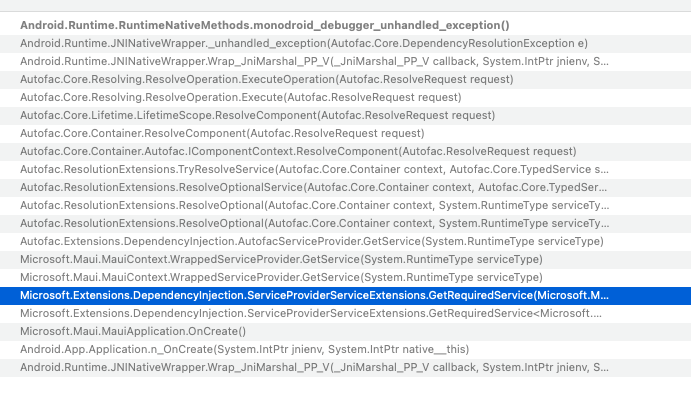
These occur immediately after the splash screen is displayed.
I continue to have the issue with the Cert error. This has not been an issue with previous versions of abp.io.
I did the refresh and rebuild after updating to version 8.1.1 of abp and I am getting an error when I deploy the app stating that it can't find Microsoft.AspNetCore.Mvc.Versioning version 5.1.0. This package has been deprecated and should not be referenced. Is there one of the Volo packages that is still referencing it, because there is nothing listed in the projects that has it listed?
Here is the code. The project references the API that is housed on Azure App Services which is why the cert issuer is from Azure.
using IdentityModel;
using IdentityModel.OidcClient;
using Microsoft.Extensions.Configuration;
using Microsoft.Extensions.Options;
using MyProject.Localization;
using MyProject.Maui.Oidc;
using Volo.Abp.Account.Localization;
using Volo.Abp.Autofac;
using Volo.Abp.Http.Client;
using Volo.Abp.Http.Client.IdentityModel;
using Volo.Abp.Identity.Localization;
using Volo.Abp.Localization;
using Volo.Abp.Modularity;
using Volo.Abp.Security.Claims;
using Volo.Abp.Validation.Localization;
using Volo.Saas.Localization;
using Volo.Abp.Maui.Client;
namespace MyProject.Maui;
[DependsOn(
typeof(AbpAutofacModule),
typeof(AbpMauiClientModule),
typeof(AbpHttpClientIdentityModelModule),
typeof(MyProjectHttpApiClientModule)
)]
public class MyProjectMauiModule : AbpModule
{
public override void PreConfigureServices(ServiceConfigurationContext context)
{
PreConfigure<AbpHttpClientBuilderOptions>(options =>
{
options.ProxyClientBuildActions.Add((_, clientBuilder) =>
{
clientBuilder.ConfigurePrimaryHttpMessageHandler(GetInsecureHandler);
});
});
}
public override void ConfigureServices(ServiceConfigurationContext context)
{
var configuration = context.Services.GetConfiguration();
MapClaimTypes();
ConfigureOidcClient(context, configuration);
ConfigureLocalization();
}
private void ConfigureOidcClient(ServiceConfigurationContext context, IConfiguration configuration)
{
Configure<OidcClientOptions>(configuration.GetSection("Oidc:Options"));
context.Services.AddTransient<OidcClient>(sp =>
{
var options = sp.GetRequiredService<IOptions<OidcClientOptions>>().Value;
options.Browser = sp.GetRequiredService<MauiAuthenticationBrowser>();
options.BackchannelHandler = GetInsecureHandler();
return new OidcClient(options);
});
}
private void ConfigureLocalization()
{
Configure<AbpLocalizationOptions>(options =>
{
options.Resources
.Get<Simul_BCFOResource>()
.AddBaseTypes(typeof(AbpValidationResource))
.AddBaseTypes(typeof(IdentityResource))
.AddBaseTypes(typeof(AccountResource))
.AddBaseTypes(typeof(SaasResource));
});
Configure<AbpLocalizationOptions>(options =>
{
options.Languages.Add(new LanguageInfo("ar", "ar", "العربية", "ae"));
options.Languages.Add(new LanguageInfo("cs", "cs", "Čeština"));
options.Languages.Add(new LanguageInfo("en", "en", "English"));
options.Languages.Add(new LanguageInfo("en-GB", "en-GB", "English (UK)"));
options.Languages.Add(new LanguageInfo("hu", "hu", "Magyar"));
options.Languages.Add(new LanguageInfo("fi", "fi", "Finnish", "fi"));
options.Languages.Add(new LanguageInfo("fr", "fr", "Français", "fr"));
options.Languages.Add(new LanguageInfo("hi", "hi", "Hindi", "in"));
options.Languages.Add(new LanguageInfo("it", "it", "Italiano", "it"));
options.Languages.Add(new LanguageInfo("pt-BR", "pt-BR", "Português"));
options.Languages.Add(new LanguageInfo("ru", "ru", "Русский", "ru"));
options.Languages.Add(new LanguageInfo("sk", "sk", "Slovak", "sk"));
options.Languages.Add(new LanguageInfo("tr", "tr", "Türkçe"));
options.Languages.Add(new LanguageInfo("zh-Hans", "zh-Hans", "简体中文"));
options.Languages.Add(new LanguageInfo("zh-Hant", "zh-Hant", "繁體中文"));
options.Languages.Add(new LanguageInfo("de-DE", "de-DE", "Deutsch", "de"));
options.Languages.Add(new LanguageInfo("es", "es", "Español"));
});
}
//https://docs.microsoft.com/en-us/xamarin/cross-platform/deploy-test/connect-to-local-web-services#bypass-the-certificate-security-check
private static HttpMessageHandler GetInsecureHandler()
{
#if ANDROID
var handler = new HttpClientHandler()
{
UseCookies = false
};
handler.ServerCertificateCustomValidationCallback = (message, cert, chain, errors) =>
{
if (cert is { Issuer: "CN=Microsoft Azure TLS Issuing CA 02, O=Microsoft Corporation, C=US" })
{
return true;
}
return errors == System.Net.Security.SslPolicyErrors.None;
};
return handler;
#elif IOS
var handler = new NSUrlSessionHandler
{
UseCookies = false,
TrustOverrideForUrl = (sender, url, trust) => url.StartsWith("https://simul")
};
return handler;
#elif WINDOWS || MACCATALYST
return new HttpClientHandler()
{
UseCookies = false
};
#else
throw new PlatformNotSupportedException("Only Android, iOS, MacCatalyst, and Windows supported.");
#endif
}
private static void MapClaimTypes()
{
AbpClaimTypes.UserName = JwtClaimTypes.PreferredUserName;
AbpClaimTypes.Name = JwtClaimTypes.GivenName;
AbpClaimTypes.SurName = JwtClaimTypes.FamilyName;
AbpClaimTypes.UserId = JwtClaimTypes.Subject;
AbpClaimTypes.Role = JwtClaimTypes.Role;
AbpClaimTypes.Email = JwtClaimTypes.Email;
}
}
I have tried everything suggested. I even updated to 8.0.5. I can't even run it in debug mode. I am getting a java.cert.certificateexception in this app and another app that are both built on abp.io commercial 8.0.5
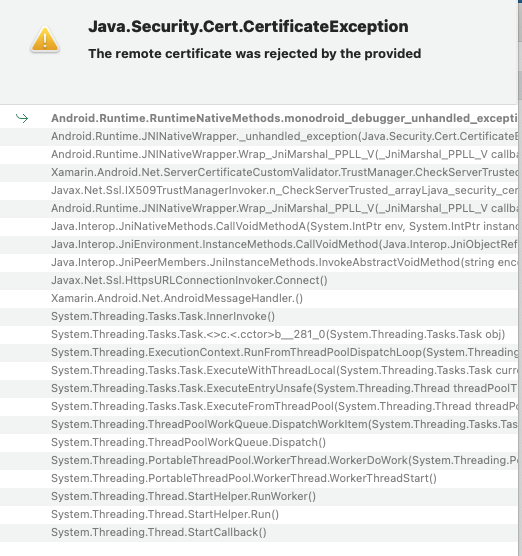
Again these apps run fine in iOS. I need to understand why these issues persist with this framework.
In the UpdatePermissions method I have removed the calls to AuthorizationService.IsGrantedAsync() and replaced them with just setting the properties to true as follows:
HasUsersPermission = true; // await AuthorizationService.IsGrantedAsync(IdentityPermissions.Users.Default); HasTenantsPermission = true; // await AuthorizationService.IsGrantedAsync(SaasHostPermissions.Tenants.Default);
As in my previous post, the app never gets past the splash screen.
These are the items in the MainApplication.cs file:
[assembly: UsesPermission(Android.Manifest.Permission.ReadExternalStorage, MaxSdkVersion = 32)]
[assembly: UsesPermission(Android.Manifest.Permission.ReadMediaAudio)]
[assembly: UsesPermission(Android.Manifest.Permission.ReadMediaImages)]
[assembly: UsesPermission(Android.Manifest.Permission.ReadMediaVideo)]
// Needed for Taking photo/video
[assembly: UsesPermission(Android.Manifest.Permission.Camera)]
[assembly: UsesPermission(Android.Manifest.Permission.WriteExternalStorage, MaxSdkVersion = 32)]
// Add these properties if you would like to filter out devices that do not have cameras, or set to false to make them optional
[assembly: UsesFeature("android.hardware.camera", Required = true)]
[assembly: UsesFeature("android.hardware.camera.autofocus", Required = true)]
This is the annotation for the MainActivity.cs:
[Activity(Theme = "@style/Maui.SplashTheme", MainLauncher = true, ConfigurationChanges = ConfigChanges.ScreenSize | ConfigChanges.Orientation | ConfigChanges.UiMode | ConfigChanges.ScreenLayout | ConfigChanges.SmallestScreenSize | ConfigChanges.Density)]
This is the annotations for the WebAuthenticatorCallbackActivity.cs
[Activity(NoHistory = true, LaunchMode = LaunchMode.SingleTop, Exported =true)]
[IntentFilter(new[] { Intent.ActionView },
Categories = new[] { Intent.CategoryDefault, Intent.CategoryBrowsable },
DataScheme = CALLBACK_SCHEME)]
In the MauiModule.cs file I am doing the following:
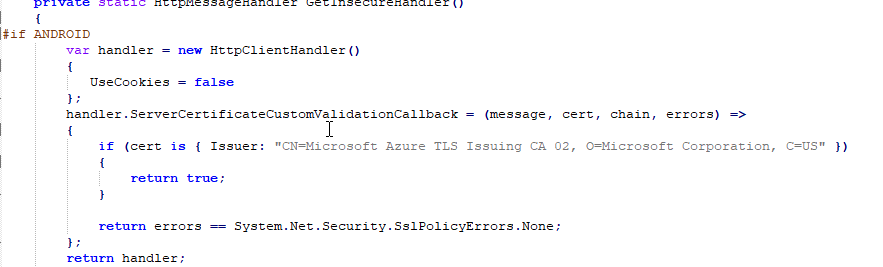
I didn't find anything in the link you sent me that gives any information about configuring the android portion of the project for using secure storage, and like I said, in the latest version that I tried I have removed the references that were originally giving the exception. Now I just get an "Application Not Responding" error.
Do you have any further suggestions or insights?
I updated the .csproj file to force the use of the interpreter in release mode for both the iOS and android versions of the app. Again, the iOS version runs successfully when deployed to TestFlight but the Android version now never gets past the splash screen. I've looked in SO for solutions but found none. Are you able to provide ANY assistance??