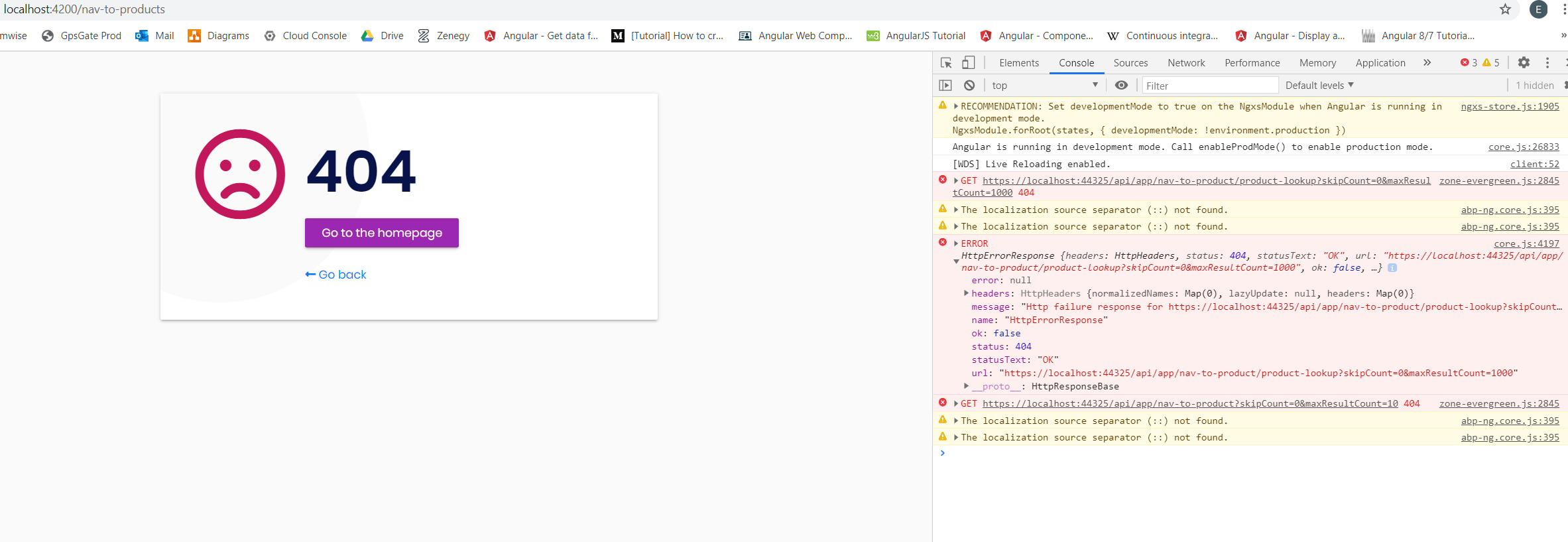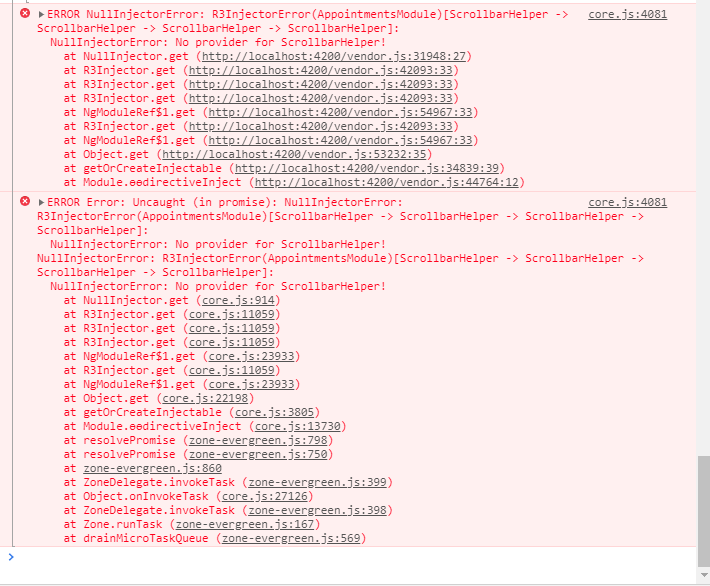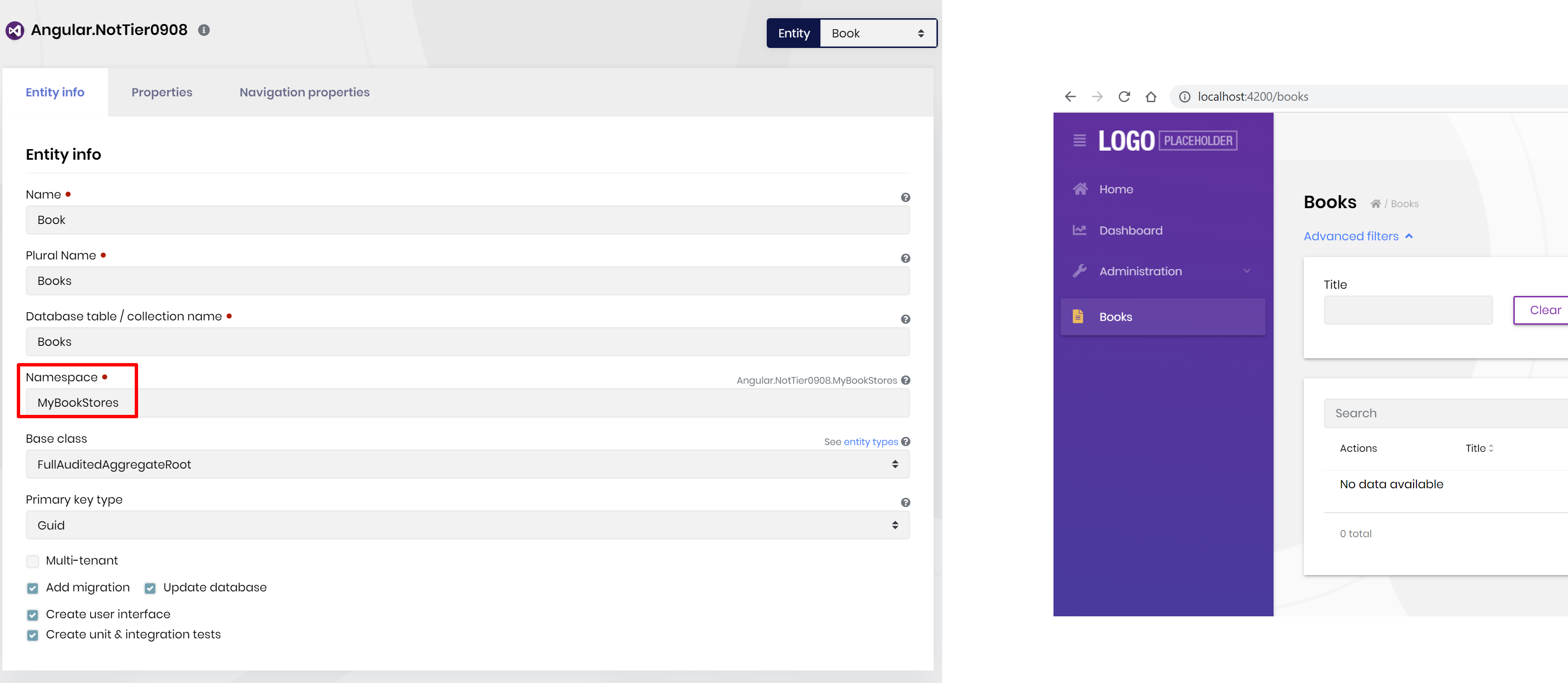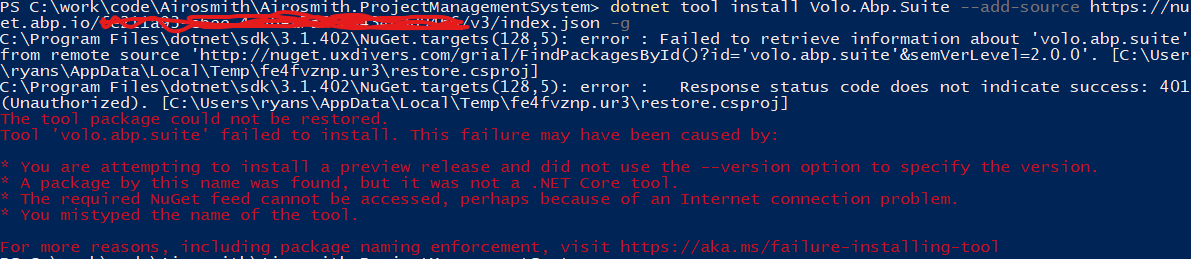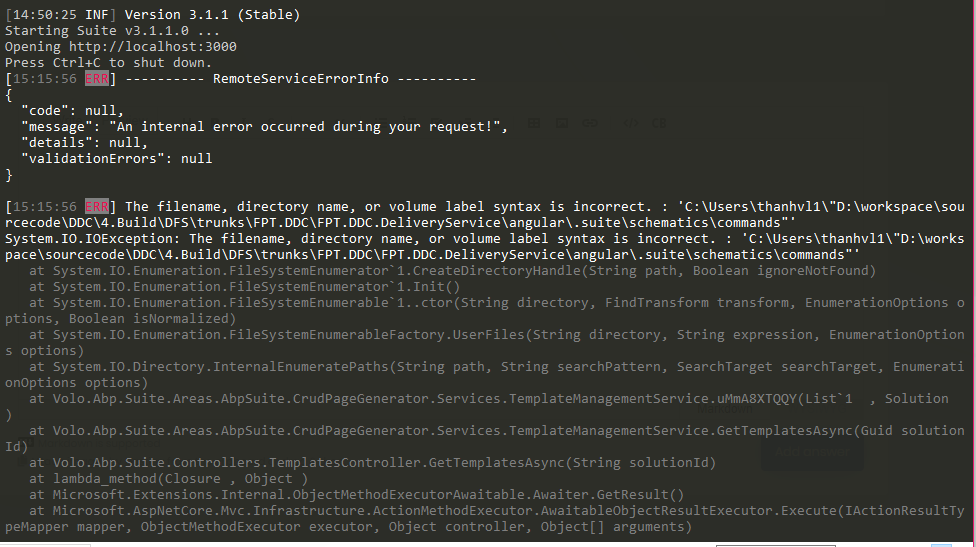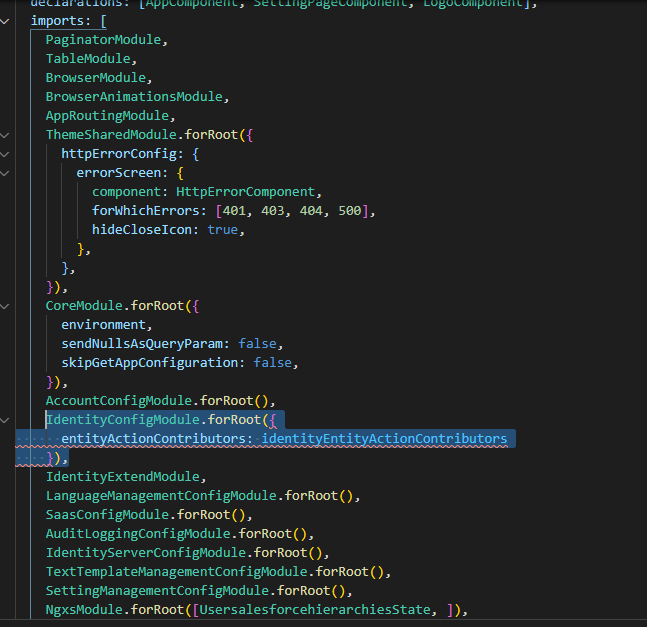Update the ABP CLI:
dotnet tool update -g Volo.Abp.Cli
Update the ABP Suite:
abp suite update or dotnet tool update -g Volo.Abp.Suite
- Release notes https://docs.abp.io/en/commercial/latest/release-notes
105 Answer(s)
-
0
@pkouame, you need to update
Microsoft.Extensions.FileProviders.Embeddedpackage to 3.1.6 manually.
and for yarn gulp problem; it checks the installed NPM packages and searches for
gulp@. See https://github.com/abpframework/abp/blob/95d2eb200d704768f67764dd3c1b02258e9e6f6f/framework/src/Volo.Abp.Cli.Core/Volo/Abp/Cli/ProjectModification/NpmGlobalPackagesChecker.cs#L27 -
0
@alper - on FileProviders I updated my project file manually to let it compile - I was just letting you guys know - I'm on visual studio code on the mac
on gulp - how do you suggest I fix this problem ? Isn't this a problem with your installer ?
UPDATE:
after 3.1.0 release abp switch-to-stable generates the same gulp install error but since mine is installed via yarn gulpfile.js is processed correctly as long as my version of gulp-cli is updated to CLI version 2.3.0. Just to let you guys know (don't know where to report these problems - so just doing so here if it helps anyone). Also FileProviders still needs to be manually updated to 3.1.6 or else aspnet-core doesn't build.
-
0
hi @songshuai1986
This is like a network problem, you can try to use proxies for
abp.exeandabp-suite.exe. -
0
Generated solution using ABP CLI command:
abp new Acme.BookStore -t app-pro -d ef -u angular -m react-native -csfThen using ABP Suite v3.1.0.0 to generate CRUD page.It worked as usual when keeping the default Namespace:
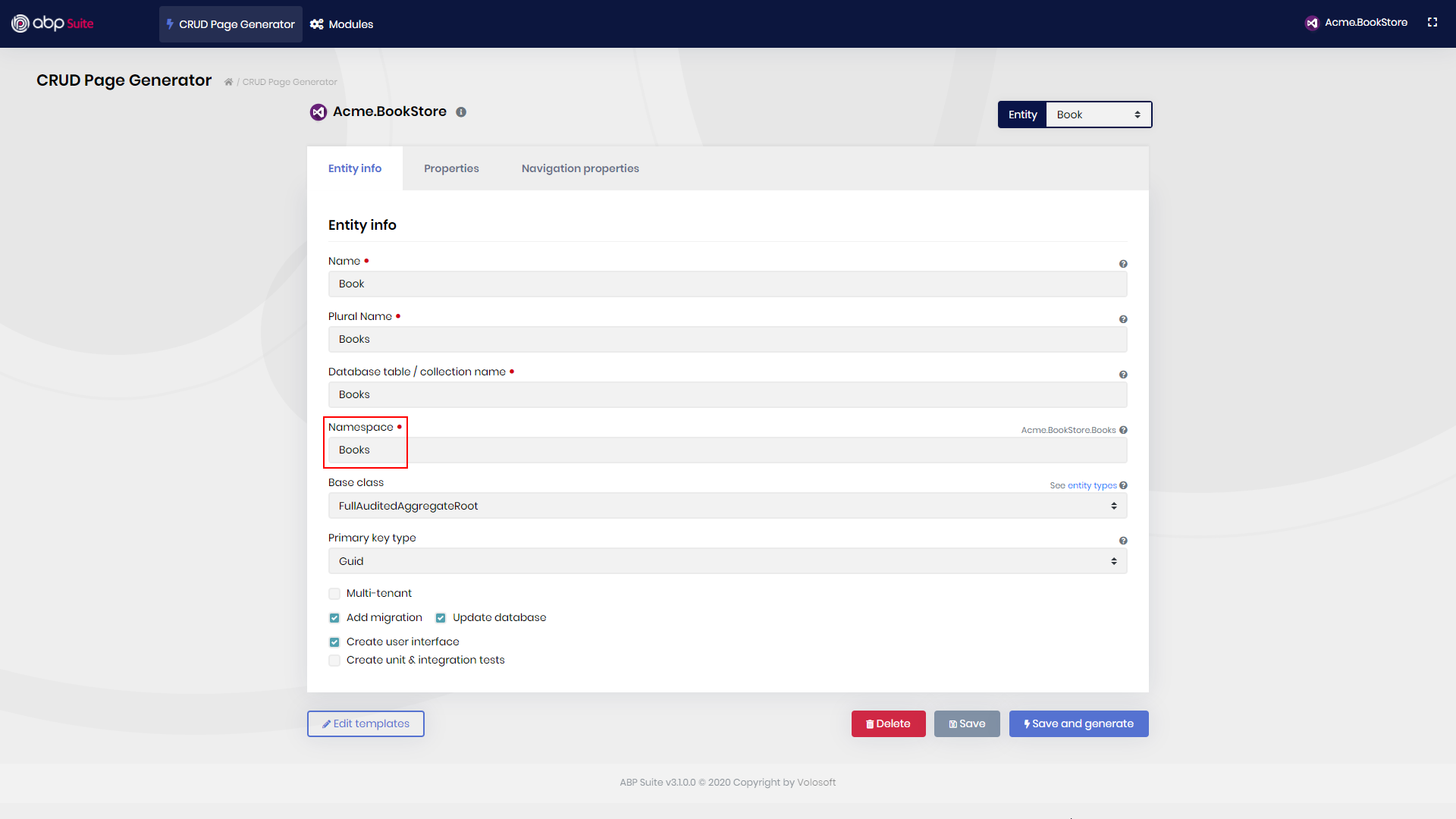 But it did not work if using another Namespace:
But it did not work if using another Namespace:
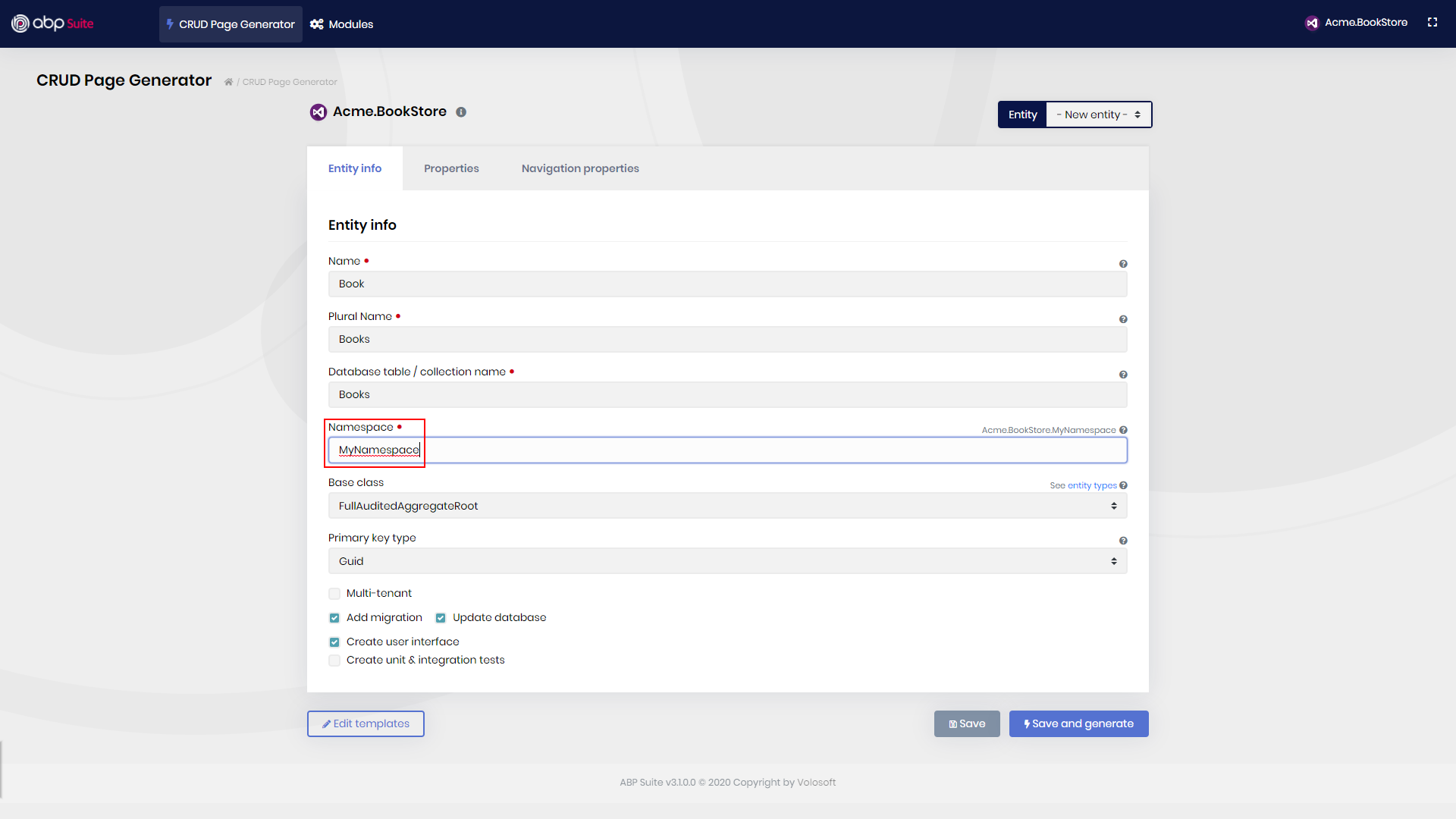 The Books menu is missing:
The Books menu is missing:
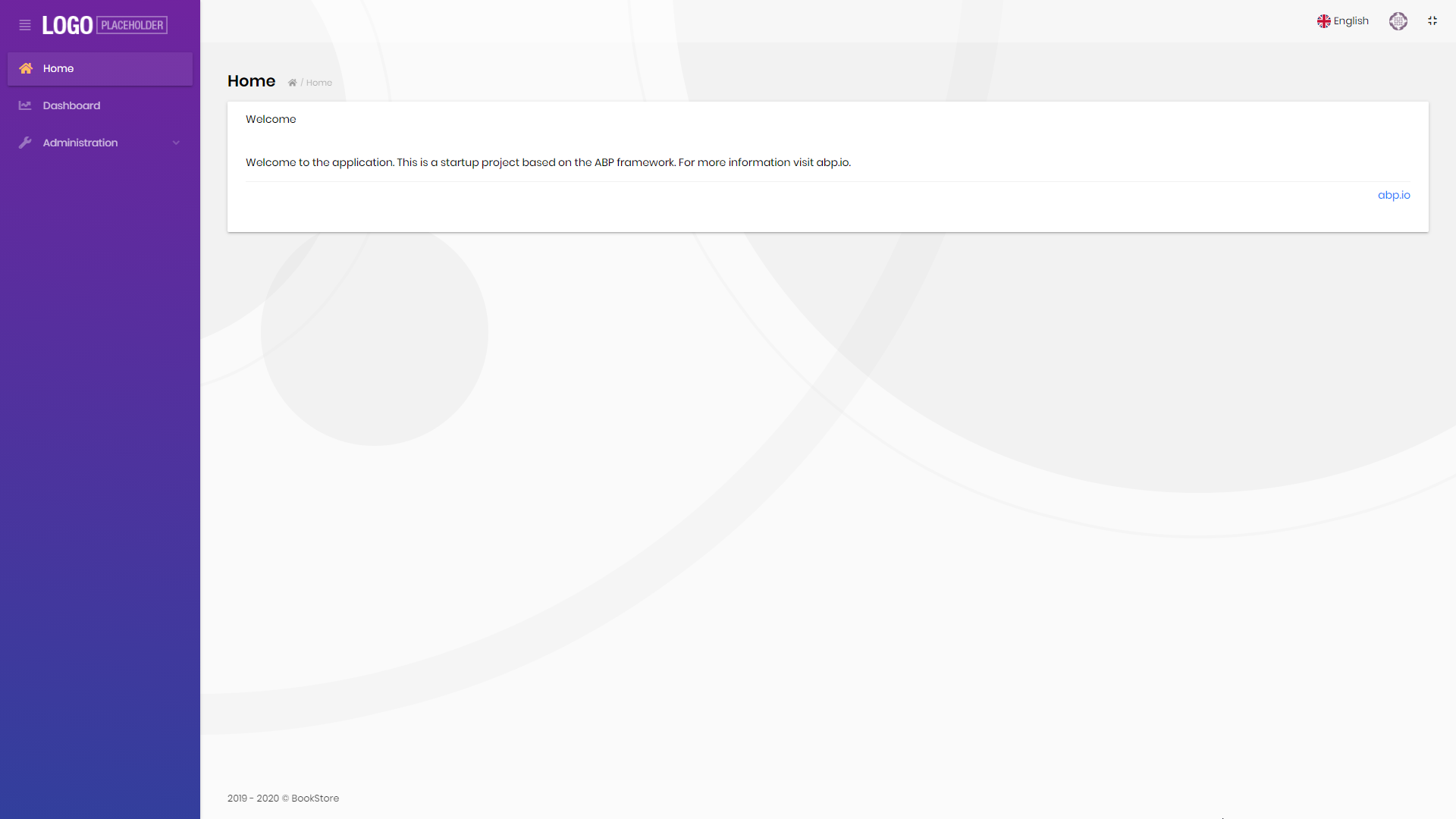 If we type in the address bar:
If we type in the address bar:
http://localhost:4200/bookswe got 403 error: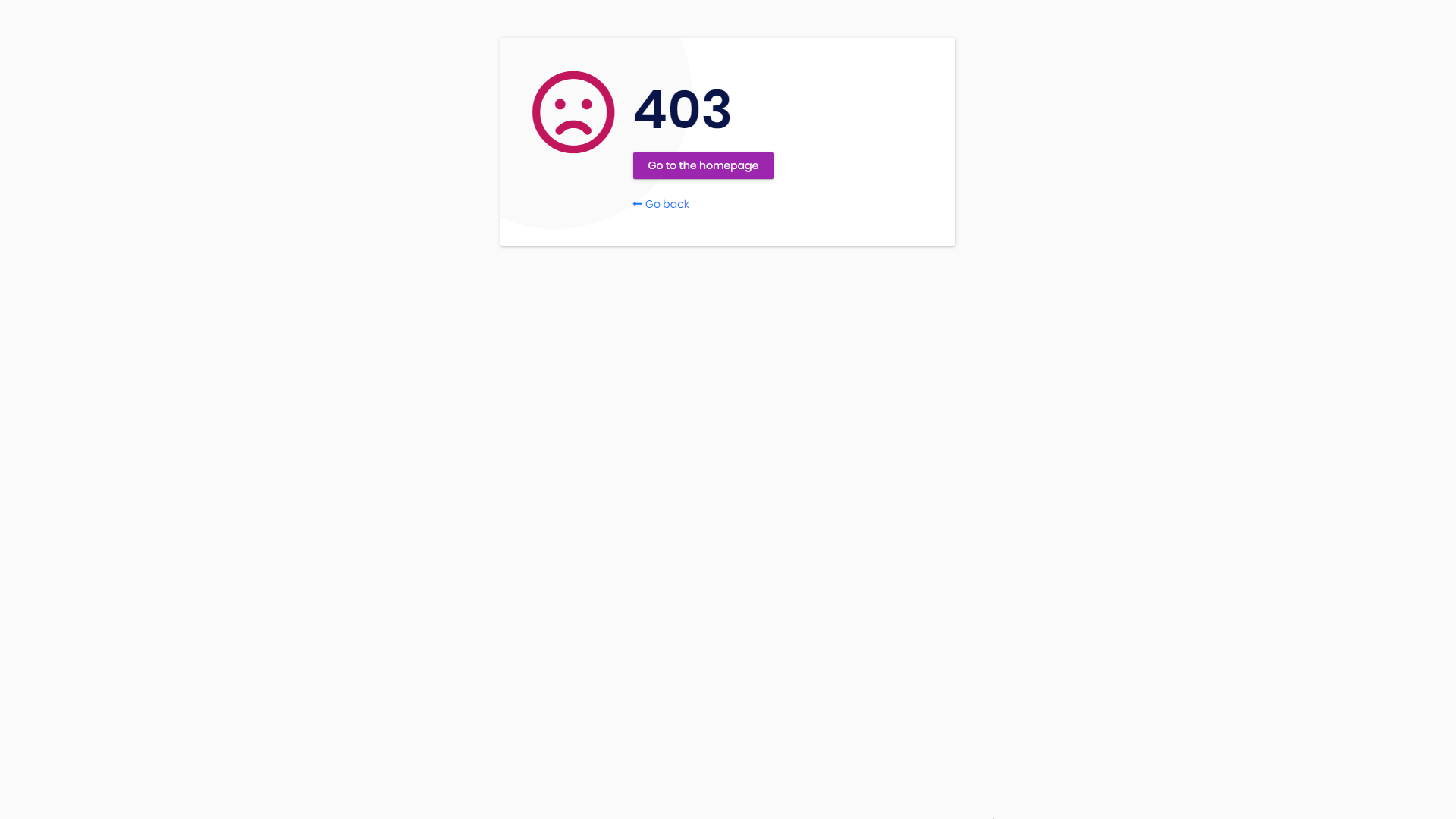
In our AspNetZero project, we are using Namespace to ogranize business sectors. We are trying to migrate to ABP, hope this feature should work as in AspNetZero.
-
0
Hi quan.truong.anh@gmail.com,
This happens due to a mismatch of required policies between the code generated by suite and the app configuration response. There is a PR that fixes the issue and it will not exist in v3.1.1 patch.
Although the release is soon, until then, you may fix the required policies manually. Two files each entity are affected (in Angular app):
In
./src/app/books/book/providers/book-route.provider.tsfile:requiredPolicy: 'BookStore.MyNamespace'should berequiredPolicy: 'BookStore.Books'.
In
./src/app/books/book/components/book.component.htmlfile*abpPermission="'BookStore.MyNamespace.Create'"should be*abpPermission="'BookStore.Books.Create'"*abpPermission="'BookStore.MyNamespace.Delete'"should be*abpPermission="'BookStore.Books.Delete'"*abpPermission="'BookStore.MyNamespace.Edit'"should be*abpPermission="'BookStore.Books.Edit'"
Sorry for the inconvenience.
-
0
Thank @armanozak, related to the Permission, I think it's better if ABP Suite can group permissions by Namespace:
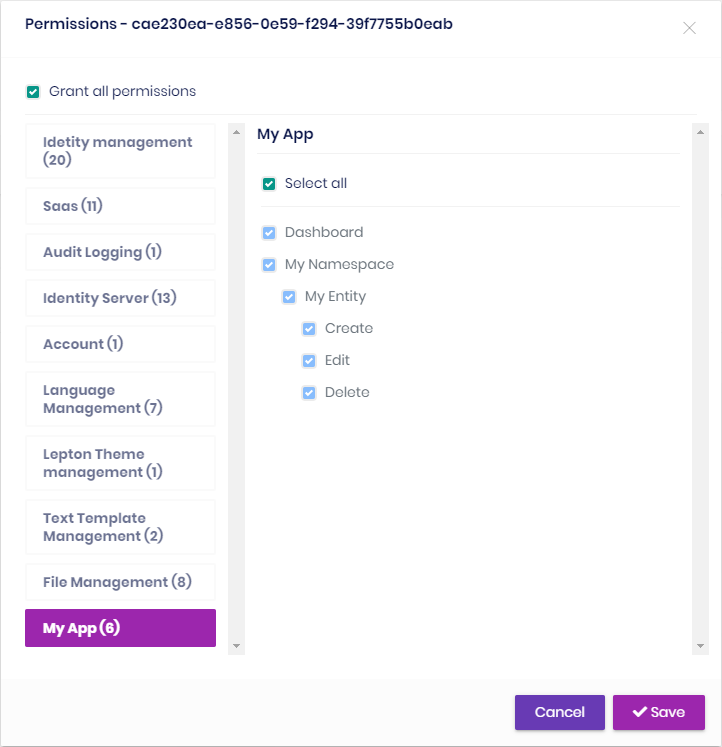
Moreover, I found another issue ralated to ABP Suite: Inconsistent API endpoint generation rule between Server and Client (Angular). In [Acme.HttpApi], the route is using '%%entity-name-camelcase%%':
[RemoteService] [Area("app")] [ControllerName("MyEntity")] [Route("api/app/myEntity")] // THIS LINE public class MyEntityController : AbpController, IPaymentMethodAppService { ... }In [my-entity.service.ts], the url is using '<%= kebab(name) %>':
create = (input: MyEntityCreateDto) => this.restService.request<any, MyEntityDto>({ method: 'POST', url: '/api/app/my-entity', // THIS LINE body: input, }, { apiName: this.apiName })I think we should use '<%= kebab(namePlural) %>' for the enpoints, similar to other existing enpoints:
- ApiResources: /api/identity-server/api-resources
- AuditLogs: /api/audit-logging/audit-logs
-
0
We are getting the same bug in 3.1.0 that was reported in version 3.0.3 by thanhvl1@fsoft.com.vn:
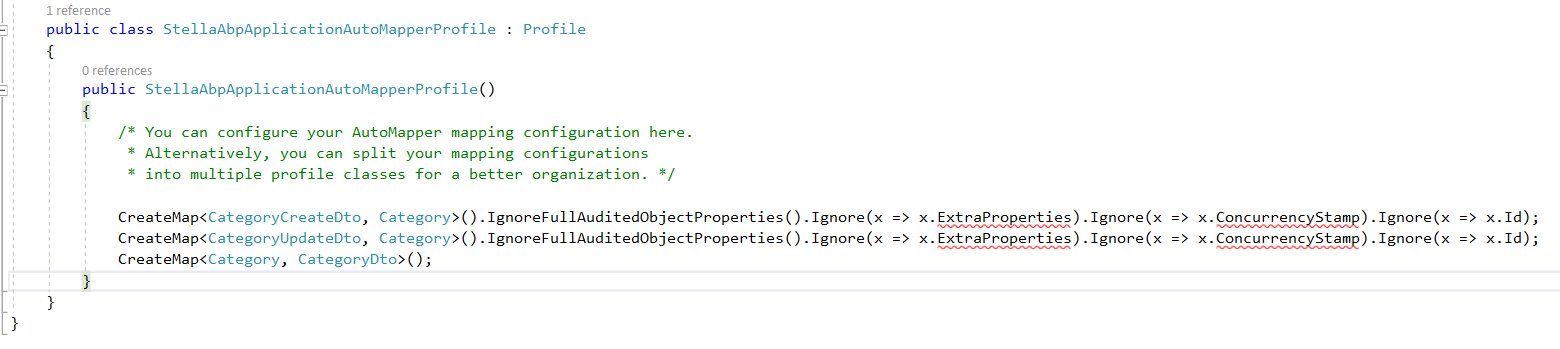
Steps to reproduce:
- Created new project with abp suite 3.1.0, using EF, Angular, React
- Followed guide at https://docs.abp.io/en/abp/latest/Entity-Framework-Core-MySQL to switch to mysql
- Successfully migrated db, everything works
- Added the following entity in the suite (with only 1 string property):

Pressing save and generate fails.
We tried using just the "AuditedEntity" instead of "FullAuditedEntity" and this works correctly.
-
0
Made with new project in Abp suite 3.1.0, Angular, EFC(Mysql), react. The Angular frontend responds with 404 when querying for entities with navigational properties. Swagger communication with the Sql server works fine. Tried with "Audited entity "and "FullAuditedAggrigateRoot".
Edit: Problem found. Angular frontend writes API url like this
/api/app/join-products-child/and swagger writes it like/api/app/joinProductsChild/Swagger uses Camelcase and Angular uses dashes. Change the url's insrc/app/proxy/to match the swagger ones. -
0
Hi quan.truong.anh@gmail.com, Esben_Dalgaard,
The issue you have reported about the casing of the endpoints will be fixed in v3.1.1. Until then, you may use
abp generate-proxycommand to reproduce the services with correct cases. -
0
Having some issues with the
ngx-datatablein the Angular UI after migrating to3.1.0. I'm getting the following error when on a page with a datatable after upgrading with no other changes:I tried providing
ScrollbarHelperfrom@swimlane/ngx-datatablein the module, then it throws the same error forDimensionsHelper,ColumnChangesService, andDatatableComponent, the latter of which providing does not change the error.Are there any changes I need to make to keep the datatables working in
3.1.0? Any ideas? Thanks in advance. -
0
Hi @jackmcelhinney
Actually, you do not need the provide
ScrollBarHelperand other services. Did you add theNgxDatatableModuleto imports array of your module?I can't reproduce the problem.
If you still have problems, can you explain the replication steps in detail with us?
-
0
-
0
@Johannes thanks for your feedback. it's reproduced and fixed in v3.1.1
-
0
Hey @Mehmet,
Seems like it was just a package issue. Running
yarn upgradefixed the problem. -
0
ABP Framework version: v3.1.1 Would you please provide guidance on why I am unable to install ABP Suite v3.1.1. Here are the steps taken:
Step 1: dotnet tool install -g volo.abp.cli (Success)
Step 2: abp login <username> -p <password> (Success)
Step 3: abp suite install (Error below)
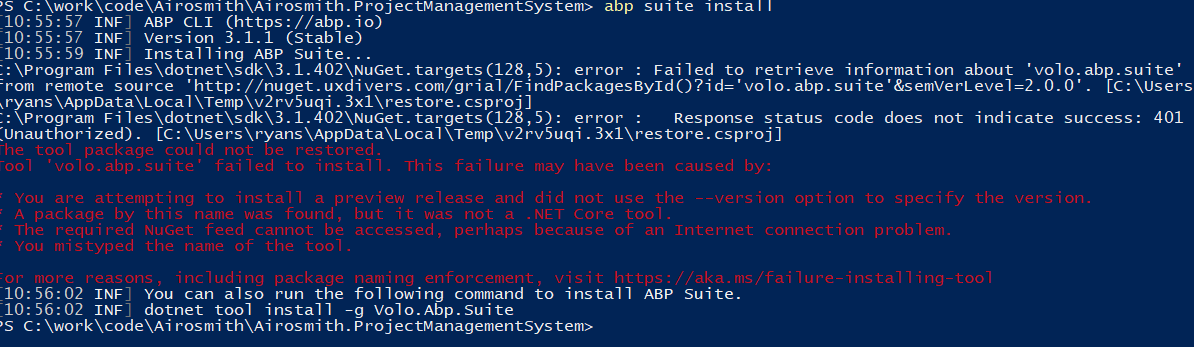
Internet connection is fine.
-
0
try this
dotnet tool install Volo.Abp.Suite --add-source https://nuget.abp.io/YOUR-PRIVATE-API-KEY/v3/index.json -gMake sure to replace the
YOUR-PRIVATE-API-KEYwith yours (it's in your project's NuGet.Config file) -
0
-
0
@Ryan.sposato@ethany.com, I created a new ticket for you. Let's move to https://support.abp.io/QA/Questions/414/ABP-Suite-install-problem
-
0
-
0
@thanhvl1 is it an Angular project?
-
0
@thanhvl1 , if you remove Suite and install it again, the problem will be fixed.
abp suite remove abp suite install -
0
thanks @alper, it worked !
-
0
Hi!
I've created identity-extended module with guide :https://docs.abp.io/en/commercial/latest/ui/angular/entity-action-extensions in version: 2.x.x. it's ok but after I upgraded to version 3.1.0 it has error
The picture below when I tried to do the guide above, after the v3.x.x I don't see the argument in
forRoot(option?: IdentityConfigOptions)like v2.x.xThis is another error when I remove the argument and use only
IdentityConfigModule.forRoot({}),with app-routing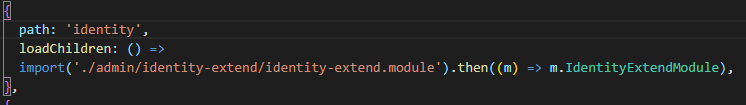
-
0
Hi edelivery,
Contributors should now be passed to the
forLazystatic method of the module instead of the config module. Please refer to the extensions documentation updated for v3. -
1
Created a new project with ABP Suite (Angular, MongoDB, v3.1.2). The CRUD Page Generator will not generate the Angular code if two or more enum properties defined. I tried uninstalling the ABP Suite and reinstalling. Also trried clearing my NuGet cache without success. This was working in v3.0.5.
Any other suggestions?