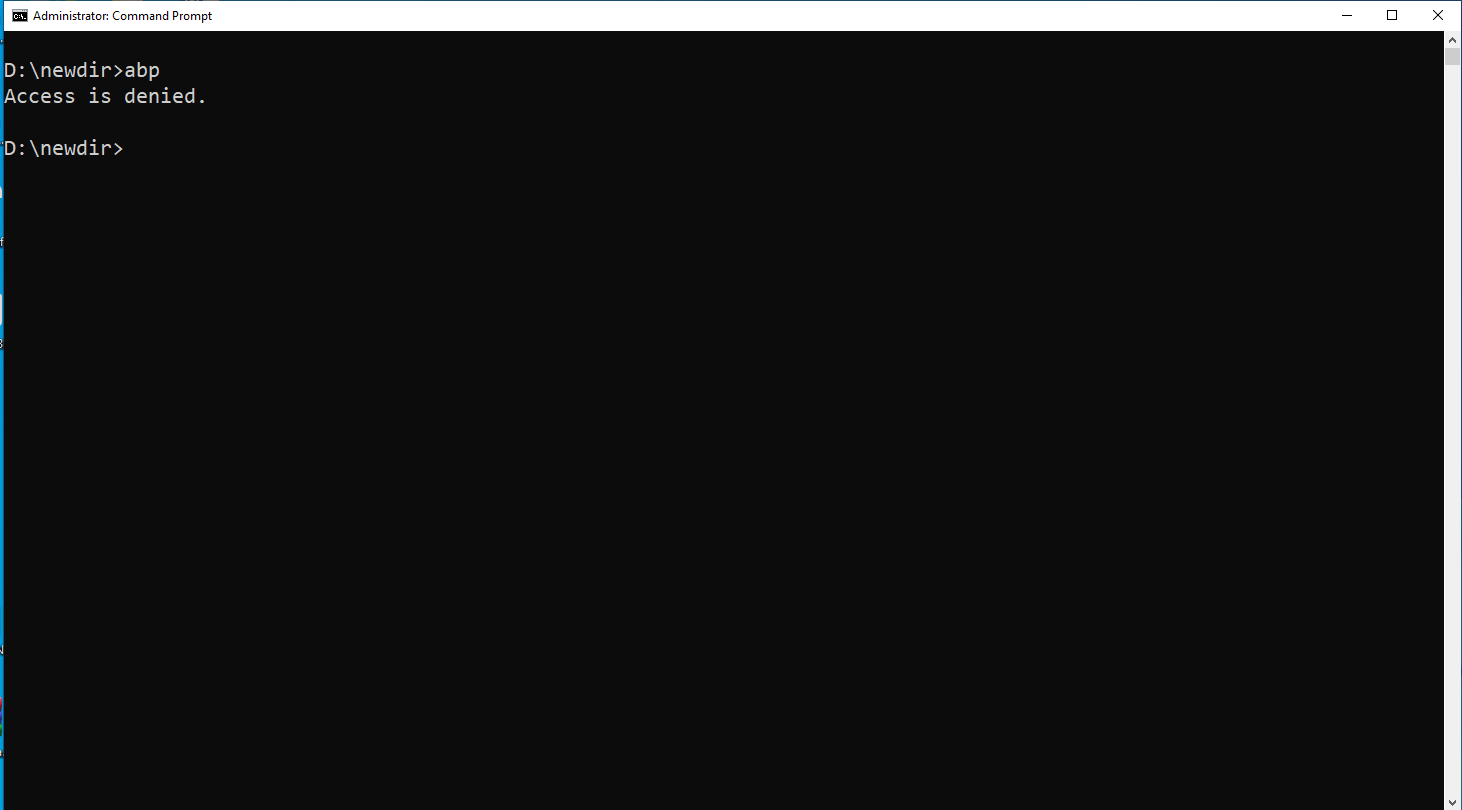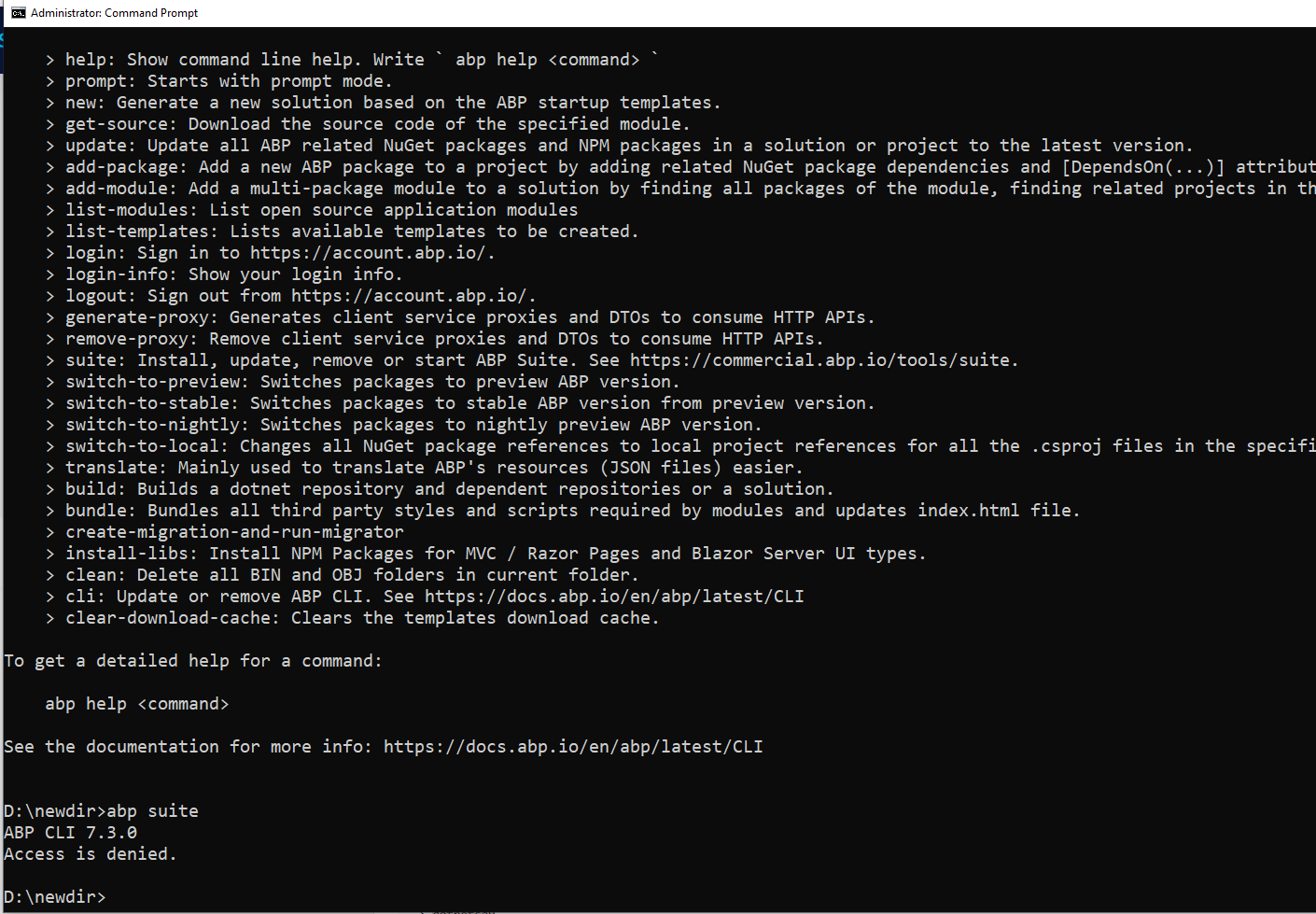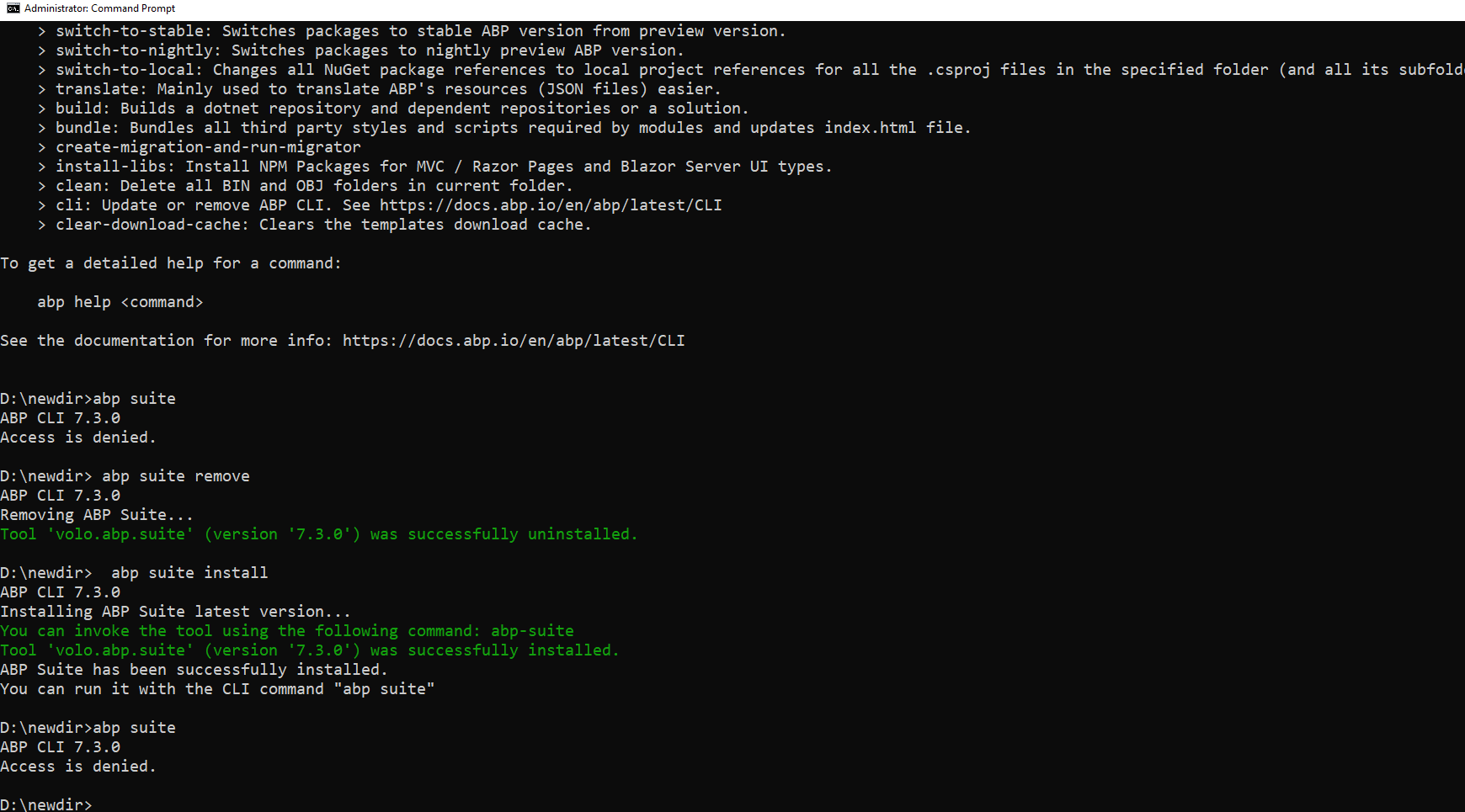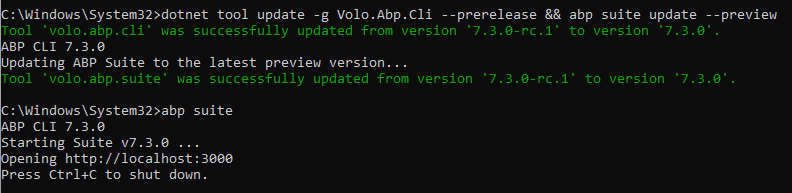0
shijo created
- ABP Framework version: v7.3.0
- UI type: Angular
- DB provider: EF Core
- Tiered (MVC) or Identity Server Separated (Angular): yes
- Exception message and stack trace:
- abp suite command showing access denied after I updated the cli and suite to 7.3.0
- Steps to reproduce the issue:"
* uninstall current version cli and suite 7.0
* install the latest cli
* update cli
* run command any abp command
* showing access denied
*
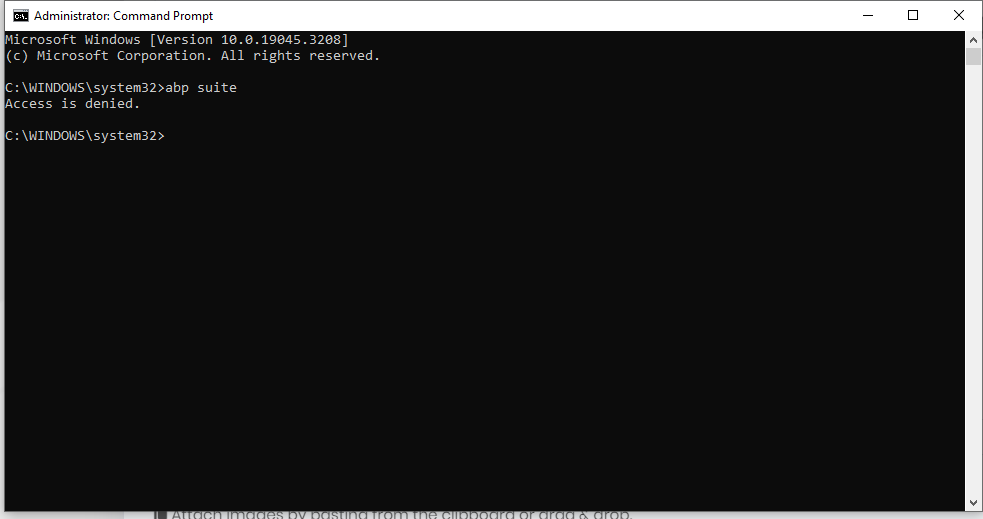 *
* 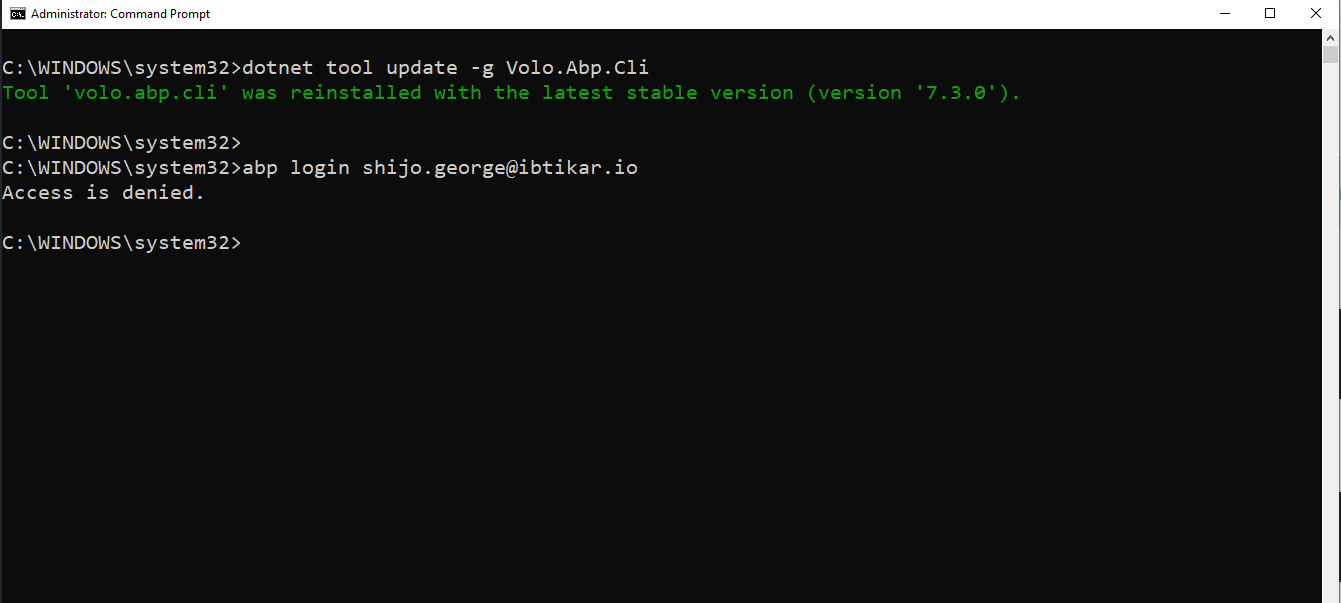
8 Answer(s)
-
0
hi
Can you try to run the
abp suitecommand in another folder? -
0
-
0
hi
Can you try to install other global tools? This seems to be a problem with the global tool. eg:
> dotnet tool install -g dotnetsay > dotnetsay -
0
-
0
hi
Try to uninstall and install the suite again.
abp suite remove abp suite install -
0
-
0
-
0
Working now. Removed all existing cli and suite folders and reinstalled the suite with apikey. Thanks for your quick support.