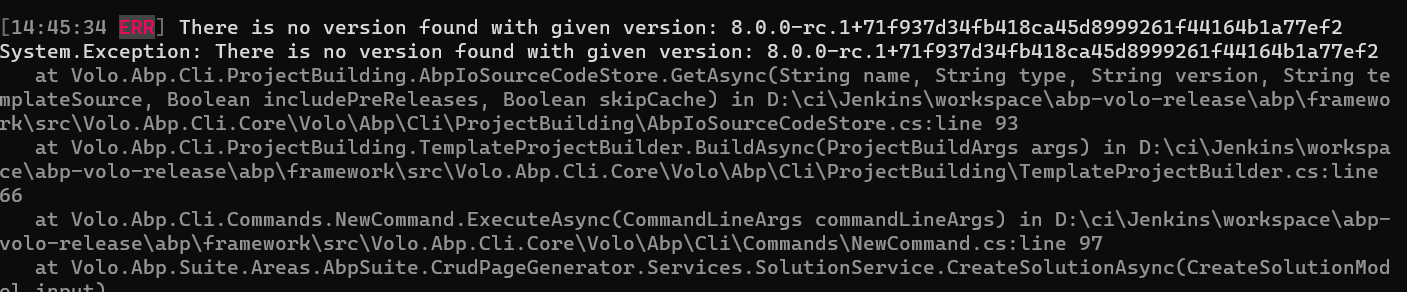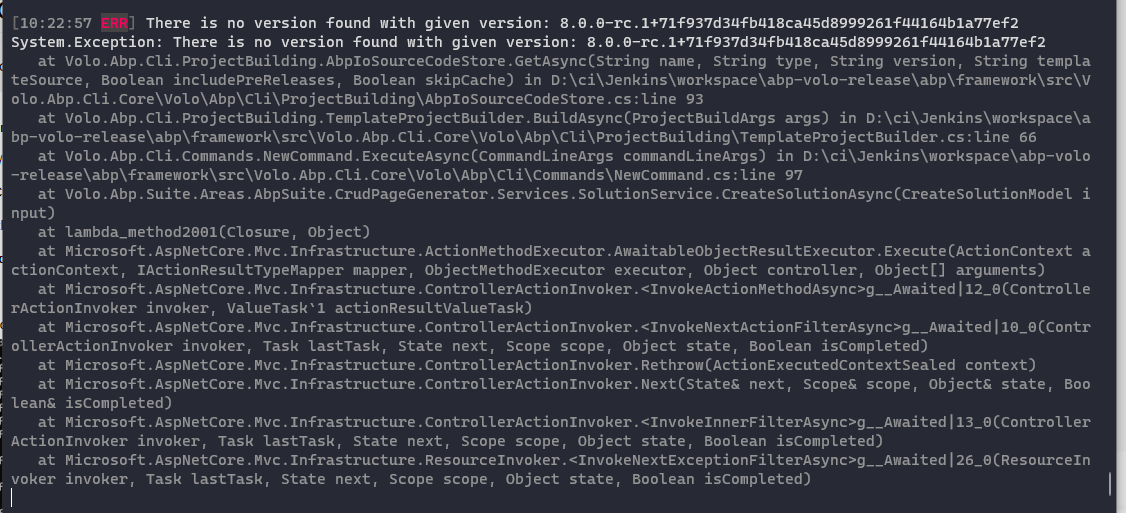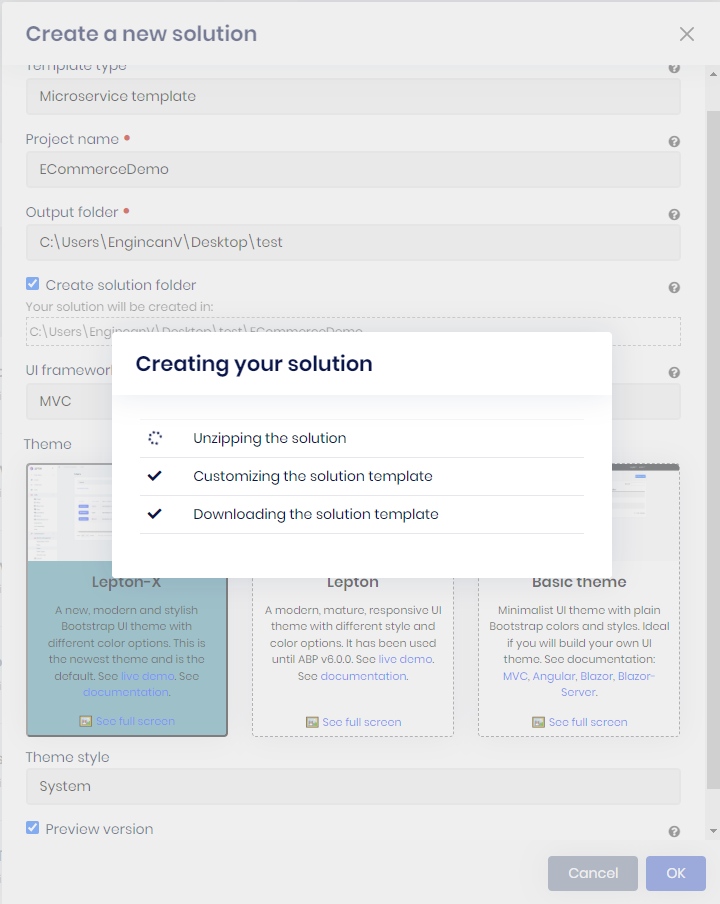- ABP Framework version: v8.0.0.rc-1
- UI Type: Angular / MVC / Blazor WASM / Blazor Server
- Database System: EF Core (SQL Server, Oracle, MySQL, PostgreSQL, etc..) / MongoDB
- Tiered (for MVC) or Auth Server Separated (for Angular): yes/no
- Exception message and full stack trace:
- Steps to reproduce the issue:
After upgrading or installing to 8.0.0.rc-1, you can't open ABP Suite, it generates a lot of error
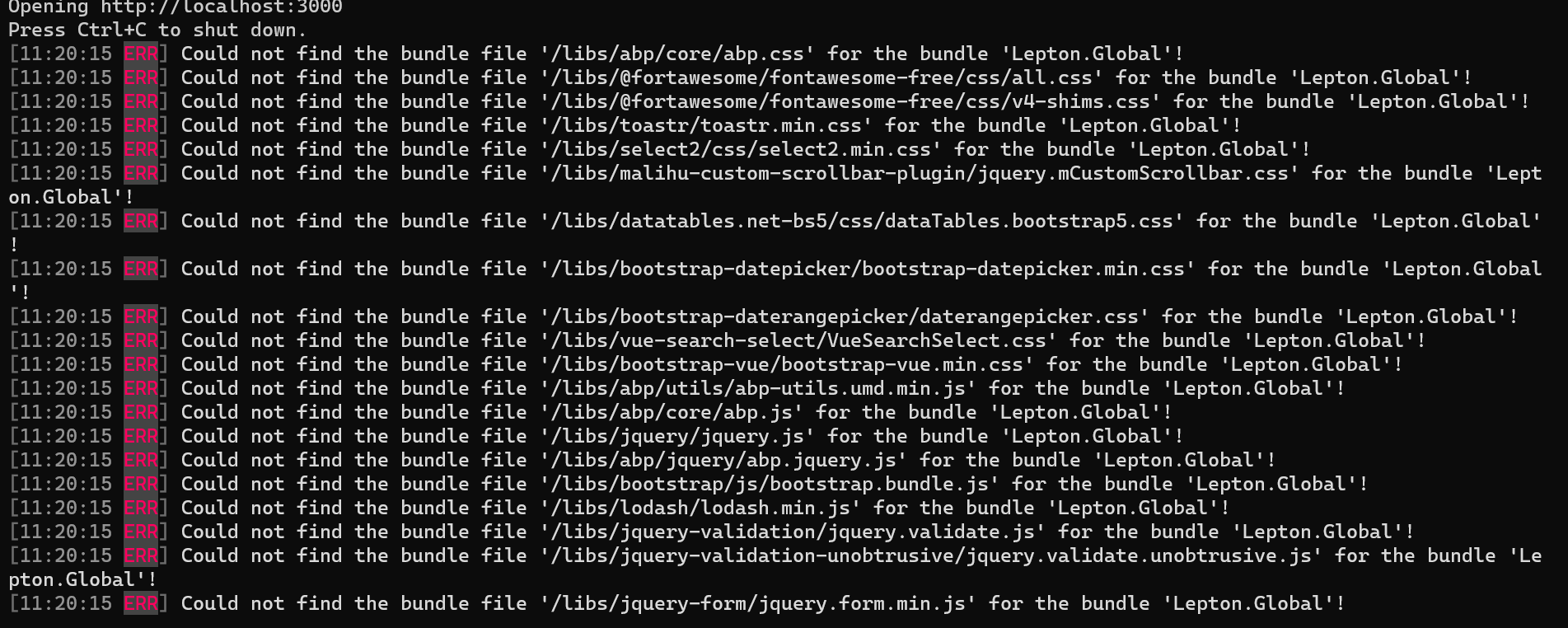
9 Answer(s)
-
0
For all the people who are having trouble with this, I found a workaround fix until we get an official response.
Copy the folder C:\Users\XXXX.dotnet\tools.store\volo.abp.suite\8.0.0-rc.1\volo.abp.suite\8.0.0-rc.1\staticwebassets
To C:\Users\XXXX.dotnet\tools.store\volo.abp.suite\8.0.0-rc.1\volo.abp.suite\8.0.0-rc.1\tools\net8.0\any
and rename it to wwwroot
-
0
-
0
hi
This is an RC version, it may have some problems, We will fix this.
Your question credits refunded. Thank you.
-
0
Thanks maliming! I will do my best to help debug the RC!
-
0
Many thanks.
-
0
Hi, we have fixed the libs folder problem in the ABP Suite. You should do the following steps:
- uninstall the tool (
dotnet tool uninstall -g Volo.Abp.Suite) - clear the NuGet cache (
dotnet nuget locals all --clear) - this is not required but to ensure it's good to clear the cache - - then install the suite with v8.0.0-rc.1 (
abp suite install --previeworabp suite update --preview(if you haven't upgraded before))
When you do the steps above, the libs folder problem will be resolved but the license problem will continue, and we are currently working on it, I will inform you, when it's fixed.
Regards.
- uninstall the tool (
-
0
-
0
Thanks, I can make it