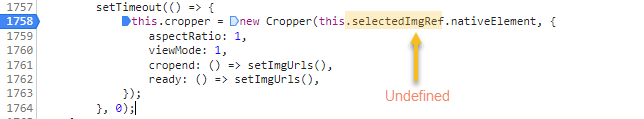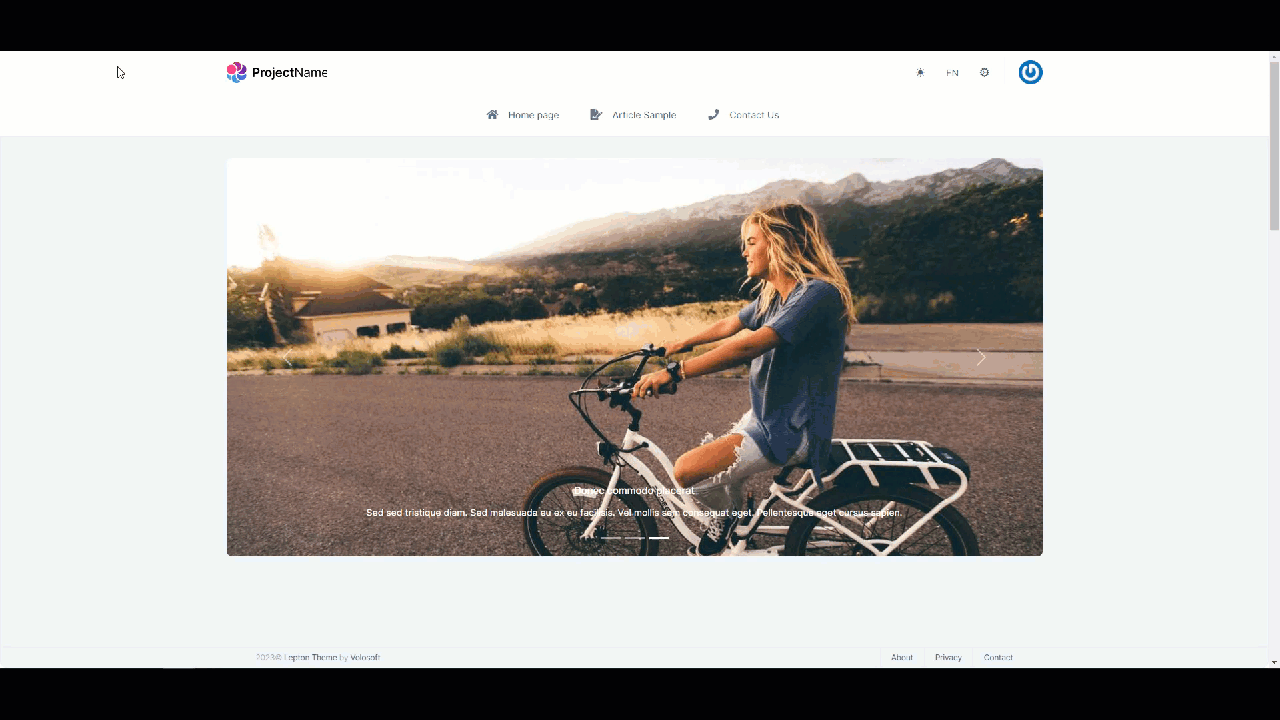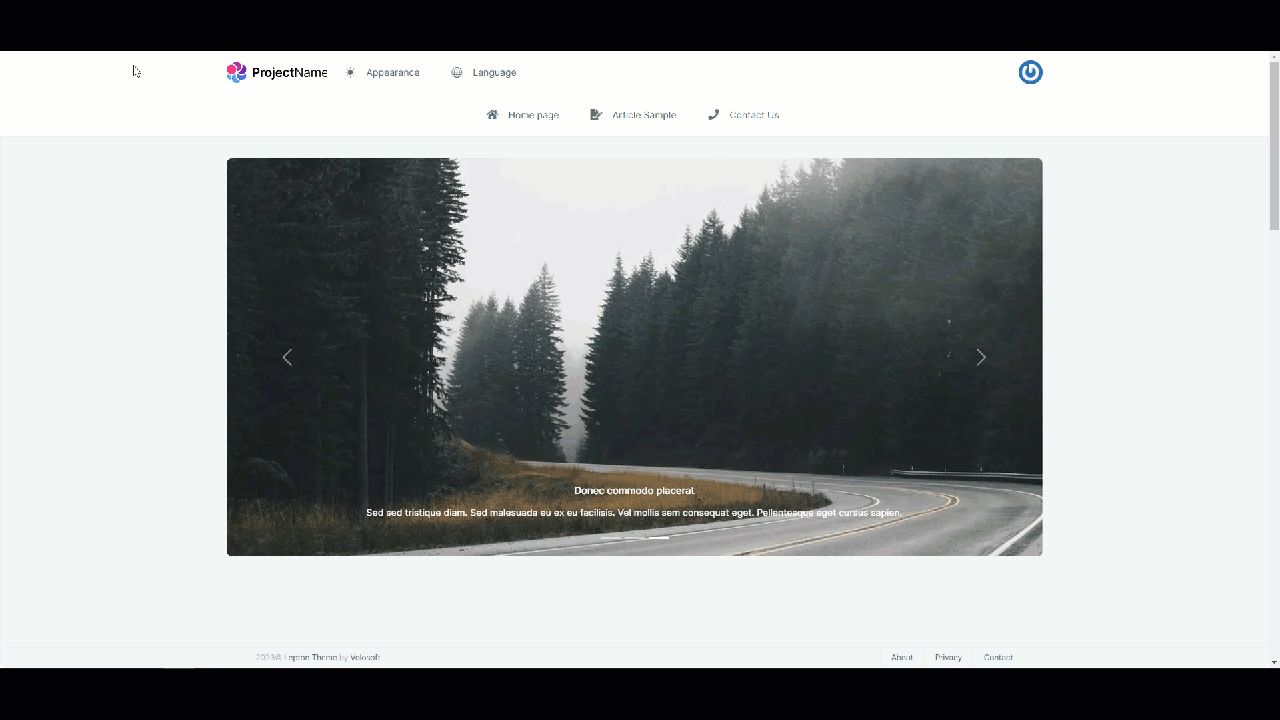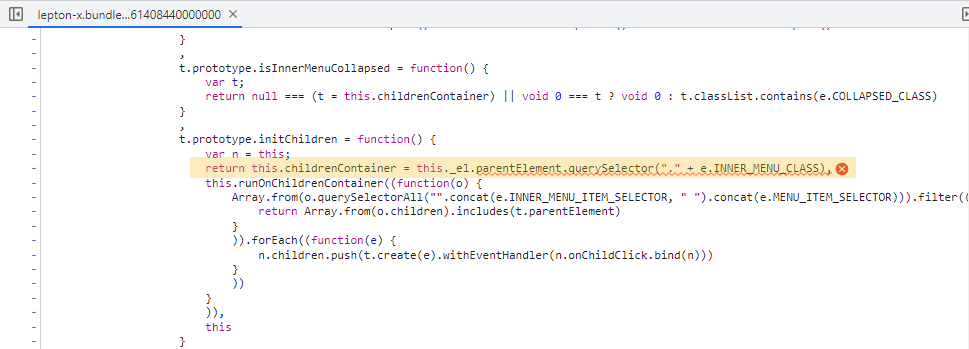Activities of "AlderCove"
Add a class to extends TitleStrategy and localize the title in that class: https://dev.to/brandontroberts/setting-page-titles-natively-with-the-angular-router-393j
@NgModule({
imports: [RouterModule.forRoot(routes)],
exports: [RouterModule],
providers: [
{
provide: TitleStrategy,
useClass: TemplatePageTitleStrategy
}
]
})
export class AppRoutingModule { }
import { LocalizationService } from '@abp/ng.core';
import { Injectable, Injector } from '@angular/core';
import { Title } from '@angular/platform-browser';
import { RouterStateSnapshot, TitleStrategy } from '@angular/router';
@Injectable()
export class TemplatePageTitleStrategy extends TitleStrategy {
constructor(private readonly title: Title, private injector: Injector) {
super();
}
private localizationService: LocalizationService;
override updateTitle(routerState: RouterStateSnapshot) {
this.localizationService = this.injector.get(LocalizationService);
let localizedAppTitle = this.l('::BrowserTitle:Application');
const routeTitle = this.buildTitle(routerState);
if (routeTitle !== undefined && localizedAppTitle !== undefined) {
let localizedRouteTitle = this.l(routeTitle);
this.title.setTitle(`${localizedRouteTitle} - ${localizedAppTitle}`);
} else {
this.title.setTitle(`${localizedAppTitle}`);
}
}
l(key: string): string {
return this.localizationService.instant({
key: key,
defaultValue: 'Default',
});
}
}
It looks like this was a framework issue and has now been fixed with 7.4: https://support.abp.io/QA/Questions/5641/Bugs--Issues-v73x#answer-3a0dbedf-b3c3-29cc-e89a-c525a839f0a6
- ABP Framework version: v7.3.2
- UI Type: MVC
- Database System: EF Core (SQL Server
- Tiered (for MVC) or Auth Server Separated (for Angular): yes
- Exception message and full stack trace: Could not find localization source: AbpUi
Unable to upload profile picture Angular Project in My Account --> Profile Picture:
First experienced in our app, then replicated issue in scratch 7.3.2 project.
Error in browser
core.mjs:10171 ERROR TypeError: Cannot read properties of undefined (reading 'nativeElement') at volo-abp.ng.account-public.mjs:1758:60 at timer (zone.js:2367:41) at _ZoneDelegate.invokeTask (zone.js:402:31) at core.mjs:25893:55 at AsyncStackTaggingZoneSpec.onInvokeTask (core.mjs:25893:36) at _ZoneDelegate.invokeTask (zone.js:401:60) at Object.onInvokeTask (core.mjs:26194:33) at _ZoneDelegate.invokeTask (zone.js:401:60) at Zone.runTask (zone.js:173:47) at invokeTask (zone.js:483:34)
image.png
Unable to upload profile picture Angular Project in My Account --> Profile Picture:
First experienced in our app, then replicated issue in scratch 7.3.2 project.
Error in browser
core.mjs:10171 ERROR TypeError: Cannot read properties of undefined (reading 'nativeElement')
at volo-abp.ng.account-public.mjs:1758:60
at timer (zone.js:2367:41)
at _ZoneDelegate.invokeTask (zone.js:402:31)
at core.mjs:25893:55
at AsyncStackTaggingZoneSpec.onInvokeTask (core.mjs:25893:36)
at _ZoneDelegate.invokeTask (zone.js:401:60)
at Object.onInvokeTask (core.mjs:26194:33)
at _ZoneDelegate.invokeTask (zone.js:401:60)
at Zone.runTask (zone.js:173:47)
at invokeTask (zone.js:483:34)
Hi
The supplied javascript did not work (as described earlier).
The approach I tried using separate components for the appearance and language on the LeptonX\Top Menu\Main Header resolved the keyboard issues but resulted in an exception in the browser that prevented the User Menu from functioning.
lepton-x.bundle.min.js?_v=638270199920000000:2 Uncaught TypeError: Cannot read properties of null (reading 'parentElement')
at t.initChildren (lepton-x.bundle.min.js?_v=638270199920000000:2:43721)
at new t (lepton-x.bundle.min.js?_v=638270199920000000:2:41474)
at t.create (lepton-x.bundle.min.js?_v=638270199920000000:2:41563)
at t.createSettingGroupWithMenu (lepton-x.bundle.min.js?_v=638270199920000000:2:86551)
at e [as constructor] (lepton-x.bundle.min.js?_v=638270199920000000:2:68837)
at new e (lepton-x.bundle.min.js?_v=638270199920000000:2:71613)
at e.create (lepton-x.bundle.min.js?_v=638270199920000000:2:71708)
at t.createSettingGroups (lepton-x.bundle.min.js?_v=638270199920000000:2:73132)
at t.create (lepton-x.bundle.min.js?_v=638270199920000000:2:72833)
at NodeList.forEach (<anonymous>)
I was unable to resolve the issues and have reverted to the framework code for the menus and we have flagged this as a framework issue to our clients.
Here is the approach I took that you can use to recreate the exception ( using 7.3.2) in the Web.Public MVC project:
- Create a new application with abp suite
- Create a new Toolbar Appearance Component (in Components\Toolbar\Appearance)
- Update the Main Header to invoke the Appearance component (in LeptonX\Components\Top Menu\Main Menu)
- Comment out the General Settings cshtml code (in LeptonX\Components\Top Menu\Main Menu)
Toolbar Appearance Component (...\Components\Toolbar\Appearance\AppearanceViewComponent.cs):
public class AppearanceViewComponent : AbpViewComponent
{
public virtual IViewComponentResult Invoke()
{
return View("~/Components/Toolbar/Appearance/Default.cshtml");
}
}
\Components\Toolbar\Appearance\Default.cshtml:
@using Microsoft.AspNetCore.Mvc.Localization @using Acs.Cts.Portal.Localization @using Microsoft.Extensions.Localization; @using Microsoft.Extensions.Options @using Volo.Abp.AspNetCore.Mvc.UI.Theme.LeptonX @using Volo.Abp.LeptonX.Shared; @using Volo.Abp.Users @inject IOptions<LeptonXThemeOptions> Options @inject IStringLocalizerFactory LocalizerFactory @inject IHtmlLocalizer<PortalResource> L @inject ICurrentUser CurrentUser <li class="outer-menu-item" id="lpx-settings"> <div class="dropdown"> <a href="#" class="lpx-menu-item-link lpx-menu-item" role="button" id="dropdownMenuLink" data-bs-toggle="dropdown" aria-haspopup="true" aria-expanded="false" data-lpx-setting-group="appearance"> <span class="lpx-menu-item-icon" data-lpx-setting-icon="appearance" data-lpx-setting-id="settings-context-menu"> <i class="lpx-icon bi bi-palette-fill" aria-hidden="true"></i> </span> <span class="lpx-menu-item-text">@L["Appearance"]</span> </a> <div class="dropdown-menu dropdown-menu-end" aria-labelledby="dropdownMenuLink" data-lpx-context-menu="settings-context-menu"> <ul class="lpx-nav-menu lpx-inner-menu hidden-in-hover-trigger collapsed" style="align-items:start; display: block;" data-id="appearance"> @foreach (var item in Options.Value.Styles) { <li class="lpx-inner-menu-item"> <a href="javascript:void(0)" class="lpx-menu-item-link lpx-menu-item" data-lpx-setting="@item.Key"> <span class="lpx-menu-item-icon"> <i class="lpx-icon @item.Value.Icon" aria-hidden="true"></i> </span> <span class="lpx-menu-item-text hidden-in-hover-trigger">@item.Value.DisplayName.Localize(LocalizerFactory).Value</span> </a> </li> } </ul> </div> </div> </li>
<br> Main Header (\Themes\LeptonX\Components\TopMenu\MainHeader\Default.cshtml):
@using Acs.Cts.Portal.Web.Components.Toolbar.Appearance; @using Acs.Cts.Portal.Web.Components.Toolbar.Language; @using Volo.Abp.AspNetCore.Mvc.UI.Theme.LeptonX.Themes.LeptonX.Components.Common.MainHeaderBranding @using Volo.Abp.AspNetCore.Mvc.UI.Theme.LeptonX.Themes.LeptonX.Components.TopMenu.MainHeaderToolbar @using Volo.Abp.AspNetCore.Mvc.UI.Theme.LeptonX.Themes.LeptonX.Components.TopMenu.MainMenu <header> <div class="lpx-header-top"> @await Component.InvokeAsync(typeof(MainHeaderBrandingViewComponent)) <nav class="lpx-nav me-auto"> <ul class="lpx-nav-menu"> @await Component.InvokeAsync(typeof(AppearanceViewComponent)) </ul> </nav> @await Component.InvokeAsync(typeof(MainHeaderToolbarViewComponent)) </div> <div class="lpx-header-bottom"> <nav class="lpx-nav"> <ul class="lpx-nav-menu"> @await Component.InvokeAsync(typeof(MainMenuViewComponent)) </ul> </nav> </div> </header>
General Settings (...\Themes\LeptonX\Components\Common\GeneralSettings\Default.cshtml): @using Microsoft.Extensions.Localization @using Microsoft.Extensions.Options @using Volo.Abp.AspNetCore.Mvc.UI.Theme.LeptonX @using Volo.Abp.AspNetCore.Mvc.UI.Theme.LeptonX.Themes.LeptonX.Components.SideMenu.Toolbar.LanguageSwitch @using Volo.Abp.LeptonX.Shared @using Volo.Abp.LeptonX.Shared.Localization @inject ThemeLanguageInfoProvider ThemeLanguageInfoProvider @inject IOptions<LeptonXThemeOptions> Options @inject IOptions<LeptonXThemeMvcOptions> MvcOptions @inject IStringLocalizer<LeptonXResource> L @inject IStringLocalizerFactory LocalizerFactory @{ var languageModel = await ThemeLanguageInfoProvider.GetLanguageSwitchViewComponentModel(); } @*<div class="lpx-settings" id="lpx-settings"> COMMENTED OUT </div>*@ Hope that helps. Jamie
<br>
- UI Type: Angular
Hi
I like what you're doing with the lepton-x theme and example components, for example the wizard: https://x.leptontheme.com/side-menu/custom-pages/wizard-horizontal
Are there to develop angular components for these and is the current javascript for the demo pages available?
If there are plans for angular components, can you share a roadmap?
Thanks Jamie
Check the docs before asking a question: https://docs.abp.io/en/commercial/latest/ Check the samples to see the basic tasks: https://docs.abp.io/en/commercial/latest/samples/index The exact solution to your question may have been answered before, and please first use the search on the homepage. Provide us with the following info:
- ABP Framework version: v6.1.0
- UI Type: Angular / MVC
- Database System: EF Core (SQL Server)
- Tiered (for MVC) or Auth Server Separated (for Angular): yes
- Exception message and full stack trace: Images must have alternate text
- Steps to reproduce the issue: Scan the page with accessibility tool
Accessibility tests raises critical issues (using AXE DevTools) for images that do not have alternate text.
A good example of this is the avatar image:

Test results: Ensures <img src=""> elements have alternate text or a role of none or presentation https://dequeuniversity.com/rules/axe/4.7/image-alt?application=AxeChrome
To solve this problem, you need to fix at least (1) of the following:
- Element does not have an alt attribute
- aria-label attribute does not exist or is empty
- aria-labelledby attribute does not exist, references elements that do not exist or references elements that are empty
- Element has no title attribute
- Element's default semantics were not overridden with role="none" or role="presentation"
Can you please update Lepton-x to address this issue.
Thanks
Hi
Thank you for the technical solution.
Unfortunately, the menu doesn't behave as expected.
- Can tab to the General settings menu (all options outlined)
- Pressing enter opens the General Settings drop-down menu
- Pressing tab once the menu is showing, tabs through the individual items on the top (not to the drop-down menu)
- It's not possible to tab to the drop-down menu and press enter to change a setting
Can you address these issues?
As an alternative, I thought it would be possible to move the appearance and language menus to the top toolbar like this:
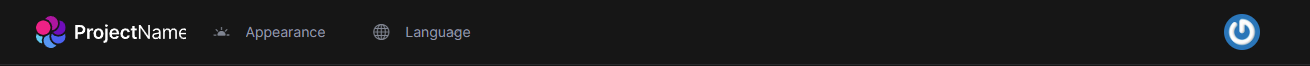
I've got it partially working but have run into some issues due to the javascript for the general settings menu. I don't have much insight into what's happening under the hood, but I'm getting an exception which prevents the user menu from loading.
Uncaught TypeError: Cannot read properties of null (reading 'parentElement')
at t.initChildren (lepton-x.bundle.min.js?_v=638261408440000000:2:43721)
at new t (lepton-x.bundle.min.js?_v=638261408440000000:2:41474)
at t.create (lepton-x.bundle.min.js?_v=638261408440000000:2:41563)
at t.createSettingGroupWithMenu (lepton-x.bundle.min.js?_v=638261408440000000:2:86551)
at e [as constructor] (lepton-x.bundle.min.js?_v=638261408440000000:2:68837)
at new e (lepton-x.bundle.min.js?_v=638261408440000000:2:71613)
at e.create (lepton-x.bundle.min.js?_v=638261408440000000:2:71708)
at t.createSettingGroups (lepton-x.bundle.min.js?_v=638261408440000000:2:73132)
at t.create (lepton-x.bundle.min.js?_v=638261408440000000:2:72833)
at NodeList.forEach (<anonymous>)
If the tabbing/enter issue in the general settings cannot be addressed, can you kindly assist in providing a technical solution for implementing two independent components on the toolbar to change the appearance and language?
Thanks
ABP Framework version: v7.3.1
UI type: MVC / Lepton-X 2.3.0
DB provider: EF Core
Tiered (MVC) or Identity Server Separated (Angular): yes
I'm following up on the previously asked question: https://support.abp.io/QA/Questions/4556/Lepton-x-keyboard-support-for-General-Settings
The Lepton-X theme still lacks support for keyboard navigation to the General Settings menu in the MVC project. There have been improvements made to tab navigation to other components, which is great, but it is still not possible to tab to the General Settings and use the enter key to show the options.
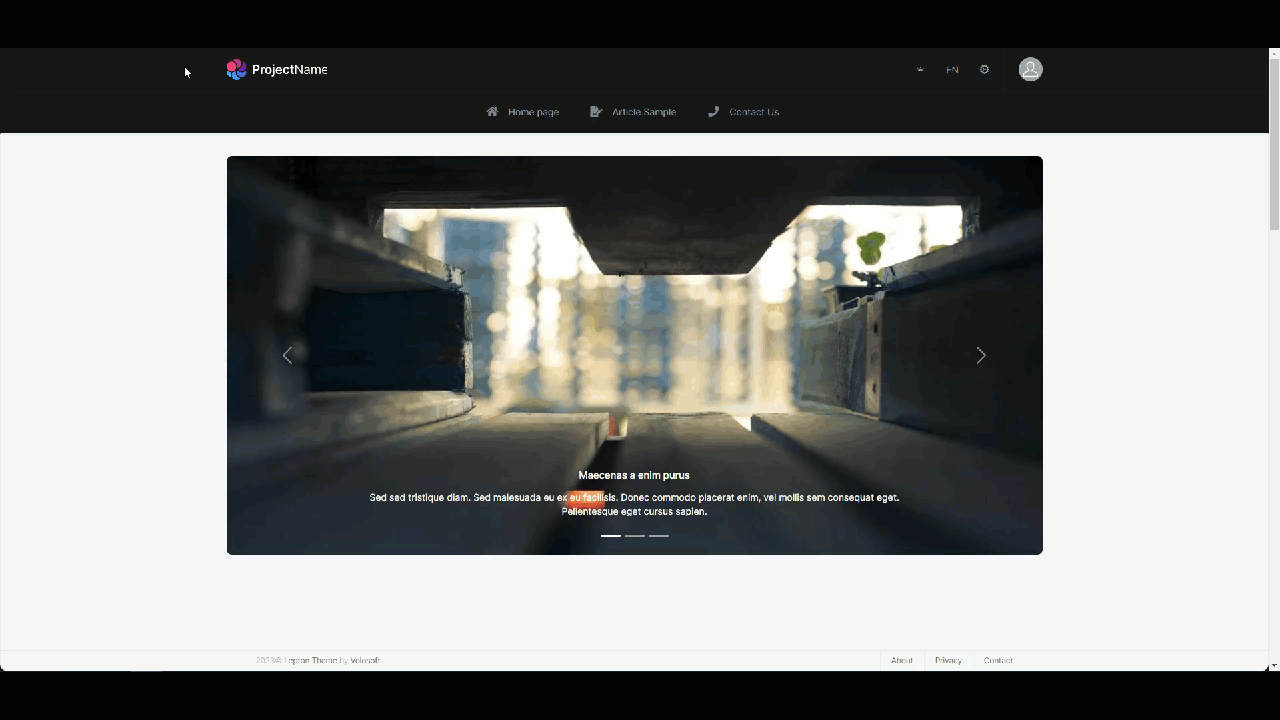 This is a high-priority feature for us, as our solution needs to meet accessibility standards. We have developed an accessible theme, but the application fails accessibility checks because users with accessibility requirements can't navigate to the General Settings menu to change to the accessible theme.
This is a high-priority feature for us, as our solution needs to meet accessibility standards. We have developed an accessible theme, but the application fails accessibility checks because users with accessibility requirements can't navigate to the General Settings menu to change to the accessible theme.
Can you provide a technical workaround, is this on your roadmap and what's the estimated release date?
Thanks Jamie
Reopening