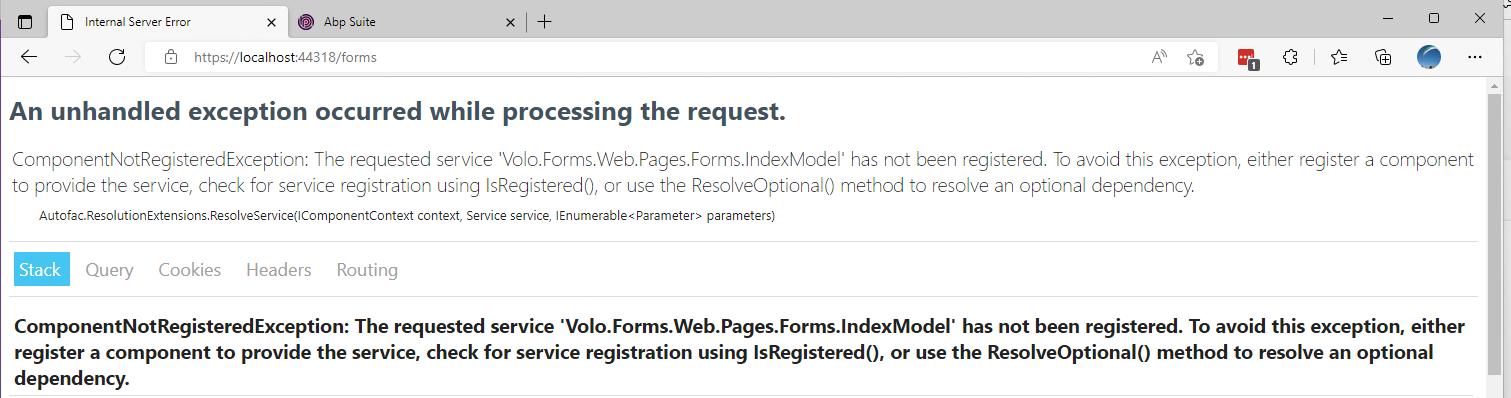Activities of "Mikael"
Hi,
I can confirm that issue is solved in 5.3.0 RC3.
Thanks, Mikael
This is the same issue as reported here (applies to 5.2.2 and 5.3.0-RC1): https://support.abp.io/QA/Questions/3067/530-RC1-Form-Multi-tenant-issue
If you do this within a tenant, there is a known issue fixed in 5.3.0-RC1 : https://support.abp.io/QA/Questions/2882
BUT 5.3.0-RC1 bring another bug. Hoping it will be solved in the next release.
Additional info: I see that the TenantId is not populated in the FrmChoices (if I add it manually in the DB, I can edit once but it removes it during the edit also):
Id TenantId ChoosableQuestionId IsCorrect Index Value E60DB298-D2EC-45B1-99D7-3A032A94D68D NULL 04416E4A-6760-C6DE-FABF-3A032A94B18E 0 1 zefezfa 32F4B0E0-56E0-9BE9-D7B5-3A032A94D68E NULL 04416E4A-6760-C6DE-FABF-3A032A94B18E 0 3 Other...
C87DB08B-B766-6D88-EEB9-3A032A94D68E NULL 04416E4A-6760-C6DE-FABF-3A032A94B18E 0 2 zefze 85171D6D-A164-9FD0-86BE-3A032A94F749 NULL 9735F5D2-7B2E-9E9E-AB63-3A032A94D85C 0 2 zaefzaef 924333ED-680A-E510-F882-3A032A94F749 NULL 9735F5D2-7B2E-9E9E-AB63-3A032A94D85C 0 1 azefzae C0209865-9591-F151-89D1-3A032A967327 NULL 4D1828BD-C9CB-9332-05C4-3A032A966658 0 1 Option 71D13037-9FD0-B82D-8AF6-3A032B6A0CC8 NULL 70F54A35-F7EB-B229-F35D-3A032B69FE57 0 1 Option 179B80FB-8B46-5974-3192-3A032B6FD905 NULL A038E366-19DE-E1AF-8474-3A032B6FBF85 0 1 Optiondd
Thank you
I was able to make it work with this additional steps (but I guess this is not the expected behavior):
- Create a new MVC solution using ABP Suite
- Open and build solution in VS
- Execute DBMigrator project => Shutdown ABP Suite => Change directory in ABP CLI to go to project folder => Start ABP Suite
- Back in ABP Suite, add the Forms module to the solution (which is successful in ABP Suite)
The final step (ef migration) only works if the CLI is in the project directory. This was not the case in previous versions.
I guess that if I change the directory within ABP CLI before running ABP Suite, it is going to work
It tries to find the project in my root User folder instead of the project location
In the CLI, I see this error: No project was found. Change the current working directory or use the --project option.