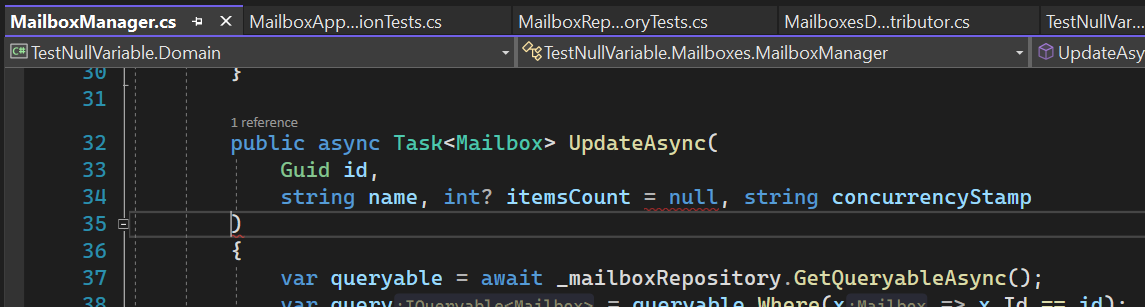Activities of "Mikael"
- ABP Framework version: v5.3.0-RC2
- UI type: MVC
- DB provider: EF Core
- Tiered (MVC) or Identity Server Separated (Angular): no
- Exception message and stack trace: An unhandled exception occurred while processing the request. ComponentNotRegisteredException: The requested service 'Volo.Forms.Web.Pages.Forms.IndexModel' has not been registered. To avoid this exception, either register a component to provide the service, check for service registration using IsRegistered(), or use the ResolveOptional() method to resolve an optional dependency. Autofac.ResolutionExtensions.ResolveService(IComponentContext context, Service service, IEnumerable<Parameter> parameters)
ComponentNotRegisteredException: The requested service 'Volo.Forms.Web.Pages.Forms.IndexModel' has not been registered. To avoid this exception, either register a component to provide the service, check for service registration using IsRegistered(), or use the ResolveOptional() method to resolve an optional dependency. Autofac.ResolutionExtensions.ResolveService(IComponentContext context, Service service, IEnumerable<Parameter> parameters) Volo.Abp.AspNetCore.Mvc.UI.RazorPages.ServiceBasedPageModelActivatorProvider+<>c__DisplayClass0_0.<CreateActivator>b__0(PageContext context) Microsoft.AspNetCore.Mvc.RazorPages.Infrastructure.DefaultPageModelFactoryProvider+<>c__DisplayClass3_0.<CreateModelFactory>b__0(PageContext pageContext) Microsoft.AspNetCore.Mvc.RazorPages.Infrastructure.PageActionInvoker.CreateInstance() Microsoft.AspNetCore.Mvc.RazorPages.Infrastructure.PageActionInvoker.Next(ref State next, ref Scope scope, ref object state, ref bool isCompleted) Microsoft.AspNetCore.Mvc.RazorPages.Infrastructure.PageActionInvoker.InvokeInnerFilterAsync()
- Steps to reproduce the issue:"
- Create a new project with ABP Suite 5.3.0-RC2
- Add the FROMS module using GUI (also tried with CLI)
- Forms is not present in the Menu. Trying with Path /Forms result in the error
Mikael
ABP Framework version: v5.3.0-RC1
UI type:MVC
DB provider: EF CoreB
Tiered (MVC) or Identity Server Separated (Angular): no
Steps to reproduce the issue:"
Create a new MVC project
Using ABP Suite, add a new entity with a NULLABLE variable
Build fails because "string concurrencyStamp" is placed after Nullable variable
I workaround the issue by modifying the Server.AppService.AppService.txt and Server.Domain.Manager.txt but it is boring to update it for each new project.
Regards, Mikael
- ABP Framework version: v5.3.0-RC1
- UI type: MVC
- DB provider: EF Core
- Tiered (MVC) or Identity Server Separated (Angular): no
- Exception message and stack trace: EntityNotFoundException: There is no such an entity. Entity type: Volo.Forms.Responses.FormResponse, id: 53deee85-dd59-42be-64b7-3a03c9c10258 Volo.Abp.Domain.Repositories.EntityFrameworkCore.EfCoreRepository<TDbContext, TEntity, TKey>.GetAsync(TKey id, bool includeDetails, CancellationToken cancellationToken)
- Steps to reproduce the issue:"
- Create a new tenant
- In the new tenant, create a new form with a question
- Open the created form and try to submit the result, this result in this error. It is working when you are not in a tenant.
I hope this is the right place to submit bugs for RC version.
Regards, Mikael
- ABP Framework version: v5.2.1 stable/Suite 5.2.1 (but same issue happened in 5.1.4)
- UI type: MVC
- DB provider: EF Core
- Tiered (MVC) or Identity Server Separated (Angular): no
- Exception message and stack trace: DataTables warning: table id=EXMailboxesTable - Requested unknown parameter 'eXMailbox.name' for row 0, column 1. For more information about this error, please see http://datatables.net/tn/4
- Steps to reproduce the issue:"
Create two entities in ABP Suite with first 2 letters Uppercase ex: EXMailbox and EXGroup Add navigation property (one to many)
Create a new EXMailbox and select a EXGroup, the error is raised when you come back to the list of EXMailbox
I don't know if there is any documentation specifying that we cannot use double uppercase at the beginning of the entity name... ?
ABP Commercial 5.2.0 stable MVC, EF SQL New MVC project
When I Download the csv file exporting responses of a Forms, the csv file is **empty **even if I have several responses shown in the web interface.
The csv is requested to the api:
2022-04-12 14:26:33.458 +02:00 [INF] Request starting HTTP/2 GET https://localhost:44367/api/forms/e8833ba0-d578-73cf-0c14-3a032a948ca2/download-responses-csv?sorting=id%20asc - - 2022-04-12 14:26:33.467 +02:00 [DBG] PermissionStore.GetCacheItemAsync: pn:U,pk:37d550ec-deb0-2d61-0b69-3a032a8c4cc3,n:Forms.Form 2022-04-12 14:26:33.467 +02:00 [DBG] Found in the cache: pn:U,pk:37d550ec-deb0-2d61-0b69-3a032a8c4cc3,n:Forms.Form 2022-04-12 14:26:33.468 +02:00 [DBG] PermissionStore.GetCacheItemAsync: pn:R,pk:admin,n:Forms.Form 2022-04-12 14:26:33.468 +02:00 [DBG] Found in the cache: pn:R,pk:admin,n:Forms.Form 2022-04-12 14:26:33.469 +02:00 [INF] Executing endpoint 'Volo.Forms.Forms.FormController.GetCsvResponsesAsync (Volo.Forms.HttpApi)' 2022-04-12 14:26:33.472 +02:00 [INF] Route matched with {area = "form", controller = "Form", action = "GetCsvResponses", page = ""}. Executing controller action with signature System.Threading.Tasks.Task`1[Volo.Abp.Content.IRemoteStreamContent] GetCsvResponsesAsync(System.Guid, Volo.Forms.Responses.GetResponseListInputDto) on controller Volo.Forms.Forms.FormController (Volo.Forms.HttpApi). 2022-04-12 14:26:33.488 +02:00 [DBG] PermissionStore.GetCacheItemAsync: pn:U,pk:37d550ec-deb0-2d61-0b69-3a032a8c4cc3,n:Forms.Form 2022-04-12 14:26:33.489 +02:00 [DBG] Found in the cache: pn:U,pk:37d550ec-deb0-2d61-0b69-3a032a8c4cc3,n:Forms.Form 2022-04-12 14:26:33.489 +02:00 [DBG] PermissionStore.GetCacheItemAsync: pn:R,pk:admin,n:Forms.Form 2022-04-12 14:26:33.489 +02:00 [DBG] Found in the cache: pn:R,pk:admin,n:Forms.Form 2022-04-12 14:26:33.649 +02:00 [INF] Executing ObjectResult, writing value of type 'Volo.Abp.Content.RemoteStreamContent'. 2022-04-12 14:26:33.650 +02:00 [INF] Executed action Volo.Forms.Forms.FormController.GetCsvResponsesAsync (Volo.Forms.HttpApi) in 178.041ms 2022-04-12 14:26:33.650 +02:00 [INF] Executed endpoint 'Volo.Forms.Forms.FormController.GetCsvResponsesAsync (Volo.Forms.HttpApi)' 2022-04-12 14:26:33.651 +02:00 [INF] Request finished HTTP/2 GET https://localhost:44367/api/forms/e8833ba0-d578-73cf-0c14-3a032a948ca2/download-responses-csv?sorting=id%20asc - - - 200 - text/csv 193.1328ms
Am I missing something to allow answers to be in the CSV?
Regards, Mikael
ABP Commercial 5.2.0 stable, ABP Suite 5.2.0 stable EF SQL New MVC project
When I create a Many to Many relation using ABP Suite, if I set a property called "Name", it is working correctly. If I do not, then build fails with the following: D:\Sources\TestingMTM\aspnet-core\src\TestingMTM.Web\Pages\Bookfails\EditModal.cshtml(55,115,55,119): error CS1061: 'CategoryfailDto' does not contain a definition for 'Name' and no accessible extension method 'Name' accepting a first argument of type 'CategoryfailDto' could be found (are you missing a using directive or an assembly reference?)
Is a "Name" property mandatory?
Thanks
ABP Commercial 5.2.0 Stable EF SQL
On a new project, I cannot create Multiple Choice question in a form if I am logged in within a Tenant. The following error occurs.
This was happening in 5.2.0 RC also.
Mikael
2022-04-11 13:36:57.650 +02:00 [INF] Route matched with {controller = "Form", area = "form", action = "Update", page = ""}. Executing controller action with signature System.Threading.Tasks.Task1[Volo.Forms.Questions.QuestionDto] UpdateAsync(System.Guid, Volo.Forms.Questions.UpdateQuestionDto) on controller Volo.Forms.Questions.QuestionController (Volo.Forms.HttpApi). 2022-04-11 13:36:57.729 +02:00 [ERR] Failed executing DbCommand (7ms) [Parameters=[@p0='?' (DbType = Guid), @p1='?' (Size = 40)], CommandType='"Text"', CommandTimeout='30'] SET NOCOUNT ON; DELETE FROM [FrmQuestions] WHERE [Id] = @p0 AND [ConcurrencyStamp] = @p1; SELECT @@ROWCOUNT; 2022-04-11 13:36:57.784 +02:00 [ERR] An exception occurred in the database while saving changes for context type 'Volo.Forms.EntityFrameworkCore.FormsDbContext'. Microsoft.EntityFrameworkCore.DbUpdateException: An error occurred while saving the entity changes. See the inner exception for details. ---> Microsoft.Data.SqlClient.SqlException (0x80131904): The DELETE statement conflicted with the REFERENCE constraint "FK_FrmChoices_FrmQuestions_ChoosableQuestionId". The conflict occurred in database "TestingMTM", table "dbo.FrmChoices", column 'ChoosableQuestionId'. The statement has been terminated. at Microsoft.Data.SqlClient.SqlCommand.<>c.<ExecuteDbDataReaderAsync>b__188_0(Task1 result)
at System.Threading.Tasks.ContinuationResultTaskFromResultTask2.InnerInvoke() at System.Threading.ExecutionContext.RunInternal(ExecutionContext executionContext, ContextCallback callback, Object state) --- End of stack trace from previous location --- at System.Threading.Tasks.Task.ExecuteWithThreadLocal(Task& currentTaskSlot, Thread threadPoolThread) --- End of stack trace from previous location --- at Microsoft.EntityFrameworkCore.Storage.RelationalCommand.ExecuteReaderAsync(RelationalCommandParameterObject parameterObject, CancellationToken cancellationToken) at Microsoft.EntityFrameworkCore.Storage.RelationalCommand.ExecuteReaderAsync(RelationalCommandParameterObject parameterObject, CancellationToken cancellationToken) at Microsoft.EntityFrameworkCore.Update.ReaderModificationCommandBatch.ExecuteAsync(IRelationalConnection connection, CancellationToken cancellationToken) ClientConnectionId:c1abcf1e-da8d-4c40-8a12-7837483ee83d Error Number:547,State:0,Class:16 --- End of inner exception stack trace --- at Microsoft.EntityFrameworkCore.Update.ReaderModificationCommandBatch.ExecuteAsync(IRelationalConnection connection, CancellationToken cancellationToken) at Microsoft.EntityFrameworkCore.Update.Internal.BatchExecutor.ExecuteAsync(IEnumerable1 commandBatches, IRelationalConnection connection, CancellationToken cancellationToken)
at Microsoft.EntityFrameworkCore.Update.Internal.BatchExecutor.ExecuteAsync(IEnumerable1 commandBatches, IRelationalConnection connection, CancellationToken cancellationToken) at Microsoft.EntityFrameworkCore.Update.Internal.BatchExecutor.ExecuteAsync(IEnumerable1 commandBatches, IRelationalConnection connection, CancellationToken cancellationToken)
at Microsoft.EntityFrameworkCore.ChangeTracking.Internal.StateManager.SaveChangesAsync(IList1 entriesToSave, CancellationToken cancellationToken) at Microsoft.EntityFrameworkCore.ChangeTracking.Internal.StateManager.SaveChangesAsync(StateManager stateManager, Boolean acceptAllChangesOnSuccess, CancellationToken cancellationToken) at Microsoft.EntityFrameworkCore.SqlServer.Storage.Internal.SqlServerExecutionStrategy.ExecuteAsync[TState,TResult](TState state, Func4 operation, Func4 verifySucceeded, CancellationToken cancellationToken) at Microsoft.EntityFrameworkCore.DbContext.SaveChangesAsync(Boolean acceptAllChangesOnSuccess, CancellationToken cancellationToken) Microsoft.EntityFrameworkCore.DbUpdateException: An error occurred while saving the entity changes. See the inner exception for details. ---> Microsoft.Data.SqlClient.SqlException (0x80131904): The DELETE statement conflicted with the REFERENCE constraint "FK_FrmChoices_FrmQuestions_ChoosableQuestionId". The conflict occurred in database "TestingMTM", table "dbo.FrmChoices", column 'ChoosableQuestionId'. The statement has been terminated. at Microsoft.Data.SqlClient.SqlCommand.<>c.<ExecuteDbDataReaderAsync>b__188_0(Task1 result)
at System.Threading.Tasks.ContinuationResultTaskFromResultTask2.InnerInvoke() at System.Threading.ExecutionContext.RunInternal(ExecutionContext executionContext, ContextCallback callback, Object state) --- End of stack trace from previous location --- at System.Threading.Tasks.Task.ExecuteWithThreadLocal(Task& currentTaskSlot, Thread threadPoolThread) --- End of stack trace from previous location --- at Microsoft.EntityFrameworkCore.Storage.RelationalCommand.ExecuteReaderAsync(RelationalCommandParameterObject parameterObject, CancellationToken cancellationToken) at Microsoft.EntityFrameworkCore.Storage.RelationalCommand.ExecuteReaderAsync(RelationalCommandParameterObject parameterObject, CancellationToken cancellationToken) at Microsoft.EntityFrameworkCore.Update.ReaderModificationCommandBatch.ExecuteAsync(IRelationalConnection connection, CancellationToken cancellationToken) ClientConnectionId:c1abcf1e-da8d-4c40-8a12-7837483ee83d Error Number:547,State:0,Class:16 --- End of inner exception stack trace --- at Microsoft.EntityFrameworkCore.Update.ReaderModificationCommandBatch.ExecuteAsync(IRelationalConnection connection, CancellationToken cancellationToken) at Microsoft.EntityFrameworkCore.Update.Internal.BatchExecutor.ExecuteAsync(IEnumerable1 commandBatches, IRelationalConnection connection, CancellationToken cancellationToken)
at Microsoft.EntityFrameworkCore.Update.Internal.BatchExecutor.ExecuteAsync(IEnumerable1 commandBatches, IRelationalConnection connection, CancellationToken cancellationToken) at Microsoft.EntityFrameworkCore.Update.Internal.BatchExecutor.ExecuteAsync(IEnumerable1 commandBatches, IRelationalConnection connection, CancellationToken cancellationToken)
at Microsoft.EntityFrameworkCore.ChangeTracking.Internal.StateManager.SaveChangesAsync(IList1 entriesToSave, CancellationToken cancellationToken) at Microsoft.EntityFrameworkCore.ChangeTracking.Internal.StateManager.SaveChangesAsync(StateManager stateManager, Boolean acceptAllChangesOnSuccess, CancellationToken cancellationToken) at Microsoft.EntityFrameworkCore.SqlServer.Storage.Internal.SqlServerExecutionStrategy.ExecuteAsync[TState,TResult](TState state, Func4 operation, Func4 verifySucceeded, CancellationToken cancellationToken) at Microsoft.EntityFrameworkCore.DbContext.SaveChangesAsync(Boolean acceptAllChangesOnSuccess, CancellationToken cancellationToken) at Microsoft.EntityFrameworkCore.DbContext.SaveChangesAsync(Boolean acceptAllChangesOnSuccess, CancellationToken cancellationToken) at Volo.Abp.EntityFrameworkCore.AbpDbContext1.SaveChangesAsync(Boolean acceptAllChangesOnSuccess, CancellationToken cancellationToken)
at Volo.Abp.Domain.Repositories.EntityFrameworkCore.EfCoreRepository`2.DeleteAsync(TEntity entity, Boolean autoSave, CancellationToken cancellationToken)
at Castle.DynamicProxy.AsyncInterceptorBase.ProceedAsynchronous(IInvocation invocation, IInvocationProceedInfo proceedInfo)
at Volo.Abp.Castle.DynamicProxy.CastleAbpMethodInvocationAdapter.ProceedAsync()
at Volo.Abp.Uow.UnitOfWorkInterceptor.InterceptAsync(IAbpMethodInvocation invocation)
2022-04-11 13:36:57.829 +02:00 [ERR] ---------- RemoteServiceErrorInfo ----------
{
"code": null,
"message": "An internal error occurred during your request!",
"details": null,
"data": {},
"validationErrors": null
}
ABP version: 5.2.0 Commercial User interface: MVC Database: EF Core Issue: Adding Forms module using ABP Suite does not create tables the database causing the following issue. In EFCore migrations files, there are no reference of the Frm tables.
I tried creating brand new project with only adding the Forms module, same effect.
2022-04-07 18:41:55.149 +02:00 [DBG] Found in the cache: pn:R,pk:admin,n:Forms.Form 2022-04-07 18:41:55.263 +02:00 [ERR] Failed executing DbCommand (10ms) [Parameters=[@__ef_filter__p_0='?' (DbType = Boolean), @__ef_filter__p_1='?' (DbType = Boolean), @__p_0='?' (DbType = Int32), @__p_1='?' (DbType = Int32)], CommandType='"Text"', CommandTimeout='30'] SELECT [f].[Id], [f].[CanEditResponse], [f].[ConcurrencyStamp], [f].[CreationTime], [f].[CreatorId], [f].[DeleterId], [f].[DeletionTime], [f].[Description], [f].[ExtraProperties], [f].[HasLimitOneResponsePerUser], [f].[IsAcceptingResponses], [f].[IsCollectingEmail], [f].[IsDeleted], [f].[IsQuiz], [f].[LastModificationTime], [f].[LastModifierId], [f].[RequiresLogin], [f].[TenantId], [f].[Title] FROM [FrmForms] AS [f] WHERE ((@__ef_filter__p_0 = CAST(1 AS bit)) OR ([f].[IsDeleted] = CAST(0 AS bit))) AND ((@__ef_filter__p_1 = CAST(1 AS bit)) OR [f].[TenantId] IS NULL) ORDER BY [f].[LastModificationTime] DESC OFFSET @__p_0 ROWS FETCH NEXT @__p_1 ROWS ONLY 2022-04-07 18:41:55.320 +02:00 [ERR] An exception occurred while iterating over the results of a query for context type 'Volo.Forms.EntityFrameworkCore.FormsDbContext'. Microsoft.Data.SqlClient.SqlException (0x80131904): Invalid object name 'FrmForms'. at Microsoft.Data.SqlClient.SqlCommand.<>c.b__188_0(Task1 result) at System.Threading.Tasks.ContinuationResultTaskFromResultTask2.InnerInvoke() at System.Threading.ExecutionContext.RunInternal(ExecutionContext executionContext, ContextCallback callback, Object state) --- End of stack trace from previous location --- at System.Threading.Tasks.Task.ExecuteWithThreadLocal(Task& currentTaskSlot, Thread threadPoolThread) --- End of stack trace from previous location --- at Microsoft.EntityFrameworkCore.Storage.RelationalCommand.ExecuteReaderAsync(RelationalCommandParameterObject parameterObject, CancellationToken cancellationToken) at Microsoft.EntityFrameworkCore.Storage.RelationalCommand.ExecuteReaderAsync(RelationalCommandParameterObject parameterObject, CancellationToken cancellationToken) at Microsoft.EntityFrameworkCore.Query.Internal.SplitQueryingEnumerable1.AsyncEnumerator.InitializeReaderAsync(AsyncEnumerator enumerator, CancellationToken cancellationToken) at Microsoft.EntityFrameworkCore.SqlServer.Storage.Internal.SqlServerExecutionStrategy.ExecuteAsync[TState,TResult](TState state, Func4 operation, Func4 verifySucceeded, CancellationToken cancellationToken) at Microsoft.EntityFrameworkCore.Query.Internal.SplitQueryingEnumerable1.AsyncEnumerator.MoveNextAsync() ClientConnectionId:5f1a8f00-c78e-4ad2-a66b-149f08f1b49b Error Number:208,State:1,Class:16 Microsoft.Data.SqlClient.SqlException (0x80131904): Invalid object name 'FrmForms'. at Microsoft.Data.SqlClient.SqlCommand.<>c.b__188_0(Task1 result) at System.Threading.Tasks.ContinuationResultTaskFromResultTask2.InnerInvoke() at System.Threading.ExecutionContext.RunInternal(ExecutionContext executionContext, ContextCallback callback, Object state) --- End of stack trace from previous location --- at System.Threading.Tasks.Task.ExecuteWithThreadLocal(Task& currentTaskSlot, Thread threadPoolThread) --- End of stack trace from previous location --- at Microsoft.EntityFrameworkCore.Storage.RelationalCommand.ExecuteReaderAsync(RelationalCommandParameterObject parameterObject, CancellationToken cancellationToken) at Microsoft.EntityFrameworkCore.Storage.RelationalCommand.ExecuteReaderAsync(RelationalCommandParameterObject parameterObject, CancellationToken cancellationToken) at Microsoft.EntityFrameworkCore.Query.Internal.SplitQueryingEnumerable1.AsyncEnumerator.InitializeReaderAsync(AsyncEnumerator enumerator, CancellationToken cancellationToken) at Microsoft.EntityFrameworkCore.SqlServer.Storage.Internal.SqlServerExecutionStrategy.ExecuteAsync[TState,TResult](TState state, Func4 operation, Func4 verifySucceeded, CancellationToken cancellationToken) at Microsoft.EntityFrameworkCore.Query.Internal.SplitQueryingEnumerable1.AsyncEnumerator.MoveNextAsync() at Microsoft.EntityFrameworkCore.EntityFrameworkQueryableExtensions.ToListAsync[TSource](IQueryable`1 source, CancellationToken cancellationToken) ClientConnectionId:5f1a8f00-c78e-4ad2-a66b-149f08f1b49b Error Number:208,State:1,Class:16 2022-04-07 18:41:55.358 +02:00 [ERR] ---------- RemoteServiceErrorInfo ----------