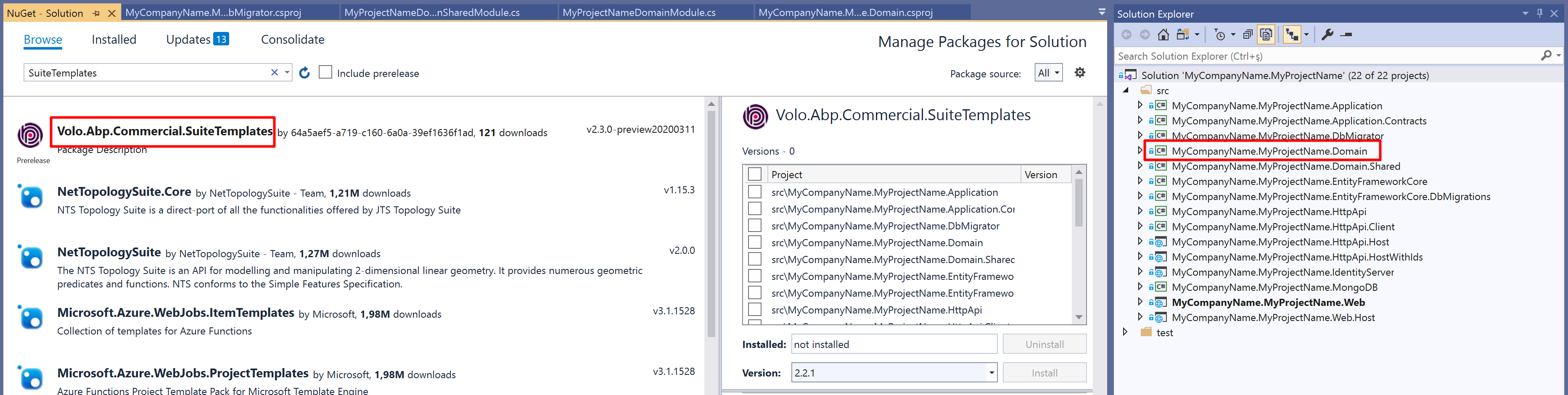Activities of "alper"
hi, is your problem still active?
duplicate of #48
see https://support.abp.io/QA/Questions/48#answer-ea26e90e-4e76-ccdf-44a4-39f3ea298e33
The package Volo.Abp.Commercial.SuiteTemplate.dll came with the latest version. If you have generated a project before v2.2.1, you need to reference this package to your *.Domain project. Make sure Package Source is set to All in NuGet Manager.
You can alternatively add this line to your *.Domain project csproj file.
<PackageReference Include="Volo.Abp.Commercial.SuiteTemplate" Version="2.2.1" />
This is my csproj file content:
<Project Sdk="Microsoft.NET.Sdk">
<Import Project="..\..\common.props" />
<PropertyGroup>
<TargetFramework>netcoreapp3.1</TargetFramework>
<RootNamespace>Acme.MyProject</RootNamespace>
</PropertyGroup>
<ItemGroup>
<ProjectReference Include="..\Acme.MyProject.Domain.Shared\Acme.MyProject.Domain.Shared.csproj" />
</ItemGroup>
<ItemGroup>
<PackageReference Include="Microsoft.AspNetCore.Mvc.DataAnnotations" Version="2.2.0" />
<PackageReference Include="Volo.Abp.Commercial.SuiteTemplates" Version="2.2.1" />
<PackageReference Include="Volo.Abp.Identity.Domain" Version="2.2.1" />
<PackageReference Include="Volo.Abp.PermissionManagement.Domain.Identity" Version="2.2.1" />
<PackageReference Include="Volo.Abp.IdentityServer.Domain" Version="2.2.1" />
<PackageReference Include="Volo.Abp.PermissionManagement.Domain.IdentityServer" Version="2.2.1" />
<PackageReference Include="Volo.Abp.BackgroundJobs.Domain" Version="2.2.1" />
<PackageReference Include="Volo.Abp.AuditLogging.Domain" Version="2.2.1" />
<PackageReference Include="Volo.Abp.FeatureManagement.Domain" Version="2.2.1" />
<PackageReference Include="Volo.Abp.SettingManagement.Domain" Version="2.2.1" />
<PackageReference Include="Volo.Abp.LanguageManagement.Domain" Version="2.2.1" />
<PackageReference Include="Volo.Abp.LeptonTheme.Management.Domain" Version="2.2.1" />
<PackageReference Include="Volo.Saas.Domain" Version="2.2.1" />
</ItemGroup>
</Project>
Also, you need to update your project to the latest from NuGet. Update all Abp.*** and Volo.*** packages to the latest.
You can update them from NuGet Manager in Visual Studio or alternatively you can use ABP Suite
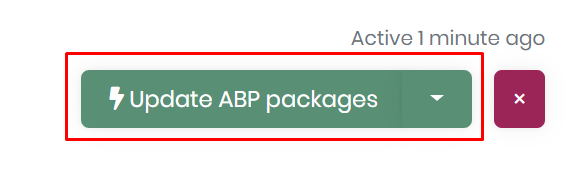
if the package restore throws error that says cannot restore Volo.Abp.Commercial.SuiteTemplates you might need to login to abp platform via ABP CLI toool.
check that the solution path is still valid. sometimes people move solution directory and then this error is shown up!
https://support.abp.io/QA/Questions/33#answer-d42ca2e3-fa9e-eeef-bd07-39f3e113d7d1
https://support.abp.io/QA/Questions/33#answer-d42ca2e3-fa9e-eeef-bd07-39f3e113d7d1
I'm closing the issue. Reopen if your case continues
Thank you for your feedback @trendline. We'll strongly consider it..
hi Kevin,
For the Team License it has a limited customization.
From: https://commercial.abp.io/faq#is-source-code-included
Team: Your solution uses the modules and the themes as NuGet and NPM packages. It doesn't include their source code. In this way, you can easily upgrade these modules and themes whenever a new version is available. However, you can not get the source code of the modules and the themes.
For the commercial modules, to customize the UI, you need the *.cshtml files to overwrite them.
See my Gist for replacing \Themes\Lepton\Layouts\Account\Default.cshtml view
https://gist.github.com/ebicoglu/eebfbc7368b3ab1b739afdf56a293d8f
But if you need to customize other commercial parts, it's better to obtain the Business or Enterprise license.
hi @trendline,
This is the embedded resource list of the Lepton Theme. You can overwrite them, by creating your own file with the same name and putting it in the same folder.
CSS
- Themes\Lepton\Global\styles\lepton1.css
- Themes\Lepton\Global\styles\lepton1.min.css
- Themes\Lepton\Global\styles\lepton2.css
- Themes\Lepton\Global\styles\lepton2.min.css
- Themes\Lepton\Global\styles\lepton3.css
- Themes\Lepton\Global\styles\lepton3.min.css
- Themes\Lepton\Global\styles\lepton4.css
- Themes\Lepton\Global\styles\lepton4.min.css
- Themes\Lepton\Global\styles\lepton5.css
- Themes\Lepton\Global\styles\lepton5.min.css
CSHTML
- Pages_ViewImports.cshtml
- Themes\Lepton_ViewImports.cshtml
- Themes\Lepton\Components\Content\Alerts\Default.cshtml
- Themes\Lepton\Components\Content\BreadCrumb\Default.cshtml
- Themes\Lepton\Components\Content\Title\Default.cshtml
- Themes\Lepton\Components\Header\Default.cshtml
- Themes\Lepton\Components\Header\Brand\Default.cshtml
- Themes\Lepton\Components\Header\ToolBar\Default.cshtml
- Themes\Lepton\Components\MainMenu\Default.cshtml
- Themes\Lepton\Components\MainMenu_MenuItem.cshtml
- Themes\Lepton\Components\Toolbar\LanguageSwitch\Default.cshtml
- Themes\Lepton\Components\Toolbar\UserMenu\Default.cshtml
- Themes\Lepton\Layouts\Account\Default.cshtml
- Themes\Lepton\Layouts\Account_Footer.cshtml
- Themes\Lepton\Layouts\Application\Default.cshtml
- Themes\Lepton\Layouts\Application_Footer.cshtml
- Themes\Lepton\Layouts\Empty\Default.cshtml
- Views_ViewImports.cshtml
- Views\Error\401.cshtml
- Views\Error\403.cshtml
- Views\Error\404.cshtml
- Views\Error\500.cshtml
- Views\Error\DefaultErrorComponent\Default.cshtml
- Pages\LeptonThemeManagement_ViewImports.cshtml
- Pages\LeptonThemeManagement\Components\LeptonThemeSettingGroup\Default.cshtml
JS
- Themes\Lepton\Global\scripts\app.js
- Themes\Lepton\Global\scripts\chart.js
- Pages\LeptonThemeManagement\Components\LeptonThemeSettingGroup\Default.js
Eg: To overwrite the Footer view, create your own _Footer.cshml in the following path in your Web project
Themes\Lepton\Layouts\Application\_Footer.cshtml