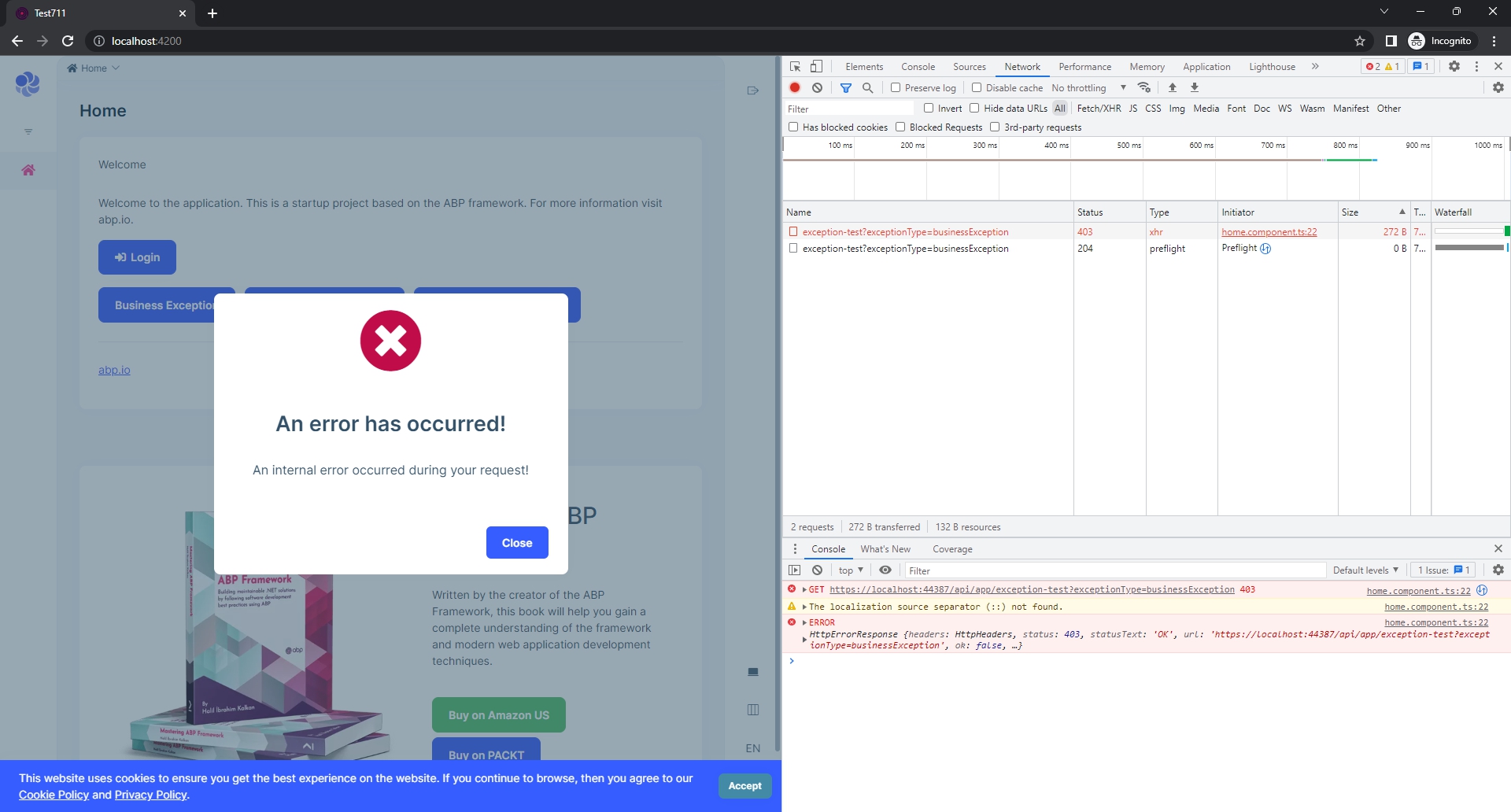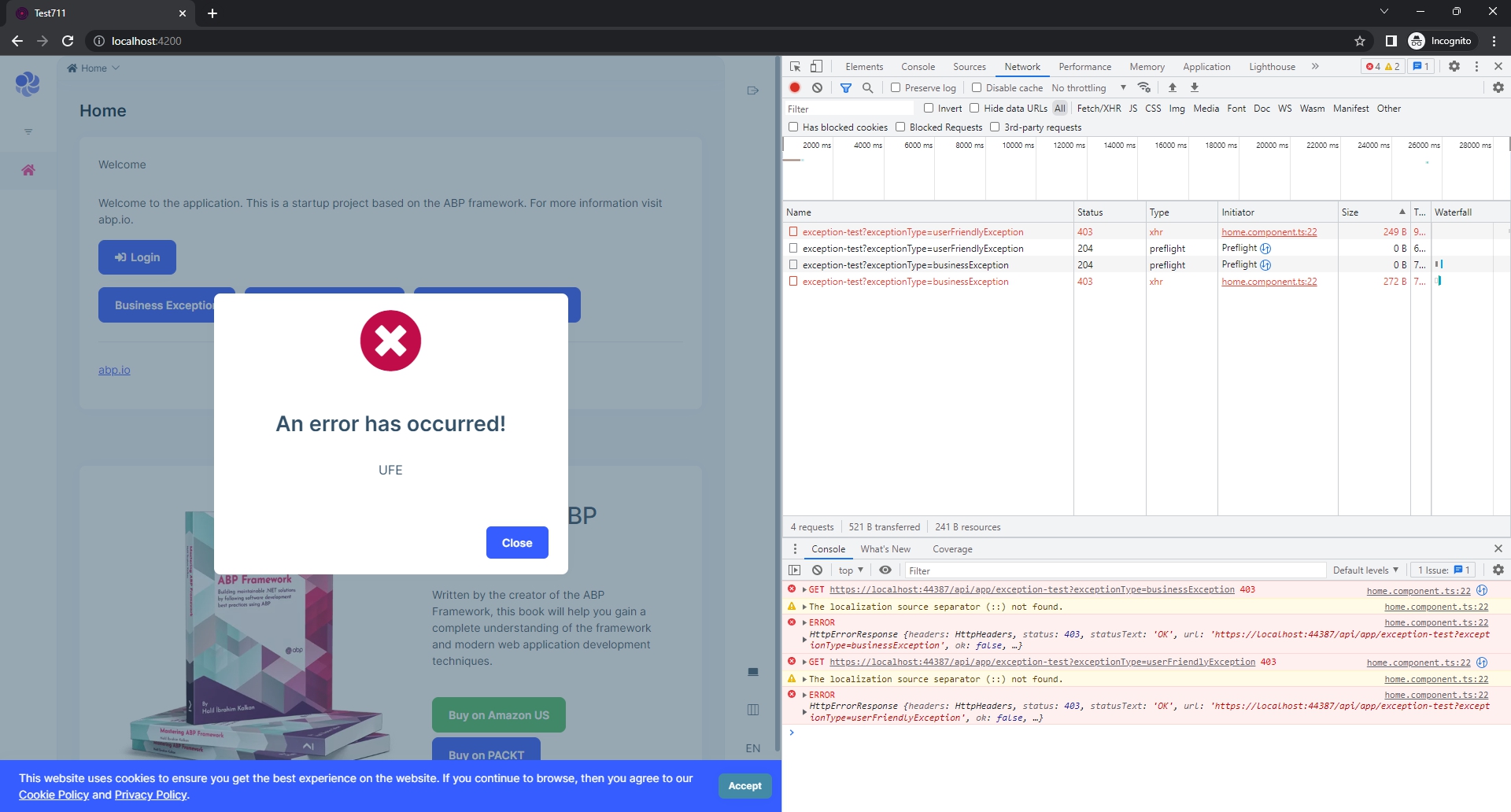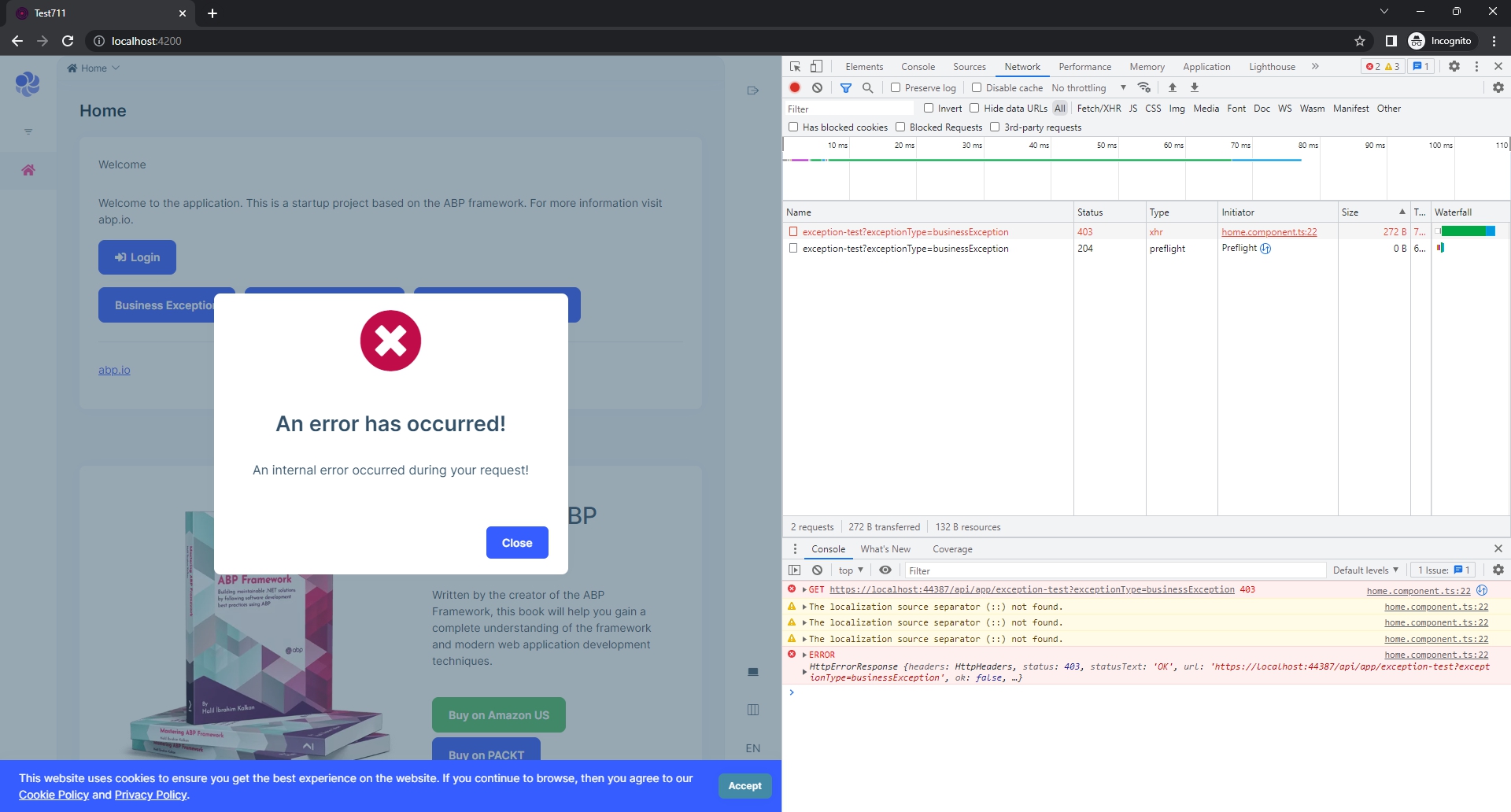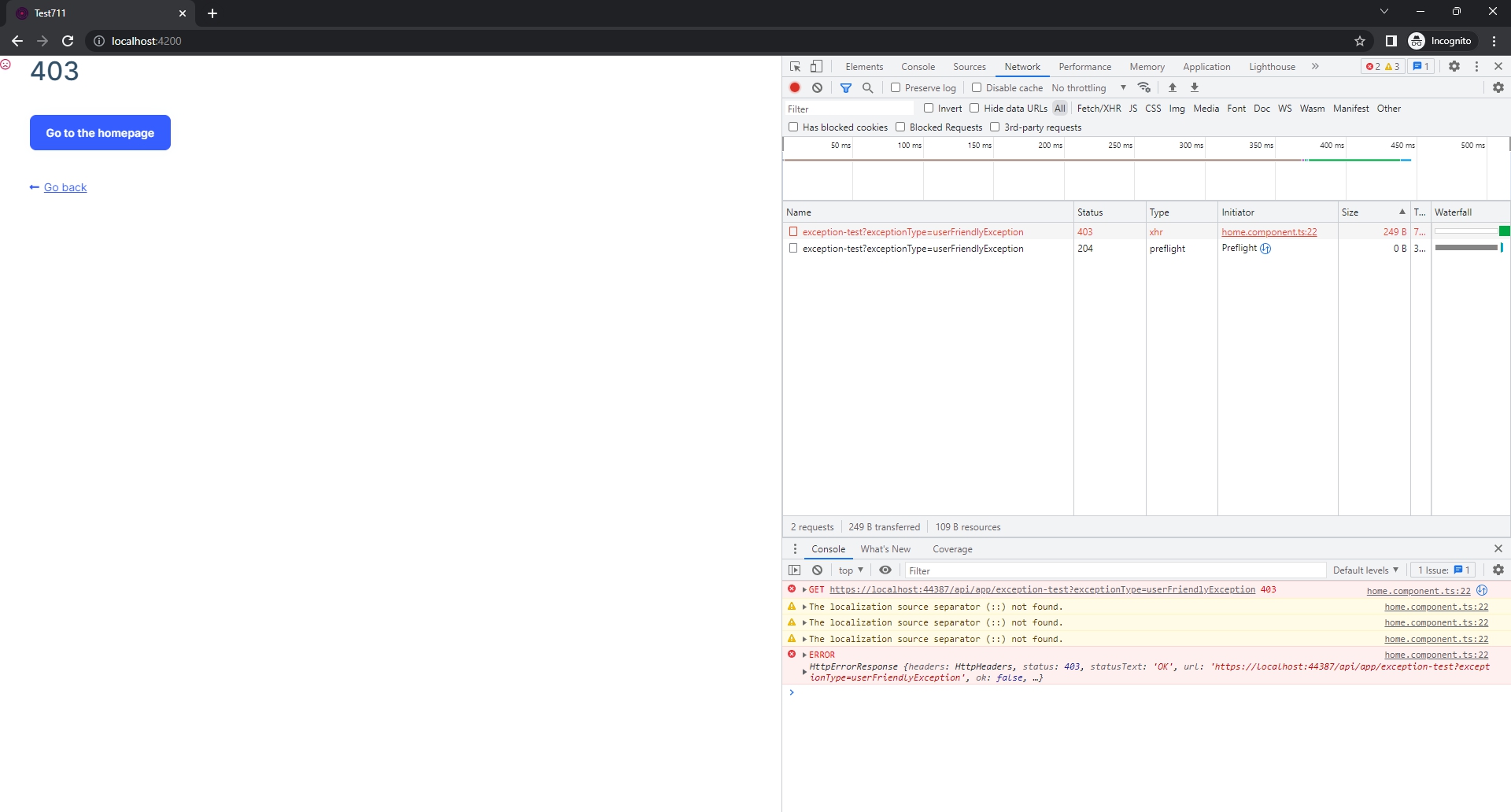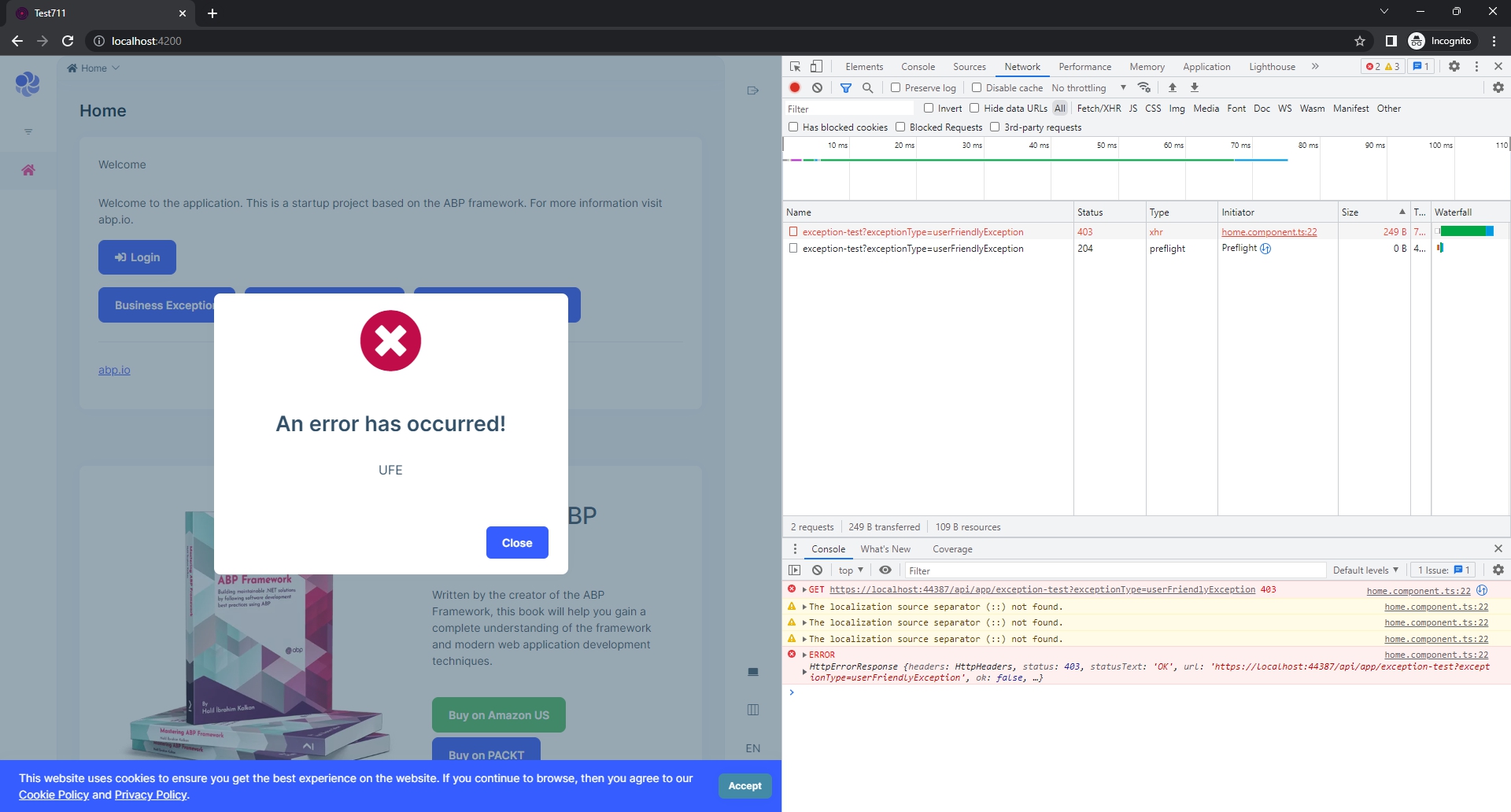Activités de "burkay"
- ABP Framework version: v6.0.2
- UI type: Angular
- DB provider: EF Core
- Tiered (MVC) or Identity Server Separated (Angular): no
- Exception message and stack trace: -
- Steps to reproduce the issue:"
Hello!
We are trying to prevent users logging in from different computers with the same account. You have provided a sample project (1), but it is implemented with Identity Server and MVC (2).
We have tried to adjust it to our needs (OpenIddict + Angular). Currently, we can detect when a second client logs in with the same account using a claim. Unfortunately, we could not manage to successfully log out the previously logged in user and redirect the application to the login page. At this point, we are stuck at getting a 403 response.
We have created a sample project using ABP Suite with all the default options. This project has the same structure as our main project and can be used as a minimal reproducible example. Could you give us some directions to make this work the right way? Our efforts can be seen in the commit (4). If needed, we can give you contributor privileges to the repository.
Thanks!
Hello again,
I guess there is a misunderstanding. We did not want you to implement anything for us. There are similar questions like [1], [2]. The usual flow we observed is that: customer asks a question, you ask for clarification, customer elaborates, you ask for sample code, customer gives sample code, you guide them through code. We just wanted to cut that piggy back by supplying a repo with minimal changes only related to the feature we are asking for. We tried explaining what we want and where we failed clearly. We were just expecting some guidance like you yourself requested your colleague and he did so for the issue at [3]. Since we could not get anything new for this question, would you consider amending our question token back?
Anyway, meanwhile we managed to get this working. We updated the repo at [4] in case someone else needs it, too.
- https://support.abp.io/QA/Questions/3047/Disable-concurrent-user-login
- https://support.abp.io/QA/Questions/950/How-to-allow-one-user-concurrent-login-per-user
- https://github.com/aspnetboilerplate/aspnetboilerplate/issues/4821
- https://github.com/kkeld/Nova
Hello,
I see your points, fair enough. For future-this-feature-seekers, we will create a new solution with community edition, apply our solution and push it to a new repo at https://github.com/kkeld/CommunityNova . Deleted the repo, closed the question.
Best.
- ABP Framework version: v7.1.1
- UI type: Angular
- DB provider: EF Core
- Tiered (MVC) or Identity Server Separated (Angular): yes / no
- Exception message and stack trace:
- Steps to reproduce the issue:
- Go to Administration > Audit Logs page
- Scroll to the bottom of the page
- Go to Administration > Settings page
- Settings page shows up scrolled to the bottom. Expected behavior is it shows up from the top of the page.
Tried with a newly created project. Also tried hitting Ctrl - F5 between steps 1 and 2. Happens with some other pages as well, e.g. Language Management > Languages and Administration > Settings. Observed in Chrome and Firefox.
It does not happen with every page pairs. Please try the pages I listed in the original post. Scroll to the bottom on the "Audit Logs" page, then go to "Settings" page.
Hello again. You cannot reproduce because the whole content of "Emailing" tab on "Settings" page fits in the height of the page in your screencasts. In our case, we disabled the "Emailing" settings for tenants. "Settings" page directly shows the "Identity Management" tab and we face the scroll problem. Alternatively, please try resizing the window so vertical scroll bar shows up on "Settings" page.
I just updated abp cli to version 7.1.1, created a new project and saw the problem. You can find the yarn.lock file at https://pastebin.com/ag6A7sGN
Thank you!
- ABP Framework version: v7.2.1
- UI type: Angular
- DB provider: EF Core
- Tiered (MVC) or Identity Server Separated (Angular): yes / no
- Exception message and stack trace:
- Steps to reproduce the issue:"
Hello,
We just upgraded to v7.2.1 and realized that throwing BusinessException or UserFriendlyException causes a 403 response. We observed the same error with a newly created clean project. It was working fine with v7.1.1.
Hello,
We observed that downgrading the backend packages did not solve the problem. It is solved after downgrading the Angular packages. It is reproducible with a fresh project as well. Anyway, you can get the logs at https://ufile.io/uo4y0w39 .
Best.
Hello,
We are fine with this mapping. The problem is the change about how angular ui handles the exception. Let me explain it in detail.
I created a new project with the latest ABP Suite. Added a simple service method with the below code
public async Task<PagedResultDto<LanguageDto>> GetListAsync(string exceptionType)
{
var list = await _languageRepository.GetListAsync();
switch(exceptionType)
{
case "businessException":
throw new BusinessException("BE", "Business exception");
case "userFriendlyException":
throw new UserFriendlyException("UFE", "User friendly exception");
case "abpValidationException":
throw new AbpValidationException("AbpValidationException");
}
return new PagedResultDto<LanguageDto>(10, ObjectMapper.Map<List<Language>, List<LanguageDto>>(list));
}
Then added three buttons to the home page to call this method with different inputs.
First, in packages.json, I set versions of all the abp related packages to 7.1.1. Clicked on the three buttons. All the response status codes are aligned with your messsage. They all show the responses in a dialog without leaving the current page. Screenshots are below.
7.1.1 Abp Validation Exception
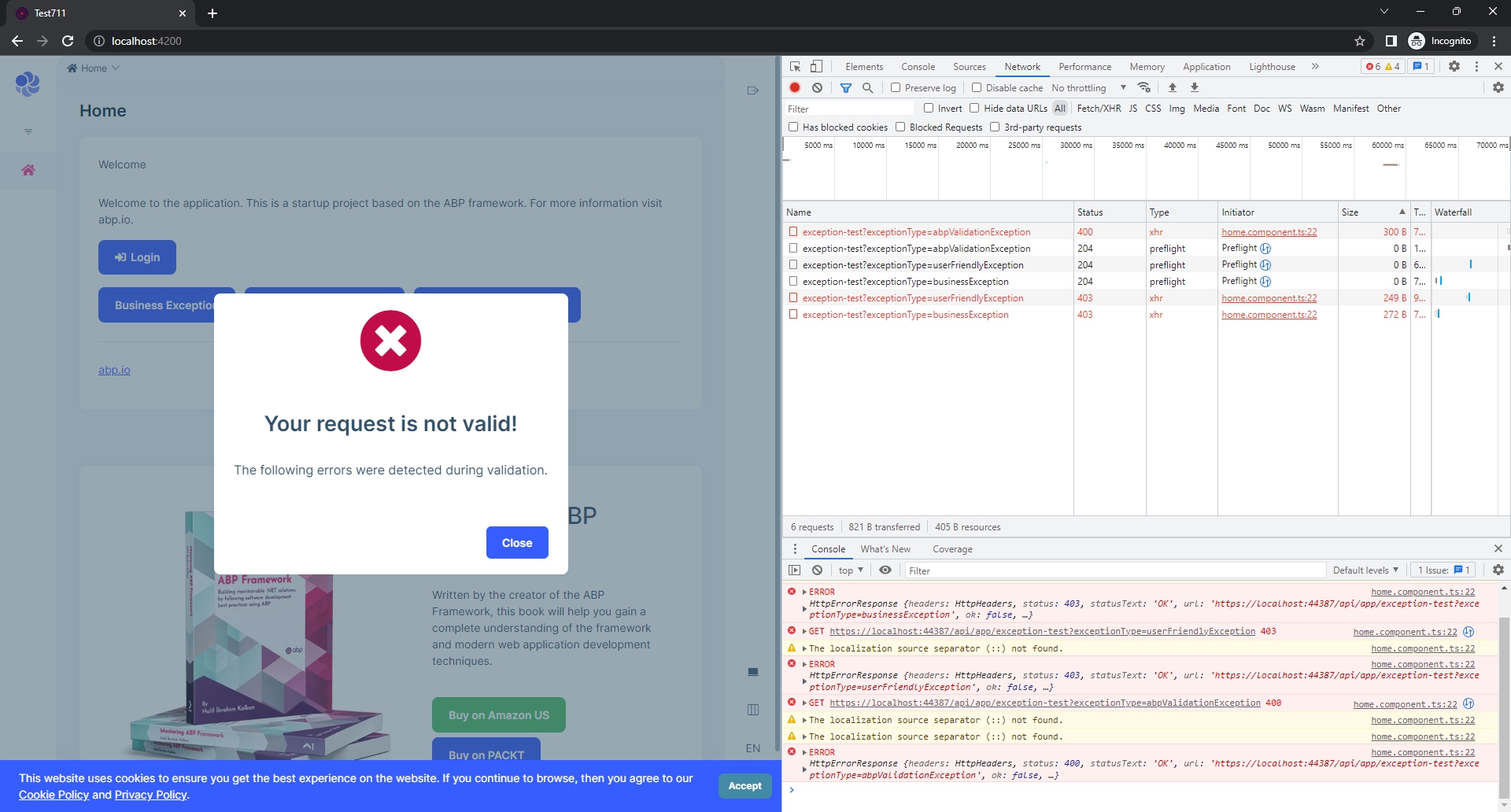
Then, in packages.json, I set versions of all the abp related packages to 7.2.1. Repeated the same procedure. Got the same responses with same response status codes. However, in BusinessException and UserFriendlyException cases, the current page is left and the eror page is shown. After clicking on Go back link, original page is opened with the error dialog. Our problem is this change of behavior in angular side of exception handling. Screenshots are below.
7.2.1 Abp Validation Exception
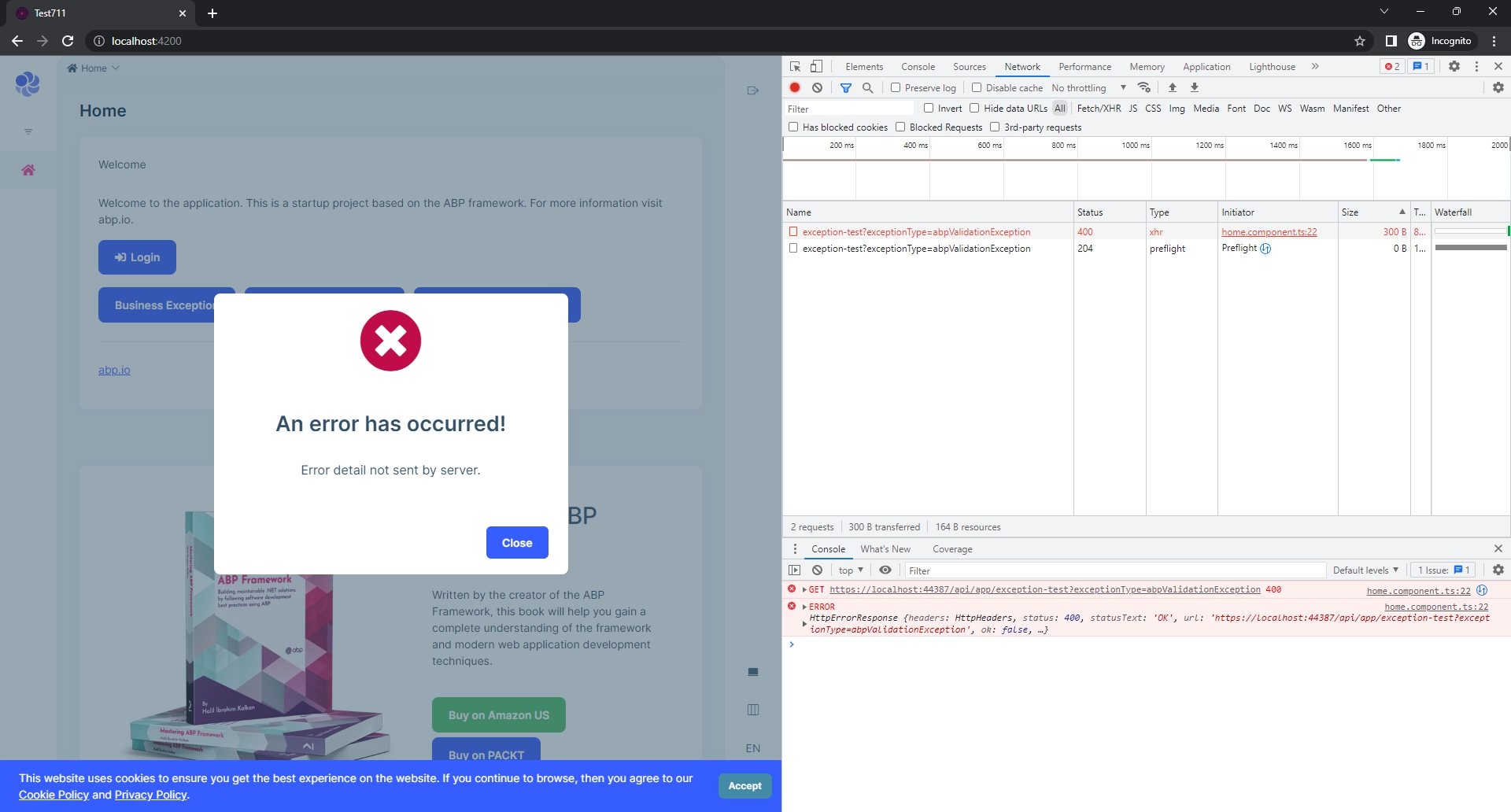
We want to keep using BusinessException and UserFriendlyException without this behavioral change. I hope I can clarify the issue better now.
Best wishes.