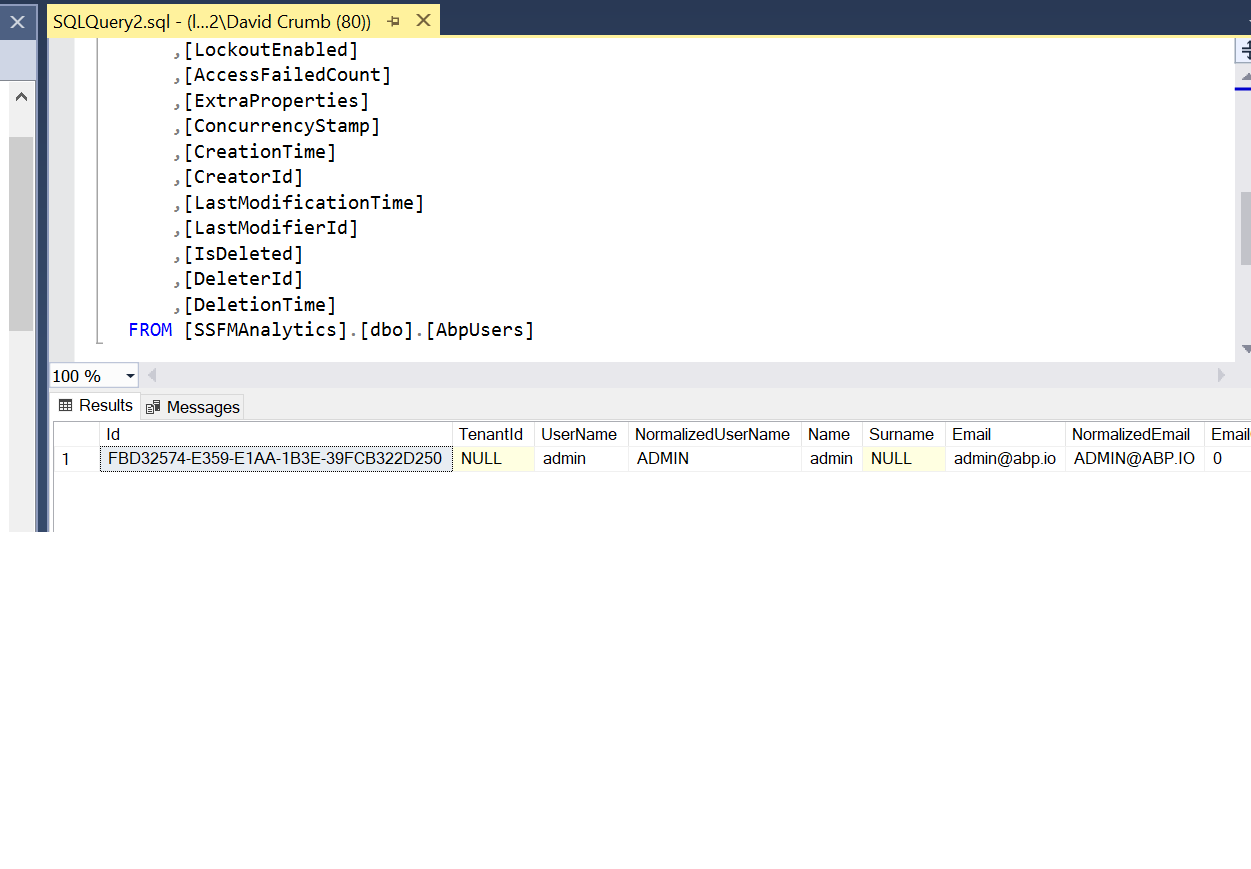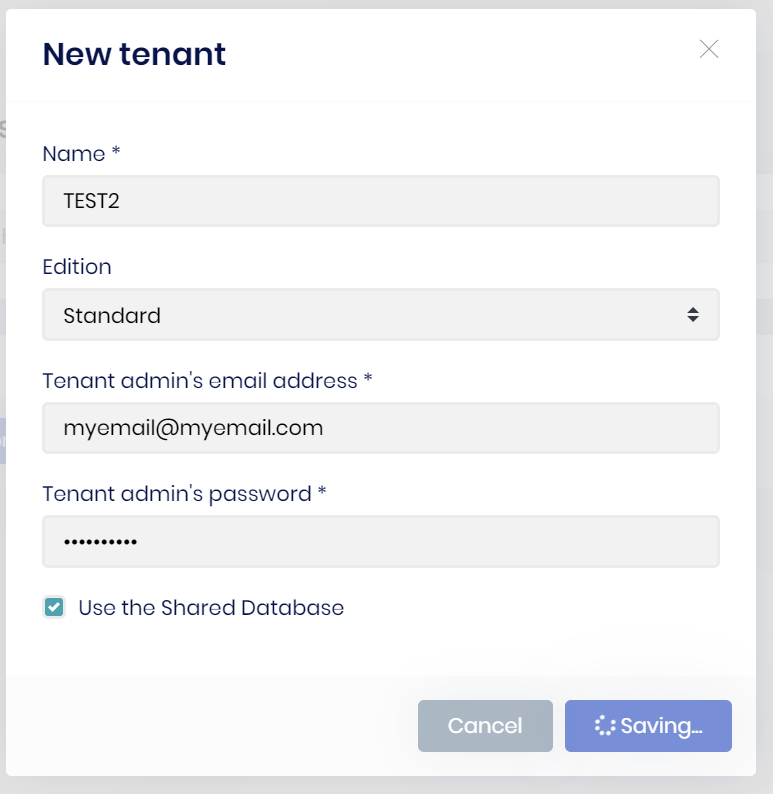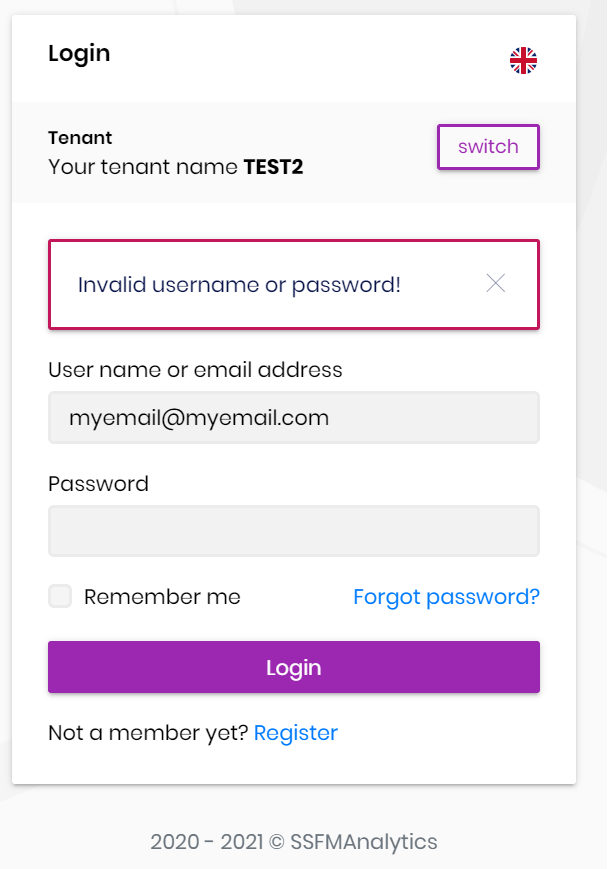Activities of "davidc@educlarity.com"
I did. Saw a SQL Server error,
I emailed you the error part of the logs
log file emailed as requested
Many thanks,
--Dave
Sorry, im not sure how. This textbox limits the amount of text I can copy/paste into here. Please advise, --Dave
- I created a new MVC/SQL Server EF/Public Website Project
- I did Data Migrations
- I ran the Web Project
- I created a new tenant in the SAAS module, "TEST", "myemail@myemail.com", "mypa$$word"
- logged out
- Clicked LOG IN
- changed tenant to TEST
- put in username/email as myemail@myemail.com
- put in password as mypa$$word
- response message appears is INVALID USERNAME or PASSWORD
- ABP Framework version: v4.3.1
- UI type: MVC
- DB provider: EF Core
- Tiered (MVC) or Identity Server Separated (Angular): no
- Exception message and stack trace:
- Steps to reproduce the issue:
I am very frustrated.
I have yet to able to create a new commercial abp.io app, create a new tenant and log in as that new tenant. No errors.
I am very frustrated because this is BASIC functionality that should be DOCUMENTED. This is the second time I had a fundamental, getting started question, and because there wasn't documentation, I've wasted my support allotments on this fundamental stuff.
Please help
--Dave
Greetings;
I am going through the Bookstore tutorial with a fresh download of Abp.io 4.3 Angular EF
After adding the entity Book, as per the directions I am setting the Default project to src<MyAppName>.EntityFrameworkCore.DbMigrations
running the command: Add-Migration "MyMigrationName"
I receive the following error:
More than one DbContext was found. Specific which one to use. Use the '-Context' parameter for PowerShell commands and the '--context' parameter for dotnet commands.
I think in your latest release documentation you state you have dynamic dbContext options now... Would this have anything to do with this?
Please advise,
--Dave
hi the samples are being updated. you can set the context with the -Context parameter
I was able to fix the issue using the following commands: PM>Add-Migration "MyMigrationName" -context MyAppNameMigrationsDbContext PM>update-database -context MyAppNameMigrationsDbContext
Thank you.
Greetings;
I am going through the Bookstore tutorial with a fresh download of Abp.io 4.3 Angular EF
After adding the entity Book, as per the directions I am setting the Default project to src<MyAppName>.EntityFrameworkCore.DbMigrations
running the command: Add-Migration "MyMigrationName"
I receive the following error:
More than one DbContext was found. Specific which one to use. Use the '-Context' parameter for PowerShell commands and the '--context' parameter for dotnet commands.
I think in your latest release documentation you state you have dynamic dbContext options now... Would this have anything to do with this?
Please advise,
--Dave
Ahhh okay... Im coming from AspNetZero where we don't have to do such things. I'll look into it.... But it might be helpful having a section for using the Public Website.
Thanks