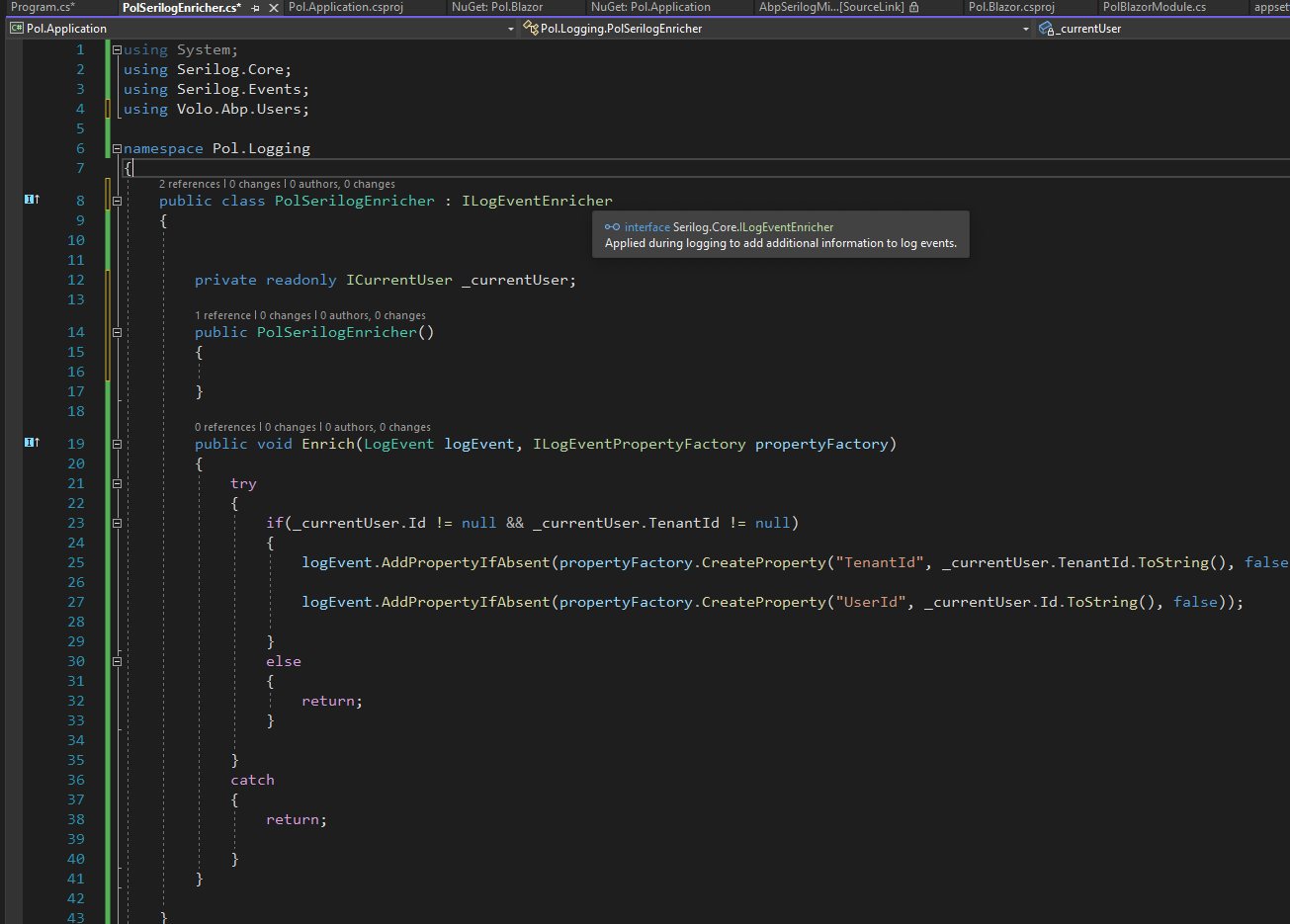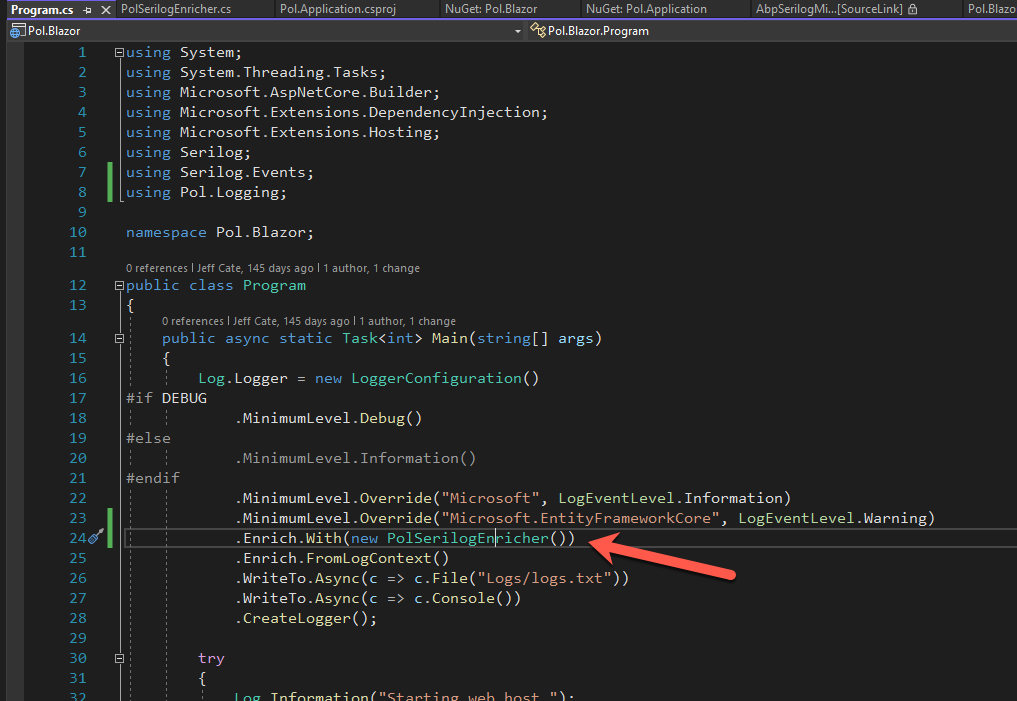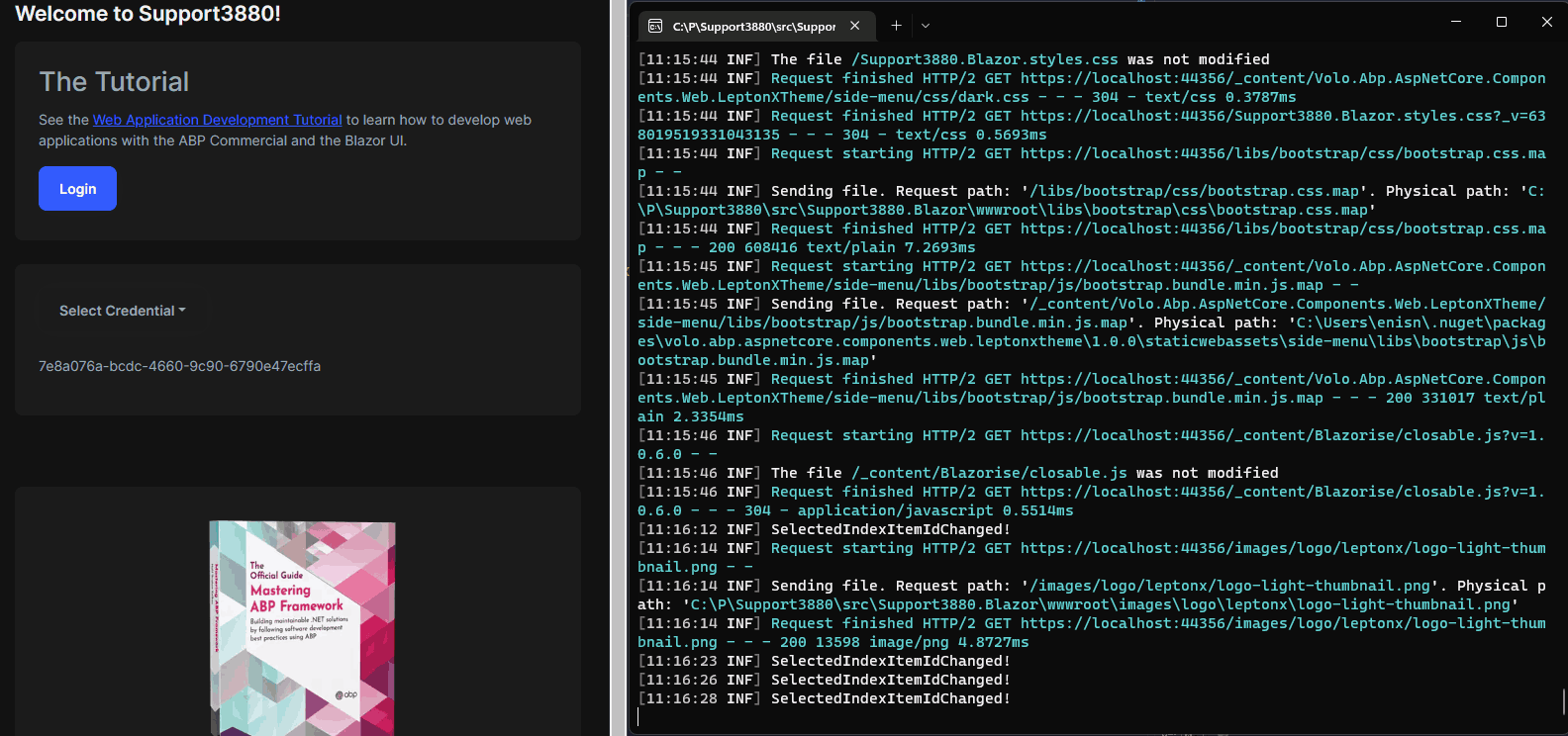Activities of "dev1_premierpoint"
I already read the documentation you pointed to, but coming from ASP.NET Boilerplate and Castle Windsor, I'm struggling some with the change in terminology and the differences between the two approaches to dependency injection.
But, I think I have been able to figure out how it can work and it seems cleaner than what I had to do before.
In my Application project I have created this class that inherits from Serilog's ILogEventEnricher:
Then, in Program.cs in my Blazor project I can add this to the configuration of Serilog and it seems to work:
In ASP.NET Boilerplate this would not work as shown above because I had to inject the AbpSession service in my class using some way other than constructor dependency injection or property dependency injection.
The only solution was to directly reference the service from the IOC container.
Glad that seems no longer necessary.
Thanks - that solved the problem.
I had been following this page of documentation:
https://docs.abp.io/en/abp/latest/Background-Jobs-Hangfire
I'd say it should be updated to add this requirement.
Jeff
I found another post in this forum that said logging in to Abp with the Abp CLI would remove it. I did that and, sure enough, the message went away in the logs.
I guess my question at this point is what will happen in Production? There won't be a way to log into the Abp CLI in production.
Getting the same error over and over again in my logs when starting my Blazor app. The app seems to run fine, but this error doesn't look great in the logs.
Is it anything to be concered about?
My only issue with this method is that it doesn't seem to truly wait for the method to finish, or the Dropdownlist is not reloading after the methods return. After a user selects a previously created set of credentials in a dropdown, the programs takes the selected credentials and attempts to grab some information from Sharepoint Online and then populate the next dropdown. When I was able to use the await keyword it would populate correctly, but using Task.Run because await isn't possible in the setter, it doesn't populate on the first credentials selection. It populates if you select the credential a second time, but not the first. Is there any way to reload a dropdown other than StateHasChanged method as this is what Ihave used so far.
Seems like it needed to use InvokeAsync(StateHasChanged) to actually have the Dropdown reloaded at the right time.
This is a Blazorise limitation. There is no event or async callback for selection change.
But you can still use your async operation with
Task.Run()as a workaround.public partial class Index { private Guid selectedIndexItemId; public Guid SelectedIndexItemId { get => selectedIndexItemId; set { selectedIndexItemId = value; Task.Run(OnDropdownSelected); // 👈 } } public async Task OnDropdownSelected() // 👈 { await Task.Delay(1000); Logger.LogInformation("OnDropdownSelected!"); } }
My only issue with this method is that it doesn't seem to truly wait for the method to finish, or the Dropdownlist is not reloading after the methods return. After a user selects a previously created set of credentials in a dropdown, the programs takes the selected credentials and attempts to grab some information from Sharepoint Online and then populate the next dropdown. When I was able to use the await keyword it would populate correctly, but using Task.Run because await isn't possible in the setter, it doesn't populate on the first credentials selection. It populates if you select the credential a second time, but not the first. Is there any way to reload a dropdown other than StateHasChanged method as this is what Ihave used so far.
You can use
SelectedValueChangedevent and manage current selected item manually instead of using binding.Or, You can just use a regular encapsulation over your property. You can use setter of the
selectedDropValueSPOproperty.I have an example for that:
Index.razor
<Card> <CardBody> <DropdownList @ref="dropdownRef" TItem="IndexItem" TValue="Guid" Data="IndexItems" @bind-SelectedValue="SelectedIndexItemId" TextField="@((item)=>item.Name)" ValueField="@((item)=>item.Id)" >Select Credential</DropdownList> </CardBody> <CardFooter> <p> @SelectedIndexItemId </p> </CardFooter> </Card>Index.razor.cs
public partial class Index { protected DropdownList<IndexItem, Guid> dropdownRef; private Guid selectedIndexItemId; public List<IndexItem> IndexItems { get; set; } = new List<IndexItem> { new IndexItem(Guid.NewGuid(), "Item 1"), new IndexItem(Guid.NewGuid(), "Item 2"), new IndexItem(Guid.NewGuid(), "Item 3"), new IndexItem(Guid.NewGuid(), "Item 4"), new IndexItem(Guid.NewGuid(), "Item 5"), }; public Guid SelectedIndexItemId { get => selectedIndexItemId; set { selectedIndexItemId = value; Logger.LogInformation("SelectedIndexItemIdChanged!"); } } }
I actually do need to be able to using the await keyword in the "onSelectedValueChange" event, or in this case the setter. Any way that I can still do that with this method?
I guess that's more or less what you answered last time. Thanks for your help
I've been reworking the code to work with manually keeping up with the selected value instead. I was wondering if there was a way to use both the @bind and the selectedValueChanged event?
how does this interact with @bind-SelectedValue? Should I instead be using that to define the event's callback function?
This is how I set up the selectedValueChanged suggested:
<DropdownList @ref="ddlSpoCred" TItem="SpoCredDto" TValue="int" Data="spoCredentials" TextField="@((item)=>item.AppID)" ValueField="@((item)=>item.Id)" @bind-SelectedValue="@selectedDropValueSPO" SelectedValueChanged=OnSpoCredChange>Select Credential</DropdownList>
This is the error I get for the new implementation:
The component parameter 'SelectedValueChanged' is used two or more times for this component. Parameters must be unique (case-insensitive). The component parameter 'SelectedValueChanged' is generated by the '@bind-SelectedValue' directive attribute.