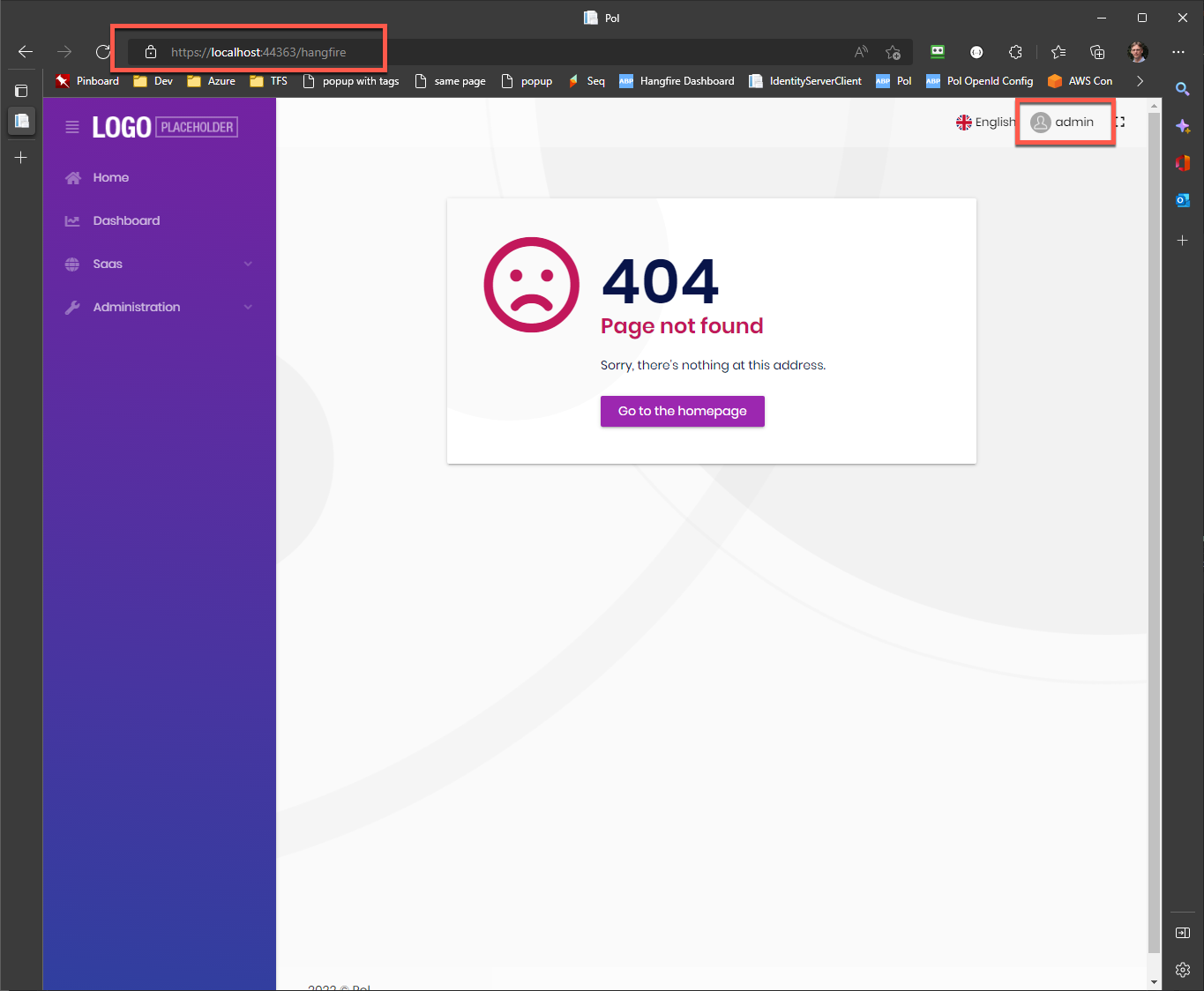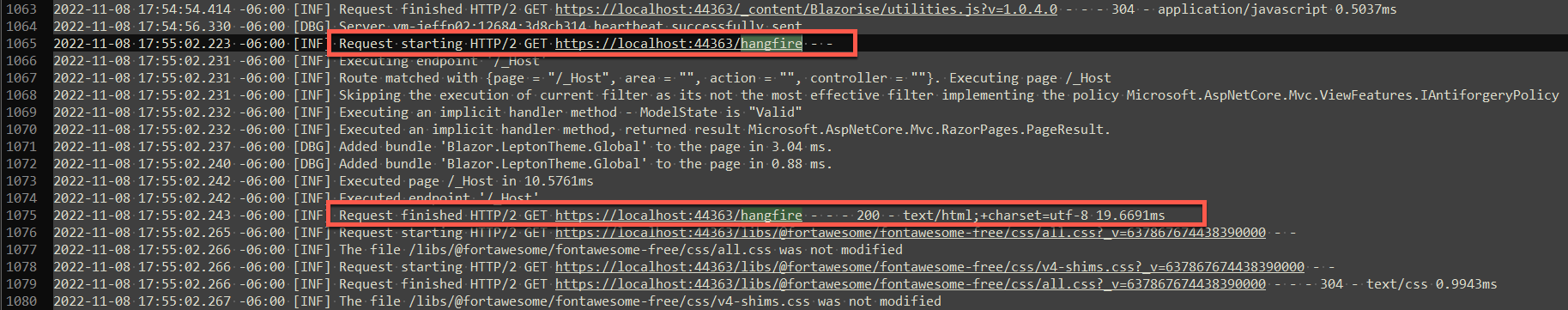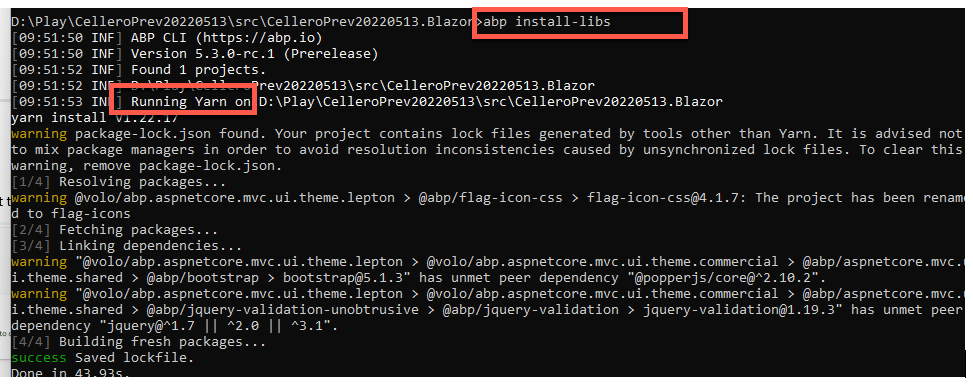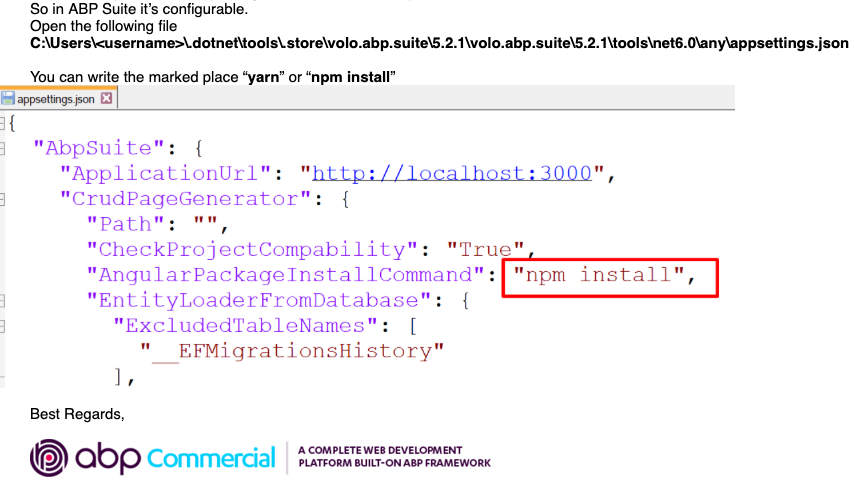Activities of "dev1_premierpoint"
Check the docs before asking a question: https://docs.abp.io/en/commercial/latest/ Check the samples, to see the basic tasks: https://docs.abp.io/en/commercial/latest/samples/index The exact solution to your question may have been answered before, please use the search on the homepage.
If you're creating a bug/problem report, please include followings:
- ABP Framework version: v5.3.1
- UI type: Blazor
- DB provider: EF Core
- Tiered (MVC) or Identity Server Separated (Angular): no
- Exception message and stack trace:
- Steps to reproduce the issue:"
We are in the process of re-engineering our ASP.NET Zero application in ABP Commercial.
In the ASPNET Zero version, we had a custom class to enrich our Serilog-based event logs. It had to inherit from ILogEventEnricher, provided by Serilog.
Because of the way ILogEventEnricher works, we couldn't inject any dependencies in the constructor for the class. We had to directly reference the needed service from the IOC container, like this:
var abpSession = Abp.Dependency.SingletonDependency.Instance;
We understand this is something we shouldn't normally do, but we had no choice due to the constraints of Serilog.
How would we do this (directly reference a service object in the IOC container) in ABP Framework? I have looked at the documentation and search the forum, but haven't found any instructions.
Check the docs before asking a question: https://docs.abp.io/en/commercial/latest/ Check the samples, to see the basic tasks: https://docs.abp.io/en/commercial/latest/samples/index The exact solution to your question may have been answered before, please use the search on the homepage.
If you're creating a bug/problem report, please include followings:
- ABP Framework version: v5.3.1
- UI type: Blazor
- DB provider: EF Core
- Tiered (MVC) or Identity Server Separated (Angular): no
- Exception message and stack trace:
- Steps to reproduce the issue:"
When I run my application in dev and try to browse to the Hangfire dashboard I get a 404 page not found:
Here is how I have Hangfire configured in my Blazor project's module:
using System; using System.IO; using System.Threading.Tasks; using Blazorise.Bootstrap5; using Blazorise.Icons.FontAwesome; using Microsoft.AspNetCore.Authentication.Google; using Microsoft.AspNetCore.Authentication.JwtBearer; using Microsoft.AspNetCore.Authentication.MicrosoftAccount; using Microsoft.AspNetCore.Authentication.Twitter; using Microsoft.AspNetCore.Builder; using Microsoft.AspNetCore.Hosting; using Microsoft.Extensions.Configuration; using Microsoft.Extensions.DependencyInjection; using Microsoft.Extensions.Hosting; using Pol.Blazor.Menus; using Pol.EntityFrameworkCore; using Pol.Localization; using Pol.MultiTenancy; using Microsoft.OpenApi.Models; using Pol.Blazor.Components.Layout; using Volo.Abp; using Volo.Abp.Account.Pro.Admin.Blazor.Server; using Volo.Abp.Account.Pro.Public.Blazor.Server; using Volo.Abp.Account.Public.Web; using Volo.Abp.Account.Public.Web.ExternalProviders; using Volo.Abp.Account.Web; using Volo.Abp.Account.Public.Web.Impersonation; using Volo.Abp.AspNetCore.Authentication.JwtBearer; using Volo.Abp.AspNetCore.Components.Server.LeptonTheme; using Volo.Abp.AspNetCore.Components.Server.LeptonTheme.Bundling; using Volo.Abp.AspNetCore.Components.Web.Theming.Routing; using Volo.Abp.AspNetCore.Mvc; using Volo.Abp.AspNetCore.Mvc.Localization; using Volo.Abp.AspNetCore.Mvc.UI.Bundling; using Volo.Abp.AspNetCore.Mvc.UI.Theme.Lepton; using Volo.Abp.AspNetCore.Mvc.UI.Theme.Lepton.Bundling; using Volo.Abp.AspNetCore.Mvc.UI.Theme.Shared; using Volo.Abp.AspNetCore.Serilog; using Volo.Abp.AuditLogging.Blazor.Server; using Volo.Abp.Autofac; using Volo.Abp.AutoMapper; using Volo.Abp.Gdpr.Blazor.Server; using Volo.Abp.Identity; using Volo.Abp.Identity.Pro.Blazor; using Volo.Abp.Identity.Pro.Blazor.Server; using Volo.Abp.IdentityServer.Blazor.Server; using Volo.Abp.LanguageManagement.Blazor.Server; using Volo.Abp.LeptonTheme.Management.Blazor.Server; using Volo.Abp.Localization; using Volo.Abp.Modularity; using Volo.Abp.Swashbuckle; using Volo.Abp.TextTemplateManagement.Blazor.Server; using Volo.Abp.UI.Navigation; using Volo.Abp.UI.Navigation.Urls; using Volo.Abp.VirtualFileSystem; using Volo.Saas.Host; using Volo.Saas.Host.Blazor; using Volo.Saas.Host.Blazor.Server; using Volo.Abp.BackgroundJobs.Hangfire; using Hangfire;
namespace Pol.Blazor;
[DependsOn( typeof(PolApplicationModule), typeof(PolEntityFrameworkCoreModule), typeof(PolHttpApiModule), typeof(AbpAspNetCoreMvcUiLeptonThemeModule), typeof(AbpAutofacModule), typeof(AbpSwashbuckleModule), typeof(AbpAccountPublicWebImpersonationModule), typeof(AbpAspNetCoreSerilogModule), typeof(AbpAspNetCoreComponentsServerLeptonThemeModule), typeof(AbpAccountPublicWebIdentityServerModule), typeof(AbpAccountPublicBlazorServerModule), typeof(AbpAccountAdminBlazorServerModule), typeof(AbpAuditLoggingBlazorServerModule), typeof(AbpIdentityProBlazorServerModule), typeof(LeptonThemeManagementBlazorServerModule), typeof(AbpIdentityServerBlazorServerModule), typeof(LanguageManagementBlazorServerModule), typeof(SaasHostBlazorServerModule), typeof(TextTemplateManagementBlazorServerModule), typeof(AbpGdprBlazorServerModule), typeof(AbpBackgroundJobsHangfireModule) )]
public class PolBlazorModule : AbpModule
{ public override void PreConfigureServices(ServiceConfigurationContext context) { context.Services.PreConfigure(options => { options.AddAssemblyResource( typeof(PolResource), typeof(PolDomainModule).Assembly, typeof(PolDomainSharedModule).Assembly, typeof(PolApplicationModule).Assembly, typeof(PolApplicationContractsModule).Assembly, typeof(PolBlazorModule).Assembly ); }); }
public override void ConfigureServices(ServiceConfigurationContext context)
{
var hostingEnvironment = context.Services.GetHostingEnvironment();
var configuration = context.Services.GetConfiguration();
ConfigureUrls(configuration);
ConfigureBundles();
ConfigureAuthentication(context, configuration);
ConfigureImpersonation(context, configuration);
ConfigureAutoMapper();
ConfigureVirtualFileSystem(hostingEnvironment);
ConfigureLocalizationServices();
ConfigureSwaggerServices(context.Services);
ConfigureExternalProviders(context, configuration);
ConfigureAutoApiControllers();
ConfigureBlazorise(context);
ConfigureRouter(context);
ConfigureMenu(context);
ConfigureLeptonTheme();
ConfigureHangfire(context, configuration);
}
private void ConfigureHangfire(ServiceConfigurationContext context, IConfiguration configuration)
{
context.Services.AddHangfire(config =>
{
config.UseSqlServerStorage(configuration.GetConnectionString("Hangfire"));
});
}
private void ConfigureUrls(IConfiguration configuration)
{
Configure<AppUrlOptions>(options =>
{
options.Applications["MVC"].RootUrl = configuration["App:SelfUrl"];
options.RedirectAllowedUrls.AddRange(configuration["App:RedirectAllowedUrls"].Split(','));
});
}
private void ConfigureBundles()
{
Configure<AbpBundlingOptions>(options =>
{
// MVC UI
options.StyleBundles.Configure(
LeptonThemeBundles.Styles.Global,
bundle =>
{
bundle.AddFiles("/global-styles.css");
}
);
// Blazor UI
options.StyleBundles.Configure(
BlazorLeptonThemeBundles.Styles.Global,
bundle =>
{
bundle.AddFiles("/blazor-global-styles.css");
//You can remove the following line if you don't use Blazor CSS isolation for components
bundle.AddFiles("/Pol.Blazor.styles.css");
}
);
});
}
private void ConfigureAuthentication(ServiceConfigurationContext context, IConfiguration configuration)
{
context.Services.AddAuthentication()
.AddJwtBearer(options =>
{
options.Authority = configuration["AuthServer:Authority"];
options.RequireHttpsMetadata = Convert.ToBoolean(configuration["AuthServer:RequireHttpsMetadata"]);
options.Audience = "Pol";
});
}
private void ConfigureImpersonation(ServiceConfigurationContext context, IConfiguration configuration)
{
context.Services.Configure<SaasHostBlazorOptions>(options =>
{
options.EnableTenantImpersonation = true;
});
context.Services.Configure<AbpIdentityProBlazorOptions>(options =>
{
options.EnableUserImpersonation = true;
});
context.Services.Configure<AbpAccountOptions>(options =>
{
options.TenantAdminUserName = "admin";
options.ImpersonationTenantPermission = SaasHostPermissions.Tenants.Impersonation;
options.ImpersonationUserPermission = IdentityPermissions.Users.Impersonation;
});
}
private void ConfigureVirtualFileSystem(IWebHostEnvironment hostingEnvironment)
{
if (hostingEnvironment.IsDevelopment())
{
Configure<AbpVirtualFileSystemOptions>(options =>
{
options.FileSets.ReplaceEmbeddedByPhysical<PolDomainSharedModule>(Path.Combine(hostingEnvironment.ContentRootPath, $"..{Path.DirectorySeparatorChar}Pol.Domain.Shared"));
options.FileSets.ReplaceEmbeddedByPhysical<PolDomainModule>(Path.Combine(hostingEnvironment.ContentRootPath, $"..{Path.DirectorySeparatorChar}Pol.Domain"));
options.FileSets.ReplaceEmbeddedByPhysical<PolApplicationContractsModule>(Path.Combine(hostingEnvironment.ContentRootPath, $"..{Path.DirectorySeparatorChar}Pol.Application.Contracts"));
options.FileSets.ReplaceEmbeddedByPhysical<PolApplicationModule>(Path.Combine(hostingEnvironment.ContentRootPath, $"..{Path.DirectorySeparatorChar}Pol.Application"));
options.FileSets.ReplaceEmbeddedByPhysical<PolBlazorModule>(hostingEnvironment.ContentRootPath);
});
}
}
private void ConfigureSwaggerServices(IServiceCollection services)
{
services.AddAbpSwaggerGen(
options =>
{
options.SwaggerDoc("v1", new OpenApiInfo { Title = "Pol API", Version = "v1" });
options.DocInclusionPredicate((docName, description) => true);
options.CustomSchemaIds(type => type.FullName);
}
);
}
private void ConfigureExternalProviders(ServiceConfigurationContext context, IConfiguration configuration)
{
context.Services.AddAuthentication()
.AddGoogle(GoogleDefaults.AuthenticationScheme, _ => {})
.WithDynamicOptions<GoogleOptions, GoogleHandler>(
GoogleDefaults.AuthenticationScheme,
options =>
{
options.WithProperty(x => x.ClientId);
options.WithProperty(x => x.ClientSecret, isSecret: true);
}
)
.AddMicrosoftAccount(MicrosoftAccountDefaults.AuthenticationScheme, options =>
{
//Personal Microsoft accounts as an example.
options.AuthorizationEndpoint = "https://login.microsoftonline.com/consumers/oauth2/v2.0/authorize";
options.TokenEndpoint = "https://login.microsoftonline.com/consumers/oauth2/v2.0/token";
})
.WithDynamicOptions<MicrosoftAccountOptions, MicrosoftAccountHandler>(
MicrosoftAccountDefaults.AuthenticationScheme,
options =>
{
options.WithProperty(x => x.ClientId);
options.WithProperty(x => x.ClientSecret, isSecret: true);
}
)
.AddTwitter(TwitterDefaults.AuthenticationScheme, options => options.RetrieveUserDetails = true)
.WithDynamicOptions<TwitterOptions, TwitterHandler>(
TwitterDefaults.AuthenticationScheme,
options =>
{
options.WithProperty(x => x.ConsumerKey);
options.WithProperty(x => x.ConsumerSecret, isSecret: true);
}
);
}
private void ConfigureLocalizationServices()
{
Configure<AbpLocalizationOptions>(options =>
{
options.Languages.Add(new LanguageInfo("ar", "ar", "العربية", "ae"));
options.Languages.Add(new LanguageInfo("cs", "cs", "Čeština"));
options.Languages.Add(new LanguageInfo("en", "en", "English"));
options.Languages.Add(new LanguageInfo("en-GB", "en-GB", "English (UK)"));
options.Languages.Add(new LanguageInfo("hu", "hu", "Magyar"));
options.Languages.Add(new LanguageInfo("fi", "fi", "Finnish", "fi"));
options.Languages.Add(new LanguageInfo("fr", "fr", "Français", "fr"));
options.Languages.Add(new LanguageInfo("hi", "hi", "Hindi", "in"));
options.Languages.Add(new LanguageInfo("it", "it", "Italiano", "it"));
options.Languages.Add(new LanguageInfo("pt-BR", "pt-BR", "Português"));
options.Languages.Add(new LanguageInfo("ru", "ru", "Русский", "ru"));
options.Languages.Add(new LanguageInfo("sk", "sk", "Slovak", "sk"));
options.Languages.Add(new LanguageInfo("tr", "tr", "Türkçe"));
options.Languages.Add(new LanguageInfo("zh-Hans", "zh-Hans", "简体中文"));
options.Languages.Add(new LanguageInfo("zh-Hant", "zh-Hant", "繁體中文"));
options.Languages.Add(new LanguageInfo("de-DE", "de-DE", "Deutsch", "de"));
options.Languages.Add(new LanguageInfo("es", "es", "Español"));
});
}
private void ConfigureBlazorise(ServiceConfigurationContext context)
{
context.Services
.AddBootstrap5Providers()
.AddFontAwesomeIcons();
}
private void ConfigureMenu(ServiceConfigurationContext context)
{
Configure<AbpNavigationOptions>(options =>
{
options.MenuContributors.Add(new PolMenuContributor());
});
}
private void ConfigureLeptonTheme()
{
Configure<Volo.Abp.AspNetCore.Components.Web.LeptonTheme.LeptonThemeOptions>(options =>
{
options.FooterComponent = typeof(MainFooterComponent);
});
}
private void ConfigureRouter(ServiceConfigurationContext context)
{
Configure<AbpRouterOptions>(options =>
{
options.AppAssembly = typeof(PolBlazorModule).Assembly;
});
}
private void ConfigureAutoApiControllers()
{
Configure<AbpAspNetCoreMvcOptions>(options =>
{
options.ConventionalControllers.Create(typeof(PolApplicationModule).Assembly);
});
}
private void ConfigureAutoMapper()
{
Configure<AbpAutoMapperOptions>(options =>
{
options.AddMaps<PolBlazorModule>();
});
}
public override void OnApplicationInitialization(ApplicationInitializationContext context)
{
var env = context.GetEnvironment();
var app = context.GetApplicationBuilder();
if (env.IsDevelopment())
{
app.UseDeveloperExceptionPage();
}
app.UseAbpRequestLocalization();
if (!env.IsDevelopment())
{
app.UseErrorPage();
app.UseHsts();
}
app.UseHttpsRedirection();
app.UseCorrelationId();
app.UseStaticFiles();
app.UseRouting();
app.UseAuthentication();
app.UseJwtTokenMiddleware();
if (MultiTenancyConsts.IsEnabled)
{
app.UseMultiTenancy();
}
app.UseUnitOfWork();
app.UseIdentityServer();
app.UseAuthorization();
app.UseSwagger();
app.UseAbpSwaggerUI(options =>
{
options.SwaggerEndpoint("/swagger/v1/swagger.json", "Pol API");
});
app.UseAuditing();
app.UseAbpSerilogEnrichers();
app.UseConfiguredEndpoints();
app.UseHangfireDashboard("/hangfire");
}
}
Also, this is what shows up in the application logs:
I have a few DropDownLists that I am trying to interconnect. I have 3 entities that I created with the entity creation tool. Entities 1 and 2 are credentials submitted by the user. Entity 3 uses both of these credentials to make calls out using those credentials to populate other dropdowns during the creation/edit of entity 3. I have 3 dropdowns. Drop 1 is populated by all submitted credentials for the current tenant. Same with dropdown 2. Once dropdown 2 is changed, a call needs to be made out to populate dropdown 3. I have tried to wire up multiple different DropDownList Events to a method in the razor.cs page, but none of them went on to hit my code that populates the dropdown. Once the code didn't seem to be working, I went to try to debug the event handler method, but it never catches a breakpoint.
onchange, onselect, and onselectionchange events have been tried for the DropDownList component.
CODE SNIPPETS RAZOR PAGE <DropdownList @ref="ddlSpoCred" TItem="SpoCredDto" TValue="int" Data="spoCredentials" TextField="@((item)=>item.AppID)" ValueField="@((item)=>item.Id)" @bind-SelectedValue="@selectedDropValueSPO" @onselect=OnSpoCredChange>Select Credential</DropdownList> <Field Horizontal> <FieldBody> Selected credential: @selectedDropValueSPO </FieldBody> <FieldBody> Credential Details: @spoCredentials?.FirstOrDefault(x=> x.Id == selectedDropValueSPO)?.AppID : @spoCredentials?.FirstOrDefault(x=> x.Id == selectedDropValueSPO)?.AzureTenantID </FieldBody> </Field>
RAZOR.CS private void OnSpoCredChange() { Console.WriteLine("In Drop Method"); spoCredSelected = true;
PopulateGroupDropdownAsync();
}
Breakpoints set anywhere in the OnSpoCredChange method are not hit when the dropdown is changed with any of the previously listed events used.
- ABP Framework version: v6.0
- UI type: Blazor
- Tiered (MVC)
- Blazor Server
Check the docs before asking a question: https://docs.abp.io/en/commercial/latest/ Check the samples, to see the basic tasks: https://docs.abp.io/en/commercial/latest/samples/index The exact solution to your question may have been answered before, please use the search on the homepage.
If you're creating a bug/problem report, please include followings:
- ABP Framework version: v5.2.2
- UI type: Blazor Server
- DB provider: EF Core
- Tiered (MVC) or Identity Server Separated (Angular): no
- Exception message and stack trace:
- Steps to reproduce the issue:
I've noticed in some screenshots that people have been able to configure Abp Install-libs and the Abp Suite to use Yarn instead of NPM. Here is an example from a forum post:
In my environment it always defaults to using NPM and I can't find any setting anywhere to change the default to Yarn - even though I have Yarn classic installed globally.
I have been told once previously by Abp support that this setting would solve the problem, but changing it has made no difference for me. Also, I am using Blazor Server - not Angular. This setting seems to be Angular-oriented:
<br> <br>