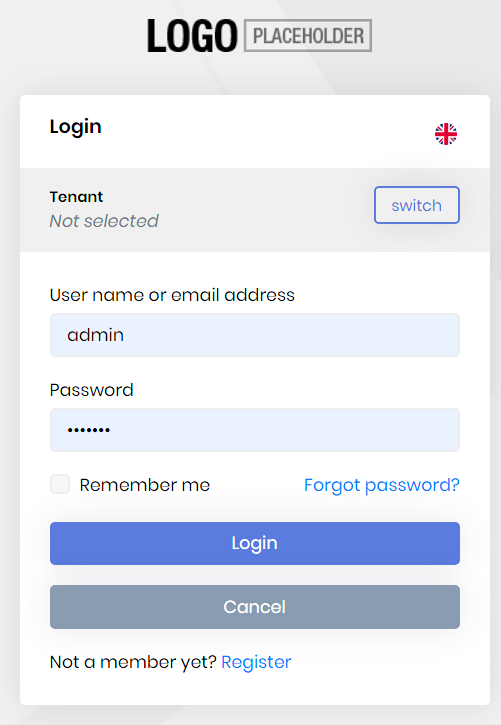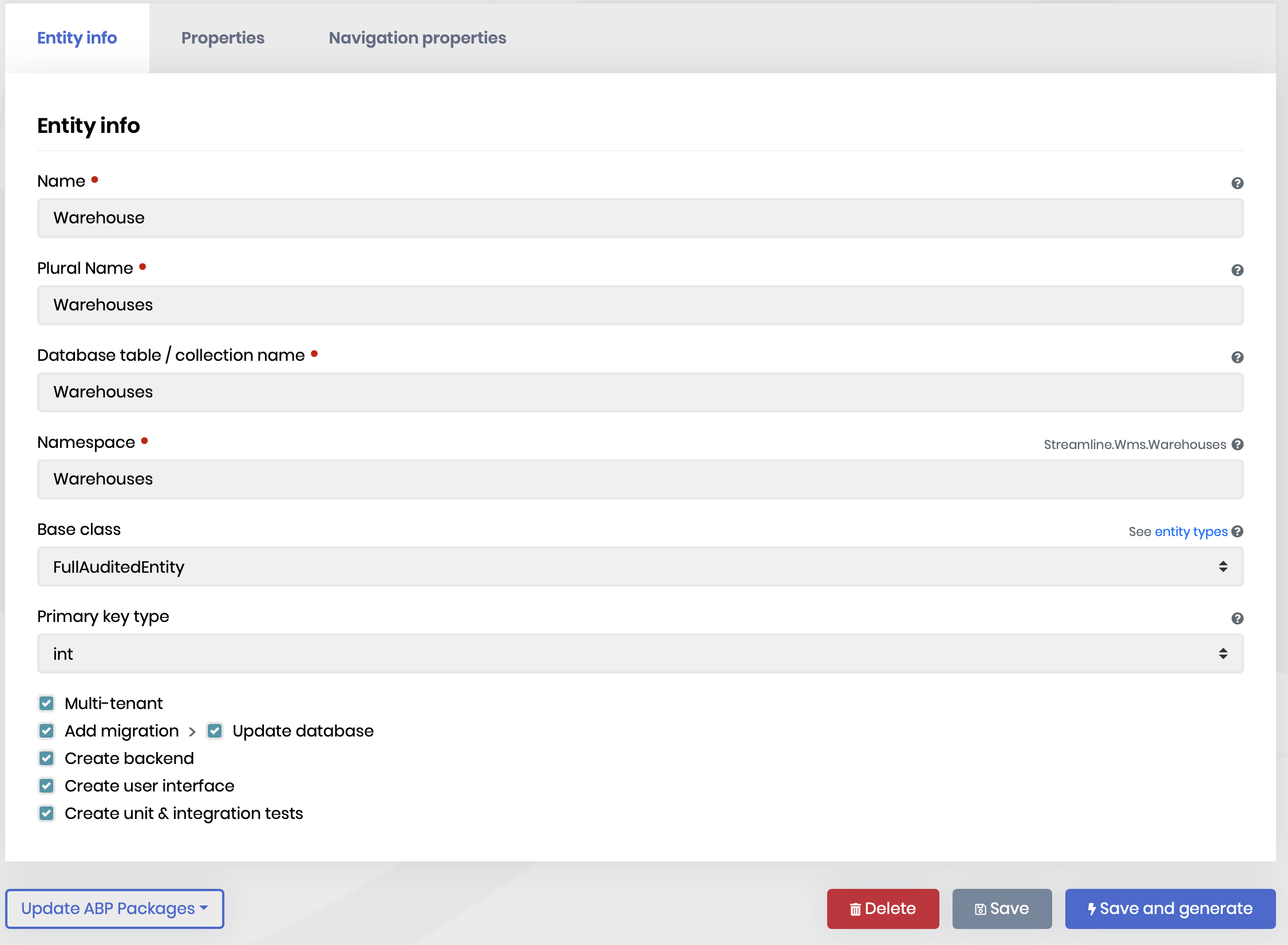Activities of "dwoodard"
Check the docs before asking a question: https://docs.abp.io/en/commercial/latest/ Check the samples, to see the basic tasks: https://docs.abp.io/en/commercial/latest/samples/index The exact solution to your question may have been answered before, please use the search on the homepage.
- ABP Framework version: v4.2.2
- UI type: Angular
- DB provider: EF Core
- Tiered (MVC) or Identity Server Separated (Angular): no
- Exception message and stack trace:
- Steps to reproduce the issue:
When using the ABP Suite entity designer screen, if you create multiple entities with the same namespace and the namespace is two or more words, the angular UI will not generate. Example:
Entity: InboundOrder Namespace: InboundOrders
Entity: InboundOrderItems Namespace: InboundOrders
The InboundOrders gets created in angular/src/app/inbound-order, but not the InboundOrderItems.
If I change the namespace to: Orders
Entity: InboundOrder Namespace: Orders
Entity: InboundOrderItems Namespace: Orders
The Angular UI is generated under: /src/app/orders and both inbound-order and inbound-order-item are created.
For some reason, if the namespace contains more than one word, the sub-entities are not generated (and no error is generated).
Check the docs before asking a question: https://docs.abp.io/en/commercial/latest/ Check the samples, to see the basic tasks: https://docs.abp.io/en/commercial/latest/samples/index The exact solution to your question may have been answered before, please use the search on the homepage.
- ABP Framework version: v4.2.2
- UI type: Angular
- DB provider: EF Core
- Tiered (MVC) or Identity Server Separated (Angular): no
- Exception message and stack trace:
- Steps to reproduce the issue:
Is there any particular negative side to setting the DbTablePrefix to an empty string? I assume the prefix is put there to help prevent entity name clashes between modules.
@jackmcelhinney thanks! I also had to clear my browser cache and every worked as expected. Appreciate your help!
Check the docs before asking a question: https://docs.abp.io/en/commercial/latest/ Check the samples, to see the basic tasks: https://docs.abp.io/en/commercial/latest/samples/index The exact solution to your question may have been answered before, please use the search on the homepage.
- ABP Framework version: v4.2.2
- UI type: Angular
- DB provider: EF Core
- Tiered (MVC) or Identity Server Separated (Angular): no
- Exception message and stack trace:
- Steps to reproduce the issue:
I have replace the PNG files located in:
..\angular\src\assets\images\logo
However the login page still shows the place holder logo:
I searched for every file with logo_dark.png and logo_light.png on my computer; found a few in:
..\angular\node_modules@volo\abp.ng.theme.lepton\dist\global\assets\
I replaced these as well, still no go.
How do I replace the login page logo?
Okay, I have at least got a somewhat working example.
static class Program
{
private static IHost _host;
private static IAbpApplicationWithExternalServiceProvider _application;
[STAThread]
static void Main()
{
Application.SetHighDpiMode(HighDpiMode.SystemAware);
Application.EnableVisualStyles();
Application.SetCompatibleTextRenderingDefault(false);
//
// Create host and application
//
_host = Host
.CreateDefaultBuilder(null)
.UseAutofac()
.UseSerilog()
.ConfigureServices((hostContext, services) =>
{
services.AddApplication<WmsHttpApiClientModule>();
services.AddScoped<Form1>();
}).Build();
_application = _host.Services.GetService<IAbpApplicationWithExternalServiceProvider>();
//
// Startup
//
Log.Logger = new LoggerConfiguration()
#if DEBUG
.MinimumLevel.Debug()
#else
.MinimumLevel.Information()
#endif
.MinimumLevel.Override("Microsoft", LogEventLevel.Information)
.Enrich.FromLogContext()
.WriteTo.Async(c => c.File("Logs/logs.txt"))
.CreateLogger();
try
{
Log.Information("Starting WinForms host.");
_host.StartAsync();
_application.Initialize(_host.Services);
var form1 = _host.Services.GetService<Form1>();
Application.Run(form1);
}
catch (Exception ex)
{
Log.Fatal(ex, "Host terminated unexpectedly!");
}
finally
{
Log.CloseAndFlush();
}
//
// Clean up after main form closes
//
_application.Shutdown();
_host.StopAsync();
_host.Dispose();
}
}
hi @dwoodard
I think there is no problem if Winforms can use the module system of abp. There is no example for now.
Thanks. Perhaps I am just don't know what to do. Following the documentation, I did the following:
- I created a FooBarHttpApiClientModule
public class FooBarHttpApiClientModule : AbpModule
- I added the ConfigureServices method to it.
public override void ConfigureServices(ServiceConfigurationContext context)
{
context.Services.AddHttpClientProxies(
typeof(FooBarApplicationContractsModule).Assembly,
RemoteServiceName
);
context.Services.Configure<AbpRemoteServiceOptions>(options =>
{
options.RemoteServices.Default = new RemoteServiceConfiguration("https://localhost:44330");
});
}
- I created a FooBarService class
public class FooBarService : ITransientDependency
- Now what? Do I instantiate the FooBarHttpApiClientModule? I assume I need to initiate DI, which I can do.
Check the docs before asking a question: https://docs.abp.io/en/commercial/latest/ Check the samples, to see the basic tasks: https://docs.abp.io/en/commercial/latest/samples/index The exact solution to your question may have been answered before, please use the search on the homepage.
- ABP Framework version: v4.2.2
- UI type: Angular
- DB provider: EF Core
- Tiered (MVC) or Identity Server Separated (Angular): no
- Exception message and stack trace:
- Steps to reproduce the issue:
Is there an example of how to use the dynamic client with Winforms?
What do I do with the client Module class?
Moved the project over to windows. It is now generating the angular UI components fine.
Hi,
Did you change the location of Angular project folder?
No, using the default location as set when I created the project using abp suite. However, I am running it on a mac. Does that make a difference? I can move the project to windows and see if this problem goes away.
Check the docs before asking a question: https://docs.abp.io/en/commercial/latest/ Check the samples, to see the basic tasks: https://docs.abp.io/en/commercial/latest/samples/index The exact solution to your question may have been answered before, please use the search on the homepage.
- ABP Framework version: v4.2.1
- UI type: Angular
- DB provider: EF Core
- Tiered (MVC) or Identity Server Separated (Angular): no
- Exception message and stack trace:
- Steps to reproduce the issue:
- Simply created a new entity
- Pressed the Save and generate button
- It generates the entity in my .Domain project. And it creates a migration and applies it to the database.
- Nothing is generated in my angular project.
Am I doing something wrong?