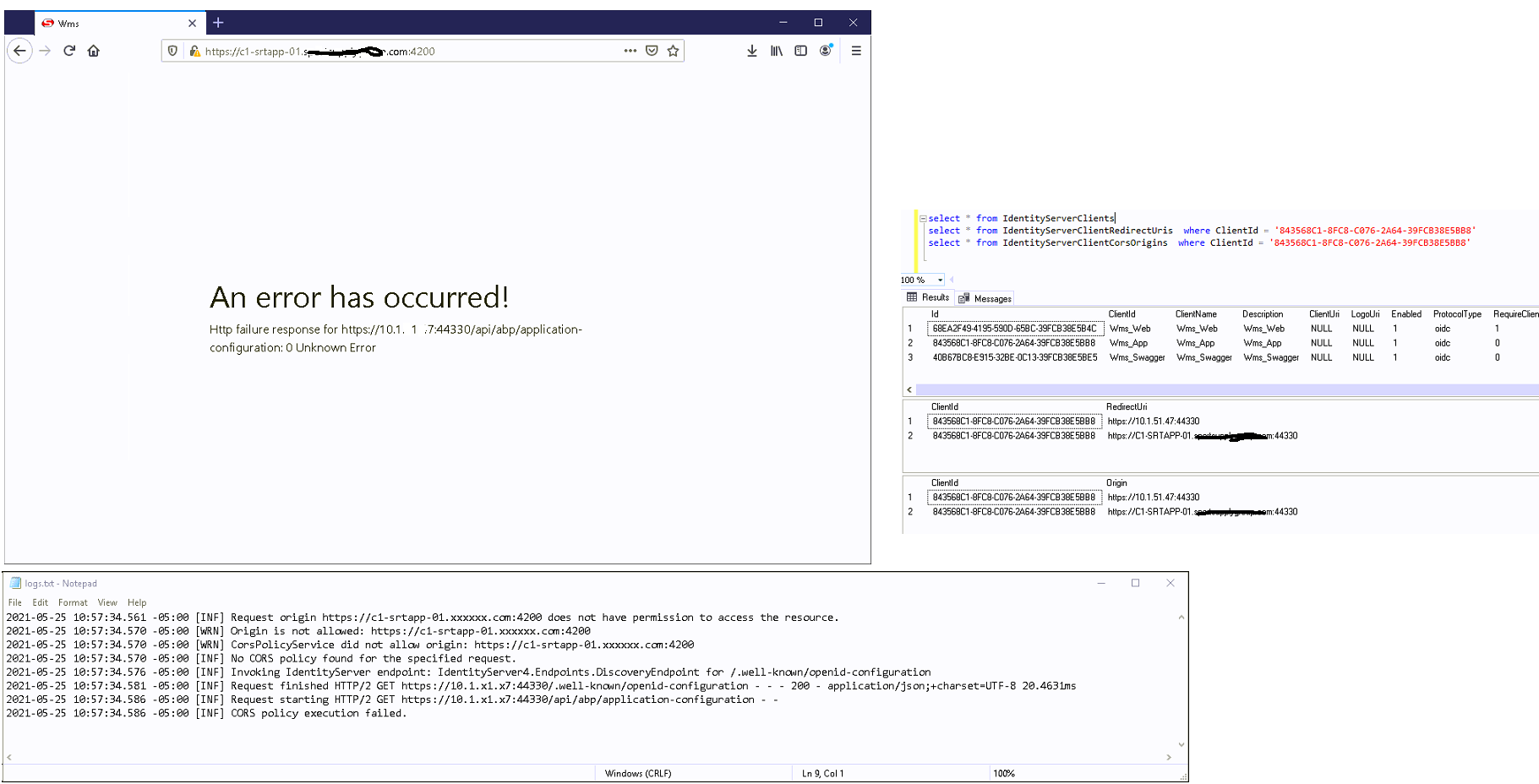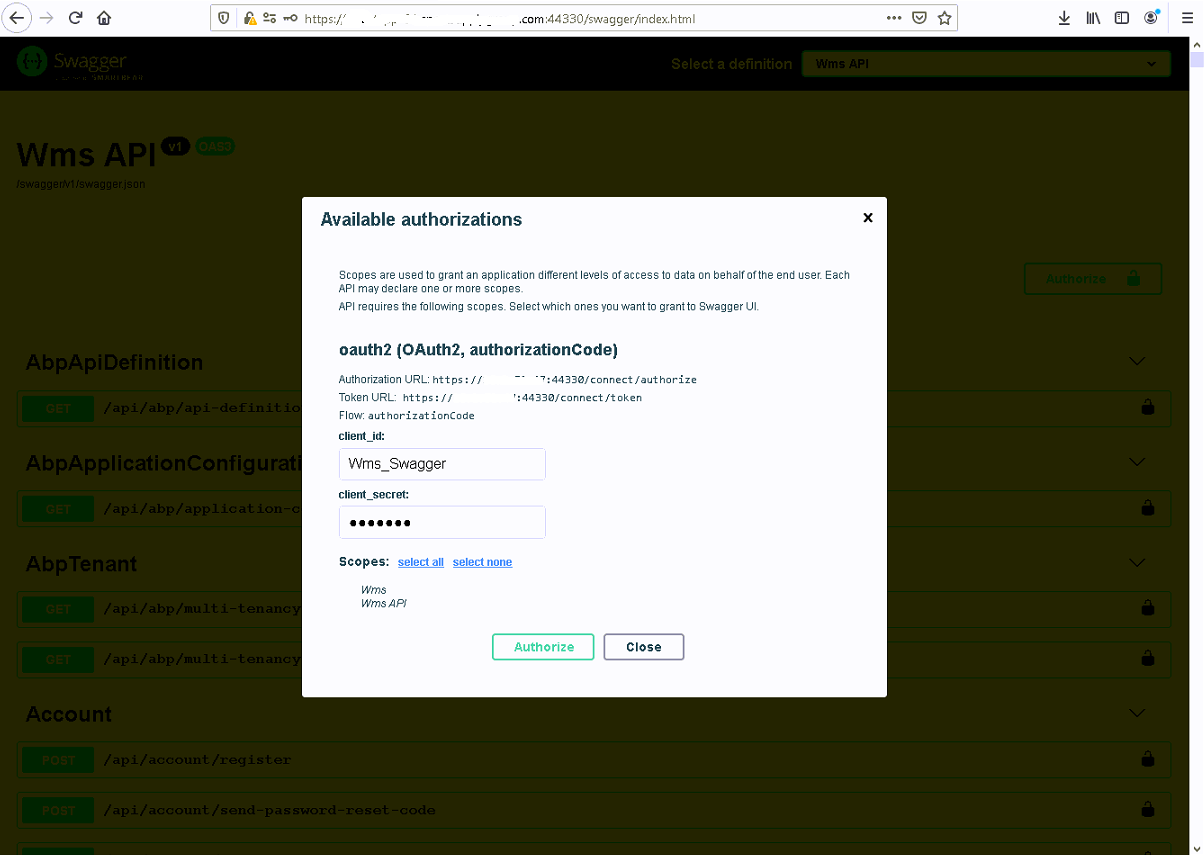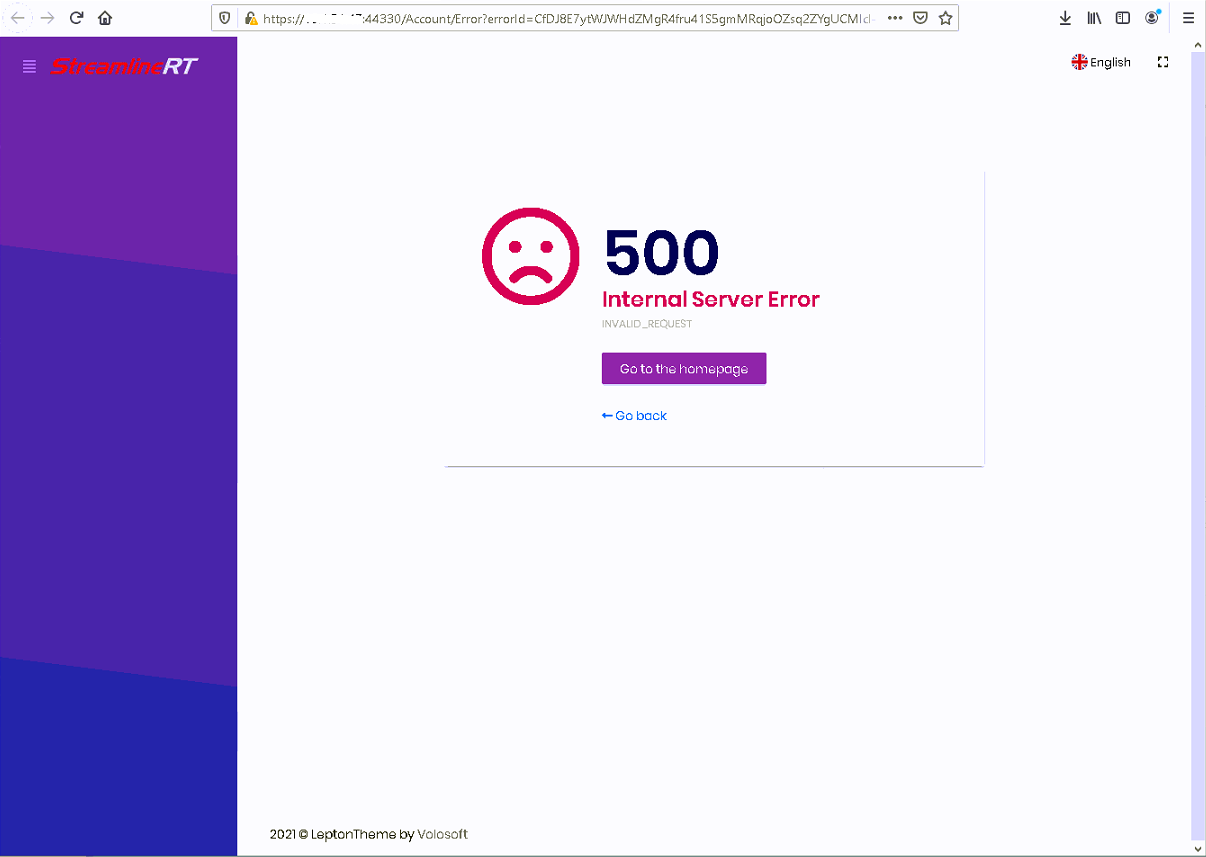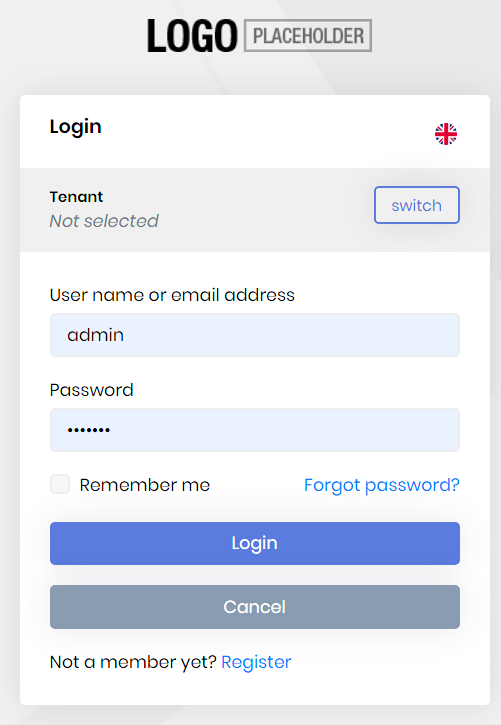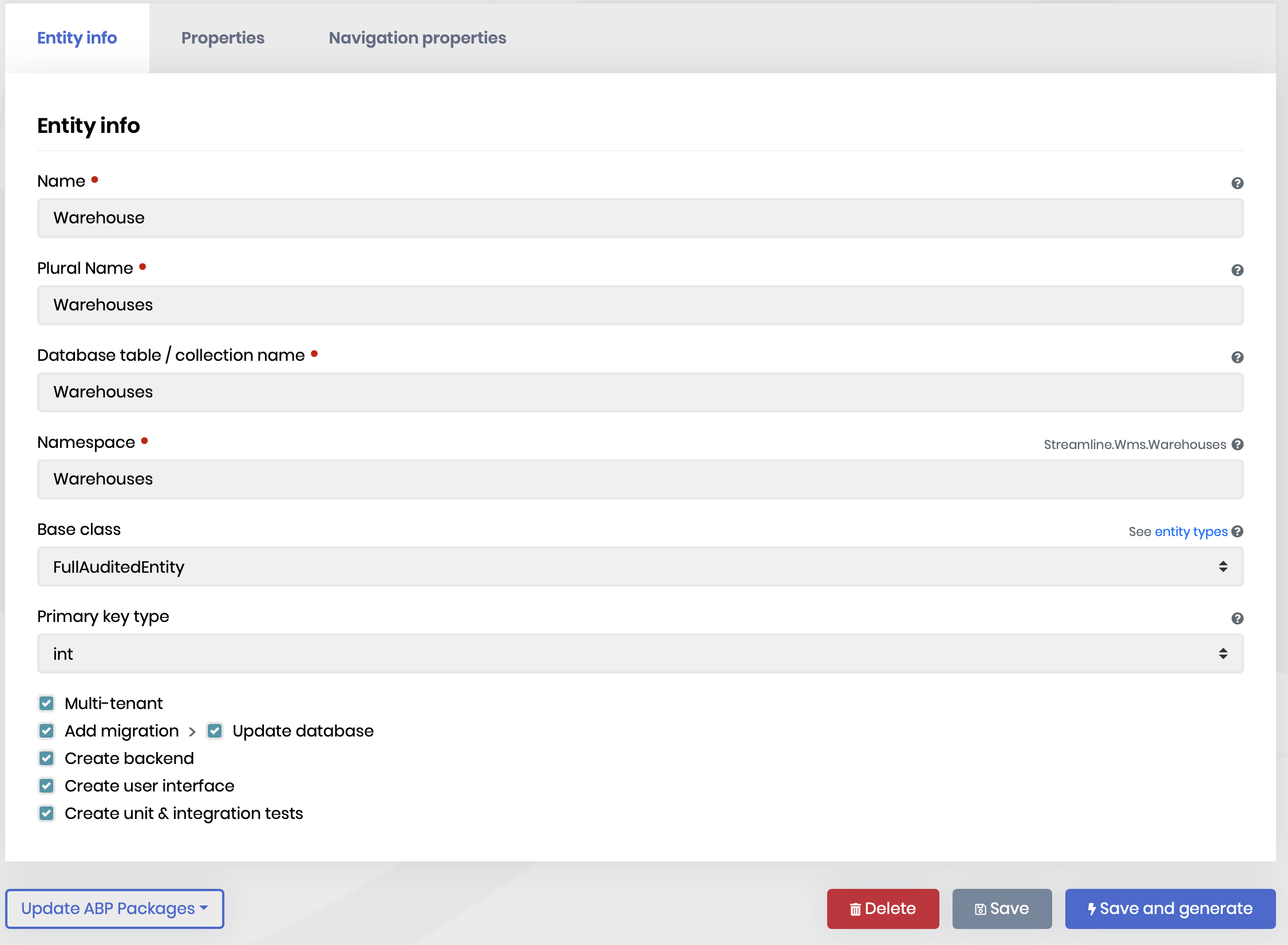Activities of "dwoodard"
Is it possible to deploy an ABP app with only HTTP and not use HTTPS?
- ABP Framework version: v4.3.0
- UI type: Angular
- DB provider: EF Core
- Tiered (MVC) or Identity Server Separated (Angular): yes
- Exception message and stack trace:
- Steps to reproduce the issue:
Unable to get ABP working on production system.
- Ran the DbMigrator
- Created the web app for Angular
- Added CORS and redirects
- Attempt to browse to app
- Get Unknown Error
- ABP Framework version: v4.3.0
- UI type: Angular
- DB provider: EF Core
- Tiered (MVC) or Identity Server Separated (Angular): yes / no
- Exception message and stack trace:
- Steps to reproduce the issue: Attempt to authorize swagger after deploying to production system.
- Browse to swagger
- Click Authorize
- Enter client_id and client_secret
- Press Authorize button
- ABP Framework version: v4.3.0
- UI type: Angular
- DB provider: EF Core
- Tiered (MVC) or Identity Server Separated (Angular): yes
- Exception message and stack trace:
- Steps to reproduce the issue:
Attempting to run abp suite:
ABP CLI (https://abp.io)
[16:17:09 INF] Version 4.3.0 (Stable)
[16:17:11 INF] Installing ABP Suite latest version...
C:\Program Files\dotnet\sdk\5.0.201\NuGet.targets(131,5): error : Failed to retrieve information about 'volo.abp.suite' from remote source 'https://nuget.telerik.com/nuget/FindPackagesById()?id='volo.abp.suite'&semVerLevel=2.0.0'. [C:\Users\daniel\AppData\Local\Temp\ioif4cbw.xbt\restore.csproj]
C:\Program Files\dotnet\sdk\5.0.201\NuGet.targets(131,5): error : Response status code does not indicate success: 401 (Logon failed.). [C:\Users\daniel\AppData\Local\Temp\ioif4cbw.xbt\restore.csproj]
The tool package could not be restored.
Tool 'volo.abp.suite' failed to install. This failure may have been caused by:
* You are attempting to install a preview release and did not use the --version option to specify the version.
* A package by this name was found, but it was not a .NET tool.
* The required NuGet feed cannot be accessed, perhaps because of an Internet connection problem.
* You mistyped the name of the tool.
For more reasons, including package naming enforcement, visit https://aka.ms/failure-installing-tool
[16:17:14 INF] You can also run the following command to install ABP Suite.
[16:17:14 INF] dotnet tool install -g Volo.Abp.Suite --add-source https://nuget.abp.io/<your-private-key>/v3/index.json
The application to execute does not exist: 'C:\Users\daniel\.dotnet\tools\.store\volo.abp.suite\4.3.0-rc.2\volo.abp.suite\4.3.0-rc.2\tools\net5.0\any\Volo.Abp.Suite.dll'.
If i then run stated command to update (replacing the <your-private-key>), I get the following:
C:\Program Files\dotnet\sdk\5.0.201\NuGet.targets(131,5): error : Failed to retrieve information about 'volo.abp.suite' from remote source 'https://nuget.telerik.com/nuget/FindPackagesById()?id='volo.abp.suite'&semVerLevel=2.0.0'. [C:\Users\daniel\AppData\Local\Temp\34abzn2e.5ow\restore.csproj]
C:\Program Files\dotnet\sdk\5.0.201\NuGet.targets(131,5): error : Response status code does not indicate success: 401 (Logon failed.). [C:\Users\daniel\AppData\Local\Temp\34abzn2e.5ow\restore.csproj]
Tool 'volo.abp.suite' failed to update due to the following:
The tool package could not be restored.
Tool 'volo.abp.suite' failed to install. This failure may have been caused by:
* You are attempting to install a preview release and did not use the --version option to specify the version.
* A package by this name was found, but it was not a .NET tool.
* The required NuGet feed cannot be accessed, perhaps because of an Internet connection problem.
* You mistyped the name of the tool.
For more reasons, including package naming enforcement, visit https://aka.ms/failure-installing-tool
Not sure what I should do from here.
Check the docs before asking a question: https://docs.abp.io/en/commercial/latest/ Check the samples, to see the basic tasks: https://docs.abp.io/en/commercial/latest/samples/index The exact solution to your question may have been answered before, please use the search on the homepage.
- ABP Framework version: v4.2.2
- UI type: Angular
- DB provider: EF Core
- Tiered (MVC) or Identity Server Separated (Angular): no
- Exception message and stack trace:
- Steps to reproduce the issue:
When using the ABP Suite entity designer screen, if you create multiple entities with the same namespace and the namespace is two or more words, the angular UI will not generate. Example:
Entity: InboundOrder Namespace: InboundOrders
Entity: InboundOrderItems Namespace: InboundOrders
The InboundOrders gets created in angular/src/app/inbound-order, but not the InboundOrderItems.
If I change the namespace to: Orders
Entity: InboundOrder Namespace: Orders
Entity: InboundOrderItems Namespace: Orders
The Angular UI is generated under: /src/app/orders and both inbound-order and inbound-order-item are created.
For some reason, if the namespace contains more than one word, the sub-entities are not generated (and no error is generated).
Check the docs before asking a question: https://docs.abp.io/en/commercial/latest/ Check the samples, to see the basic tasks: https://docs.abp.io/en/commercial/latest/samples/index The exact solution to your question may have been answered before, please use the search on the homepage.
- ABP Framework version: v4.2.2
- UI type: Angular
- DB provider: EF Core
- Tiered (MVC) or Identity Server Separated (Angular): no
- Exception message and stack trace:
- Steps to reproduce the issue:
Is there any particular negative side to setting the DbTablePrefix to an empty string? I assume the prefix is put there to help prevent entity name clashes between modules.
Check the docs before asking a question: https://docs.abp.io/en/commercial/latest/ Check the samples, to see the basic tasks: https://docs.abp.io/en/commercial/latest/samples/index The exact solution to your question may have been answered before, please use the search on the homepage.
- ABP Framework version: v4.2.2
- UI type: Angular
- DB provider: EF Core
- Tiered (MVC) or Identity Server Separated (Angular): no
- Exception message and stack trace:
- Steps to reproduce the issue:
I have replace the PNG files located in:
..\angular\src\assets\images\logo
However the login page still shows the place holder logo:
I searched for every file with logo_dark.png and logo_light.png on my computer; found a few in:
..\angular\node_modules@volo\abp.ng.theme.lepton\dist\global\assets\
I replaced these as well, still no go.
How do I replace the login page logo?
Check the docs before asking a question: https://docs.abp.io/en/commercial/latest/ Check the samples, to see the basic tasks: https://docs.abp.io/en/commercial/latest/samples/index The exact solution to your question may have been answered before, please use the search on the homepage.
- ABP Framework version: v4.2.2
- UI type: Angular
- DB provider: EF Core
- Tiered (MVC) or Identity Server Separated (Angular): no
- Exception message and stack trace:
- Steps to reproduce the issue:
Is there an example of how to use the dynamic client with Winforms?
What do I do with the client Module class?
Check the docs before asking a question: https://docs.abp.io/en/commercial/latest/ Check the samples, to see the basic tasks: https://docs.abp.io/en/commercial/latest/samples/index The exact solution to your question may have been answered before, please use the search on the homepage.
- ABP Framework version: v4.2.1
- UI type: Angular
- DB provider: EF Core
- Tiered (MVC) or Identity Server Separated (Angular): no
- Exception message and stack trace:
- Steps to reproduce the issue:
- Simply created a new entity
- Pressed the Save and generate button
- It generates the entity in my .Domain project. And it creates a migration and applies it to the database.
- Nothing is generated in my angular project.
Am I doing something wrong?