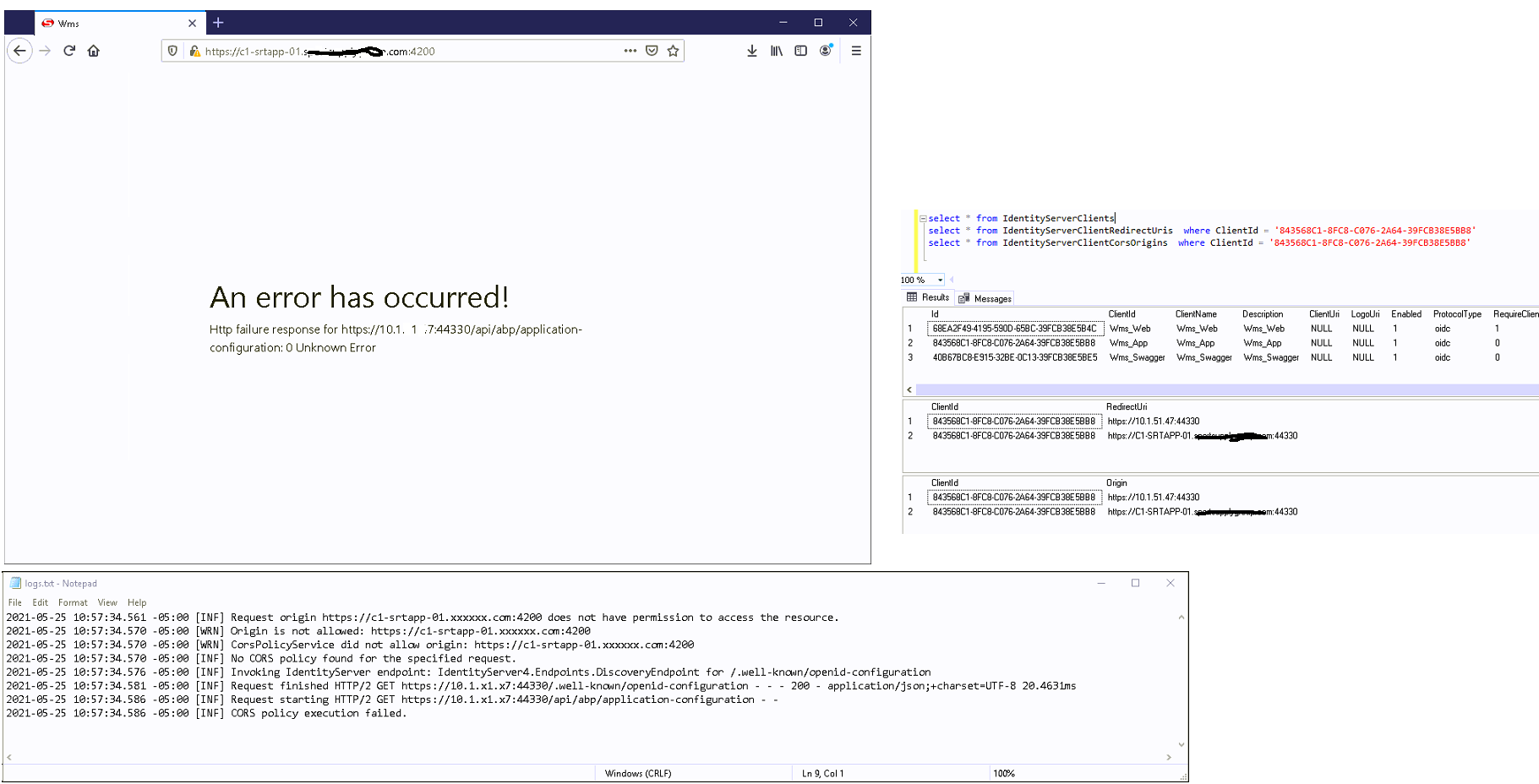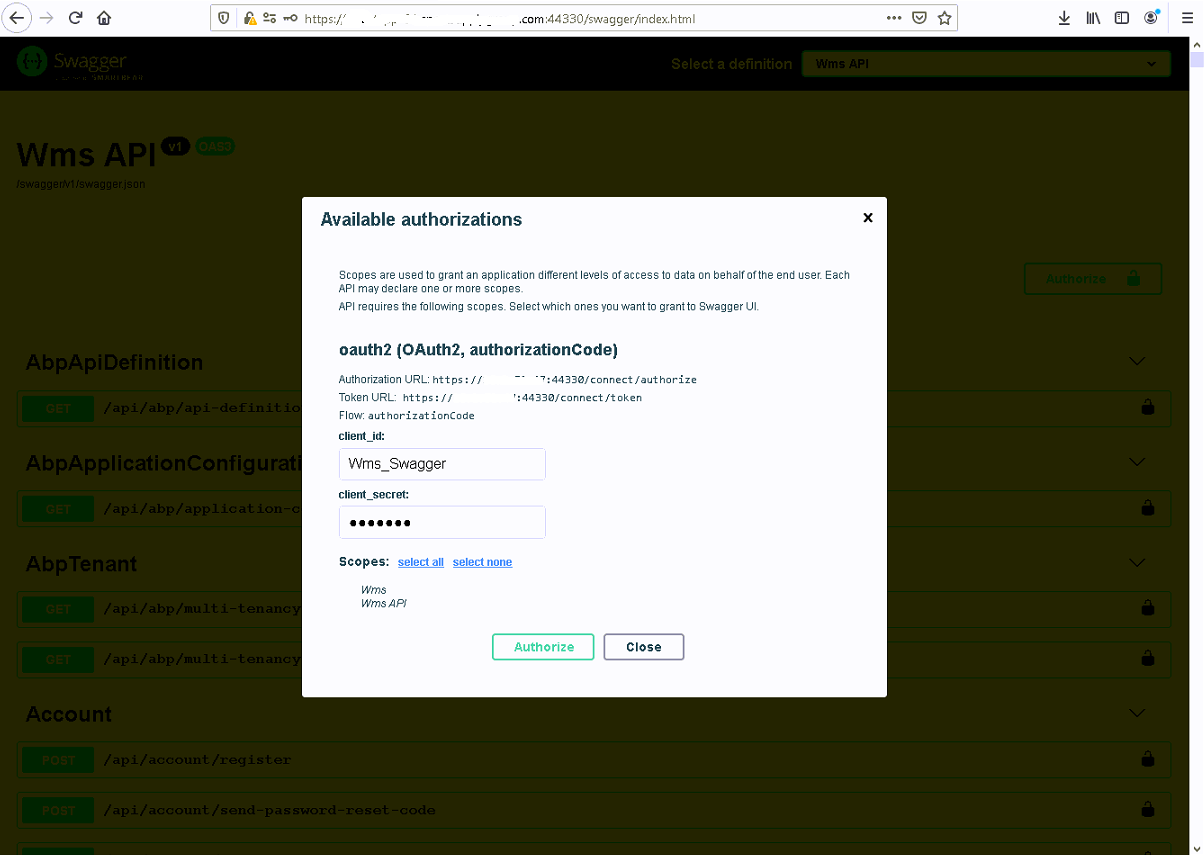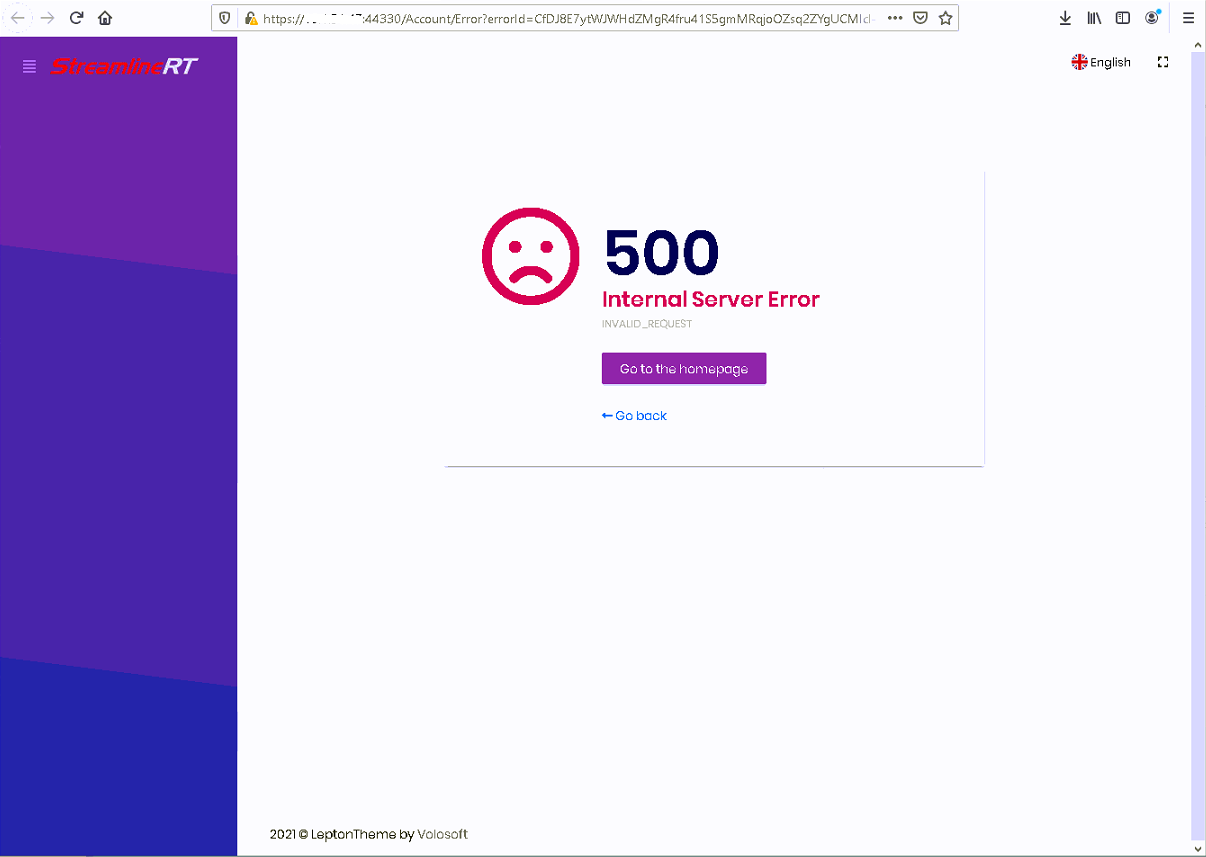Activities of "dwoodard"
This is now working.
I tried following what was discussed in https://support.abp.io/QA/Questions/1421/HTTP-deploy, but still unable to get the app working. There is something wrong with the redirect, it never redirects off of the login page.
Is it possible to deploy an ABP app with only HTTP and not use HTTPS?
- ABP Framework version: v4.3.0
- UI type: Angular
- DB provider: EF Core
- Tiered (MVC) or Identity Server Separated (Angular): yes
- Exception message and stack trace:
- Steps to reproduce the issue:
Unable to get ABP working on production system.
- Ran the DbMigrator
- Created the web app for Angular
- Added CORS and redirects
- Attempt to browse to app
- Get Unknown Error
I have a very similar problem. What document covers adding the production servers? Where do I add them?
Found this in the logs:
2021-05-24 22:20:30.702 -05:00 [ERR] scope is missing {"ClientId":"Wms_Swagger","ClientName":"Wms_Swagger","RedirectUri":"https://xx.xx.51.47:44330/swagger/oauth2-redirect.html","AllowedRedirectUris":["https://xx.xx.51.47:44330/swagger/oauth2-redirect.html"],"SubjectId":"anonymous","ResponseType":"code","ResponseMode":"query","GrantType":"authorization_code","RequestedScopes":"","State":"TW9uIE1heSAyNCAyMDIxIDIyOjIwOjMwIEdNVC0wNTAwIChDZW50cmFsIERheWxpZ2h0IFRpbWUp","UiLocales":null,"Nonce":null,"AuthenticationContextReferenceClasses":null,"DisplayMode":null,"PromptMode":"","MaxAge":null,"LoginHint":null,"SessionId":null,"Raw":{"response_type":"code","client_id":"Wms_Swagger","redirect_uri":"https://xx.xx.51.47:44330/swagger/oauth2-redirect.html","state":"TW9uIE1heSAyNCAyMDIxIDIyOjIwOjMwIEdNVC0wNTAwIChDZW50cmFsIERheWxpZ2h0IFRpbWUp"},"$type":"AuthorizeRequestValidationLog"} 2021-05-24 22:20:30.702 -05:00 [ERR] Request validation failed
However, I have no idea what I am supposed to do about this.
- ABP Framework version: v4.3.0
- UI type: Angular
- DB provider: EF Core
- Tiered (MVC) or Identity Server Separated (Angular): yes / no
- Exception message and stack trace:
- Steps to reproduce the issue: Attempt to authorize swagger after deploying to production system.
- Browse to swagger
- Click Authorize
- Enter client_id and client_secret
- Press Authorize button
thx,
Ended up following this article: Fixing .NET Core tool update issues
In short, had to manually delete c:\Users<username>.dotnet\tools\abp-suite.exe
And then run the install command again.
Thanks. I disabled Telerik as directed. Geting a different error now:
Tool 'volo.abp.suite' failed to update due to the following:
Failed to create shell shim for tool 'volo.abp.suite': Command 'abp-suite' conflicts with an existing command from another tool.
Tool 'volo.abp.suite' failed to install.
- ABP Framework version: v4.3.0
- UI type: Angular
- DB provider: EF Core
- Tiered (MVC) or Identity Server Separated (Angular): yes
- Exception message and stack trace:
- Steps to reproduce the issue:
Attempting to run abp suite:
ABP CLI (https://abp.io)
[16:17:09 INF] Version 4.3.0 (Stable)
[16:17:11 INF] Installing ABP Suite latest version...
C:\Program Files\dotnet\sdk\5.0.201\NuGet.targets(131,5): error : Failed to retrieve information about 'volo.abp.suite' from remote source 'https://nuget.telerik.com/nuget/FindPackagesById()?id='volo.abp.suite'&semVerLevel=2.0.0'. [C:\Users\daniel\AppData\Local\Temp\ioif4cbw.xbt\restore.csproj]
C:\Program Files\dotnet\sdk\5.0.201\NuGet.targets(131,5): error : Response status code does not indicate success: 401 (Logon failed.). [C:\Users\daniel\AppData\Local\Temp\ioif4cbw.xbt\restore.csproj]
The tool package could not be restored.
Tool 'volo.abp.suite' failed to install. This failure may have been caused by:
* You are attempting to install a preview release and did not use the --version option to specify the version.
* A package by this name was found, but it was not a .NET tool.
* The required NuGet feed cannot be accessed, perhaps because of an Internet connection problem.
* You mistyped the name of the tool.
For more reasons, including package naming enforcement, visit https://aka.ms/failure-installing-tool
[16:17:14 INF] You can also run the following command to install ABP Suite.
[16:17:14 INF] dotnet tool install -g Volo.Abp.Suite --add-source https://nuget.abp.io/<your-private-key>/v3/index.json
The application to execute does not exist: 'C:\Users\daniel\.dotnet\tools\.store\volo.abp.suite\4.3.0-rc.2\volo.abp.suite\4.3.0-rc.2\tools\net5.0\any\Volo.Abp.Suite.dll'.
If i then run stated command to update (replacing the <your-private-key>), I get the following:
C:\Program Files\dotnet\sdk\5.0.201\NuGet.targets(131,5): error : Failed to retrieve information about 'volo.abp.suite' from remote source 'https://nuget.telerik.com/nuget/FindPackagesById()?id='volo.abp.suite'&semVerLevel=2.0.0'. [C:\Users\daniel\AppData\Local\Temp\34abzn2e.5ow\restore.csproj]
C:\Program Files\dotnet\sdk\5.0.201\NuGet.targets(131,5): error : Response status code does not indicate success: 401 (Logon failed.). [C:\Users\daniel\AppData\Local\Temp\34abzn2e.5ow\restore.csproj]
Tool 'volo.abp.suite' failed to update due to the following:
The tool package could not be restored.
Tool 'volo.abp.suite' failed to install. This failure may have been caused by:
* You are attempting to install a preview release and did not use the --version option to specify the version.
* A package by this name was found, but it was not a .NET tool.
* The required NuGet feed cannot be accessed, perhaps because of an Internet connection problem.
* You mistyped the name of the tool.
For more reasons, including package naming enforcement, visit https://aka.ms/failure-installing-tool
Not sure what I should do from here.