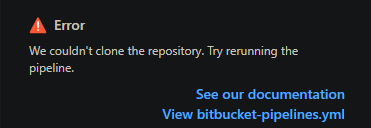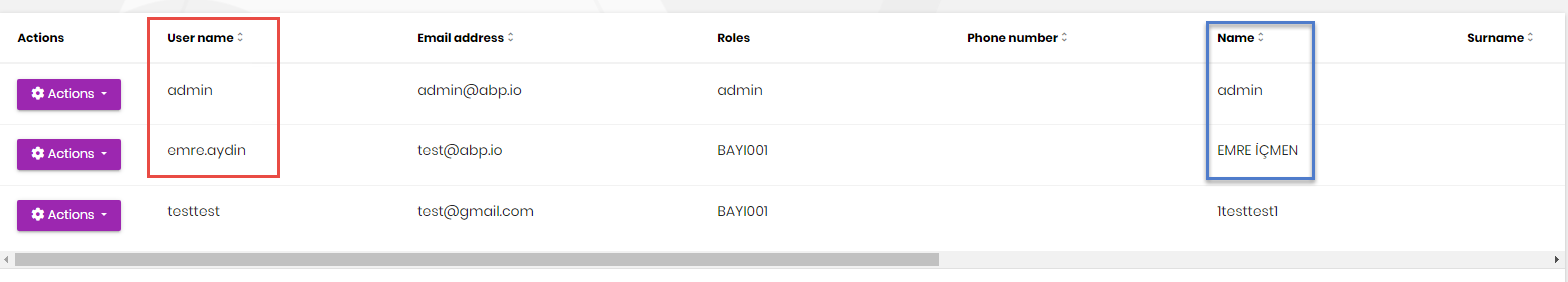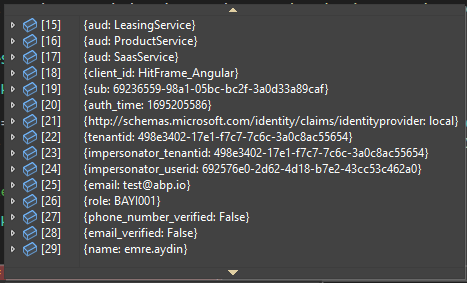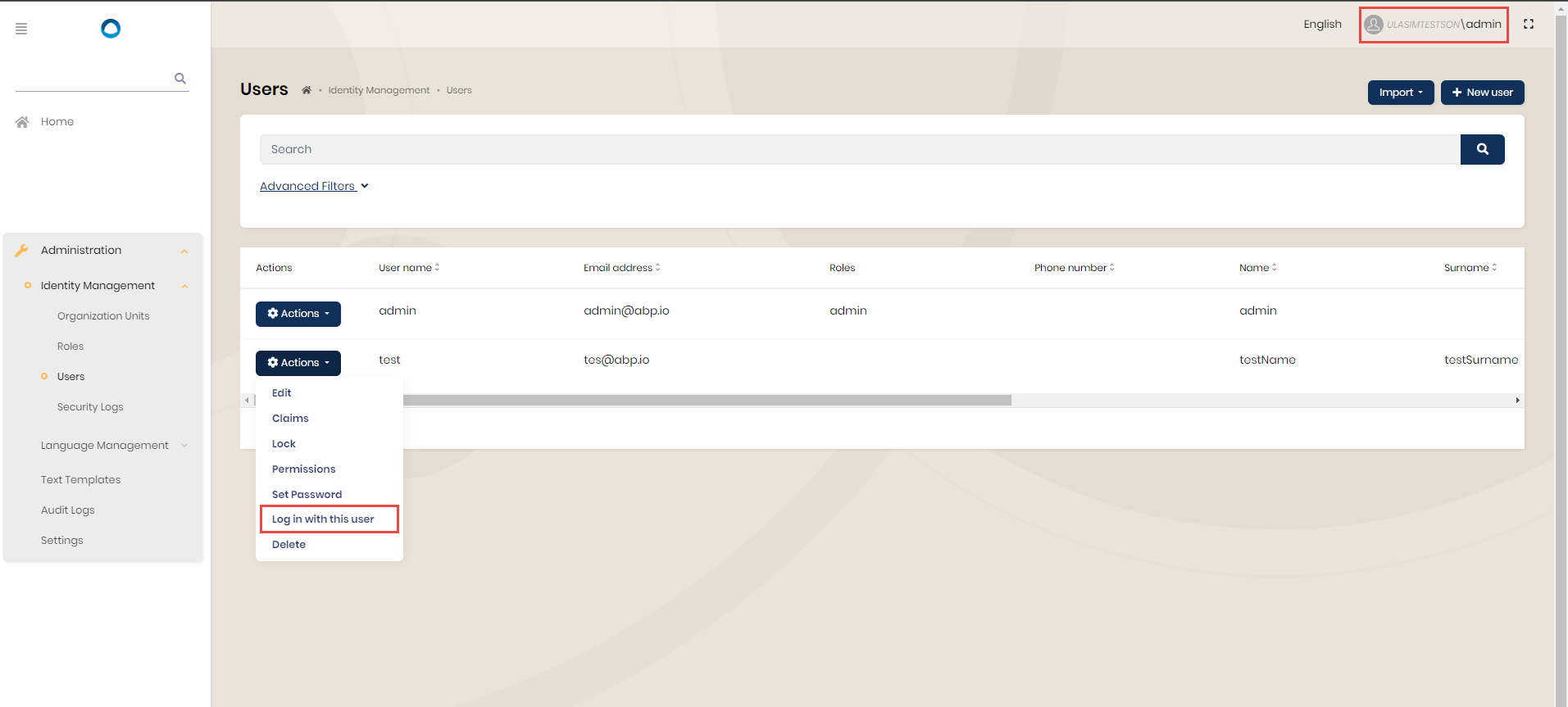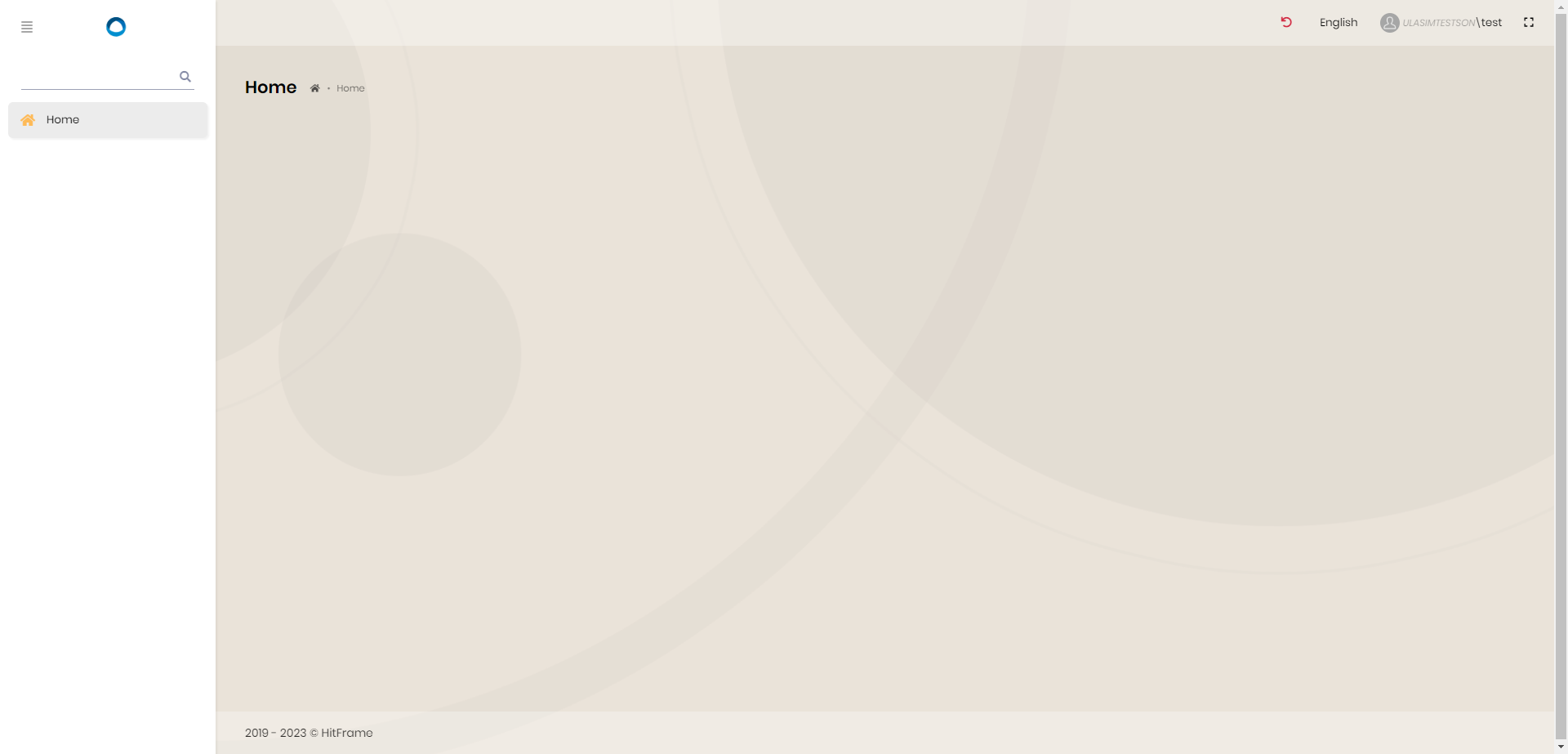Activities of "fatih.ceylan@hitsoft.com.tr"
Hi.
Thank you maliming.
Hi.
I'm trying to set my Bitbucket pipeline with runner. I can run my pipeline. I can build my project but repository couldnt clone when i add the runner option as ;
runs-on:
- self.hosted
- windows
The problem is only showing if i add runs-on syntax. My runner is online and the labels are correct. I can clone my repository by the way. Repository has no issue with that. I tried to another project and its another branch. I followed recommened yml draft. I tried work with my runner long time ago. And same pipelines.yml was working. I recreate my runner as well. The answer is the same.
This is my pipeline.yml running corrently before but now it is not working; image: mcr.microsoft.com/dotnet/sdk:6.0 pipelines: branches: Deploy_Test: - step: name: "IIS Website/Pool Stop" runs-on: - self.hosted - windows script: - Stop-IISSite -Name "test-wgt" -Confirm:$false
My runnig pipeline for building project; image: mcr.microsoft.com/dotnet/sdk:6.0
pipelines: default: - step: name: Build and Test caches: - dotnetcore script: - dotnet build TestSharedB1/TestSharedB1.csproj
Thanks for all.
Hello.
I solved. Changed the slotion name and fixed.HitFrame.Shared.SapB1 to TestSharedB1. Somehow fixed. Thanks for answering!
Hello.
Actually 1 to 29. But the other specifications are not connected with users name. I am using IdentityServer by the way.
Hello again.
Thanks for remember. Actually this is not main problem but we fixed too.
The main error is; /usr/share/dotnet/sdk/6.0.414/Microsoft.Common.CurrentVersion.targets(2066,5): warning : The referenced project '../../../../shared/HitFrame.Shared.SapB1/HitFrame.Shared.SapB1.csproj' does not exist. [/opt/atlassian/pipelines/agent/build/services/hitMobile/src/HitFrame.HitMobileService.Application.Contracts/HitFrame.HitMobileService.Application.Contracts.csproj]
And my project references are like this temGroup> <PackageReference Include="Volo.Abp.Ddd.Application.Contracts" Version="6.0.2" /> <PackageReference Include="Volo.Abp.Authorization" Version="6.0.2" /> <ProjectReference Include="........\services\hitEcm\src\HitFrame.HitEcmService.Application.Contracts\HitFrame.HitEcmService.Application.Contracts.csproj" /> <ProjectReference Include="........\shared\HitFrame.Shared.SapB1\HitFrame.Shared.SapB1.csproj" /> <ProjectReference Include="..\HitFrame.HitMobileService.Domain.Shared\HitFrame.HitMobileService.Domain.Shared.csproj" />
I shared my pipeline and yaml file url as e-mail.
Hello.
I shared the informations in e-mail.
Hello.
I found something during my process. I logon with admin(with tenant). After that I clicked "login with user" from users.
Users name(defined in creating user) is not coming. I catch this on code side.
- ABP Framework version: v6.0.2
- UI Type: Angular r
- Database System: EF Core (SQL Server, Oracle, MySQL, PostgreSQL, etc..)
- Tiered (for MVC) or Auth Server Separated (for Angular): yes/no
- Exception message and full stack trace:
- Steps to reproduce the issue:
Hi again.
dotnet build /graphbuild services/administration/HitFrame.AdministrationService.sln
The error message is the same as before;
/opt/atlassian/pipelines/agent/build/shared/HitFrame.Shared.SapB1/HitFrame.Shared.SapB1.csproj : error MSB4025: The project file could not be loaded. Could not find a part of the path '/opt/atlassian/pipelines/agent/build/shared/HitFrame.Shared.SapB1/HitFrame.Shared.SapB1.csproj'.