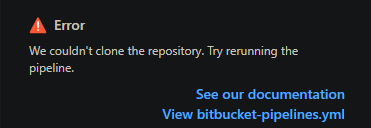Hi.
I'm trying to set my Bitbucket pipeline with runner. I can run my pipeline. I can build my project but repository couldnt clone when i add the runner option as ;
runs-on:
- self.hosted
- windows
The problem is only showing if i add runs-on syntax. My runner is online and the labels are correct. I can clone my repository by the way. Repository has no issue with that. I tried to another project and its another branch. I followed recommened yml draft. I tried work with my runner long time ago. And same pipelines.yml was working. I recreate my runner as well. The answer is the same.
This is my pipeline.yml running corrently before but now it is not working; image: mcr.microsoft.com/dotnet/sdk:6.0 pipelines: branches: Deploy_Test: - step: name: "IIS Website/Pool Stop" runs-on: - self.hosted - windows script: - Stop-IISSite -Name "test-wgt" -Confirm:$false
My runnig pipeline for building project; image: mcr.microsoft.com/dotnet/sdk:6.0
pipelines: default: - step: name: Build and Test caches: - dotnetcore script: - dotnet build TestSharedB1/TestSharedB1.csproj
Thanks for all.
Hello.
I found something during my process. I logon with admin(with tenant). After that I clicked "login with user" from users.
Users name(defined in creating user) is not coming. I catch this on code side.
- ABP Framework version: v6.0.2
- UI Type: Angular r
- Database System: EF Core (SQL Server, Oracle, MySQL, PostgreSQL, etc..)
- Tiered (for MVC) or Auth Server Separated (for Angular): yes/no
- Exception message and full stack trace:
- Steps to reproduce the issue:
Hello.
I am tring to setup my pipeline. I am using the "dotnet build" syntax in my yml file. Some project are correctly building. But some of are doesnt. For example; I can build easly these project correctly;
dotnet build services/administration/src/HitFrame.AdministrationService.Domain.Shared/HitFrame.AdministrationService.Domain.Shared.csproj dotnet build services/administration/src/HitFrame.AdministrationService.Domain/HitFrame.AdministrationService.Domain.csproj dotnet build services/administration/src/HitFrame.AdministrationService.Application.Contracts/HitFrame.AdministrationService.Application.Contracts.csproj dotnet build services/administration/src/HitFrame.AdministrationService.Application/HitFrame.AdministrationService.Application.csproj dotnet build services/administration/src/HitFrame.AdministrationService.HttpApi/HitFrame.AdministrationService.HttpApi.csproj dotnet build services/administration/src/HitFrame.AdministrationService.EntityFrameworkCore/HitFrame.AdministrationService.EntityFrameworkCore.csproj
But when I try the build the HttpApi.Host project as you can see the below;
dotnet build services/administration/src/HitFrame.AdministrationService.HttpApi.Host/HitFrame.AdministrationService.HttpApi.Host.csproj
this error shows up;
/usr/share/dotnet/sdk/6.0.413/Microsoft.Common.CurrentVersion.targets(2066,5): warning : The referenced project '../../../../shared/HitFrame.Shared.SapB1/HitFrame.Shared.SapB1.csproj' does not exist. [/opt/atlassian/pipelines/agent/build/services/hitMobile/src/HitFrame.HitMobileService.Application.Contracts/HitFrame.HitMobileService.Application.Contracts.csproj]
AdministrationService.HttpApi.Host projects references are like this; <ProjectReference Include="........\shared\HitFrame.Shared.Hosting.AspNetCore\HitFrame.Shared.Hosting.AspNetCore.csproj" /> <ProjectReference Include="........\shared\HitFrame.Shared.Localization\HitFrame.Shared.Localization.csproj" /> <ProjectReference Include="........\shared\HitFrame.Shared.Hosting.Microservices\HitFrame.Shared.Hosting.Microservices.csproj" /> <ProjectReference Include="......\saas\src\HitFrame.SaasService.Application.Contracts\HitFrame.SaasService.Application.Contracts.csproj" /> <ProjectReference Include="......\identity\src\HitFrame.IdentityService.Application.Contracts\HitFrame.IdentityService.Application.Contracts.csproj" /> <ProjectReference Include="......\hitEcm\src\HitFrame.HitEcmService.Application.Contracts\HitFrame.HitEcmService.Application.Contracts.csproj" /> <ProjectReference Include="......\hitmobile\src\HitFrame.HitMobileService.Application.Contracts\HitFrame.HitMobileService.Application.Contracts.csproj"/>
Last reference can not be find by system I guess. I tried to build the HitFrame.HitMobileService.Application.Contracts.csproj and guess what? I had error. The error is like this; Skipping project "/opt/atlassian/pipelines/agent/build/shared/HitFrame.Shared.SapB1/HitFrame.Shared.SapB1.csproj" because it was not found. ...... ...... ...... ...... ...... /usr/share/dotnet/sdk/6.0.413/Microsoft.Common.CurrentVersion.targets(2066,5): warning : The referenced project '../../../../shared/HitFrame.Shared.SapB1/HitFrame.Shared.SapB1.csproj' does not exist. [/opt/atlassian/pipelines/agent/build/services/hitMobile/src/HitFrame.HitMobileService.Application.Contracts/HitFrame.HitMobileService.Application.Contracts.csproj]
But I can build the HitFrame.Shared.SapB1.csproj on its own. I think my Shared.B1 project can not be referenced by pipline foldering system. By the way my project running correctly. I am using the SharedB1 project almost every important touch.
How can I build my projects referencing the SharedB1 project? Whitout fixing this error, my pipeline are meaningless.
Good coding....
- ABP Framework version: v6.0.2
- UI Type: Angular
- **Database System: EF Core (SQL Server PostgreSQL
- **Tiered (for MVC) or Auth Server Separated (for Angular): yes
Hello everyone. While my project's migration this warning appears;
-[WRN] Savepoints are disabled because Multiple Active Result Sets (MARS) is enabled. If 'SaveChanges' fails, then the transaction cannot be automatically rolled back to a known clean state. Instead, the transaction should be rolled back by the application before retrying 'SaveChanges'. See https://go.microsoft.com/fwlink/?linkid=2149338 for more information. To identify the code which triggers this warning, call 'ConfigureWarnings(w => w.Throw(SqlServerEventId.SavepointsDisabledBecauseOfMARS))'.
İf I add my connection string to this parametre:"MultipleActiveResultSets=true" this warning shows itselfs.
1-What are the side effects of this warning ? Will block my next migrations ? 2-Should I use this parametre?(MultipleActiveResultSets=true)
- ABP Framework version: v6.0.2
- UI type: Angular
- DB provider: EF Core
Hello everyone. I have a project built by ABP Framework. Everything seems good right now. But I have an issue to solve. I created a new tenant. After that, if I want to login 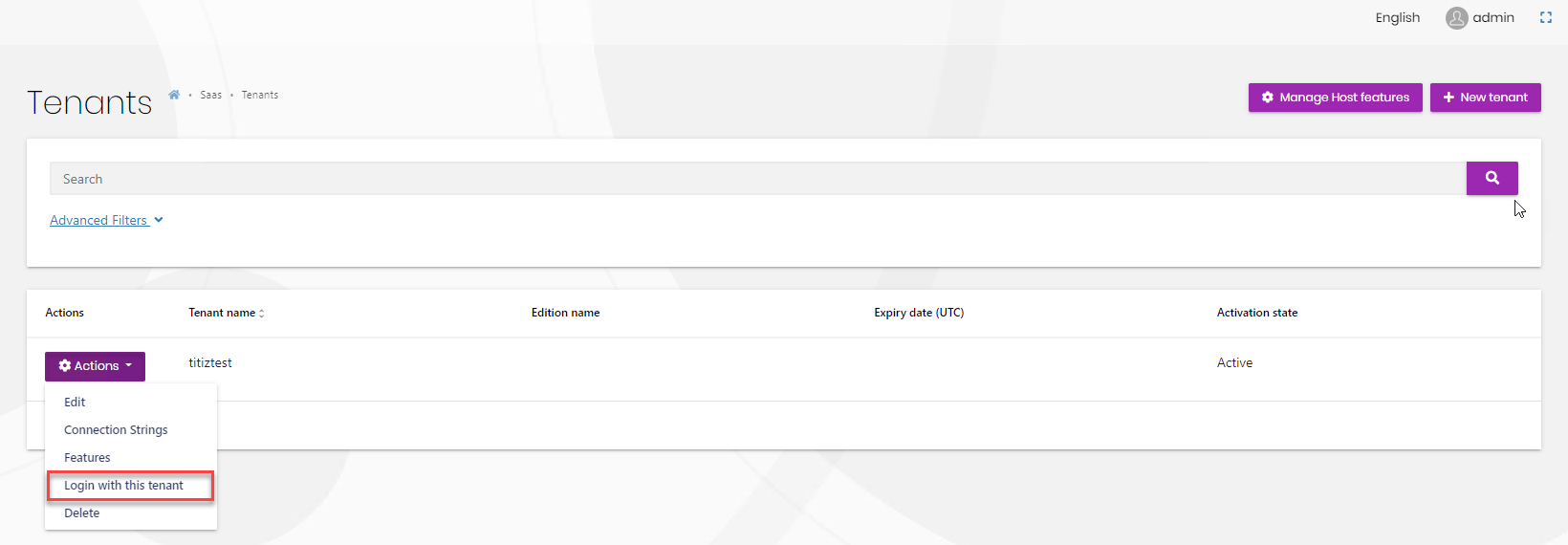 with this new tenant the system is not responding to me.
with this new tenant the system is not responding to me. 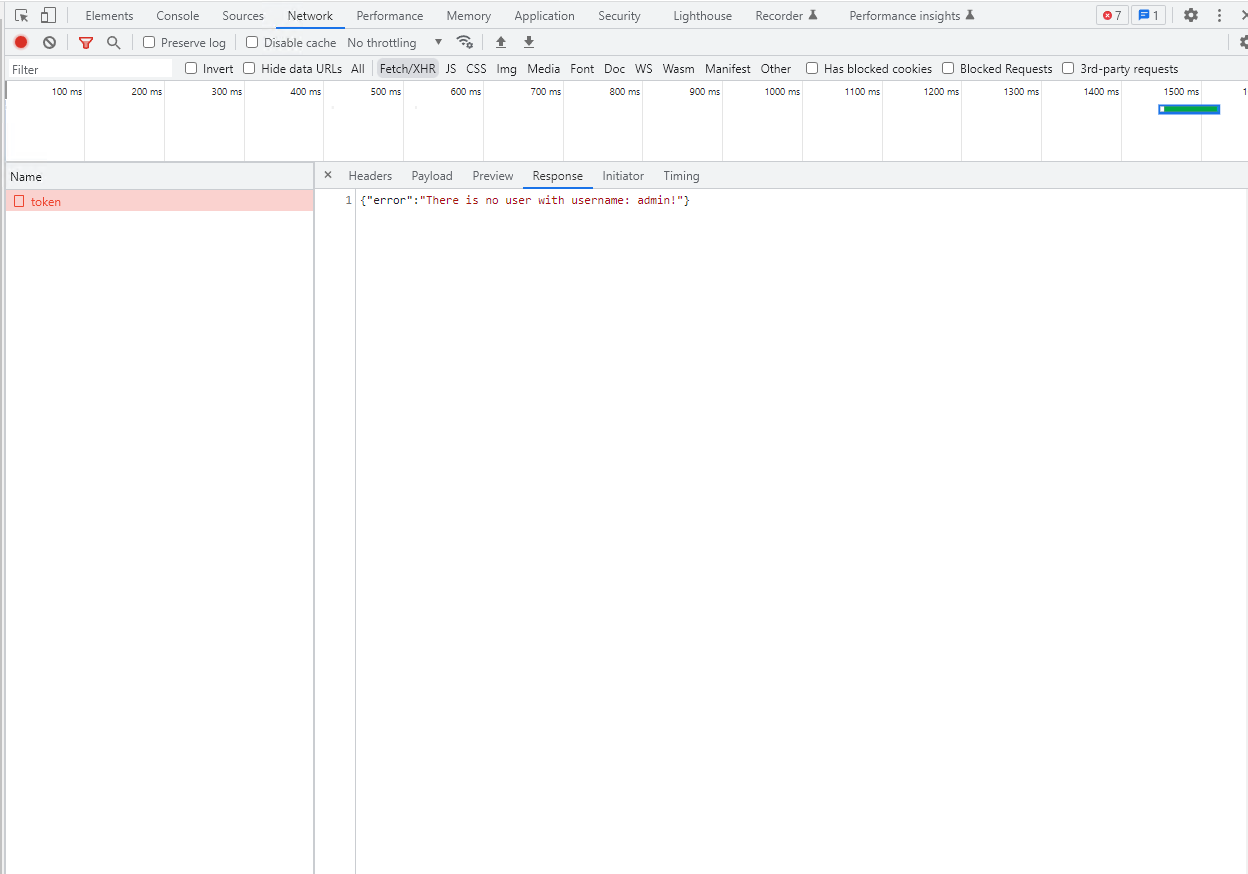 Actually, I solve this issue. We should create a new tenant in the database. But I think these processes are done automatically when I create a new tenant.
Actually, I solve this issue. We should create a new tenant in the database. But I think these processes are done automatically when I create a new tenant.
- ABP Framework version: v5.3.4
- UI type: Angular
- DB provider: EF Core
- Tiered (MVC) or Identity Server Separated (Angular): yes
Hello coders. I created a project using ABP stuffs. But i see that is ABP has multi language support UI and Backend side. I want to use my project on single language. How can i remove basic ABP multi language support? Thanks all.