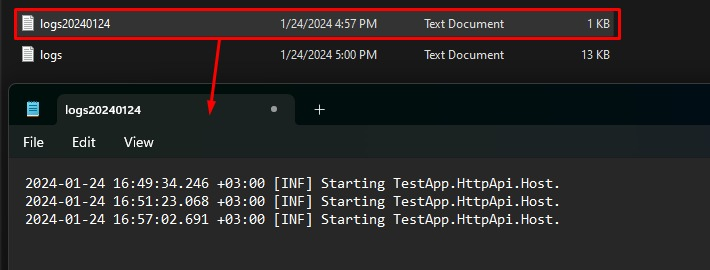Activities of "guven.uysall"
Hi, I don't understand. I tried everything. When I compile the project with Visual Studio or Powershell, I can get the build, but when I download the project to the server and try to compile it with Bitbucket Runner, it gives an error.
Could not copy the file "obj\Debug\netstandard2.0\AppPool.AdministrationService.Domain.Shared.dll"
Is it possible to compile your trial project with bitbucket runner?
- ABP Framework version: v6.0.2
- UI Type: Angular
- Database System: EF Core (SQL Server, Oracle, MySQL, PostgreSQL, etc..)
- Tiered (for MVC) or Auth Server Separated (for Angular): no
I have a microservice project. I am trying to run CI/CD processes with Bitbucket runner. When the push operation is made to the relevant branch, the runner starts, downloads the project to the server, and there is only the dotnet build command in the yaml file. After a while, the command gives the following error. Could not copy the file "obj\Debug\netstandard2.0\AppPool.AdministrationService.Domain.Shared.dll" But when I try to compile the same project on Powershell or Visual Studio, it compiles perfectly. What could be the reason for the error with Runner?
image: mcr.microsoft.com/dotnet/core/sdk:6.0
pipelines:
branches:
Deploy_Server_Test:
- step:
name: "BUILD DB MIGRATOR"
runs-on:
- self.hosted
- windows
- local
script:
- dotnet restore
- dotnet build
Hi Maliming,
I do not add query parameters such as tenantid or isDelete to any of my queries. ABP does this automatically. In addition to these parameters, I want to add another query condition and manage it centrally. How do I do it? :)
Any idea?
- ABP Framework version: v6.0.2
- UI Type: Angular
- Database System: EF Core (SQL Server, Oracle, MySQL, PostgreSQL, etc..)
- Tiered (for MVC) or Auth Server Separated (for Angular): no
- Exception message and full stack trace:
- Steps to reproduce the issue: https://docs.abp.io/en/abp/latest/Specifications How can I automatically add specifications to the end of the queries I write? I don't want to add it to the query myself each time. What should be overridden? Thanks your answer
Hi, link is not working
- ABP Framework version: v6.3.3
- UI Type: Angular
- Database System: EF Core (SQL Server, Oracle, MySQL, PostgreSQL, etc..) /
- Tiered (for MVC) or Auth Server Separated (for Angular): no
- Exception message and full stack trace:
- Steps to reproduce the issue:
Hello, I want to log the log file that ABP uses by default as new log files with the current date. Can you guide me as a method? Best Practice?
Hi @Maliming,
https://learn.microsoft.com/en-us/answers/questions/916124/why-does-build-stop-application-pool-(net-core-6-0 I know these settings. I tried but it didn't work. The service shuts down itself.
Logs:
2024-01-12 00:00:01.673 +03:00 [INF] Application is shutting down...
ABP gives this warning, right?
- ABP Framework version: v6.0.2
- UI Type: Angular
- Database System: EF Core (SQL Server, Oracle, MySQL, PostgreSQL, etc..)
- Tiered (for MVC) or Auth Server Separated (for Angular):no
We have an ABP microservice project running on IIS. If there is no request to our services for a certain period of time, Application.ShutDown occurs and the service shuts down itself. How can I set our services to always run on IIS?