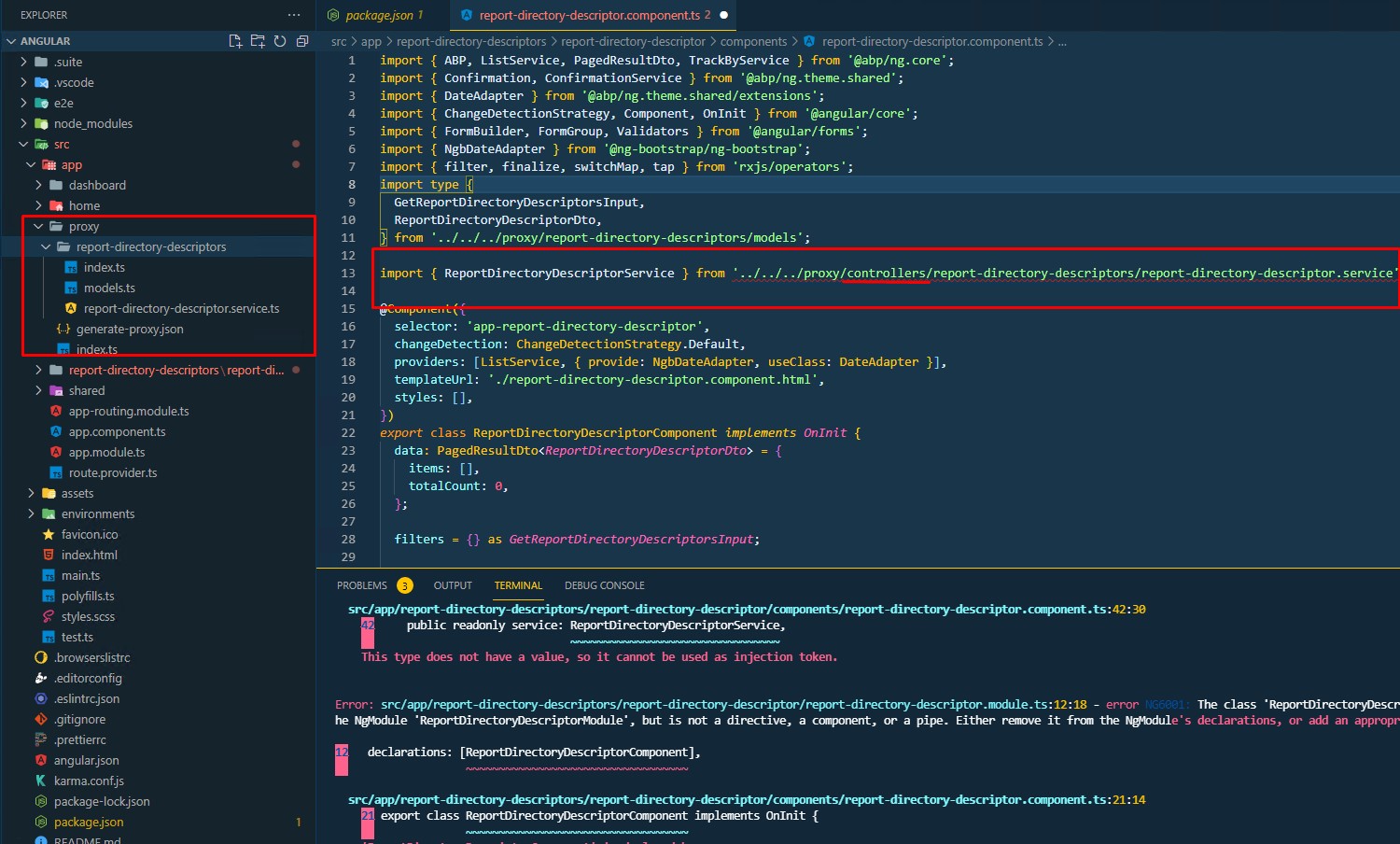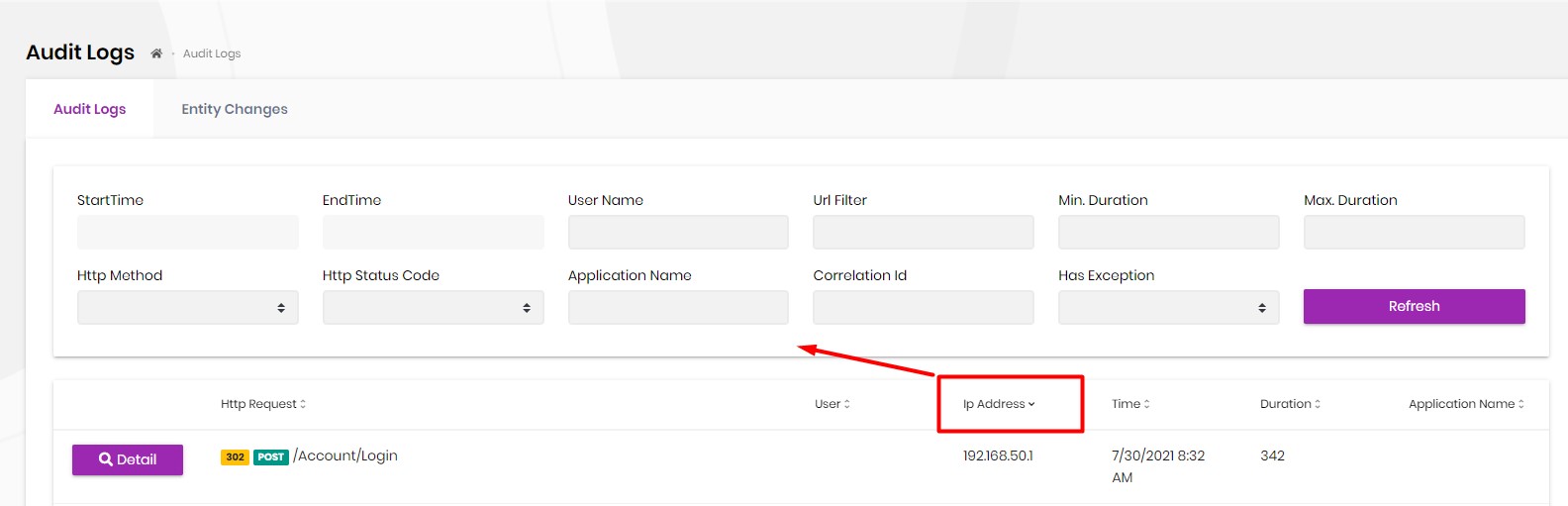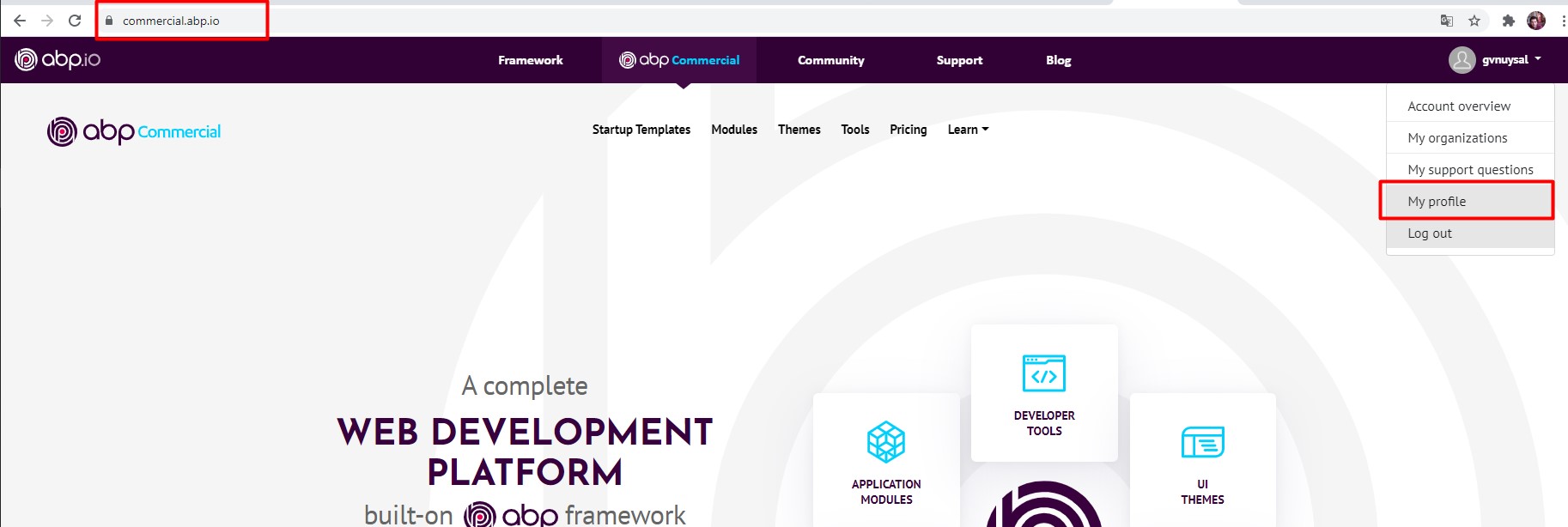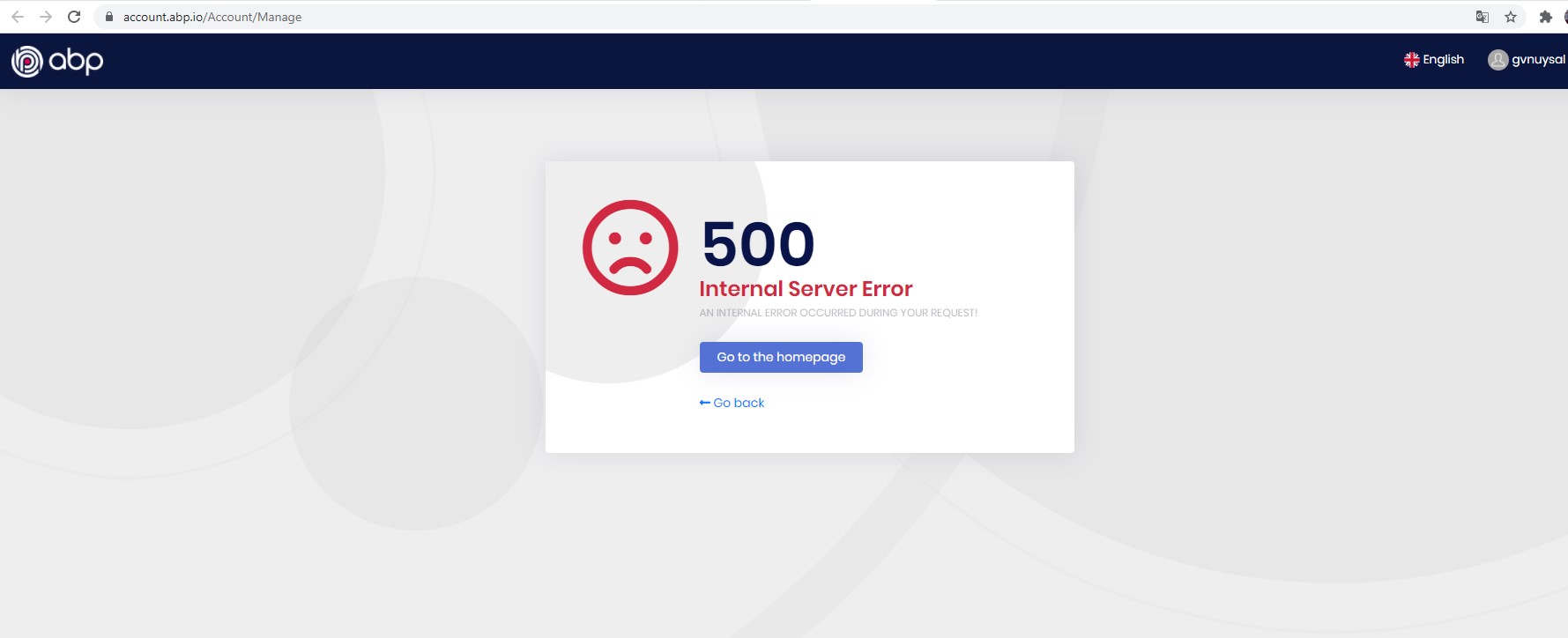Activities of "gvnuysal"
Hi support,
I created a new tenant under the Saas menu on the abp commercial demo site. I cannot login with the admin username and password of the tenant I created.
Could you please check? Thanks.
Now in our own project, I manually add the tenant admin user to the AbpUser.
Hi support,
I created a new tenant under the Saas menu on the abp commercial demo site. I cannot login with the admin username and password of the tenant I created.
Could you please check? Thanks.
Hi support,
https://identitymodel.readthedocs.io/en/latest/client/token.html#requesting-a-token-using-the-password-grant-type
I'm trying to get tokens on the identity server using the doc here. If I send a user with a null tenantid, I can receive a token, I can't get tokens with a user that is full of Tenantid
using IdentityModel.Client;
using Newtonsoft.Json.Linq;
using System;
using System.Collections.Generic;
using System.Net.Http;
using System.Net.Http.Headers;
using System.Threading.Tasks;
namespace view_connection
{
class Program
{
static void Main(string[] args)
{
MainAsync().Wait();
}
static async Task MainAsync()
{
var client = new HttpClient();
var apiClient = new HttpClient();
var disco = await client.GetDiscoveryDocumentAsync("https://localhost:44377");
var tokenResponse = await client.RequestPasswordTokenAsync(new PasswordTokenRequest
{
Address = disco.TokenEndpoint,
ClientId = "Abp",
ClientSecret = "E5Xd4yMqjP5kjWFKrYgySBju6JVfCzMyFp7n2QmMrME=",
Scope="Abp",
UserName="gvnuysal",
Password="Password-123"
});
Console.WriteLine(tokenResponse.Json);
}
}
}
How can I get tokens from IdentityServer on Abp project using HttpClient. Thanks.
Hi @maliming
using Microsoft.AspNetCore.Authentication;
using Microsoft.AspNetCore.Identity;
using Microsoft.Extensions.Options;
using Owl.reCAPTCHA;
using Volo.Abp.Account.ExternalProviders;
using Volo.Abp.Account.Public.Web;
using Volo.Abp.Account.Public.Web.Pages.Account;
using Volo.Abp.Account.Security.Recaptcha;
using Volo.Abp.Security.Claims;
namespace AbpView.Pages.Account
{
public class CustomLoginModel : LoginModel
{
public CustomLoginModel(IAuthenticationSchemeProvider schemeProvider, IOptions<AbpAccountOptions> accountOptions, IAbpRecaptchaValidatorFactory recaptchaValidatorFactory,
IAccountExternalProviderAppService accountExternalProviderAppService, ICurrentPrincipalAccessor currentPrincipalAccessor, IOptions<IdentityOptions> identityOptions, IOptionsSnapshot<reCAPTCHAOptions> reCaptchaOptions) : base(schemeProvider, accountOptions, recaptchaValidatorFactory, accountExternalProviderAppService, currentPrincipalAccessor,identityOptions,reCaptchaOptions)
{
}
}
}
@page
@using Microsoft.AspNetCore.Mvc.Localization
@using Volo.Abp.Account.Localization
@using Volo.Abp.Account.Settings
@using Volo.Abp.Settings
@model AbpView.Pages.Account.CustomLoginModel
@inject IHtmlLocalizer<AccountResource> L
@inject Volo.Abp.Settings.ISettingProvider SettingProvider
@using Microsoft.Extensions.Configuration
@inject IConfiguration Configuration
<h4>@L["Login"]</h4>
@if (await SettingProvider.IsTrueAsync(AccountSettingNames.IsSelfRegistrationEnabled))
{
<strong>
@L["AreYouANewUser"]
<a href="@Url.Page("./Register", new {returnUrl = Model.ReturnUrl, returnUrlHash = Model.ReturnUrlHash})" class="text-decoration-none">@L["Register"]</a>
</strong>
}
@if (Model.EnableLocalLogin)
{
<form method="post" class="mt-4">
<input asp-for="ReturnUrl" />
<input asp-for="ReturnUrlHash" />
<div class="form-group">
<label asp-for="LoginInput.UserNameOrEmailAddress"></label>
<input asp-for="LoginInput.UserNameOrEmailAddress" class="form-control" />
<span asp-validation-for="LoginInput.UserNameOrEmailAddress" class="text-danger"></span>
</div>
<div class="form-group">
<label asp-for="LoginInput.Password"></label>
<input asp-for="LoginInput.Password" class="form-control" />
<span asp-validation-for="LoginInput.Password" class="text-danger"></span>
</div>
<abp-row>
<abp-column>
<abp-input asp-for="LoginInput.RememberMe" class="mb-4" />
</abp-column>
<abp-column class="text-right">
<a href="@Url.Page("./ForgotPassword", new {returnUrl = Model.ReturnUrl, returnUrlHash = Model.ReturnUrlHash})">@L["ForgotPassword"]</a>
</abp-column>
</abp-row>
<abp-button type="submit" button-type="Primary" name="Action" value="Login" class="btn-block btn-lg mt-3">@L["Login"]</abp-button>
@if (Model.ShowCancelButton)
{
<abp-button type="submit" button-type="Secondary" formnovalidate="formnovalidate" name="Action" value="Cancel" class="btn-block btn-lg mt-3">@L["Cancel"]</abp-button>
}
</form>
}
@if (Model.VisibleExternalProviders.Any())
{
<div class="mt-2">
<form asp-page="./Login" asp-page-handler="ExternalLogin" asp-route-returnUrl="@Model.ReturnUrl" asp-route-returnUrlHash="@Model.ReturnUrlHash" method="post">
<input asp-for="ReturnUrl" />
<input asp-for="ReturnUrlHash" />
@foreach (var provider in Model.VisibleExternalProviders)
{
<button type="submit" id="loginAzureAd" class="btn btn-primary m-1" name="provider" value="@provider.AuthenticationScheme" title="@L["LogInUsingYourProviderAccount", provider.DisplayName]">@provider.DisplayName</button>
}
</form>
</div>
}
@if (!Model.EnableLocalLogin && !Model.VisibleExternalProviders.Any())
{
<div class="alert alert-warning">
<strong>@L["InvalidLoginRequest"]</strong>
@L["ThereAreNoLoginSchemesConfiguredForThisClient"]
</div>
}
- ABP Framework version: v4.3.3
- UI type: Angular
- DB provider: EF Core
- Tiered (MVC) or Identity Server Separated (Angular):no Hi support, I have 2 question:
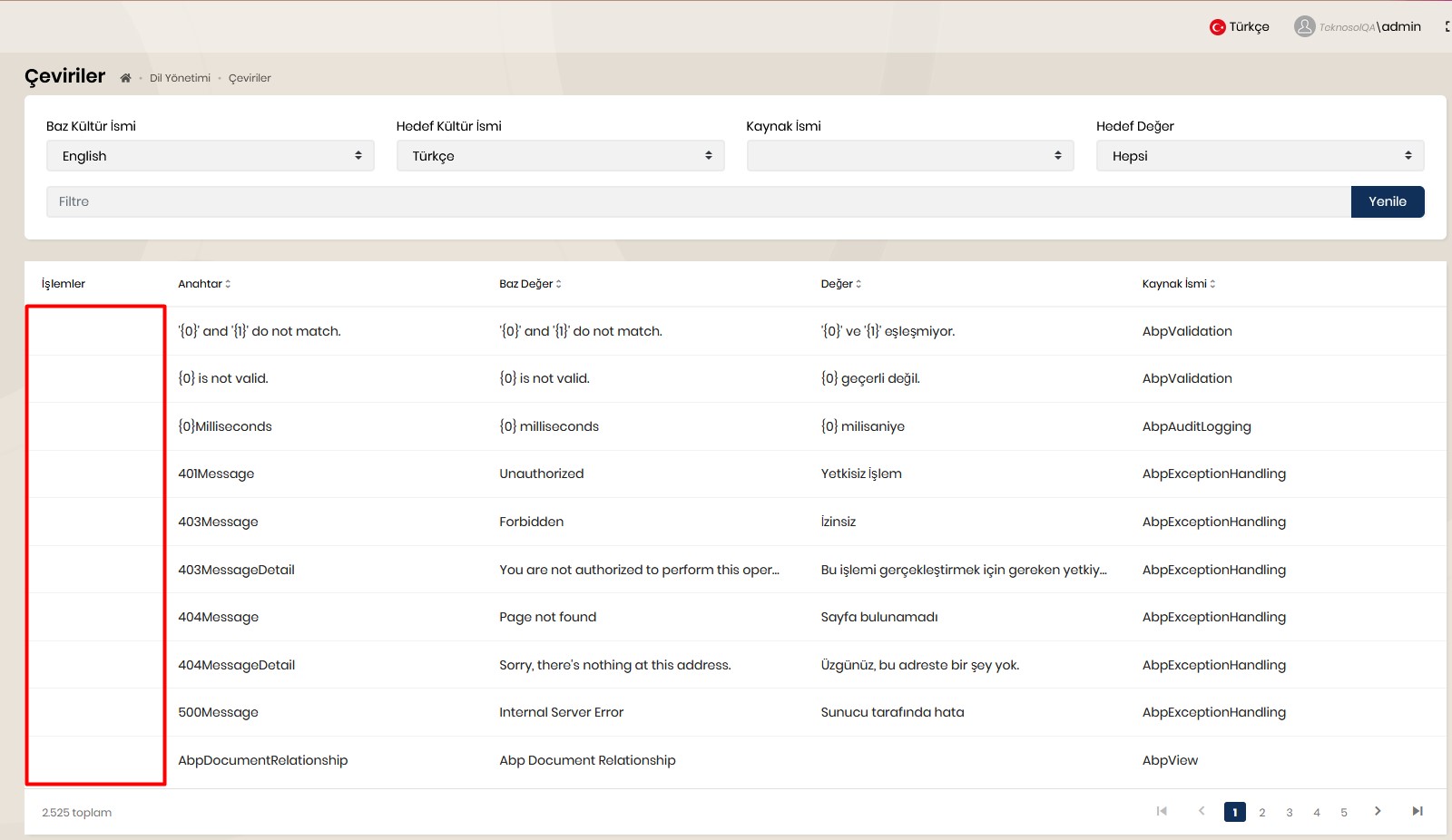 I am authorized to everything, but I cannot see the buttons related to the actions.
I am authorized to everything, but I cannot see the buttons related to the actions.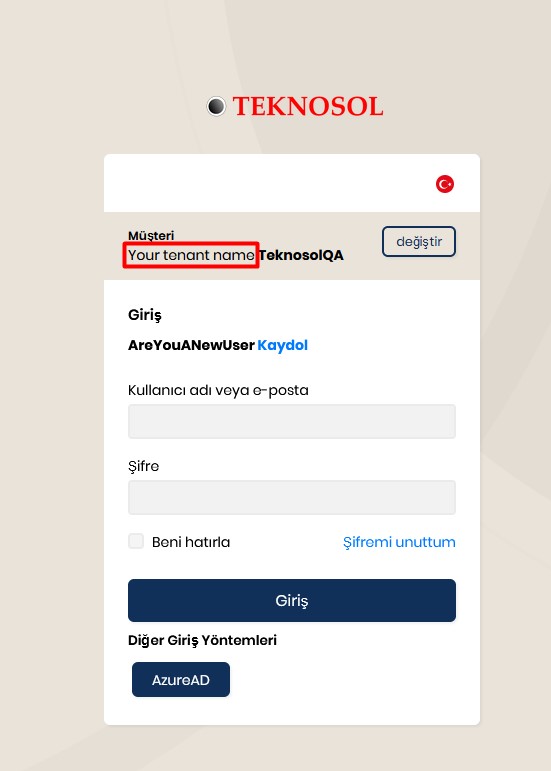 How can I translate the red area into Turkish? I could not find the localization key information.
Our login screen is the custom login page.
How can I translate the red area into Turkish? I could not find the localization key information.
Our login screen is the custom login page.
Thanks your answer.
Hi liangshiwei, We already read and tried every article about it in microsoft and stackoverflow. That article you shared is a great solution and works perfectly if you create a project WITHOUT APB. But when the ABP project was created, it was not a solution. In my opinion it is related to the "XYZHttpApiHostModue.cs" class that ABP creates. There must be a setting to add it or modify it but we couldn't manage to do that. That's why we asked for an example project that you already made that settings so that we can refer to. Also we tried to implement Kestrel but we couldn't manage to work it with ABP.
So If you could share an example or settings that would be much appreciated.
- ABP Framework version: v4.3.3
- UI type: Angular
- DB provider: EF Core
-
- Tiered (MVC) or Identity Server Separated (Angular): no
Hi support, We have working project on IIS without any problem but when we created docker image of our project it only runs on http protocol.We tried to implement and configure kestrel but we could not manage to do it.Could you provide working https project example running on docker?