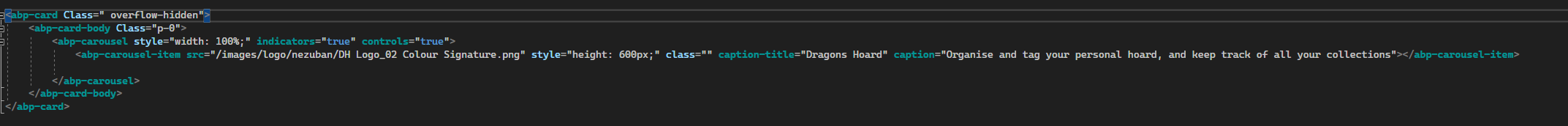Aktivity „hinairusu“
Hi Team
I spotted this thread (https://support.abp.io/QA/Questions/621/Granting-module-permissions-to-anonymous-user) and I was hoping you'd be able to provide a similar version for the File Management module to allow users to get items without being logged in.
We have a design where we want people to be able to upload files via a logged in account, and then to allow them to be publicly viewable.
I've tried following https://docs.abp.io/en/abp/latest/Customizing-Application-Modules-Overriding-Services however when I hand in the [AllowAnonymous] tag against the method before calling base.get() etc, it still throws back an authorisation required.
Alternatively, is there a way to change the current user for the purpose of a back end call to allow a control account which has fetch permission to serve as an intermediary? I seem to recall reading somewhere that it could be done via the UnitOfWork but that option doesn't seem to be present.
ABP Framework version: v8.0.0 UI Type: MVC / Blazor Server Database System: EF Core (SQL Server) Tiered (for MVC) or Auth Server Separated (for Angular): yes - Tiered
- ABP Framework version: v8.0.0
- UI Type: MVC / Blazor Server
- Database System: EF Core (SQL Server)
- Tiered (for MVC) or Auth Server Separated (for Angular): yes
Hello team.
We are looking to customise the LeptonX theme with a different font and background colour for the Light theme. We would also be interested in how to add in more styles as part of our push towards better accessability.
I have found the documentation at https://docs.abp.io/en/commercial/latest/themes/lepton-x/source-files however this doesn't make a lot of sense to me. the basic Lepton theme has a walkthrough on updating the CSS (https://docs.abp.io/en/commercial/latest/themes/lepton/customizing-lepton-theme?UI=BlazorServer) which makes sense but doesn't apply to LeptonX.
How do I go about updating the background colour for light mode to (for example) #BBA045? How do I go about changing the default font in light mode to (for example) Rubik Burned (https://fonts.google.com/specimen/Rubik+Burned)? How do I go about adding in a new theme (for example) called VomitYellowSampleTheme with the above values? How do I go about adding in these new themes into my solution? Finally, is there any difference in implementation between MVC and Blazor Server UI for implementing these themes?
I fully expect this to actually be something really simple, but I've never had to handle SCSS, especially in this manner before. If it's at all possible, could you throw me some screenshots so I know what I'm looking at as I follow the solution?
Thank you for your time!
- ABP Framework version: v7.4.0
- UI Type: MVC
- Database System: EF Core - SQL Server
- Tiered (for MVC) or Auth Server Separated (for Angular): yes
- Exception message and full stack trace:
- Steps to reproduce the issue:
Create new solution (Blazor in my case) with a public website. Update Carousel to new content (shown below) Change Theme on website.
As you can see, the text outside of the carousel is displaying in the correct colour in light / Semi, but the caption is not.
If I display it on Mobile (or by shrinking Firefox so that it swaps to mobile mode
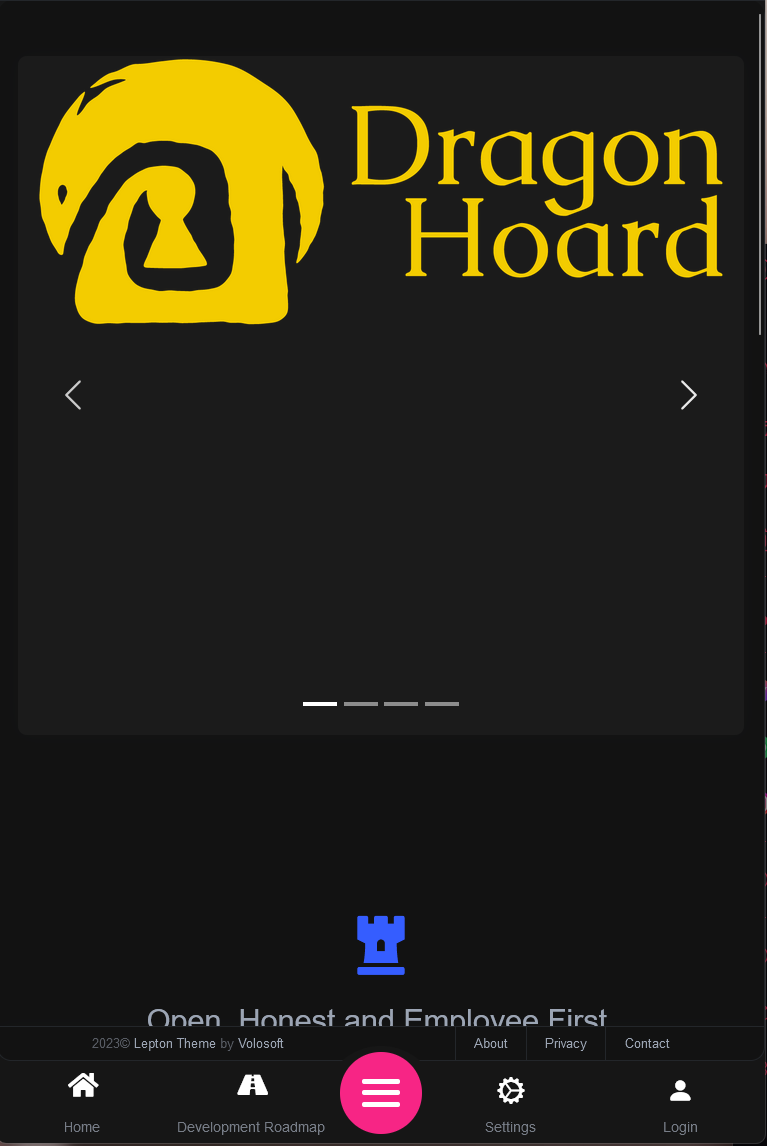 The text dissapears in both light and dark modes.
The text dissapears in both light and dark modes.
How do we set the text to display regardless of size and in the correct colour?
Hi Team.
I have a blazor server Tiered setup, running v7.3.3. (Updated to v7.4.0 as part of trying to resolve this) I have installed the Payment module as per the page https://docs.abp.io/en/commercial/latest/modules/payment using ABP Suite. I have configured my appsettings to look like the following for local testing (I've included all the gateway options in case we wanted to set up the others):
{
"App": {
"SelfUrl": "https://localhost:44312",
"DisablePII": "false"
},
"RemoteServices": {
"Default": {
"BaseUrl": "https://localhost:44325/"
},
"AbpAccountPublic": {
"BaseUrl": "https://localhost:44391/"
}
},
"Redis": {
"Configuration": "127.0.0.1"
},
"AuthServer": {
"Authority": "https://localhost:44391",
"RequireHttpsMetadata": "true",
"ClientId": "TheDragonsHoard_BlazorServerTiered",
"ClientSecret": "1q2w3e*"
},
"StringEncryption": {
"DefaultPassPhrase": "WibblyWobblyTestyWestyNumber1"
},
"Payment": {
"PaymentWebOptions": {
"CallbackUrl": "https://localhost:44312/PaymentConfirmation",
"RootUrl": "",
"GatewaySelectionCheckoutButtonStyle": "",
"Gateways": {
"Stripe": {
"Name": "Stripe",
"PrePaymentUrl": "/Subscribe",
"PostPaymentUrl": "/PaymentConfirmation",
"Order": "1",
"Recommended": true,
"ExtraInfos": [ "Test 1" ]
},
"Paypal": {
"Name": "Paypal",
"PrePaymentUrl": "/Subscribe",
"PostPaymentUrl": "/PaymentConfirmation",
"Order": "2",
"Recommended": false,
"ExtraInfos": [ "Test 2" ]
}
}
},
"Payu": {
"Merchant": "TEST",
"Signature": "SECRET_KEY",
"LanguageCode": "en",
"CurrencyCode": "USD",
"VatRate": "0",
"PriceType": "GROSS",
"Shipping": "0",
"Installment": "1",
"TestOrder": "1",
"Debug": "1"
},
"TwoCheckout": {
"Signature": "SECRET_KEY",
"CheckoutUrl": "https://secure.2checkout.com/order/checkout.php",
"LanguageCode": "en",
"CurrencyCode": "USD",
"TestOrder": "1"
},
"PayPal": {
"ClientId": "CLIENT_ID",
"Secret": "SECRET",
"CurrencyCode": "USD",
"Environment": "Sandbox",
"Locale": "en_US"
},
"Stripe": {
"PublishableKey": "KEY",
"SecretKey": "SECRET",
"WebhookSecret": "MY SECRET",
"PaymentMethodTypes": [ "alipay" ]
},
"Iyzico": {
"ApiKey": "API_KEY",
"SecretKey": "SECRET_KEY",
"BaseUrl": "https://sandbox-api.iyzipay.com",
"Locale": "en",
"Currency": "USD"
}
}
I am aware that these values need subbing out for the actual used values, and in the case of Stripe I have got my secrets present for testing.
My Depends on has the following listed in the modules:
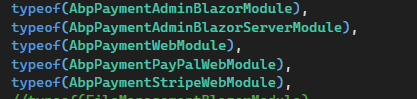 However:
when I try setting up a new gateway:
However:
when I try setting up a new gateway:
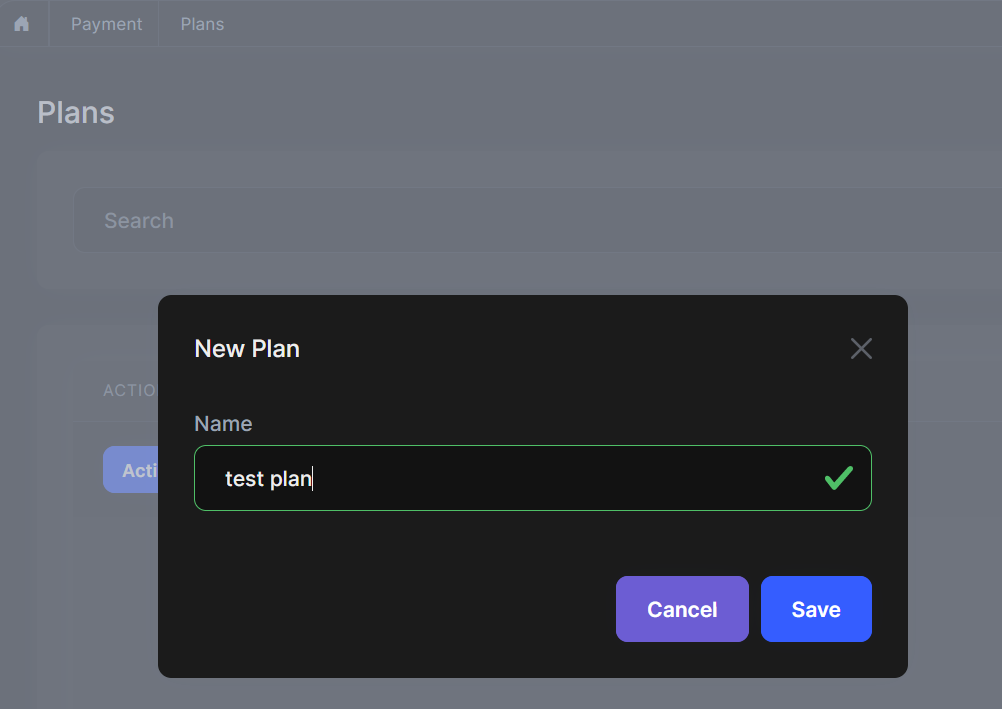
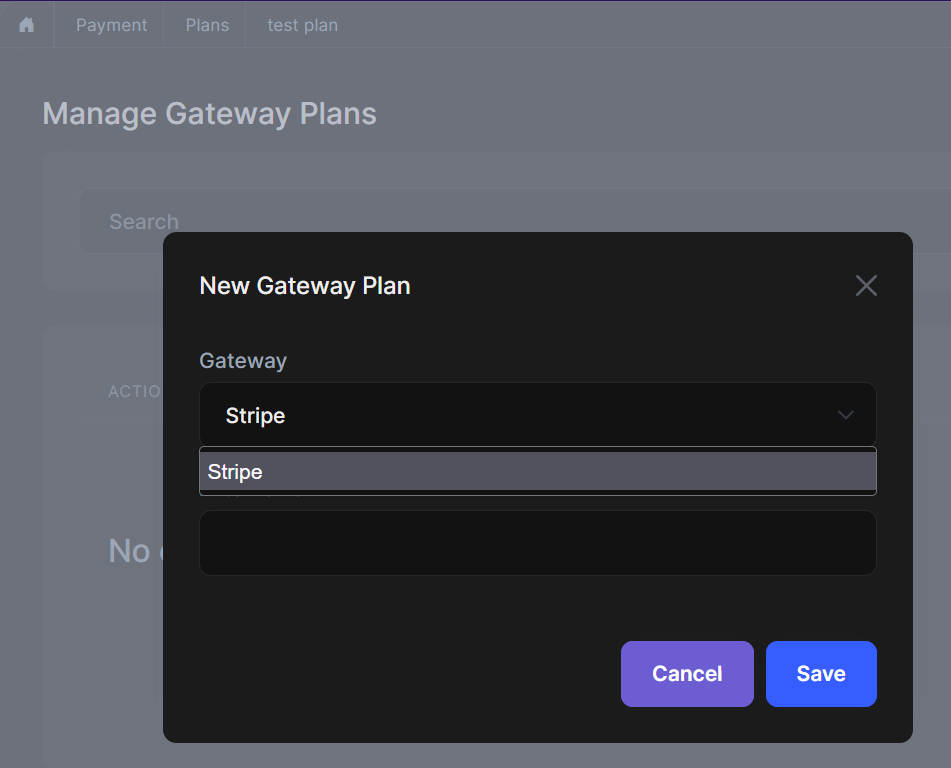
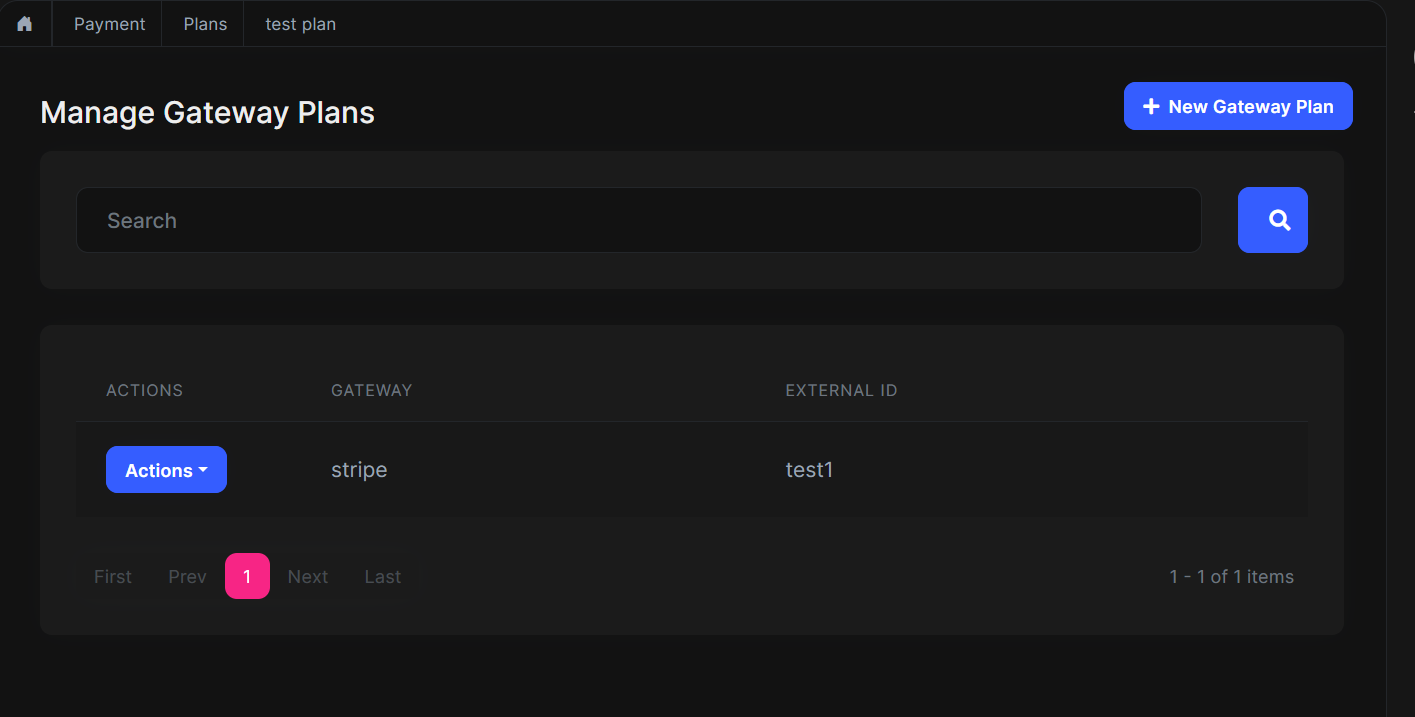
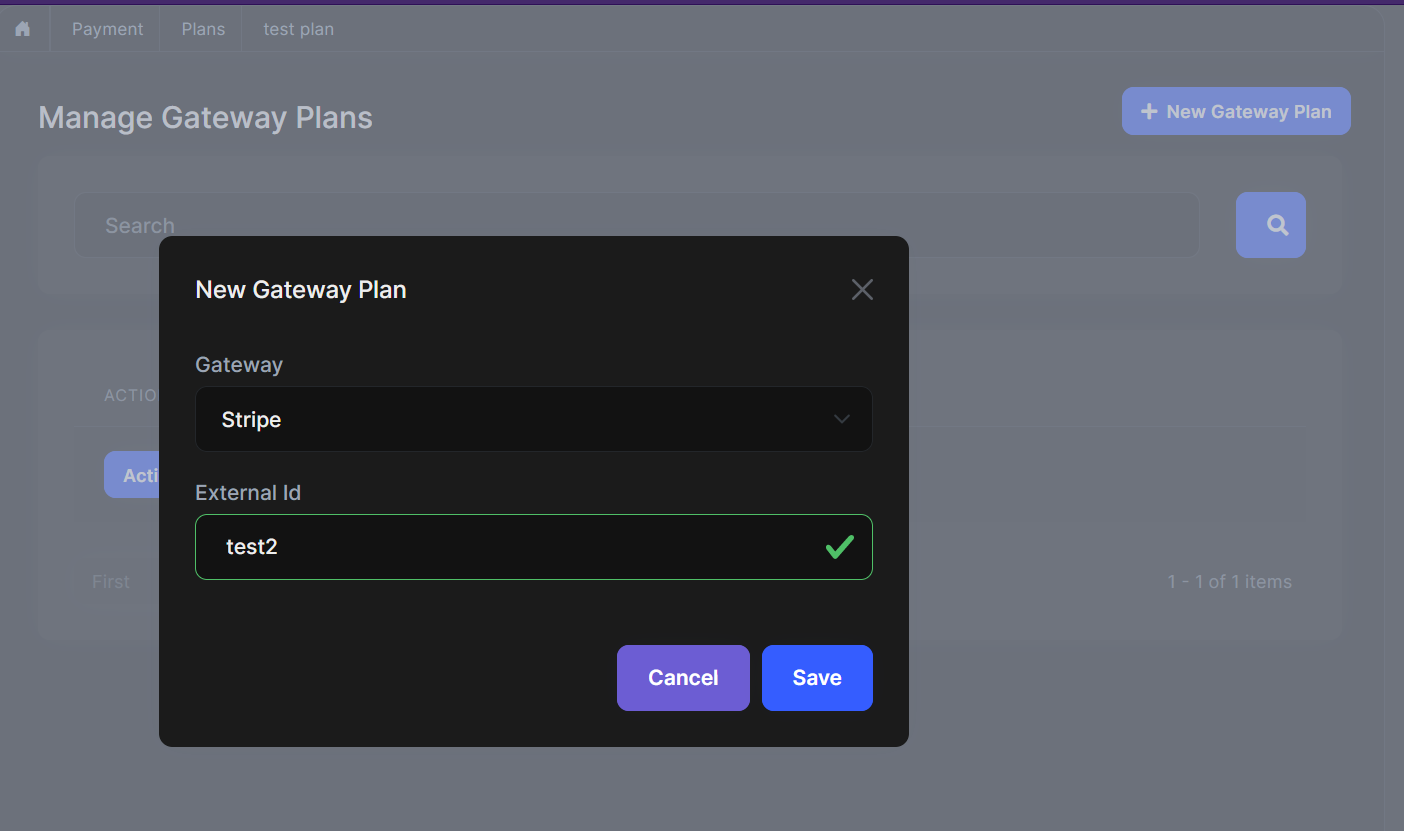
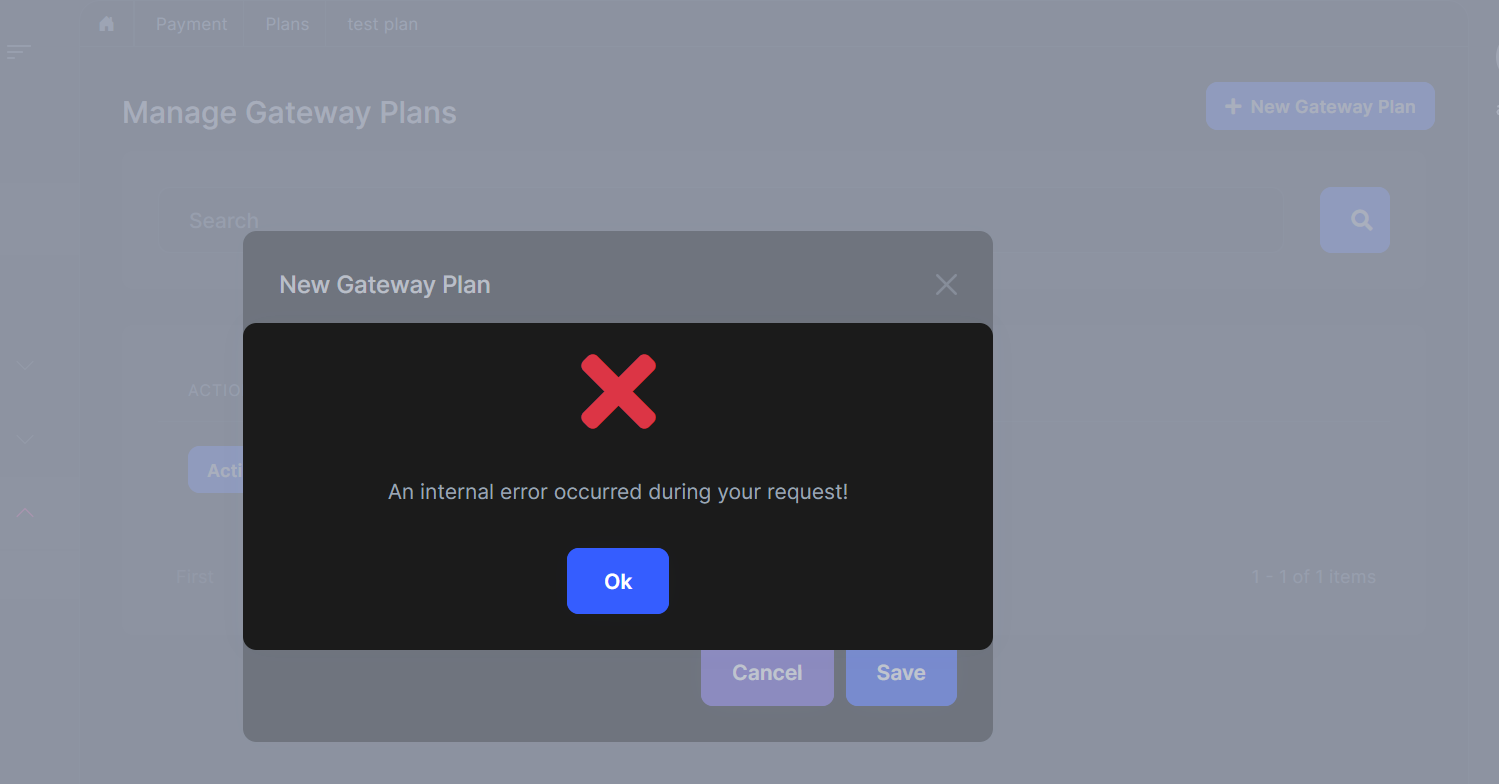 And after checking the console:
And after checking the console:
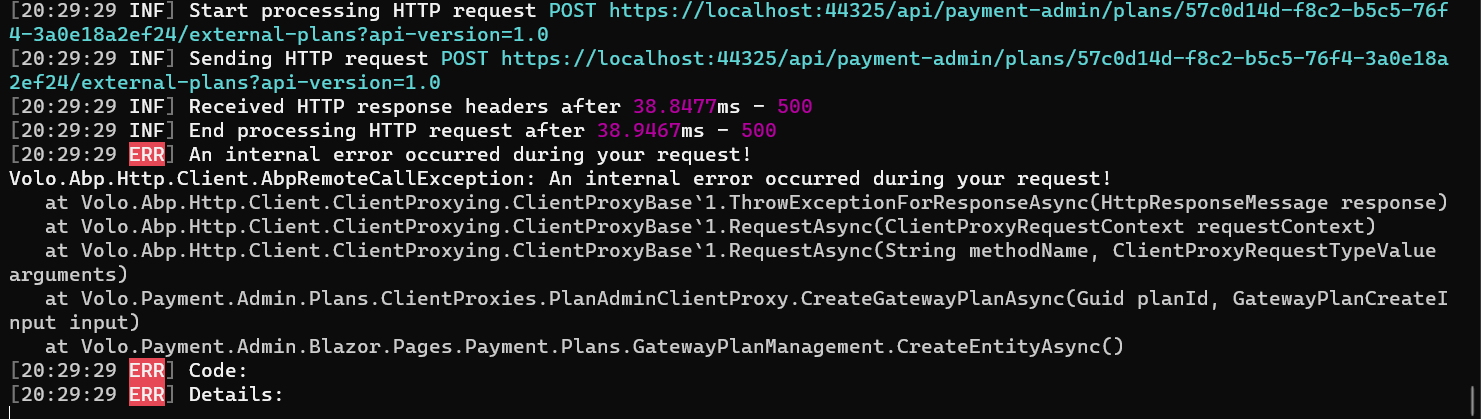
I assume that there only being stripe is why I don't see a Payment Gateway Selection popup when I try processing a payment.
What I need to solve:
- Why is Paypal not listed as an option.
- Why is it not letting me set a second Gateway Plan
- According to the docs, I set up a subscription by handing in a GUID to the PlanId property on PaymentRequestProductCreateDto. How exactly do I get this GUID code side, when the plans are not hard coded? (Your sample lists DemoAppData.Plan_2_Id, which seems to come from nowhere)
At this point I'm happy to share my solution, logs, or anything else you need. I've spent months trying to get this payment gateway up and running, and I'm running out of hope it'll ever actually work.
Hi Team,
I've checked through and it doesn't seem like anyone has reported this yet.
My Nuget feed is only returning the first entry on the list, giving me no options to continue developing, or restore any project.
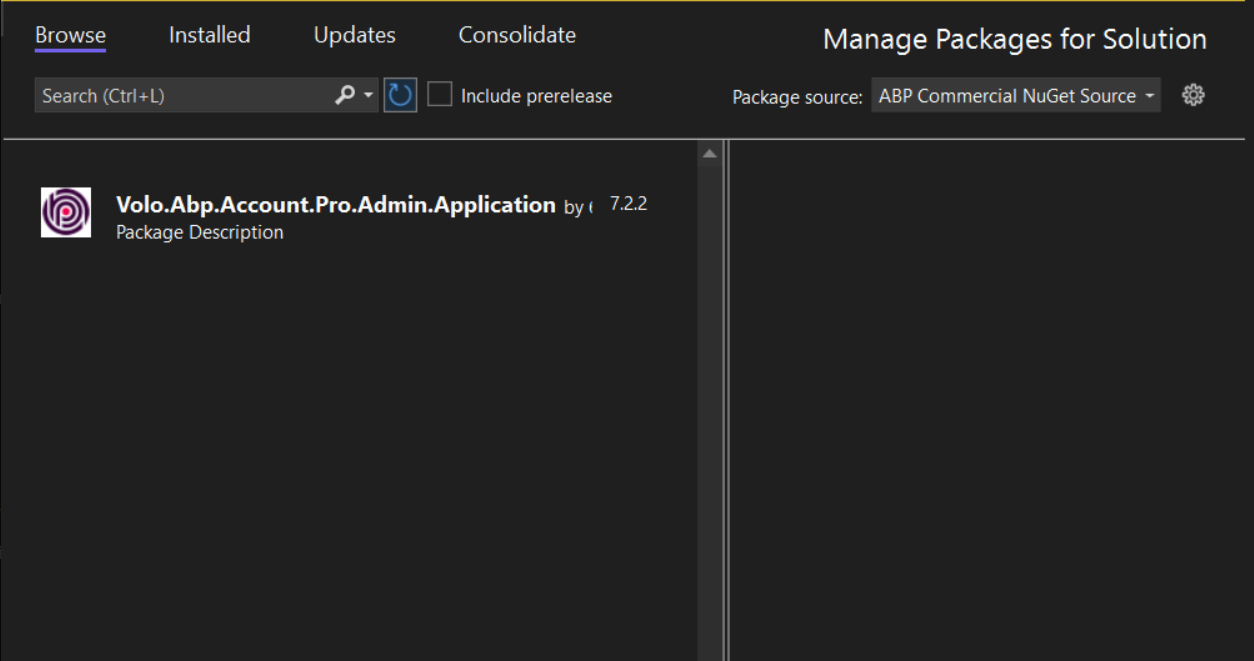
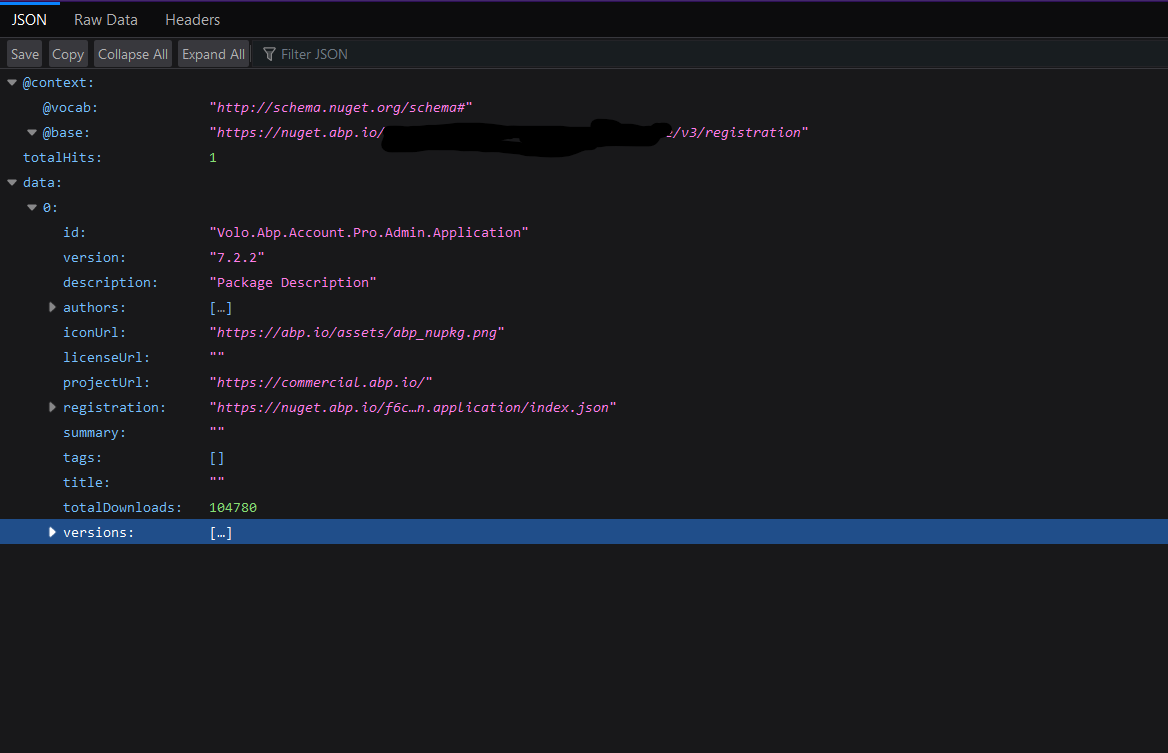
Any idea if it's something I need to update my side, or if it's not when it will be avaliable again?
- ABP Framework version: v7.2.1
- UI type: Blazor
- DB provider: EF Core
- Tiered (MVC) or Identity Server Separated (Angular): Yes, Microservice Design
a)
For File Management I have a couple of questions.
The most important one being how do I remove this Unauthorised (I'm logged in as admin, and the UI says I have permissions) and why is it occuring?
[2023-05-15T09:04:40.996Z] Error: Volo.Abp.Http.Client.AbpRemoteCallException: Unauthorized at Volo.Abp.Http.Client.ClientProxying.ClientProxyBase 1.ThrowExceptionForResponseAsync(HttpResponseMessage response) at Volo.Abp.Http.Client.ClientProxying.ClientProxyBase 1.RequestAsync(ClientProxyRequestContext requestContext) at Volo.Abp.Http.Client.ClientProxying.ClientProxyBase 1.RequestAsync[T](ClientProxyRequestContext requestContext) at Volo.Abp.Http.Client.ClientProxying.ClientProxyBase 1.RequestAsync[T](String methodName, ClientProxyRequestTypeValue arguments) at Volo.FileManagement.Directories.ClientProxies.DirectoryDescriptorClientProxy.GetContentAsync(DirectoryContentRequestInput input) at Volo.FileManagement.Blazor.Pages.FileManagement.FileManagement.GetDirectoryContentAsync() at Volo.FileManagement.Blazor.Pages.FileManagement.FileManagement.OnDirectoryContentDataGridReadAsync(DataGridReadDataEventArgs 1 e) at Microsoft.AspNetCore.Components.ComponentBase.CallStateHasChangedOnAsyncCompletion(Task task) at Blazorise.DataGrid.DataGrid 1.HandleReadData(CancellationToken cancellationToken) at Blazorise.DataGrid.DataGrid 1.HandleReadData(CancellationToken cancellationToken) at Blazorise.DataGrid.DataGrid 1.Reload(CancellationToken cancellationToken) at Blazorise.DataGrid.DataGrid 1.OnAfterRenderAsync(Boolean firstRender) at Microsoft.AspNetCore.Components.RenderTree.Renderer.GetErrorHandledTask(Task taskToHandle, ComponentState owningComponentState)
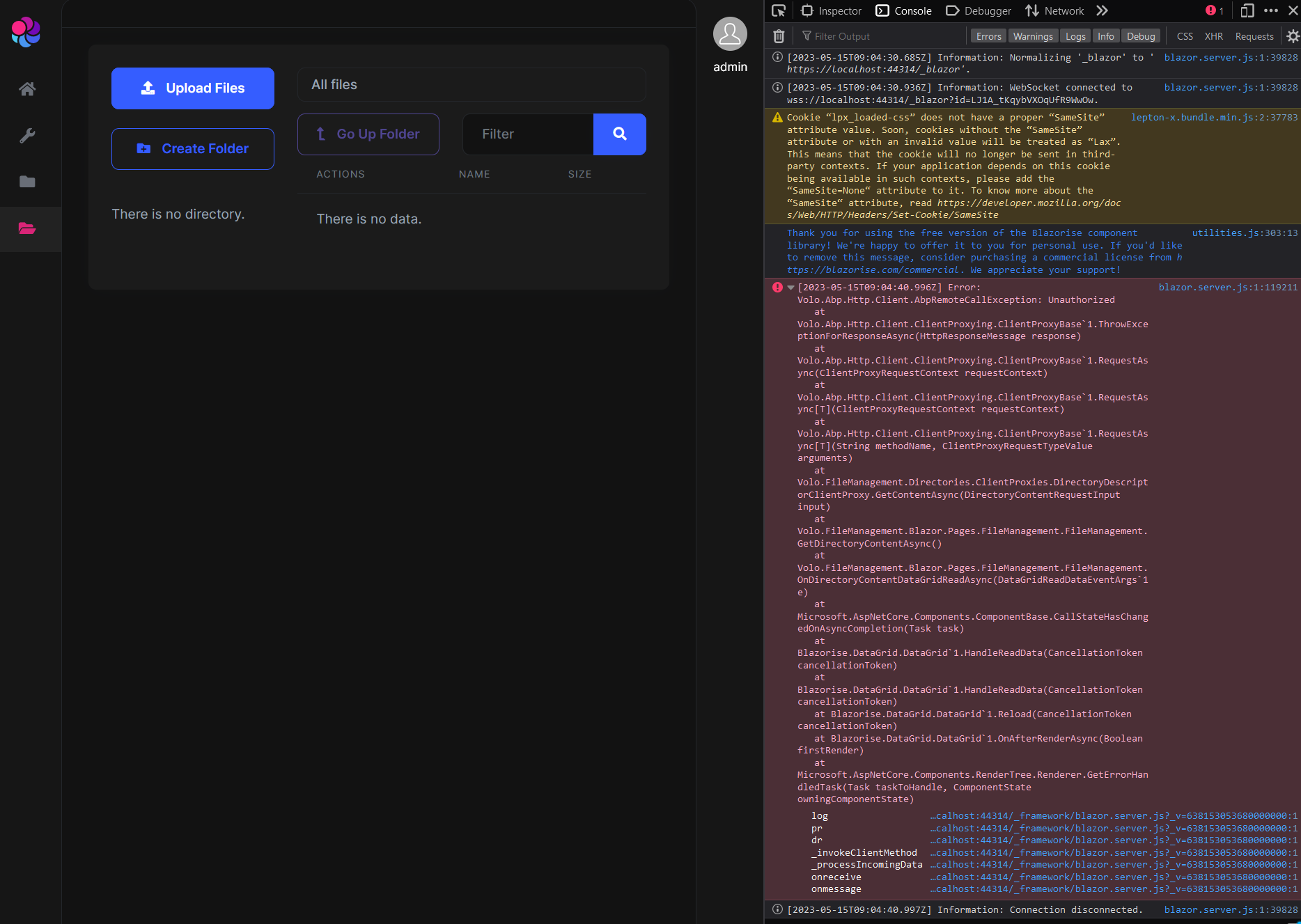
b)
Secondly, when I implement FileManagementBlazorWebAssemblyModule as per the docs (using abp add-module Volo.FileManagement, https://docs.abp.io/en/commercial/latest/modules/file-management ) it returns a fault saying that there is not a singleton DB instance (This requirement isn't documented anywhere) but that's resolved by changing the implementation to FileManagementBlazorModule.
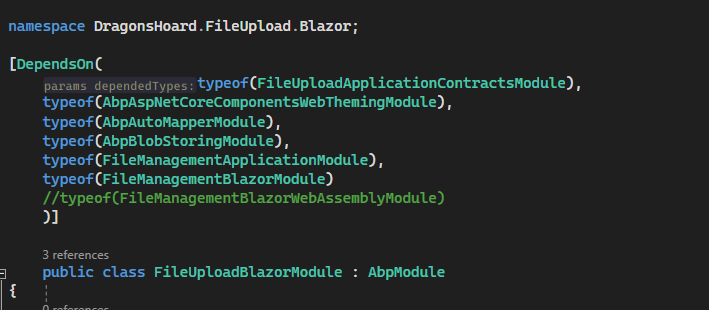
c)
It's also worth highlighting that installing the file management module does not actually update the Ocelot.json etc, or use the namespace of the module it is installed into (which was another surprise for us)
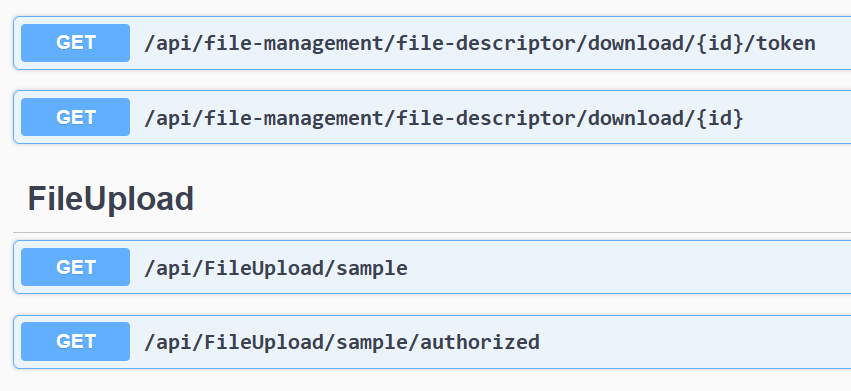
d) Is it possible to restrict files so that only the person who has uploaded the file can see it? I don't have access to the source code, so I don't know what methods I can overwrite, or where I should be doing so to implement it if this is possible
e) Last question I have around File Management, Is there an example of the endpoints that the page calls so I can make other pages point at the upload, as the entire UI is hidden inside the Nuget. We would like to enable upload from a different page, and use the page the module provides for administrator users as it can see everything (or so it seems so far)
- ABP Framework version: v7.2.1
- UI type: Blazor
- DB provider: EF Core
- Tiered (MVC) or Identity Server Separated (Angular): Yes, Microservice Design
We have noticed that the default authentication timeouts between our modules don't seem to match up.Our main Blazor page will allow login, at which you can access our library service (different module) and our base pages. After a while (I think it's an hour or so, unsure as to the exact timings) the library module will return Unauthorised, but the main blazor page is still logged in and running. We also noticed that after a longer while (usually the next day) it shows the user as logged in on the right, but none of the authenticaed menus are present, meaning they are not actually logged in at all.
Example of total expiration:
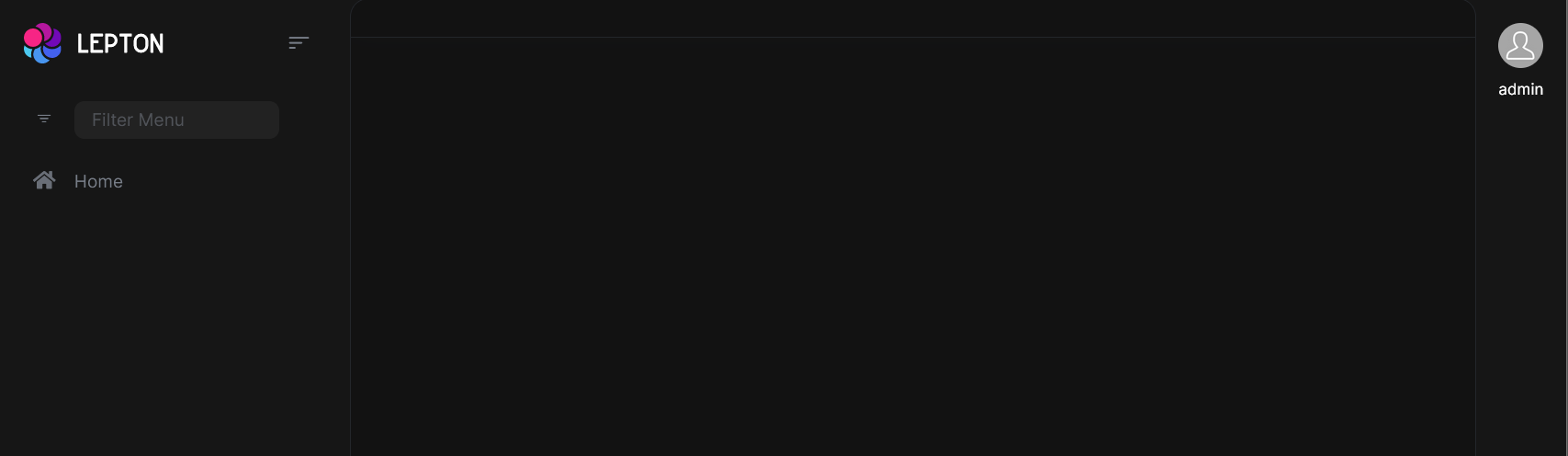 And after logging out and back in:
And after logging out and back in:
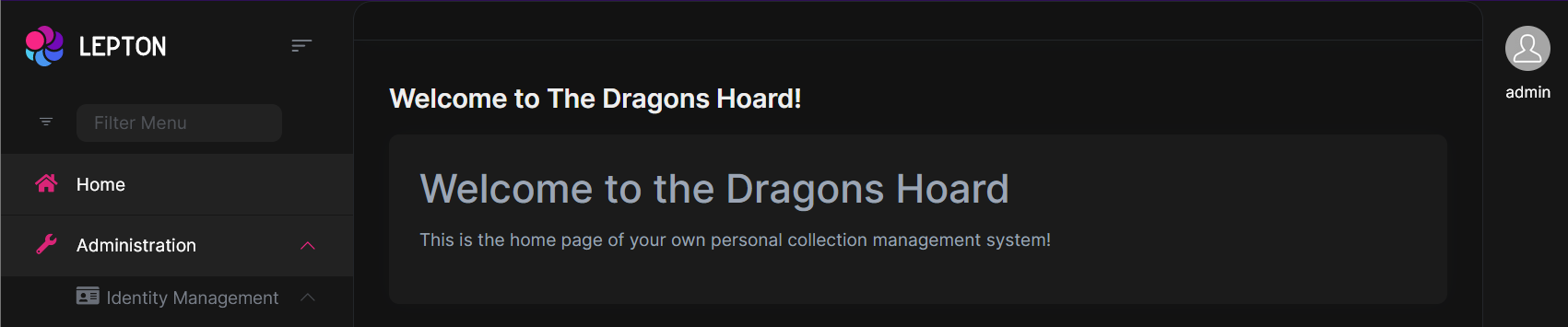
Sadly I don't have an example to hand of just the one module falling out of Sync
How/Where do we sync up these authentication times?
How do we send the user to the login page automatically if it has expired?
- ABP Framework version: v7.2.1
- UI type: Blazor
- DB provider: EF Core
- Tiered (MVC) or Identity Server Separated (Angular): Yes, Microservice Design
ABP Suite is showing incorrectly on our SaaS module for it's version, as it displays no module versioning, and if we try to run either a nuget or full update it just hangs.
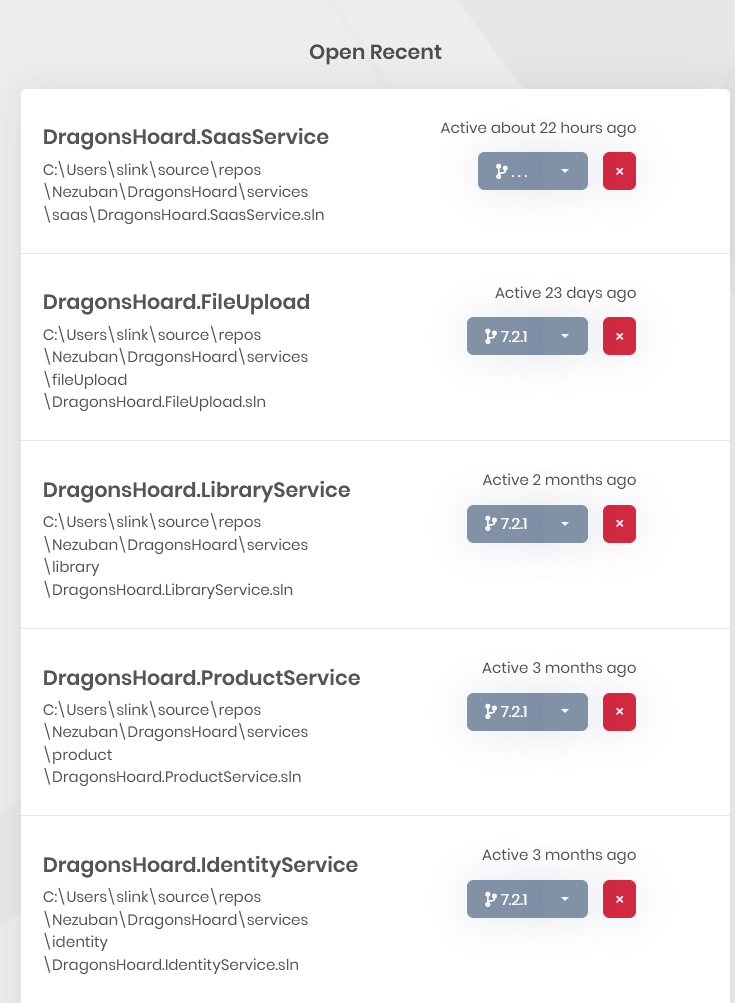 I have tried removing and re-adding it to suite, seleting the .suite folder and letting suite recreate it, nothing seems to work. How do we fix this?
I have tried removing and re-adding it to suite, seleting the .suite folder and letting suite recreate it, nothing seems to work. How do we fix this?
- ABP Framework version: v7.2.1
- UI type: Blazor
- DB provider: EF Core
- Tiered (MVC) or Identity Server Separated (Angular): Yes, Microservice Design
Hi Team, I have a few issues for you here, some of which I already have solutions for but I'd like you to update your documentation, as they were a very uncomfortable surprise when we updated
1)
Error CS0535 'TestDbContext' does not implement interface member 'IIdentityDbContext.UserDelegations'
This error throws when you upgrade from 7.1 to 7.2, but the changes required do not mention this requiring implementing at all.
Solution is to implement the interface, add a new DB Migration, and go.
2)
Thank you for using the free version of the Blazorise component library! We're happy to offer it to you for personal use. If you'd like to remove this message, consider purchasing a commercial license from https://blazorise.com/commercial. We appreciate your support!
Blazorise is now dropping this into every page we display, which led to a couple of questions from our users. We've reverted it back for now as it doesn't look very professional in our live environment, but it's something you may want to look into.
3)
ABP Suite is showing incorrectly on our SaaS module for it's version, as it displays no module versioning, and if we try to run either a nuget or full update it just hangs.
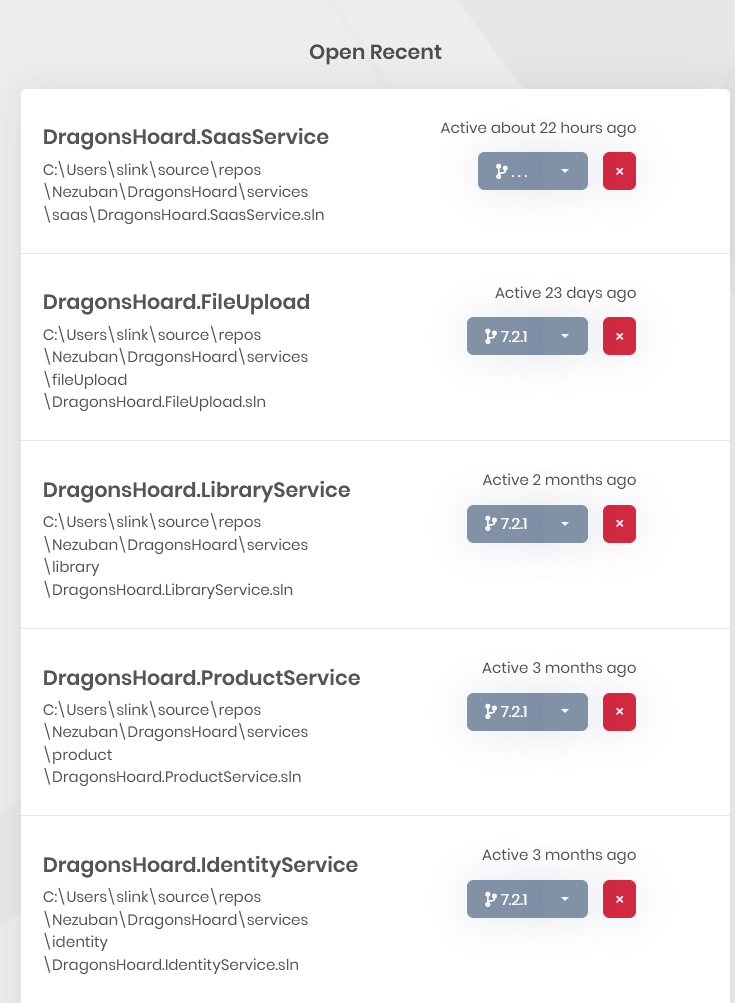 I have tried removing and re-adding it to suite, seleting the .suite folder and letting suite recreate it, nothing seems to work. How do we fix this?
I have tried removing and re-adding it to suite, seleting the .suite folder and letting suite recreate it, nothing seems to work. How do we fix this?
4a) We have noticed that the default authentication timeouts between our modules don't seem to match up.Our main Blazor page will allow login, at which you can access our library service (different module) and our base pages. After a while (I think it's an hour or so, unsure as to the exact timings) the library module will return Unauthorised, but the main blazor page is still logged in and running. We also noticed that after a longer while (usually the next day) it shows the user as logged in on the right, but none of the authenticaed menus are present, meaning they are not actually logged in at all. How/Where do we sync up these authentication times?
4b) How do we send the user to the login page automatically if it has expired?
5a)
For File Management I have a couple of questions.
The most important one being how do I remove this Unauthorised (I'm logged in as admin, and the UI says I have permissions) and why is it occuring?
[2023-05-15T09:04:40.996Z] Error: Volo.Abp.Http.Client.AbpRemoteCallException: Unauthorized at Volo.Abp.Http.Client.ClientProxying.ClientProxyBase 1.ThrowExceptionForResponseAsync(HttpResponseMessage response) at Volo.Abp.Http.Client.ClientProxying.ClientProxyBase 1.RequestAsync(ClientProxyRequestContext requestContext) at Volo.Abp.Http.Client.ClientProxying.ClientProxyBase 1.RequestAsync[T](ClientProxyRequestContext requestContext) at Volo.Abp.Http.Client.ClientProxying.ClientProxyBase 1.RequestAsync[T](String methodName, ClientProxyRequestTypeValue arguments) at Volo.FileManagement.Directories.ClientProxies.DirectoryDescriptorClientProxy.GetContentAsync(DirectoryContentRequestInput input) at Volo.FileManagement.Blazor.Pages.FileManagement.FileManagement.GetDirectoryContentAsync() at Volo.FileManagement.Blazor.Pages.FileManagement.FileManagement.OnDirectoryContentDataGridReadAsync(DataGridReadDataEventArgs 1 e) at Microsoft.AspNetCore.Components.ComponentBase.CallStateHasChangedOnAsyncCompletion(Task task) at Blazorise.DataGrid.DataGrid 1.HandleReadData(CancellationToken cancellationToken) at Blazorise.DataGrid.DataGrid 1.HandleReadData(CancellationToken cancellationToken) at Blazorise.DataGrid.DataGrid 1.Reload(CancellationToken cancellationToken) at Blazorise.DataGrid.DataGrid 1.OnAfterRenderAsync(Boolean firstRender) at Microsoft.AspNetCore.Components.RenderTree.Renderer.GetErrorHandledTask(Task taskToHandle, ComponentState owningComponentState)
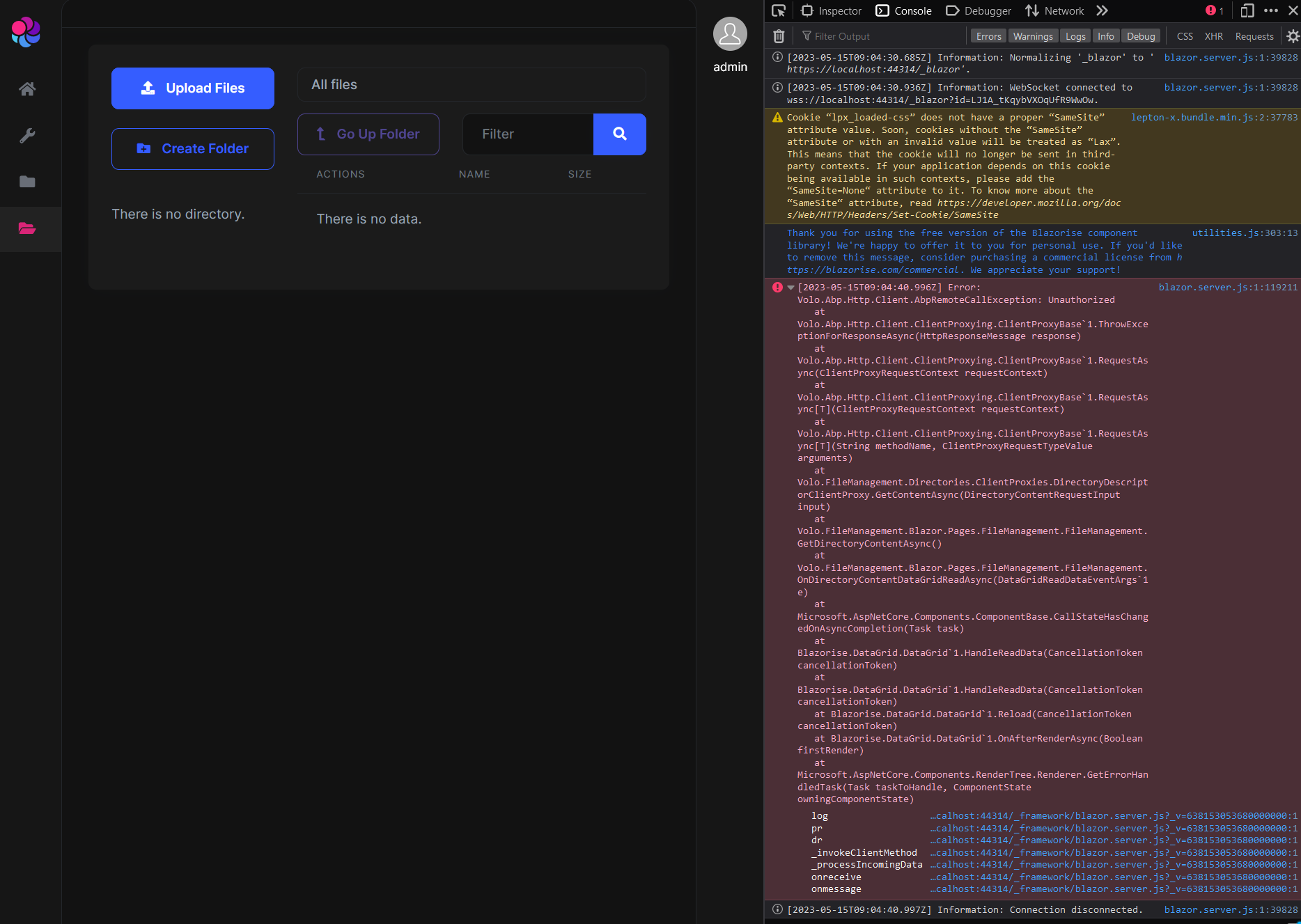
5b)
Secondly, when I implement FileManagementBlazorWebAssemblyModule as per the docs (using abp add-module Volo.FileManagement, https://docs.abp.io/en/commercial/latest/modules/file-management ) it returns a fault saying that there is not a singleton DB instance (This requirement isn't documented anywhere) but that's resolved by changing the implementation to FileManagementBlazorModule.
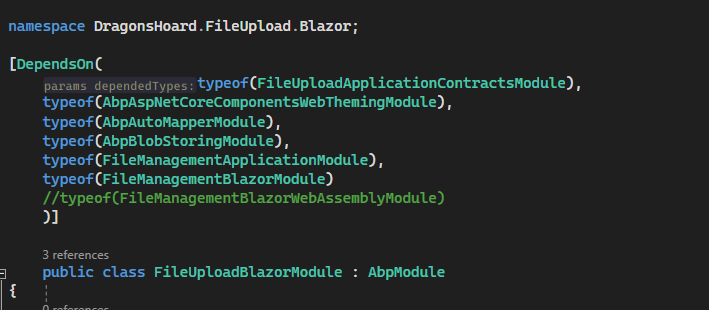
5c)
It's also worth highlighting that installing the file management module does not actually update the Ocelot.json etc, or use the namespace of the module it is installed into (which was another surprise for us)
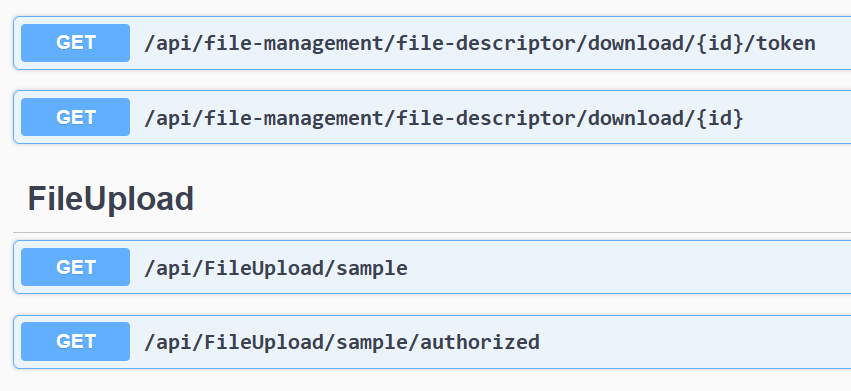
5d) Is it possible to restrict files so that only the person who has uploaded the file can see it? I don't have access to the source code, so I don't know what methods I can overwrite, or where I should be doing so to implement it if this is possible
5e) Last question I have around File Management, Is there an example of the endpoints that the page calls so I can make other pages point at the upload, as the entire UI is hidden inside the Nuget. We would like to enable upload from a different page, and use the page the module provides for administrator users as it can see everything (or so it seems so far)
I appreciate that's quite a wall of text, and thank you for reading this through!