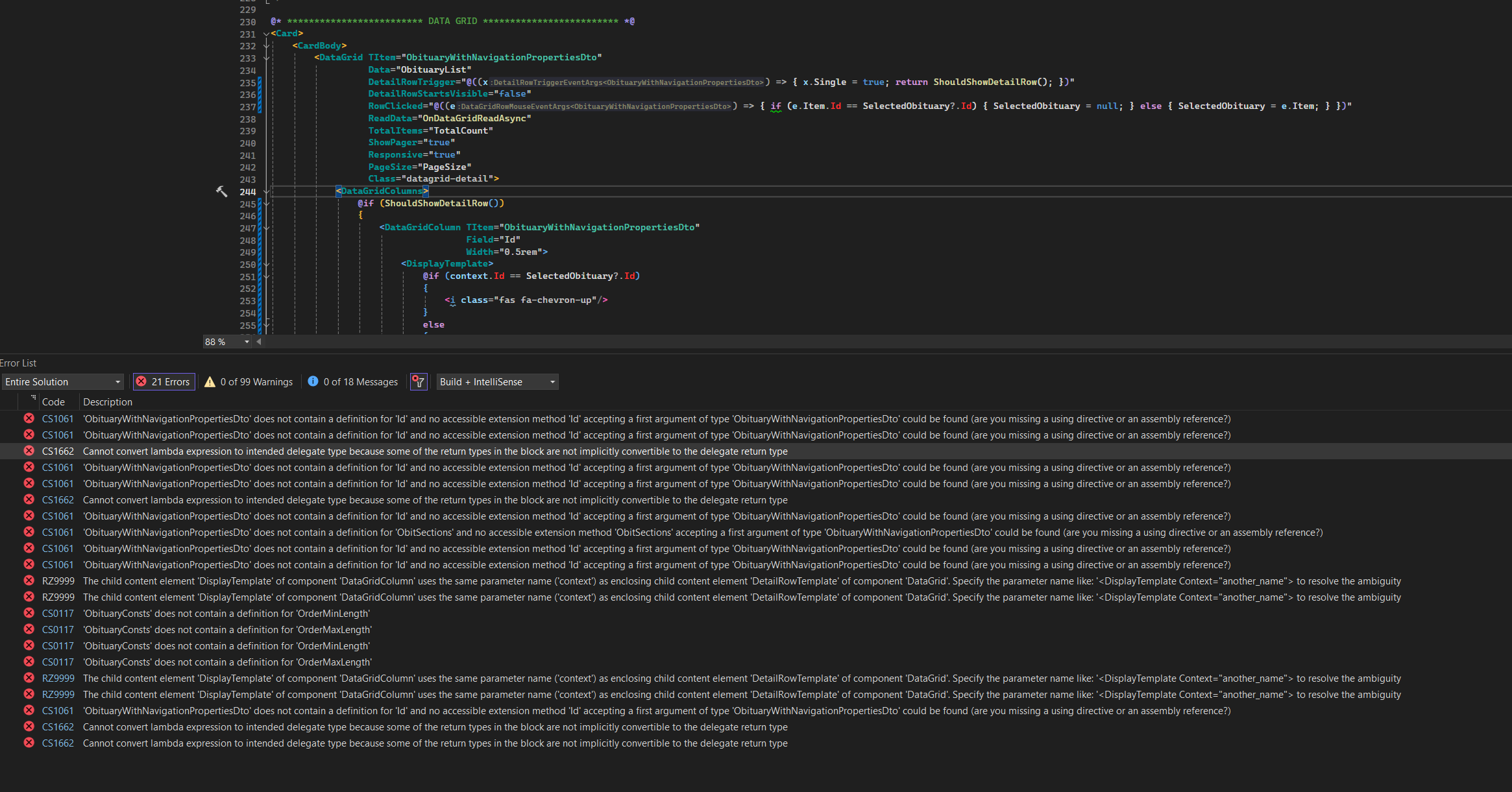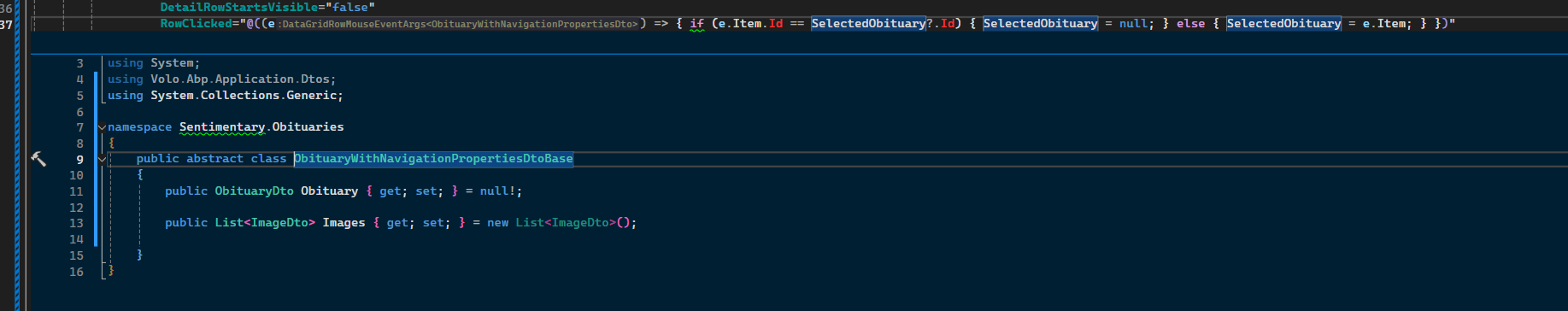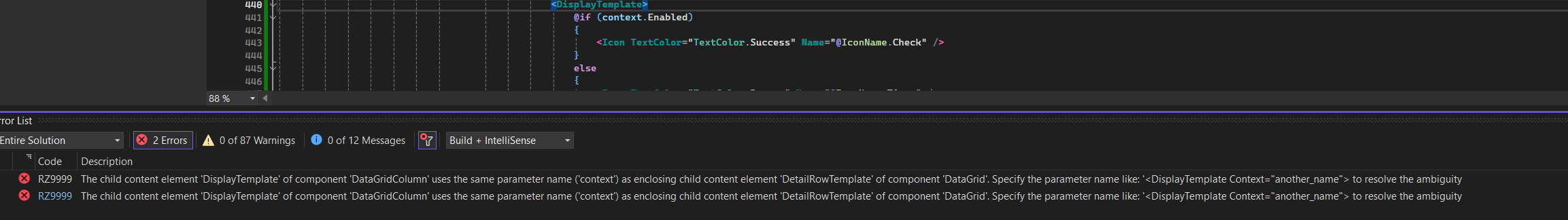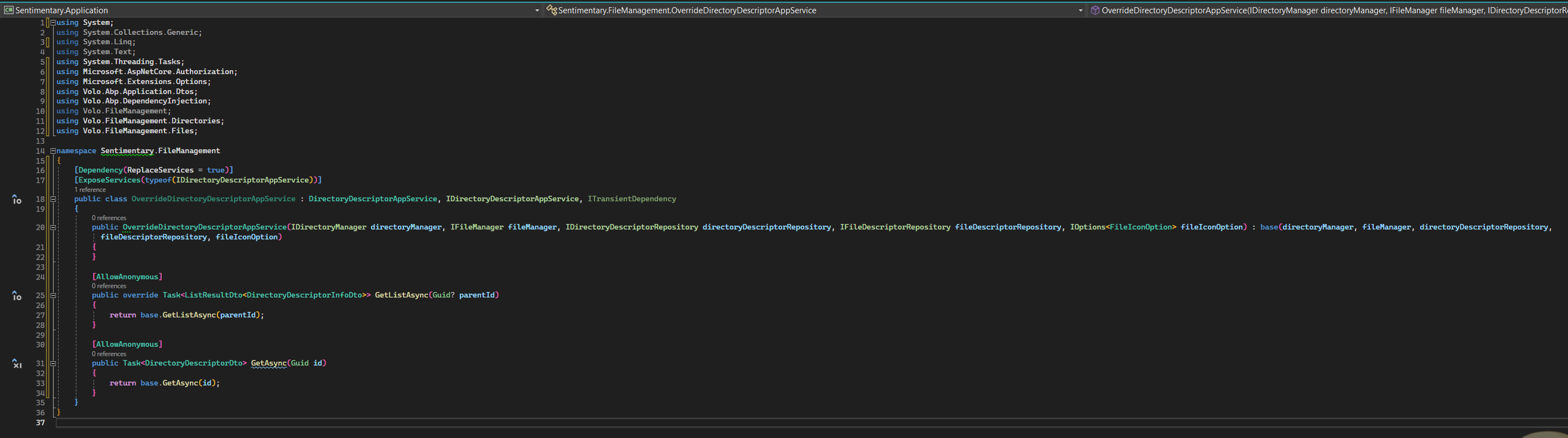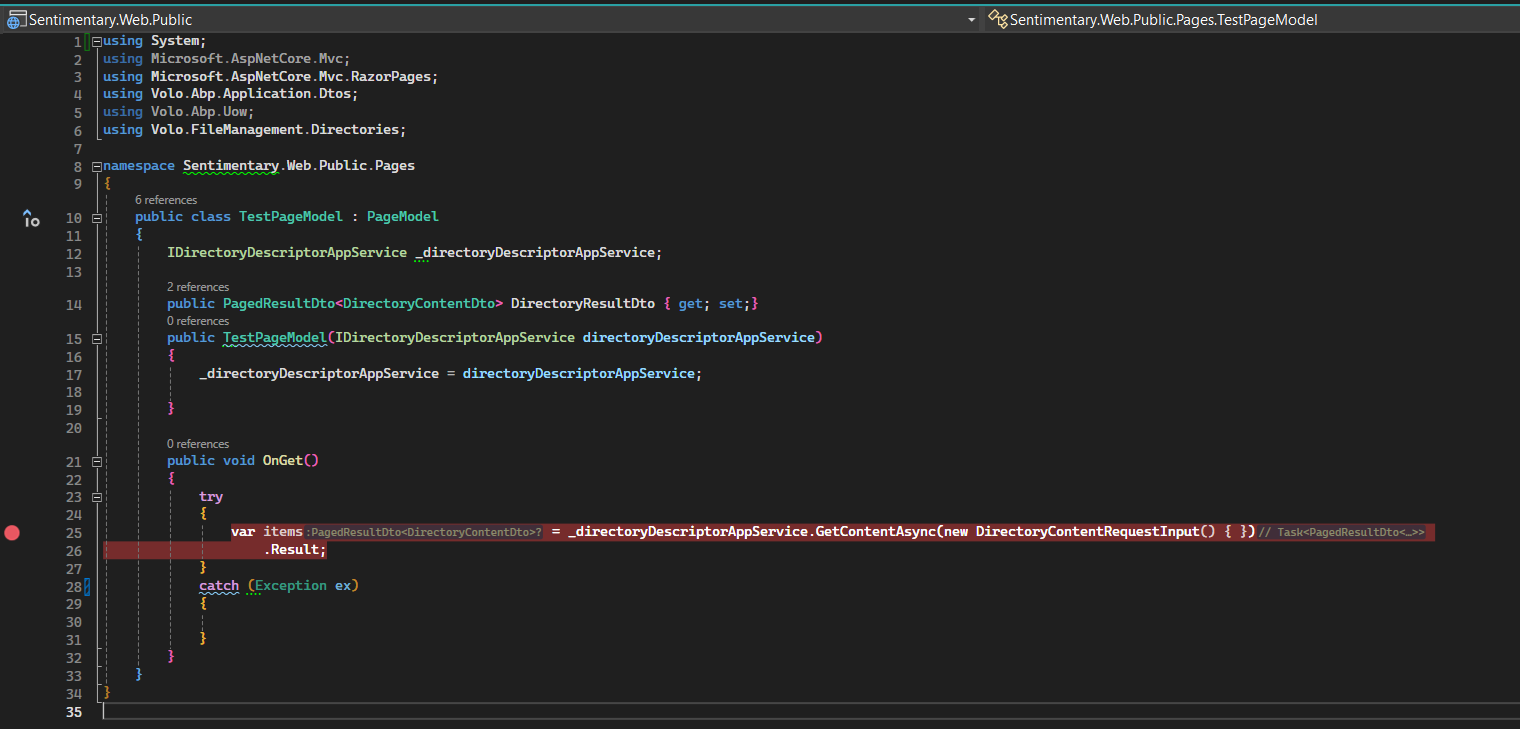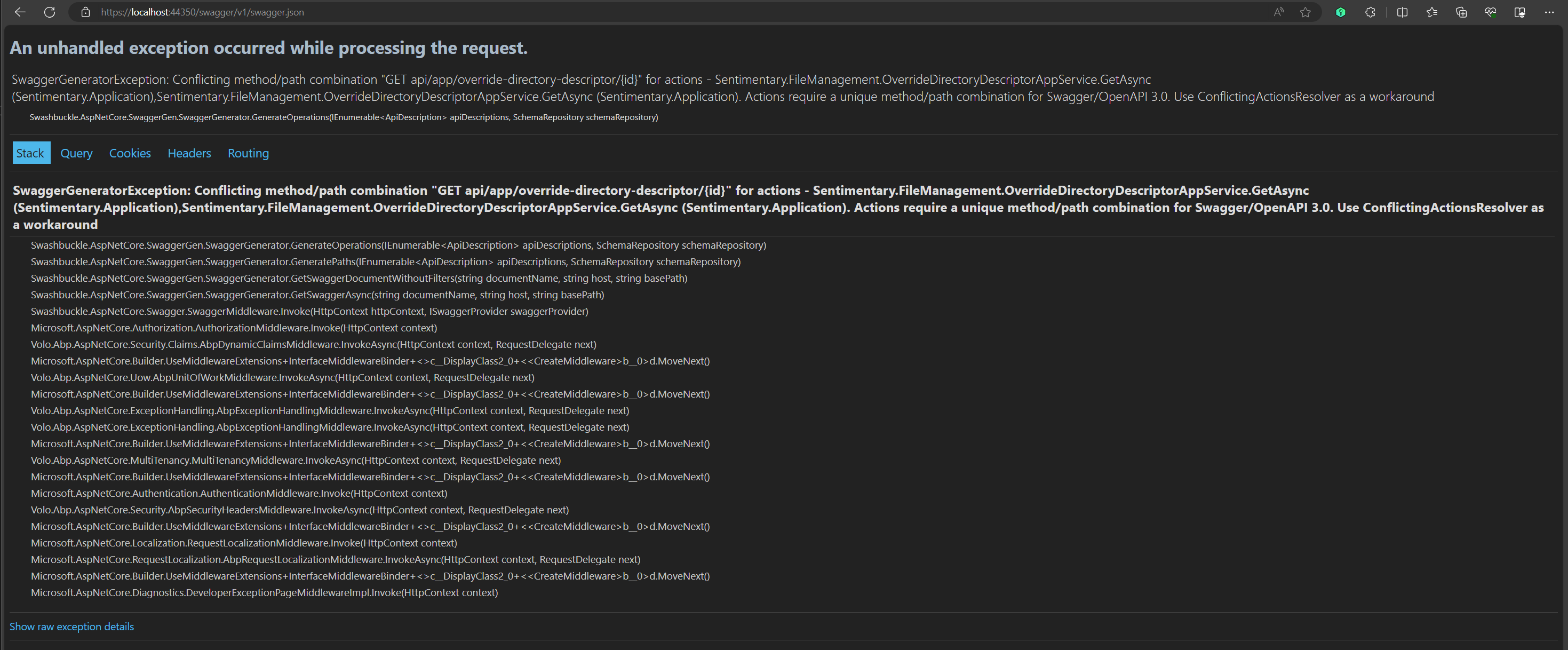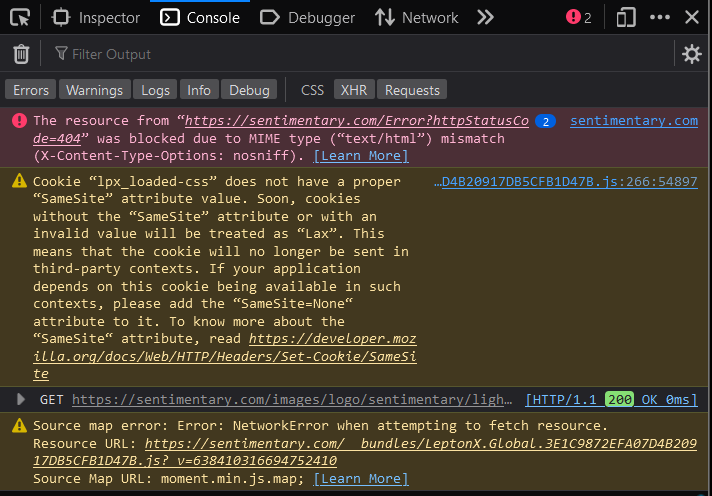Activities of "hinairusu"
updated to latest version of Suite & CLI.
Created a new child for a parent object, and now getting the below errors on the parent object page.Looks like the generation is looking for Id fields, but the holding class doesn't contain an ID - only the parent class inside it does.
Same child , set an int field with a minimum value of 0, no max or min range, yet the code still asks for them
Hi, I tested the Suite generation updating to 8.0.5 from 8.0.4 version and got no errors. To test the error, I need more information about your moves.
- Which UI framework do you use?
- Before updating Suite & CLI, which version did you use?
- To reproduce this, are there any specific steps should I take?
I will recheck this issue if you can give me these information. I would like to help you with your problem.
I was previously on 8.0.1, I upgraded the solution to 8.0.5. I use Blazor with a public website, tiered, and in this case it was multi-tenant, although I suspect that wouldn't make a difference. In this specific case, I created Class 1 as a master, Class 2 as a master. No other changes to the class. We later decided to remove Class 2, and recreate it as Class 2 but as a child of the Class 1. Errors thrown. We then fixed the errors, and created Class 3 as a child of Class 1. Same errors occured.
updated to latest version of Suite & CLI. Created a new child for a parent object, and now getting the below errors on the parent object page.
Looks like the generation is looking for Id fields, but the holding class doesn't contain an ID - only the parent class inside it does.
Same child , set an int field with a minimum value of 0, no max or min range, yet the code still asks for them
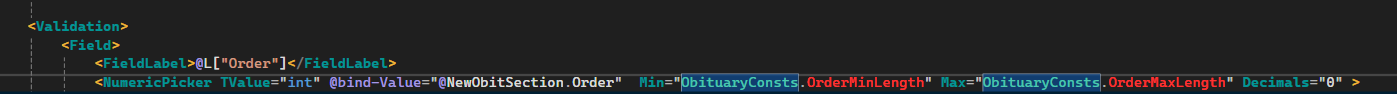
Hello!
Thank you very much, that's fixed it!
It had to be something simple :D .
Hello,
I have not, I've only created the above as shown in the .Application project.
Hi Team.
Apologies testing this has taken so long. In theory, this does indeed do what I need, as I can now access the file data withou the user being logged in.
But as a consiquence, you can also access everything in the entire system. One tester managed to delete the entire set of test users, including the admin user.
While it does do what was asked, there is absolutely no way this could ever be released into production.
Are there any alternatives?
Ah, thank you! Yes, this can be marked as closed.
I really apprecaite the help.
Hi Anjali,
That's fixed it, thank you! No idea why it worked locally but wasn't in the container, but now everything is displaying as expected. Now I'm going to go and figure out how to set my new theme as the default, and away we go!
Thank you for your help, it's much appreciated!