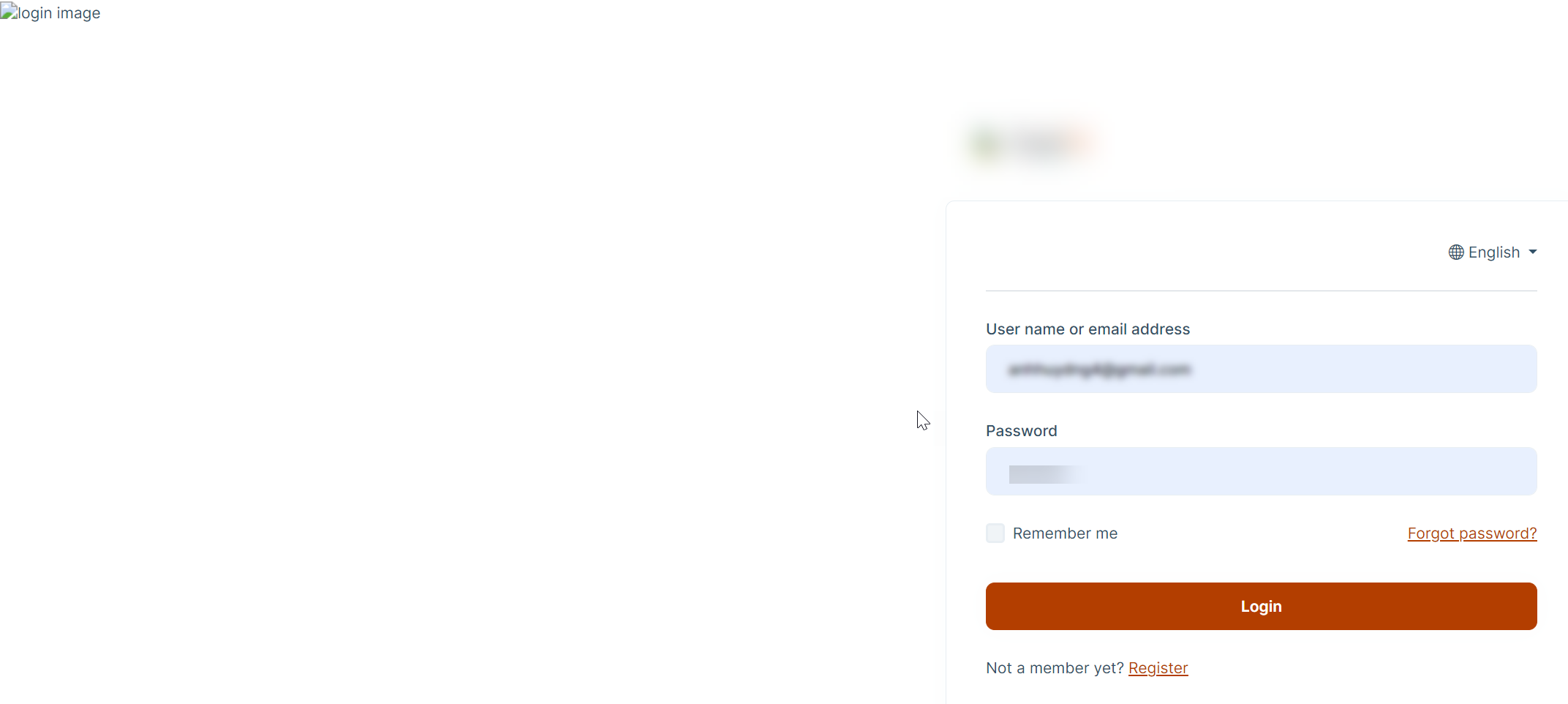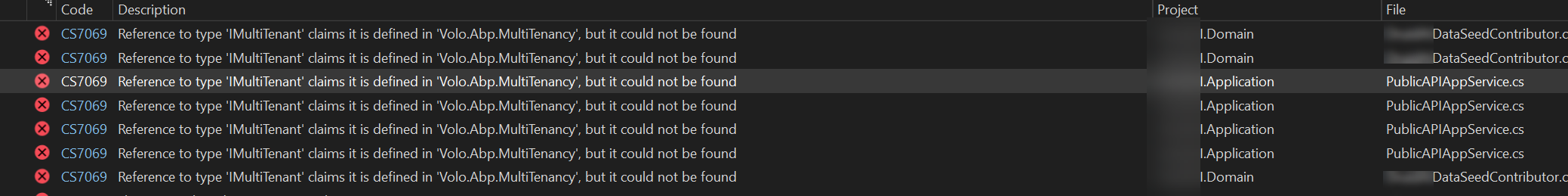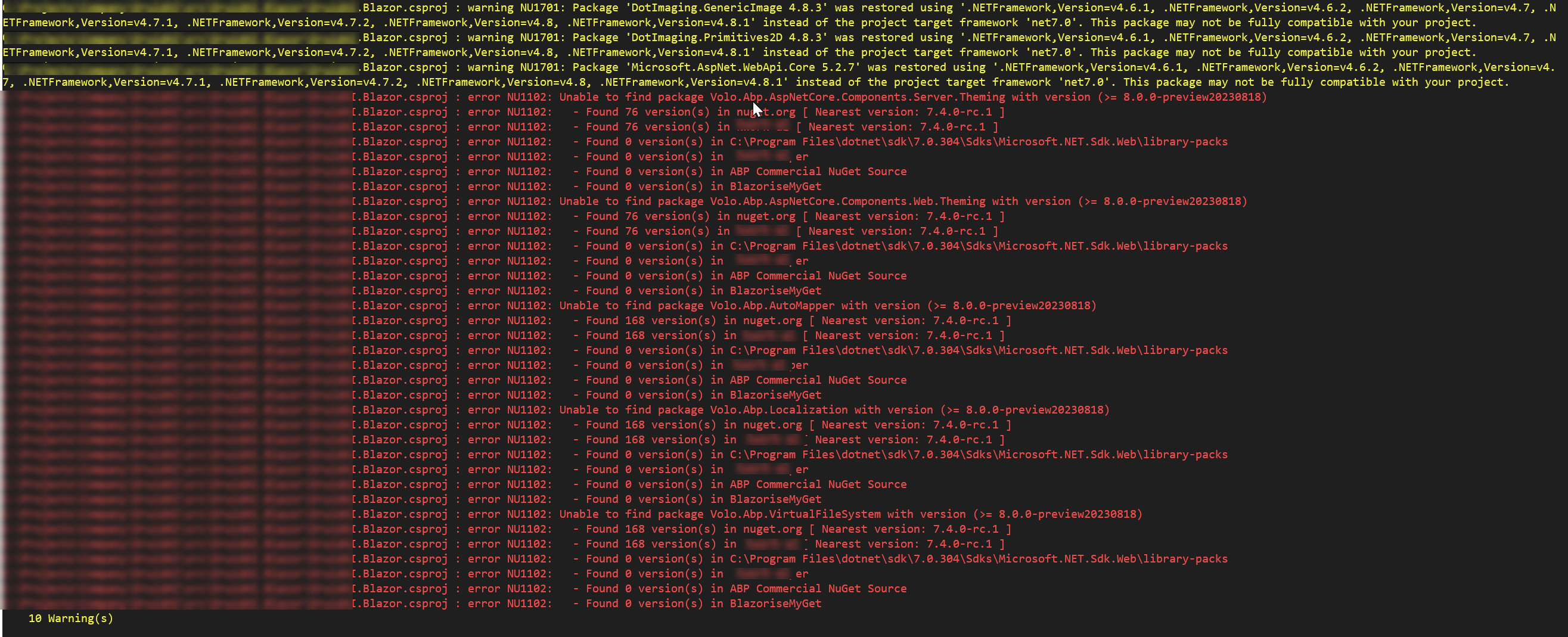Activities of "huy.quan"
I fixed it already, there is a module project didn't upgrade version follow main project and it caused the errors. Just need to update every related reference to 7.3.2.
But there is an other issue when I try to login or run DbMigration project. There are some columns missed. What should I do in this case?
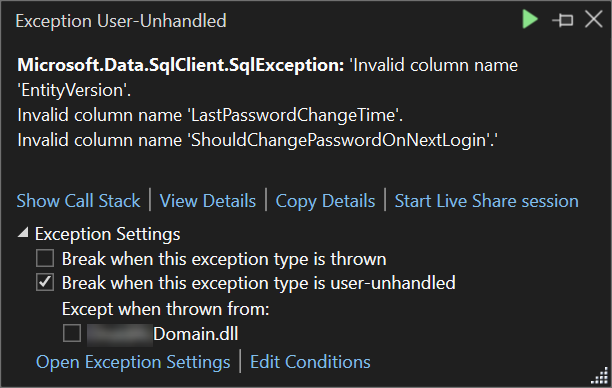
I create project (Blazor Server and MS SQL Server) from version 7.0.3 and add a new module to project by Abp Suite (localhost:3000 -> Module -> Create new module)
Now I upgrade Abp suite to 7.3.2 and upgrade my project from 7.0.3 to 7.3.2 (by Abp suite site) and try to build / restore it and it show error
Version of ABP CLI is 7.3.2 now
Hi,
Could you
dotnet cleananddotnet build /graphBuildcommand?
I tried, but no luck, still that error on .Domain project
- ABP Framework version: v7.0.3
- UI Type: Blazor Server
- Database System: EF Core SQL Server
- Exception message and full stack trace:
- Steps to reproduce the issue:
I'm looking for a way to have some custom setting or data for tenant, so I can edit and use it. For example:
- Tenant official name
- Tenant website
- Tenant logo
- Tenant information: address, phone, etc
What is the best way to do it without create an extra table link to tenant ID?
Check the docs before asking a question: https://docs.abp.io/en/commercial/latest/ Check the samples, to see the basic tasks: https://docs.abp.io/en/commercial/latest/samples/index The exact solution to your question may have been answered before, please use the search on the homepage.
- ABP Framework version: v4.0.2
- UI type: Angular
- DB provider: EF Core
- Identity Server Seperated (Angular): no
<br> I have a query need to check Role of User, I can get list of user by using DbContext.Users but also need to check role of each user from list. How can I do that? Is it possible to get UserRoles by something like DbContext.UserRoles?
Thanks support team
- ABP Framework version: v4.0.2
- UI type: Angular
- DB provider: EF Core
- Identity Server Seperated (Angular): no
- Exception message and stack trace:
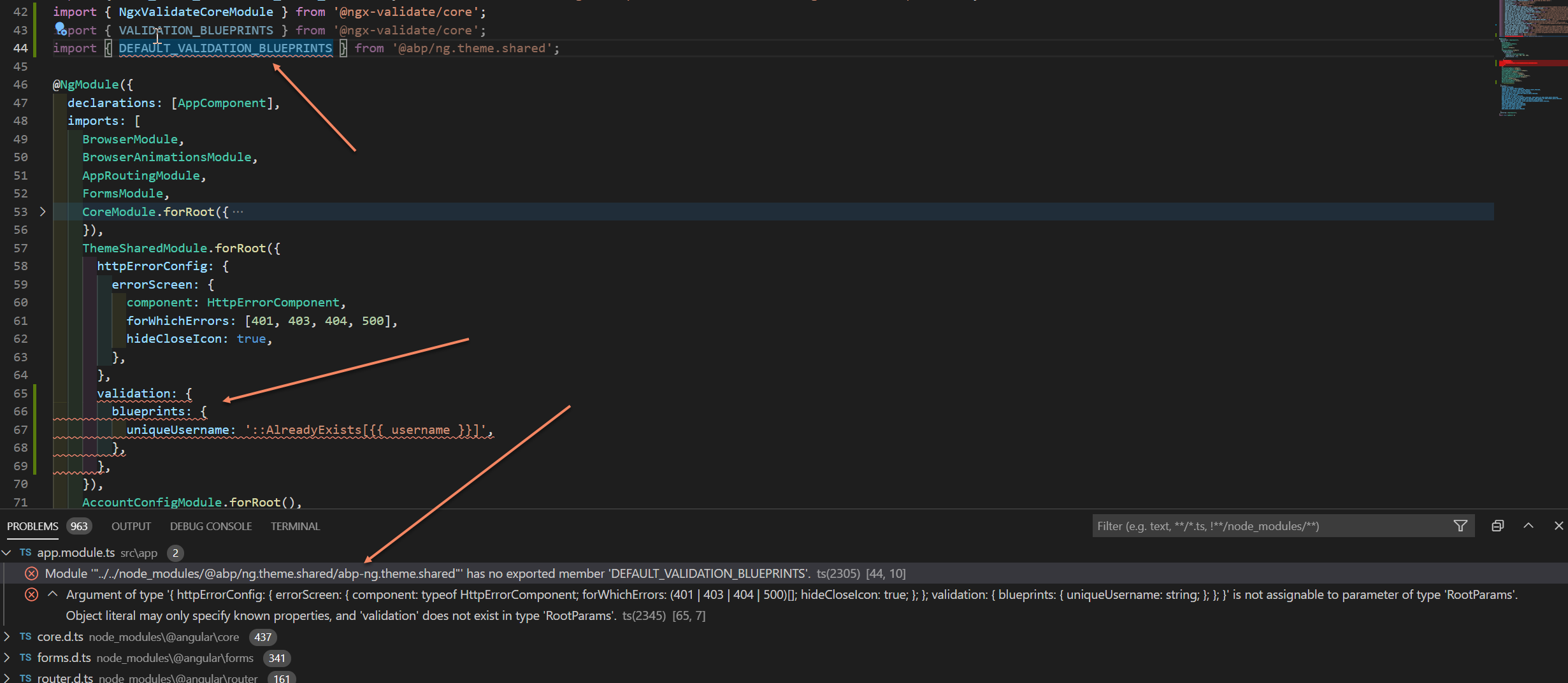
- Steps to reproduce the issue:
Hi, I'm trying to use Validation in Angular Form with your tutorial . I don't know how to import
DEFAULT_VALIDATION_BLUEPRINTSandvalidationinThemeSharedModule. Please let me know if I missed somethings.
Thanks support team.
The imports above is correct now. Anw, I've just fixed it by removing folder node_modules and run script npm install to install all packages again. Everything is okay now.
Thanks you, Mehmet