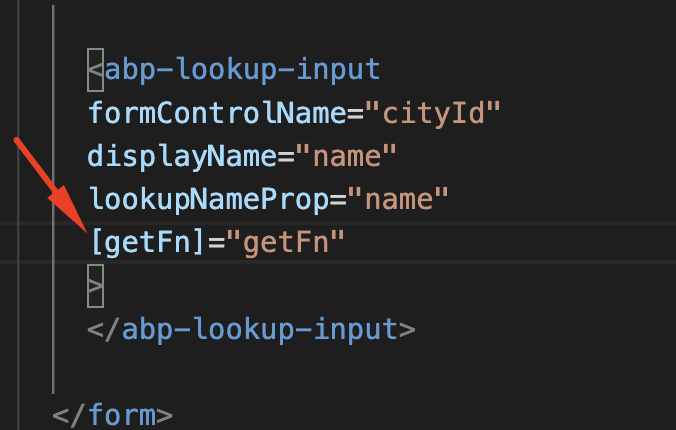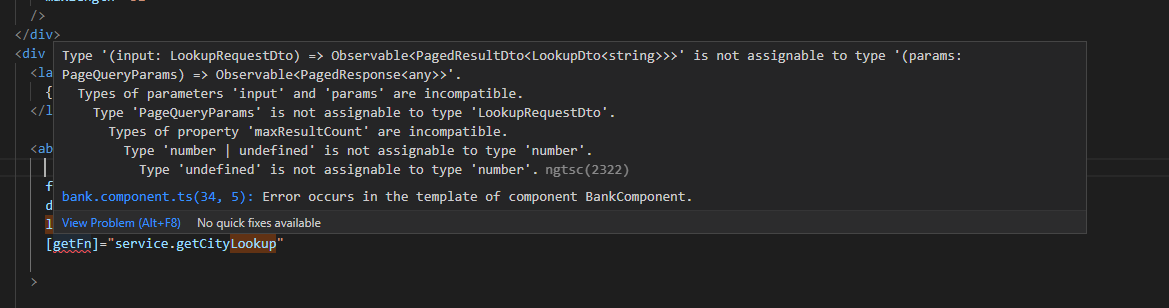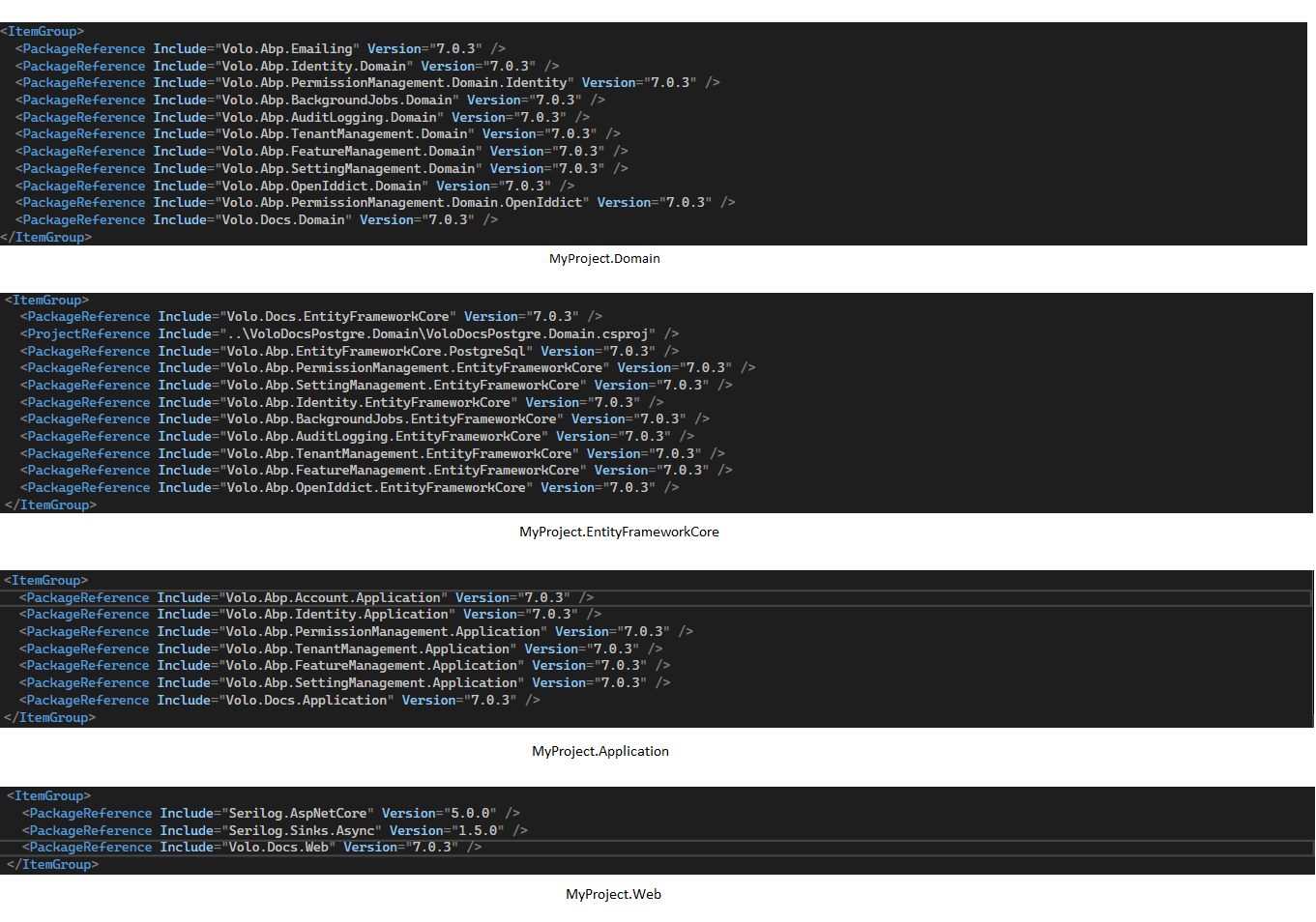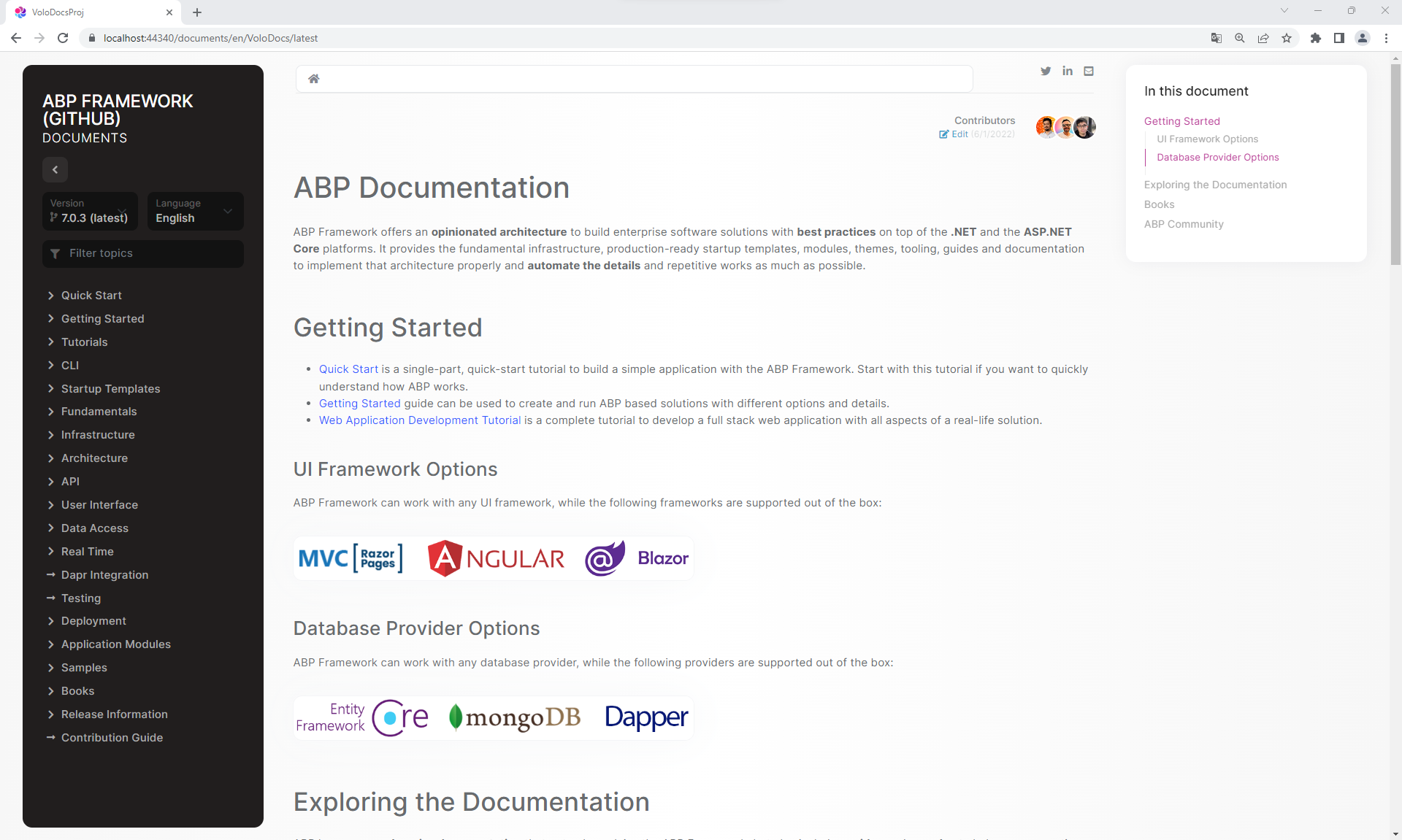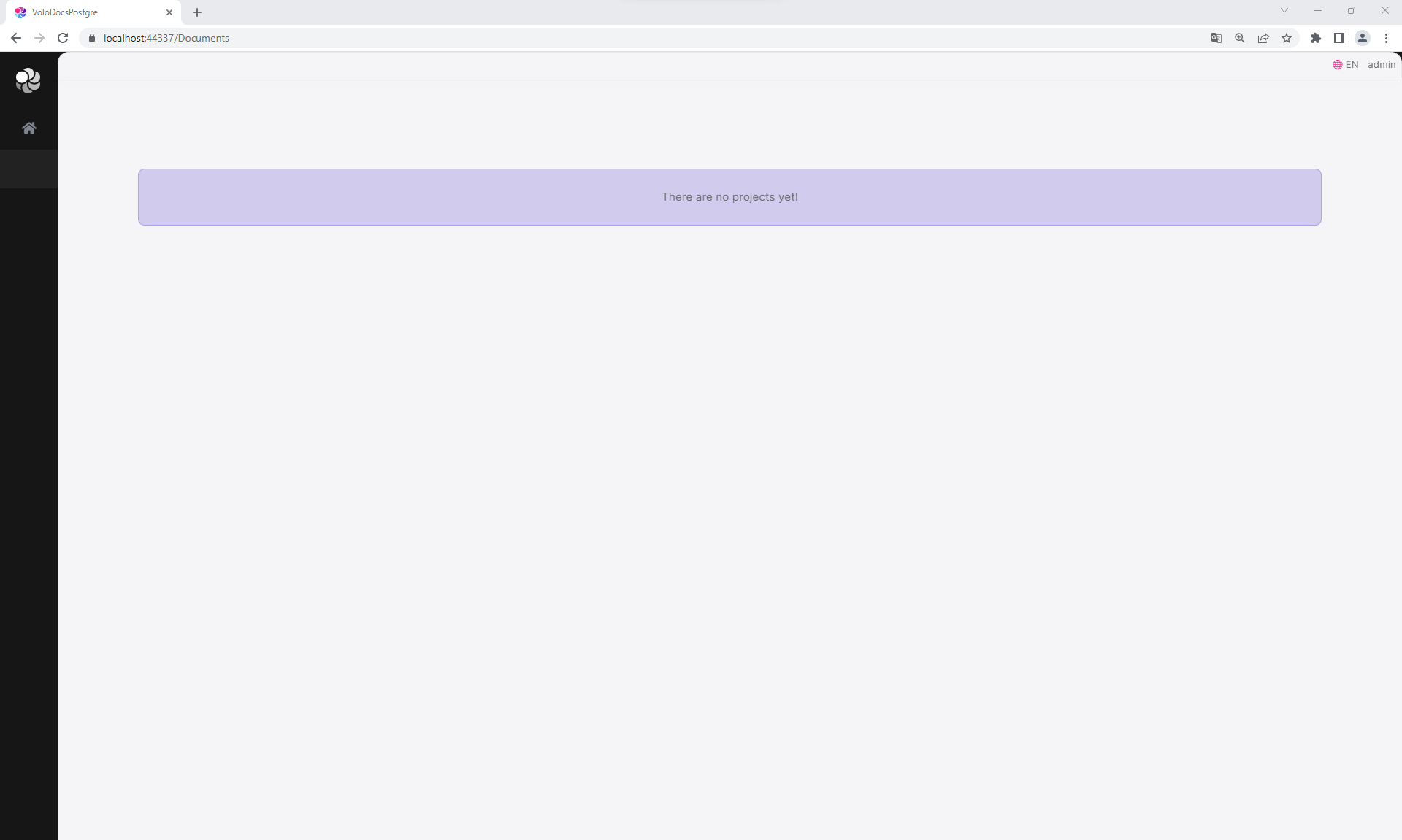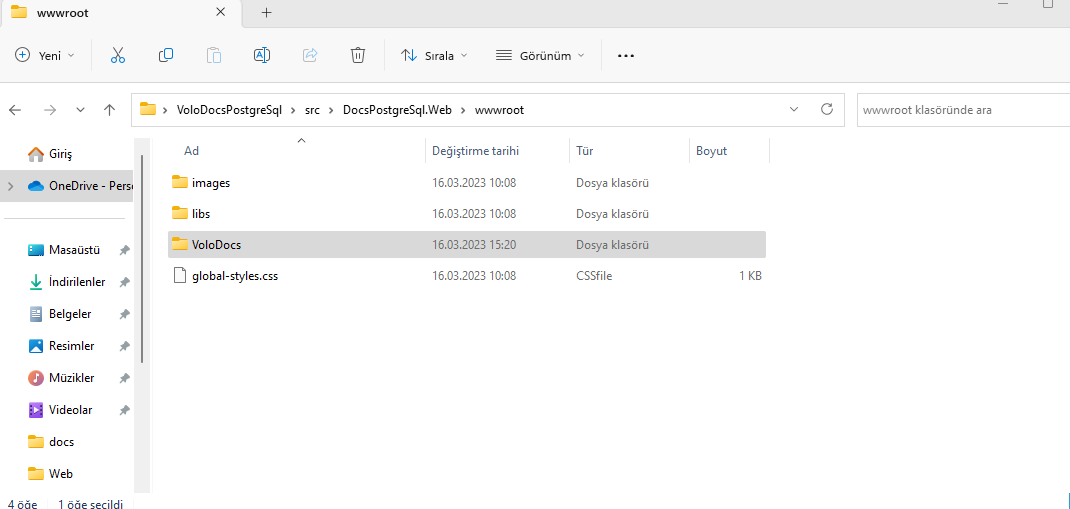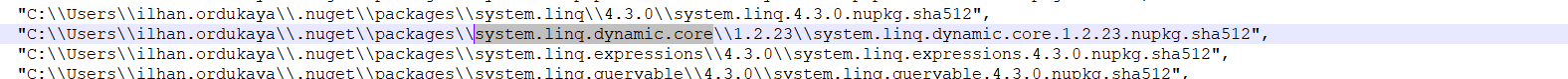Activities of "ilhan.ordukaya"
OK, I'll wait for your project. liming.ma@volosoft.com
The 500 error that was caused by a backend issue has been resolved with the help of @gterdem 's support. Thank you for your assistance.But the front-end issue still persists. @mahmut.gundogdu
I have produced the issue. getFn ="" must be input. it is not output.
This is not the correct way to use modules.
I have reviewed the example you provided for the correct usage of the Docs module and based on this example, I have created two different projects. I used MSSQL and PostgreSQL in these projects. I used the ABP Framework GitHub sample project registration in both projects. I am able to view the documents in the MSSQL project, but I am unable to view the documents in the project where I used PostgreSQL
OK, I'll wait for your project. liming.ma@volosoft.com
The 500 error that was caused by a backend issue has been resolved with the help of @gterdem 's support. Thank you for your assistance. But the front-end issue still persists. @mahmut.gundogdu
Please refer to our upgrade documentation,
https://docs.abp.io/en/abp/latest/Migration-Guides/Index https://docs.abp.io/en/commercial/latest/migration-guides/index
It is difficult for me to determine the cause of the problem if I cannot reproduce the problem
Actually, we can maybe replicate the error by creating a branch of a project with version 4.3.3 that has the lookup method and upgrading it to 7.0.1 to obtain the error
"Actually, the project is created with the ABP Suite. Should I wait for ABP to be upgraded for this?
OK, How can I reproduce this exception?
Please share the steps and code. Thanks
"Actually, I don't think the error can be reproduced because I created a project that also includes the look-up method with ABP Suite, and that method works fine there. What do you think I should pay attention to when upgrading the project from dotnet5.0 to dotnet7.0?"
hi
It seems the project still using the Sql Server.
You can try to search
SqlServerkeyword globally, then replace it to PostgreSQLhttps://docs.abp.io/en/abp/latest/Entity-Framework-Core-PostgreSQL
I have checked these corrections, but SqlServer is not used in my project. The fields that need to be changed are already in PostgreSQL.
If other projects refer to high-version packages, you can only wait for abp to upgrade
"Actually, the project is created with the ABP Suite. Should I wait for ABP to be upgraded for this?