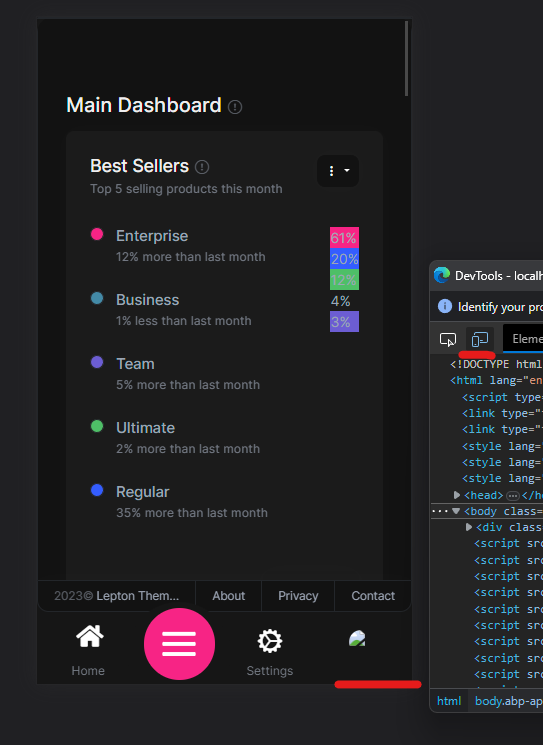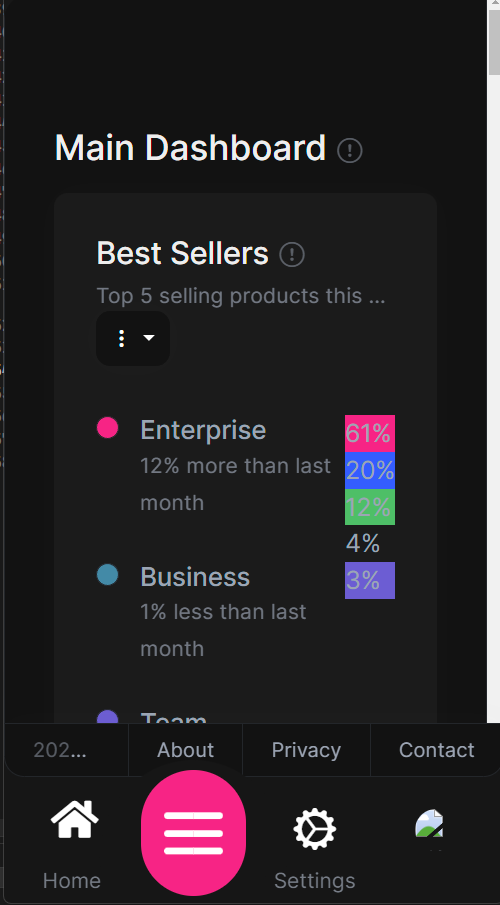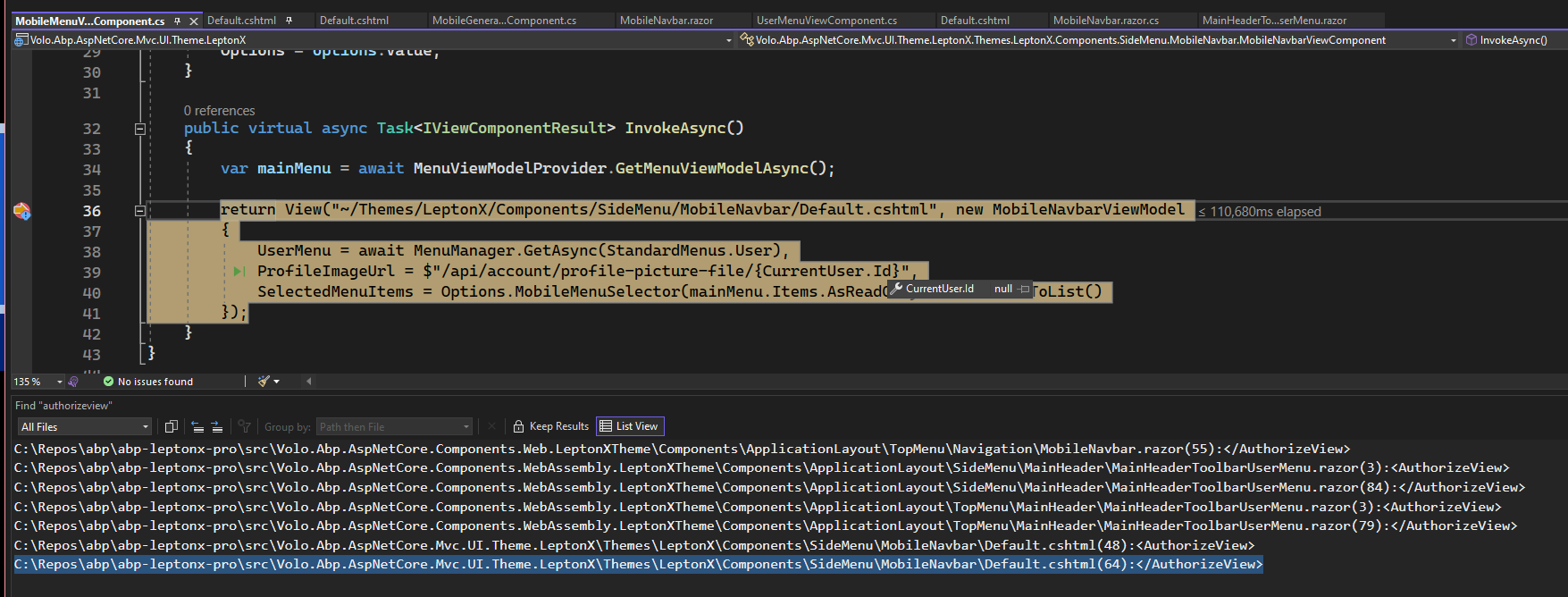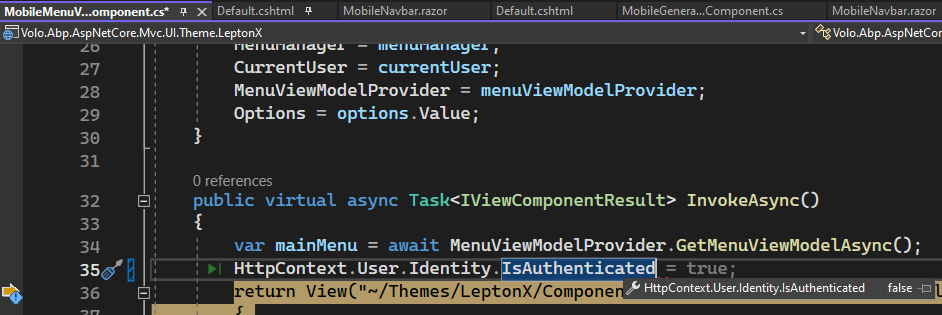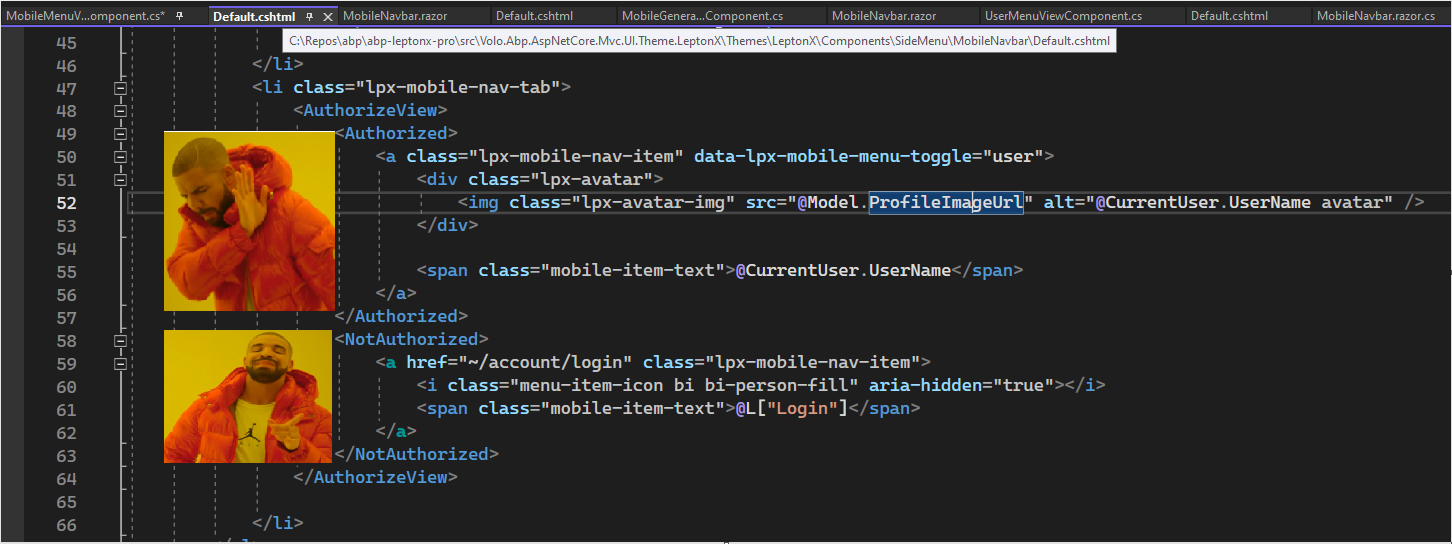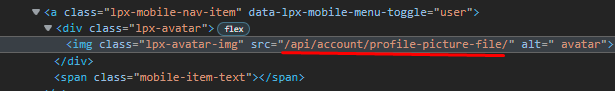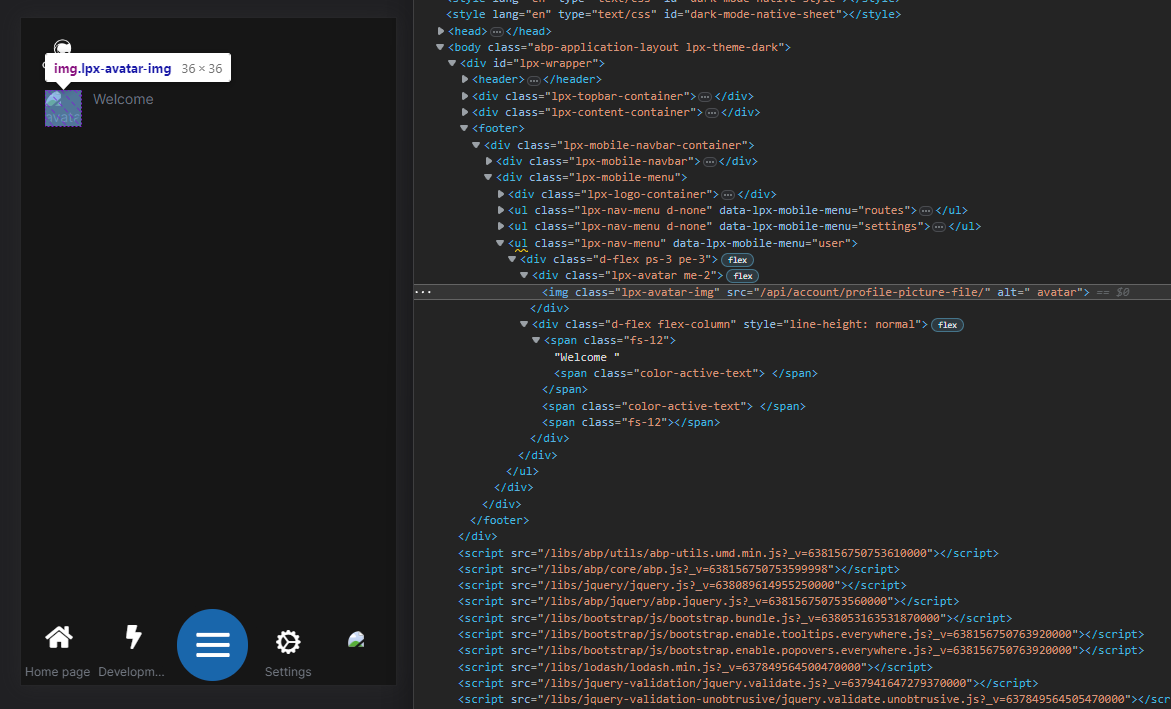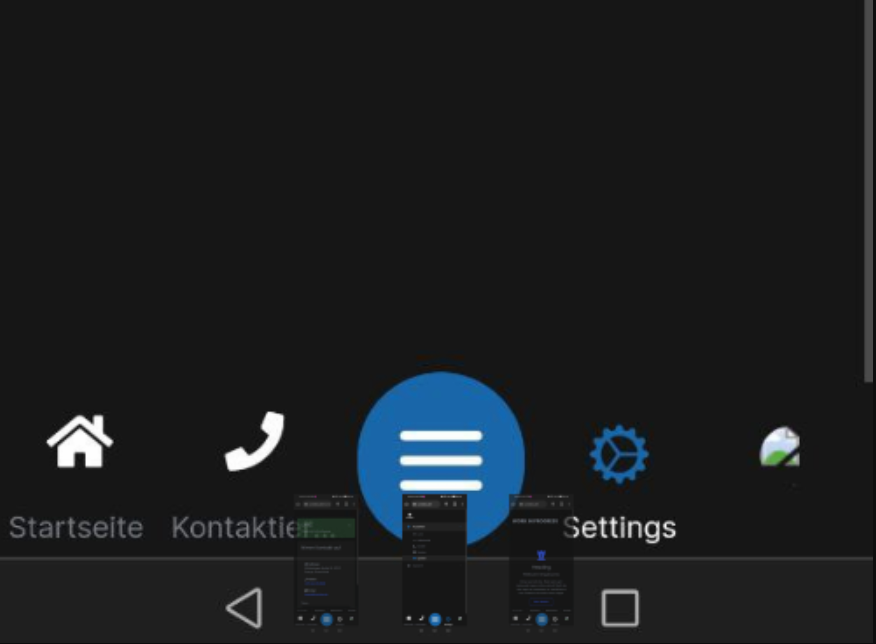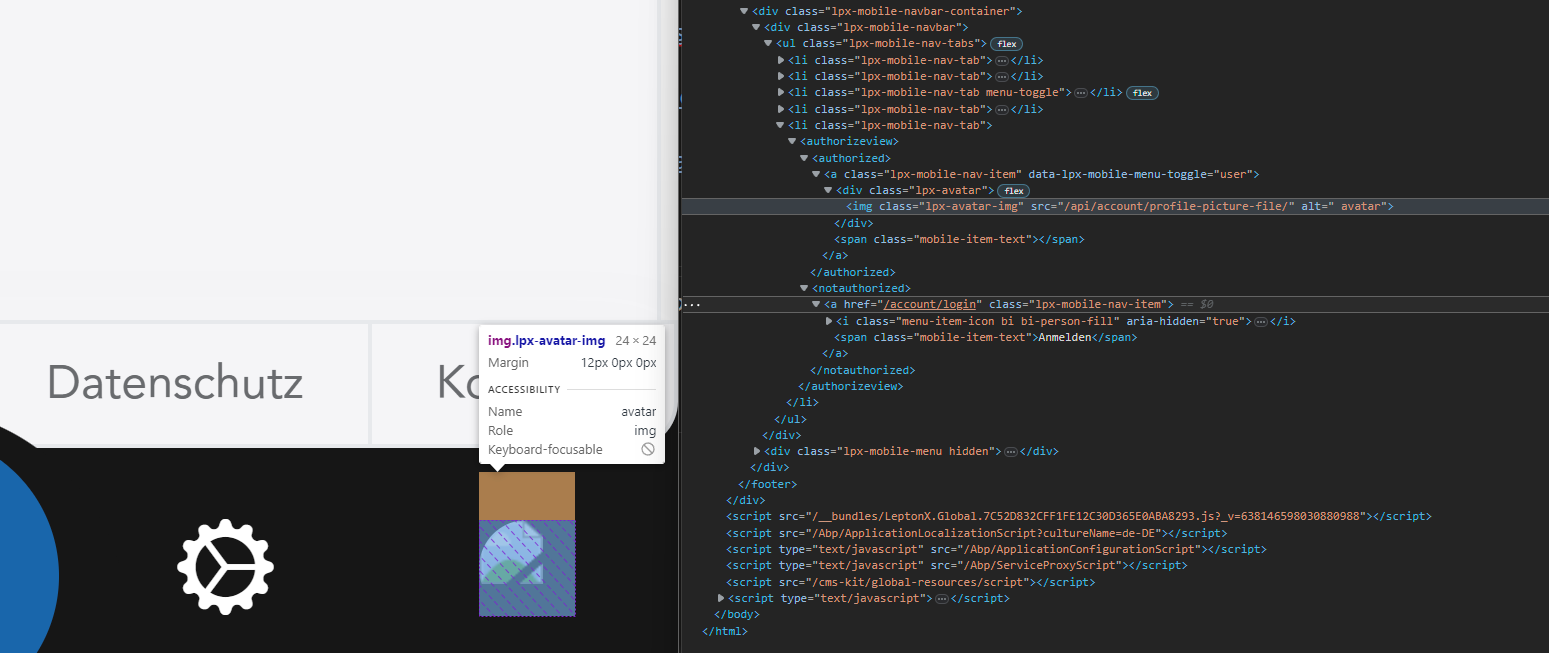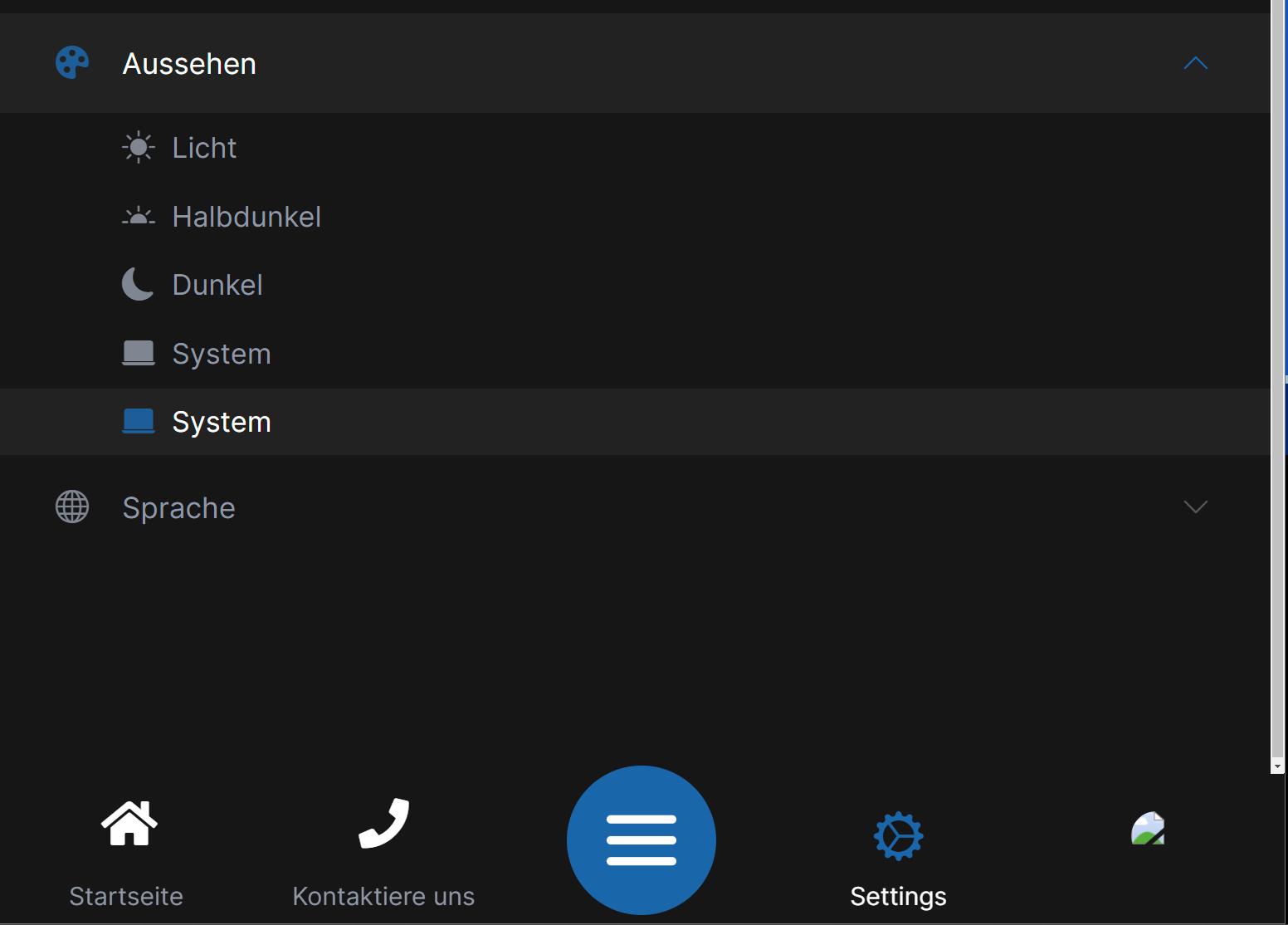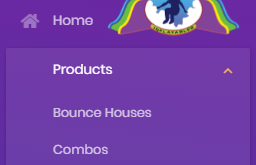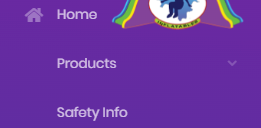Activities of "jfistelmann"
hi
Please update the
src/Volo.Abp.AspNetCore.Mvc.UI.Theme.LeptonX/Themes/LeptonX/Components/SideMenu/MobileNavbar/Default.cshtmlwith below code
Hey, did that on my side. Works now as expected.
As for the Theme-Bug. Took a look into that and that just can not work as expected.
src\Volo.Abp.AspNetCore.Mvc.UI.Theme.LeptonX\Themes\LeptonX\Components\Common\MobileGeneralSettings\Default.cshtml
In the first loop, you add every style. then, you add the system menu - no matter what and style it as selected.
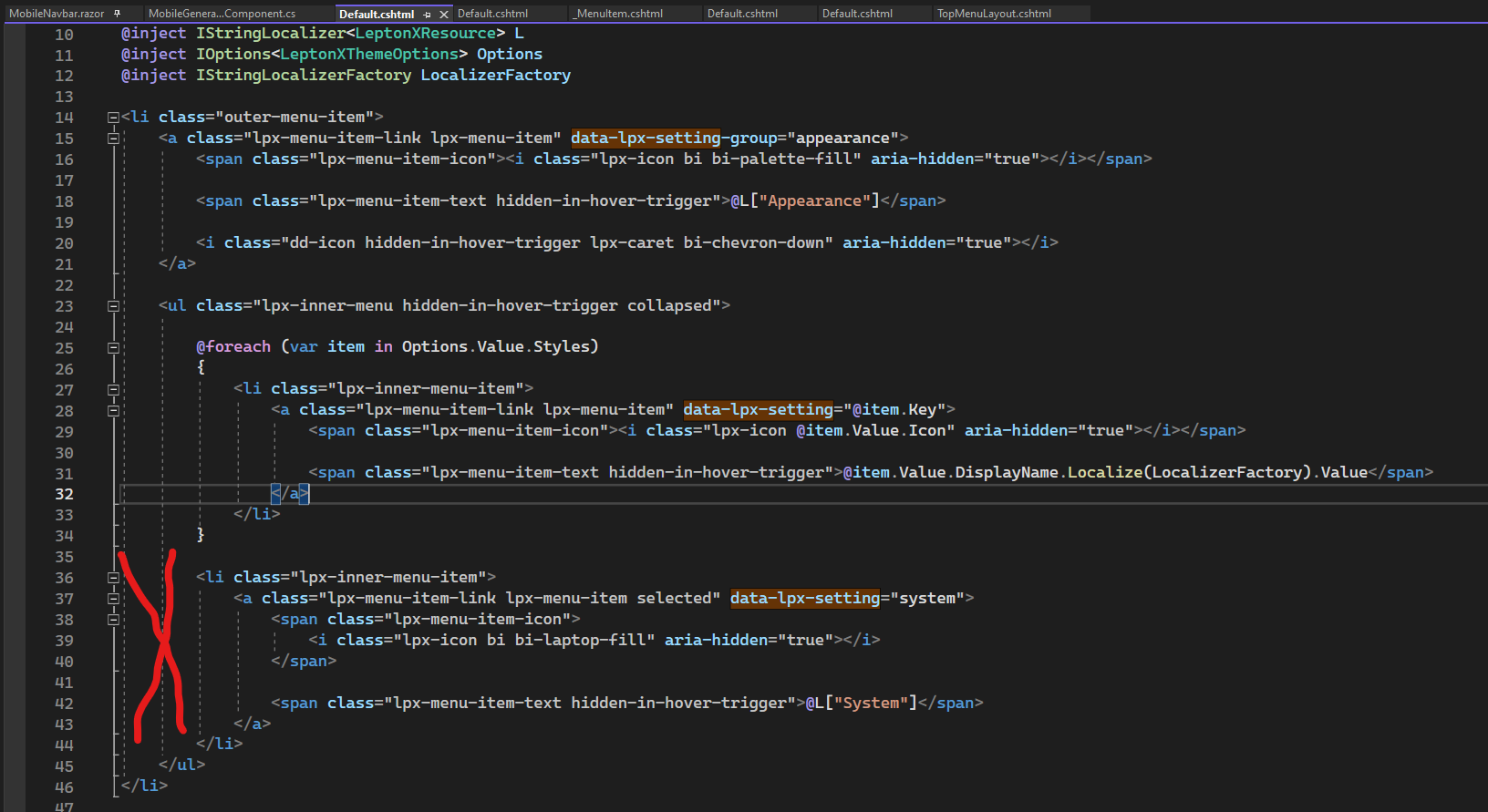
I removed lines 36 to 44 and live with the fact that on page load - the currently selected theme is not highlighted. The logic would need to be adjusted so that the loop considers the current style setting
Thanks. Can you share the
LeptonxDemoAppproject? liming.ma@volosoft.com
Uhm. As described this is your demo project without a single change.
You can get it by executing abp get-source Volo.Abp.LeptonXTheme.Pro --version 2.1.0
But if it helps you, I'll send it to you
I just started the demo app from the leptonx project. Same issue applies.
please share the steps I will try to reproduce it. Thanks
Sure,
First get source of LeptonXTheme.Pro
abp get-source Volo.Abp.LeptonXTheme.Pro --version 2.1.0
Replace $(abpVersion) with 7.1.0 in all csproj files. Have no process for that, so I just open vs code and do some good old find and replace magic.
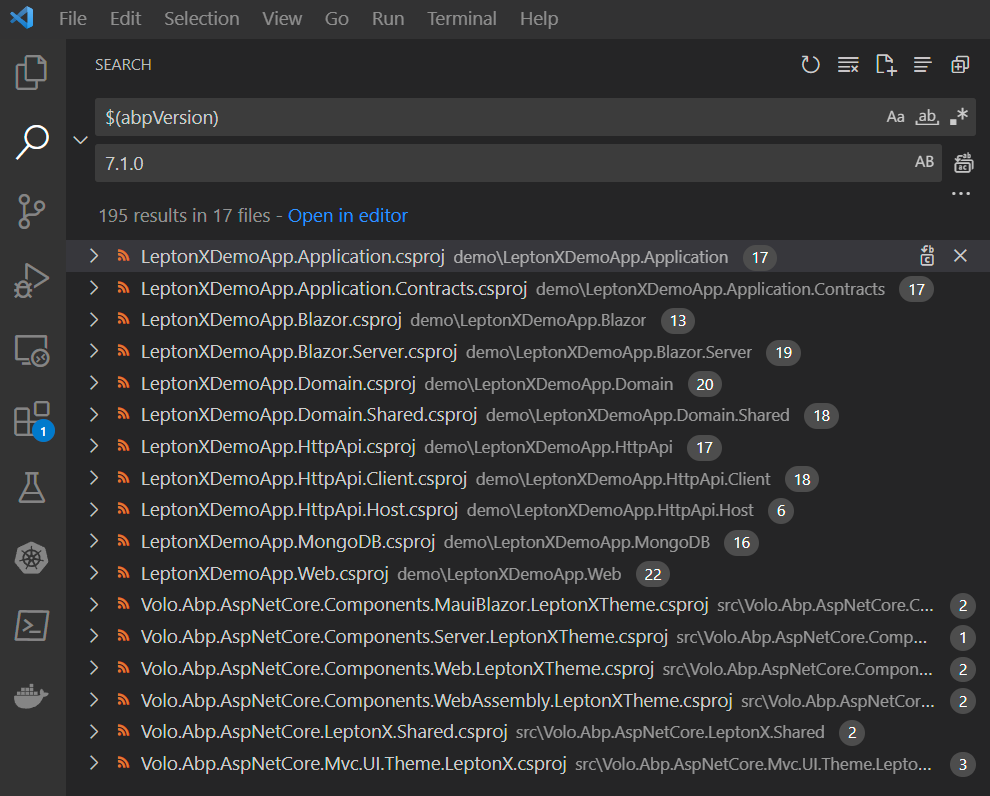
Next step is to start docker.
After that, run tye with .\demo\run-app.ps1 -setup
Little note here: You have
try {
dotnet tool install -g Microsoft.Tye --prerelease
}
catch {
{ 1:dotnet tool update -g Microsoft.Tye --prerelease }
}
You only need dotnet tool update - it will automatically install a package if it is not there.
Alternatively, you may start things directly from within visual studio (I had to, because tye has thrown some weird issues which I have to look into)
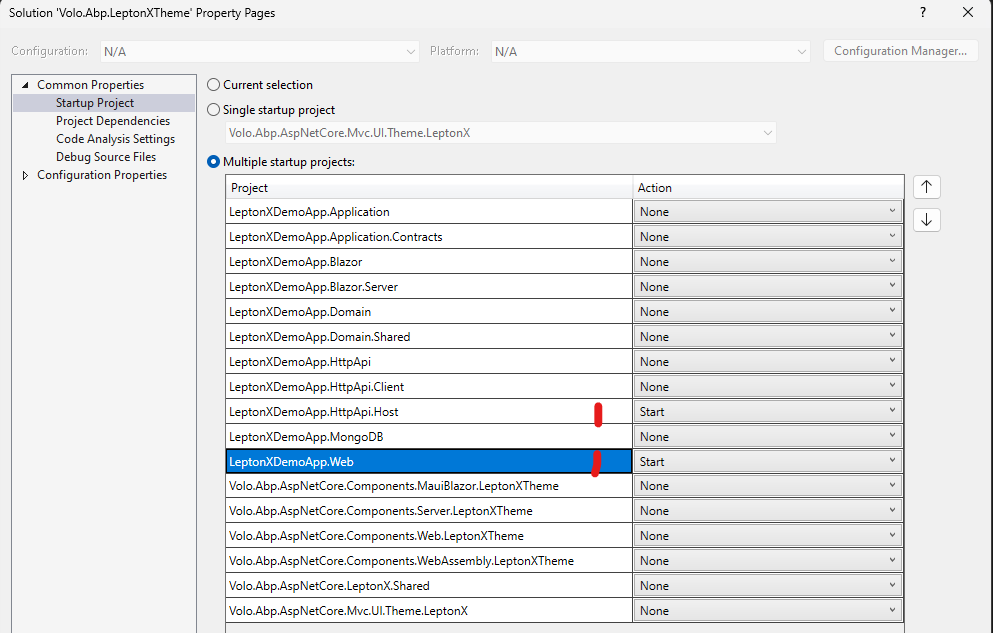
Now wait until stuff has started.
Now go to https://localhost:44360/
Updated to 7.1.0 and LeptonX 2.1.0 today. Issues still apply
- ABP Framework version: v7.0.3
- UI type: MVC
- DB provider: EF Core
- Tiered (MVC) or Identity Server Separated (Angular): yes
- Steps to reproduce the issue: Should be reproducable by boilerplating a new project
- Volo.Abp.AspNetCore.Mvc.UI.Theme.LeptonX version: 2.0.4
Account Image points to nothing when unauthorized
There seems to be an issue here https://github.com/abpframework/abp/issues/13297 which may be related.
Whats strange is that the mobile view shows the <authorized> thing instead of <notauthorized>
System Theme shows up twice
My ...WebPublicModule doesn't have anything special in it.
private void ConfigureTheme()
{
Configure<LeptonXThemeOptions>(options =>
{
options.DefaultStyle = LeptonXStyleNames.System;
});
Configure<LeptonXThemeMvcOptions>(options =>
{
options.ApplicationLayout = LeptonXMvcLayouts.TopMenu;
});
}
The default top menu (same site, just scrolled back to trigger different view) is fine.
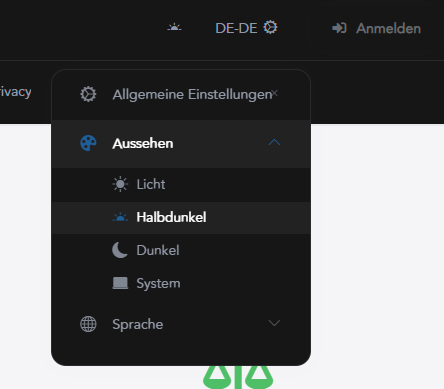
hi
Can you share your public site project? liming.ma@volosoft.com?
sure, I'll prepare everything for that.
hi
What is the theme you are using?
Did you add the below code to your index page?
@{ // replace the bloew localization keys with yours PageLayout.Content.Title = L["Applications"].Value; PageLayout.Content.BreadCrumb.Add(L["Menu:OpenIddict"].Value); PageLayout.Content.MenuItemName = OpenIddictProMenus.Applications; }
Hey maliming :)
I am using lepton theme. App is still running with IdentityServer.
Putting the code into index.cshtml leads to this:
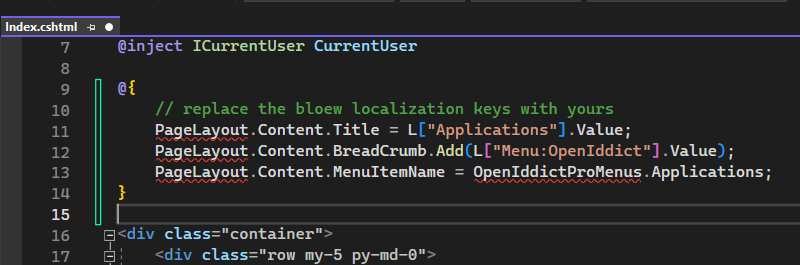 Does not know of PageLayout (I think it is supposed to be a property or something?)
Does not know of PageLayout (I think it is supposed to be a property or something?)
Hey :)
I have a public site set up with abp suite. That is MVC land and to my shame I am still a noob on that field.
This is my situation: We have a left side menu which is always opened. The menu contains items with other items in them. For example products/bounce houses. If I click on bounce houses, I get redirected to another site. on the new site, information about the currently opened menu is gone (I understand that this is the case because MVC is stateless).
Can you please guide me on how to make it so that the menu acts normal?
Would be a dream if menu looks like this after navigation
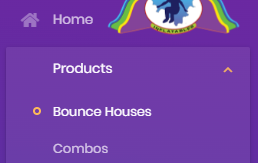
- ABP Framework version: v7.0.2
- UI type: MVC
- DB provider: EF Core
- Tiered (MVC) or Identity Server Separated (Angular): no