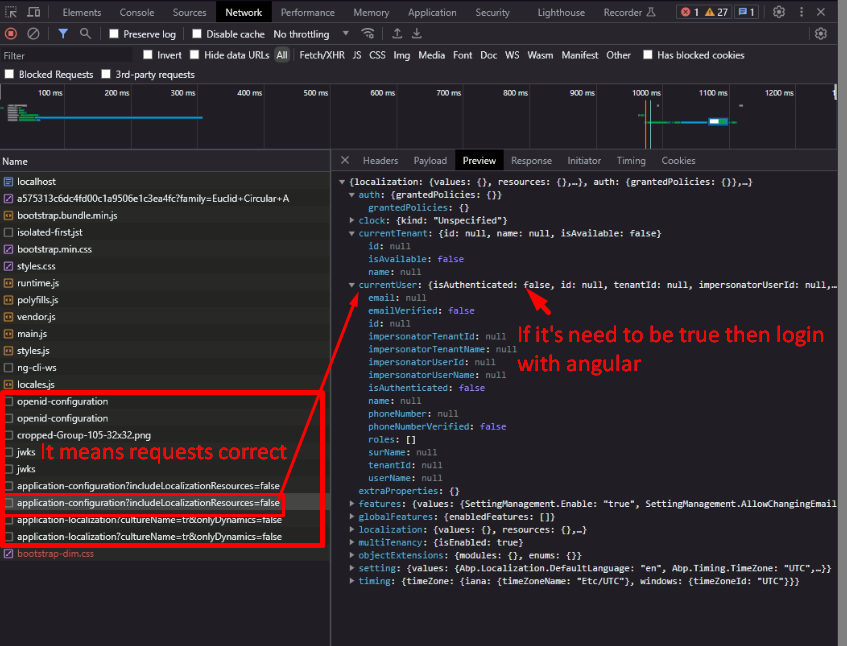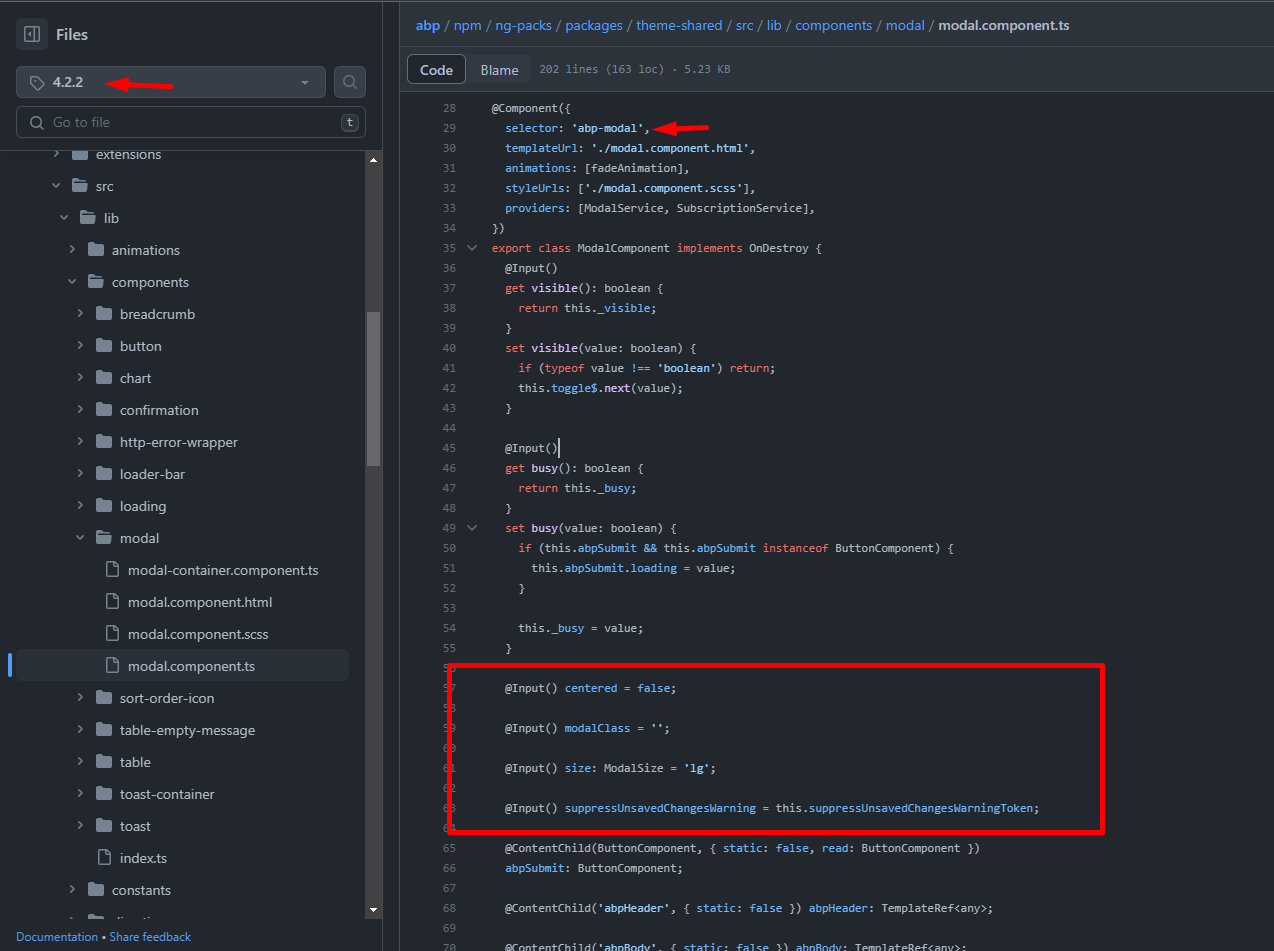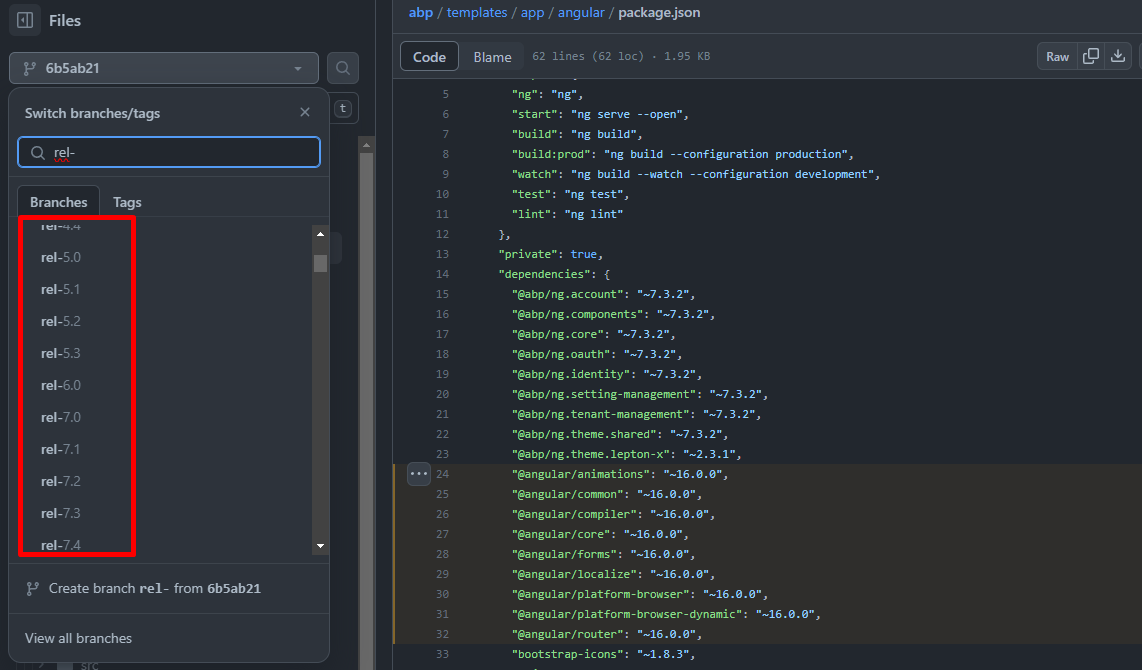Activities of "masum.ulu"
Hi again,
In your custom project, when you import CoreModule to AppModule, it'll request a few abp end-point check details
If you not authenticated with angular project app-configuration model will be null or empty which means you'll show isAuthenticated: false
I understand that you can reach any abp end-point from you custom angular project but response is not returns as expected. It's because of you not authenticated for angular client application. Can you please share a gif/video how you login on angular project ?
Well I'm just trying to use the abp-modal element as follows:
<abp-modal [(visible)]="isModalOpen" [busy]="isModalBusy" [size]="modalSize" id="myModal" (disappear)="onClose()" [options]="ngModalOptions">None of the other attributes are throwing an error. Only
[options]is throwing the following error: Can't bind to 'options' since it isn't a known property of 'abp-modal'.So I'm not sure why only this attribute is throwing an error while everything else is recognized and working fine.
Hi, because in your version there is not input as options If you update your project to 4.3.x it'll work
https://github.com/abpframework/abp/blob/1f1a9ed4c34f89f910f1f8ebb5ba04b1e9bac153/npm/ng-packs/packages/theme-shared/src/lib/components/modal/modal.component.ts#L57-L63
Hi again,
Have you solved your problem ? 🙂
If you using abp on backend, why you create custom angular project with Angular CLI ? Instead using ABP CLI. I suggest to create new project with same parameters and copy angular folder to your existing project.
Hello,
I clear the local storage, that allow as to check what happens if the token expires (including for a deactivated user)
Normally if token expires, it'll logout or uses refresh_token
Hi again,
- Your
"@abp/ng.schematics": "^6.0.3"package still got 6.x.x version it must be"~7.3.2". theme-sharedpackage uses@ng-bootstrap/ng-bootstrap, the version must be"^15.0.0"please check theme-shared package's dependency version.@ng-select/ng-selectpackage's version seems like ^9.1.0 it'll install 9.latest.latest but your angular version is 16.0.latest it must be^11.0.0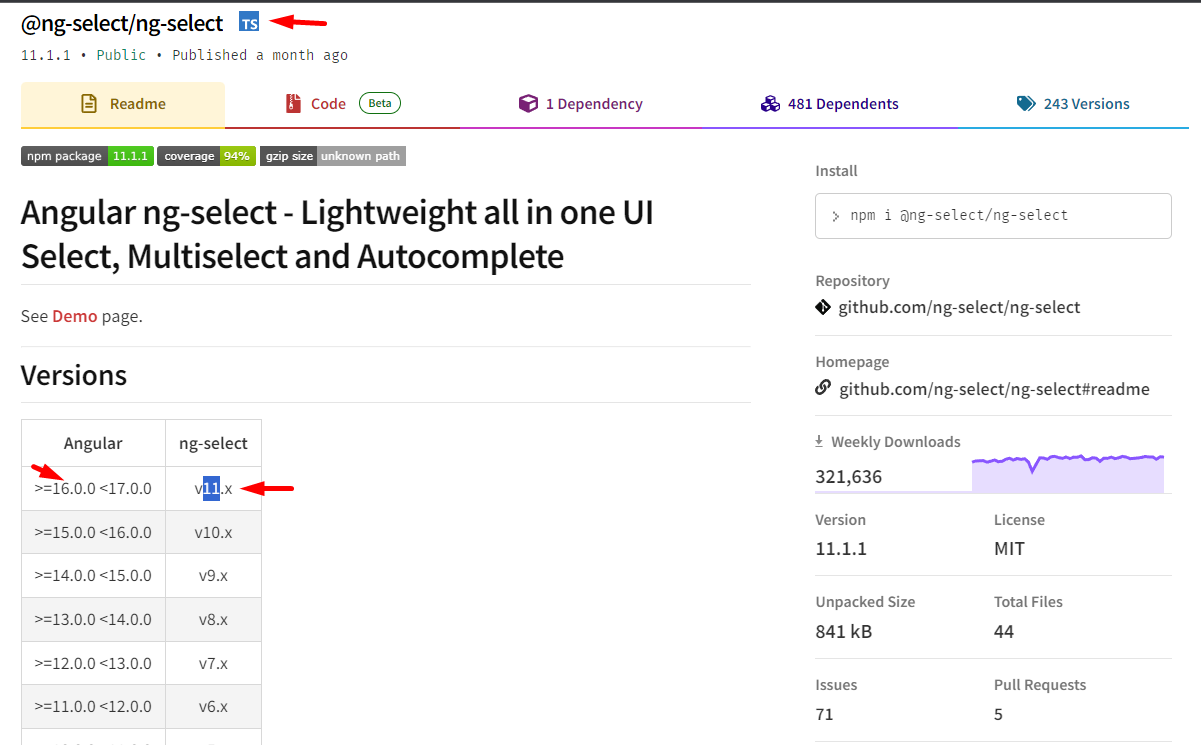
It seems like you depending a lot of package please be careful semantic versioning
Hi again,
That's why you getting exception. Can you please try to create empty project with @angular packages version ~16.0.0 don't forget ~ it'll install latest patch version ex: 16.0.latest
So your project must be use Angular 16 version or you can use @abp packages old version. Please check the template folder for your version matrix
Hello,
Which angular version your custom project can you please share your @angular/* and @angular-* package's versions please ?
For ABP 7.3.x version angular versions must be ~16.0.0 you can check @angular and @abp versions matrix at the template