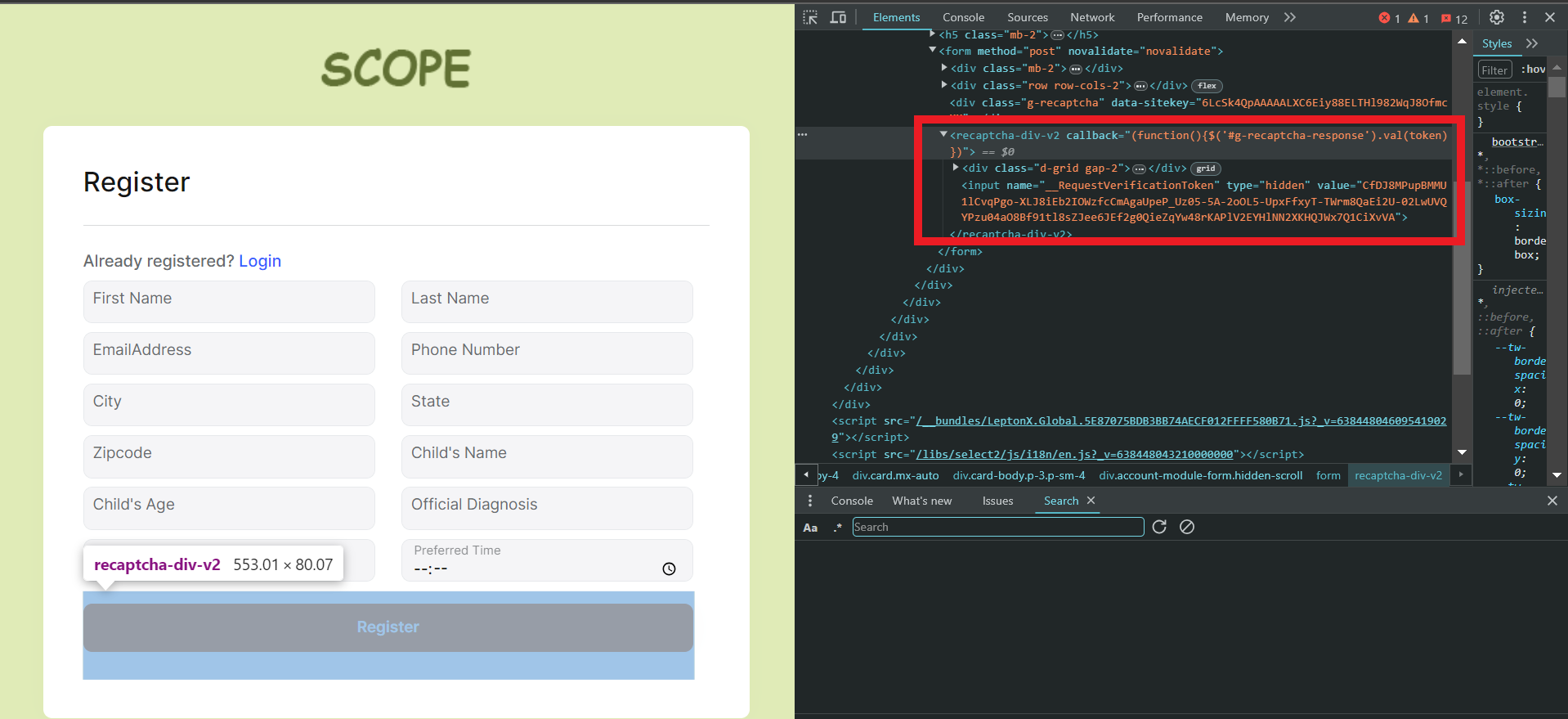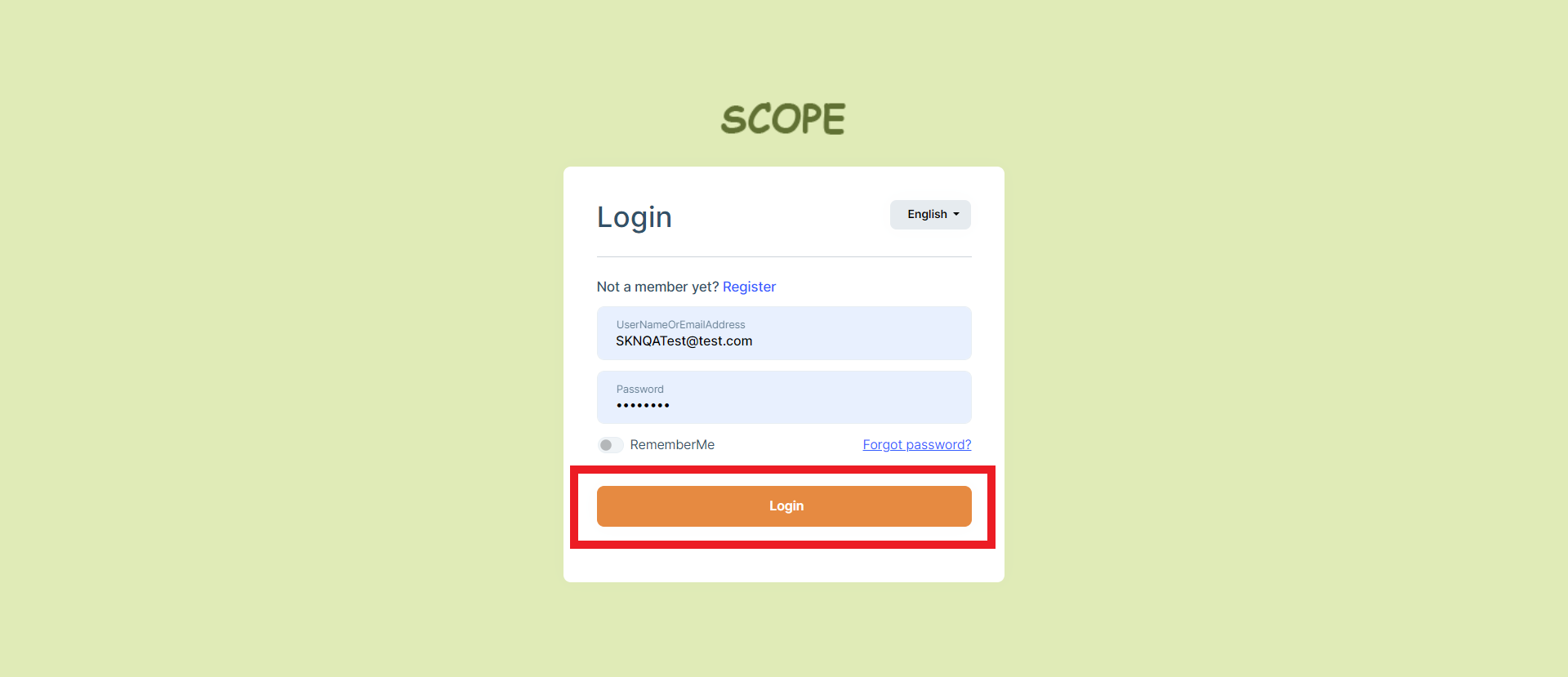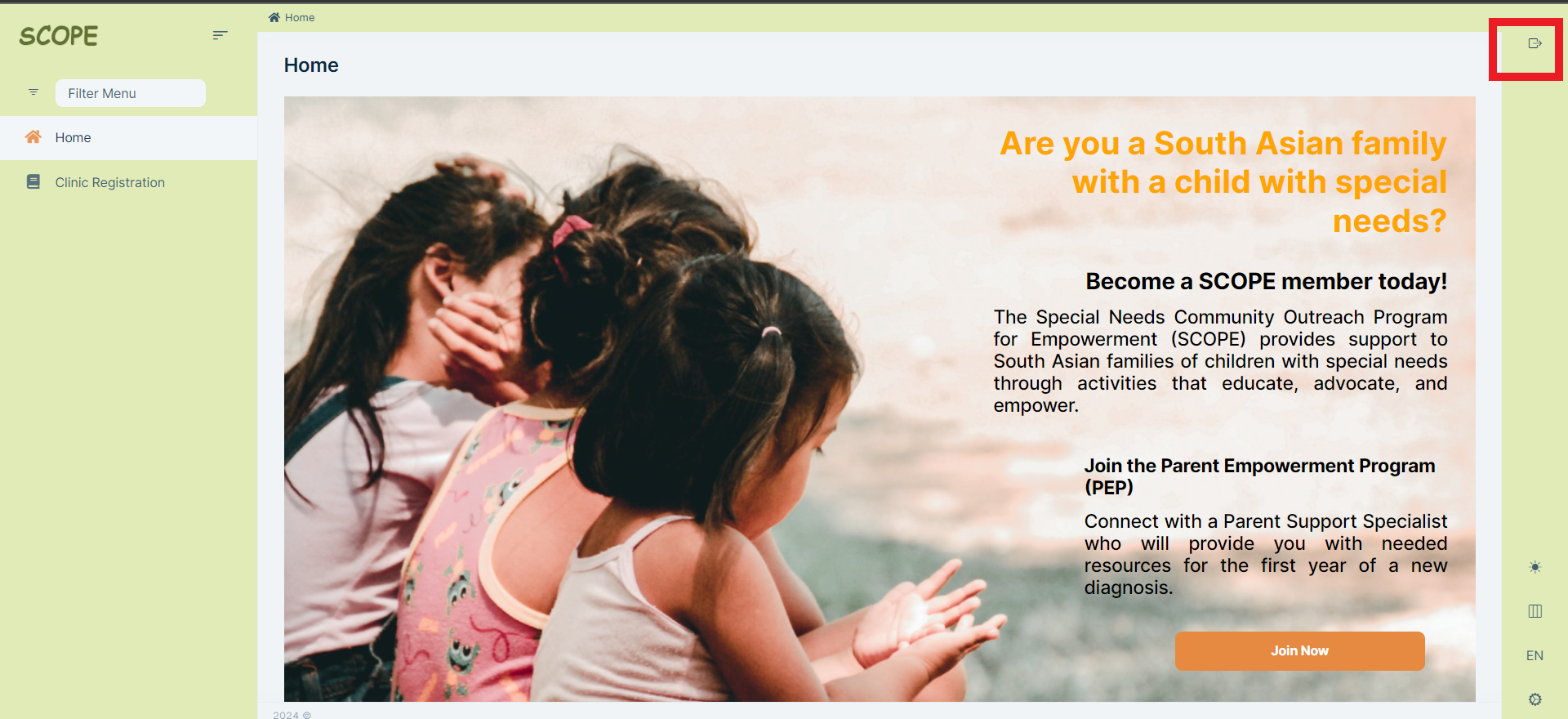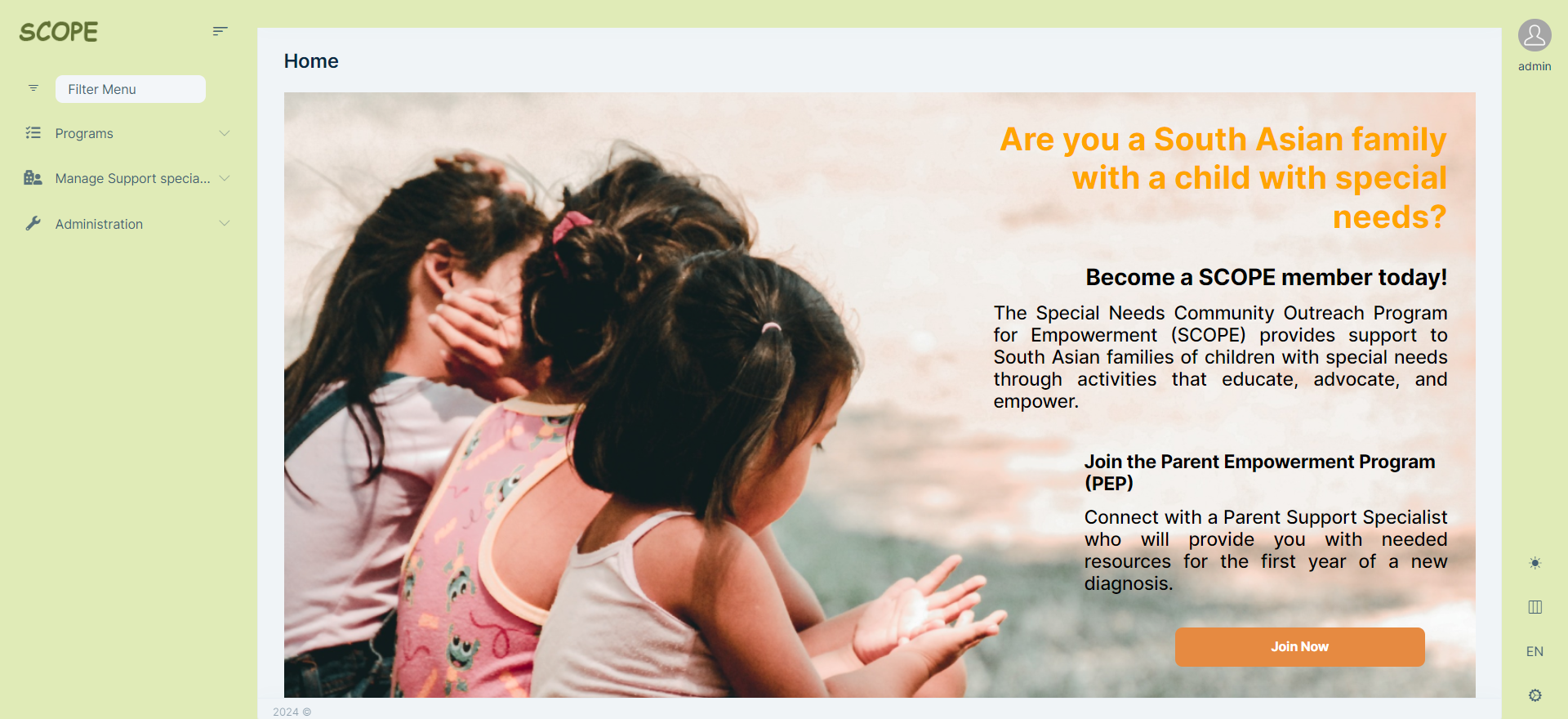"pvala" 'in aktiviteleri
- ABP Framework version: v7.3.2
- UI Type: Angular
- Database System: EF Core (MySQL)
- Tiered (for MVC) or Auth Server Separated (for Angular): yes
- Exception message and full stack trace:
- Steps to reproduce the issue:
I have the Auth Server in the form of an MVC application. I had to do some customizations in the Login and Register pages of the Auth Server. In order to do so I have downloaded the Account module using abp suite, pciked up the Login.cshtml.cs, Login.cshtml, Register.cshtml.cs and Register.cshtml files at the required directory. I am able to customize those pages, but the reCaptcha is not getting displayed after I put those files in my project. When I try to inspect the application, it shows the recaptcha element in the Elements section, but it doesn't actually appear on the UI. Can you suggest what should I do?
- ABP Framework version: v7.3.2
- UI Type: Angular
- Database System: EF Core (MySQL)
- Tiered (for MVC) or Auth Server Separated (for Angular): yes
- Exception message and full stack trace:
- Steps to reproduce the issue:
I want to implement sub-domain functionality in my application. I followed the following document to do so, but I wasn't able to configure it. https://docs.abp.io/en/abp/latest/Multi-Tenancy
I added the below code in the PreConfigureServices method in my Auth Server Module.cs file :
PreConfigure<AbpOpenIddictWildcardDomainOptions>(options =>
{
options.EnableWildcardDomainSupport = true;
options.WildcardDomainsFormat.Add("https://{0}.localhost");
});
And added the below code in the ConfigureServices method in my Auth Server Module.cs file :
Configure<AbpTenantResolveOptions>(options =>
{
options.AddDomainTenantResolver("{0}.localhost");
});
I also updated the appsettings.json file which will accept all the sub-domains as of now (used * wildcard). I have added a test sub-domain name in my machine (test.localhost)
The angular application is working on http://test.localhost:4200/ But the Auth Server application is not running on https://test.localhost:44322/Account/Login
It's getting the following error
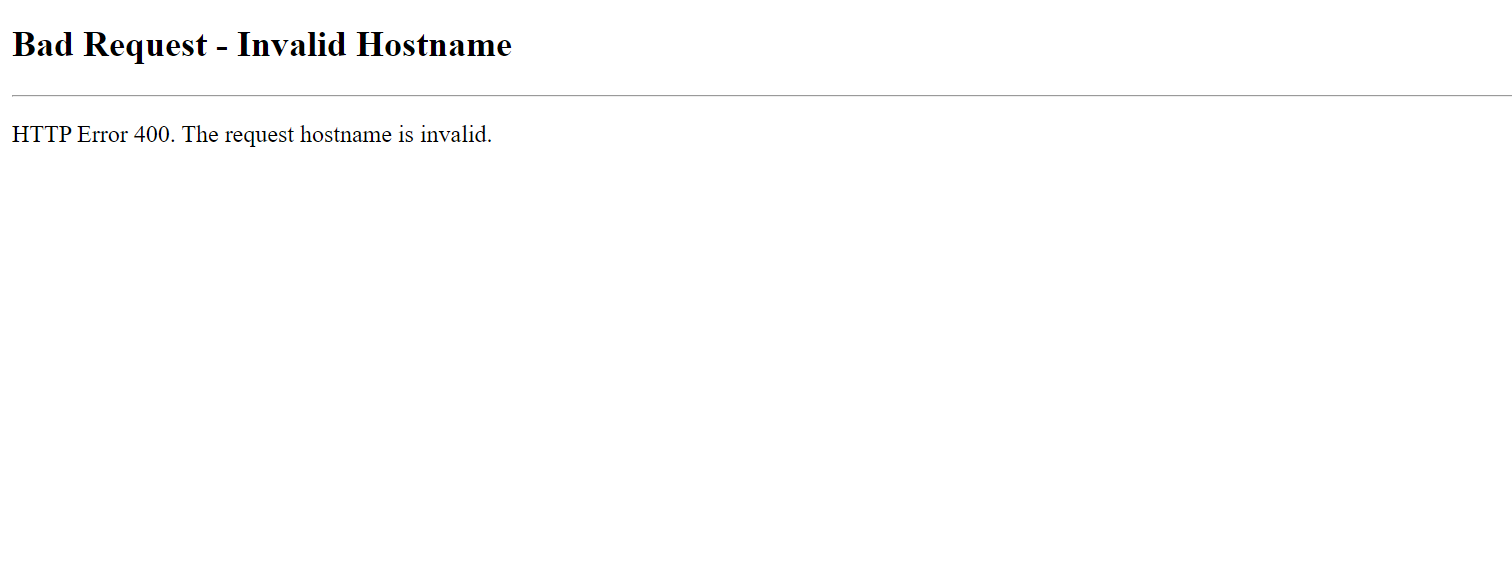
However, its working fine on https://localhost:44322/Account/Login
Can you tell me what can be the issue here?
yCheck the docs before asking a question: https://docs.abp.io/en/commercial/latest/ Check the samples to see the basic tasks: https://docs.abp.io/en/commercial/latest/samples/index The exact solution to your question may have been answered before, and please first use the search on the homepage. Provide us with the following info:
- ABP Framework version: v7.3.2
- UI Type: Angular
- Database System: EF Core (MySQL)
- Tiered (for MVC) or Auth Server Separated (for Angular): yes
- Exception message and full stack trace:
- Steps to reproduce the issue:
We have a global-styles.css file to apply customized css in our applicaton. But it's not showing any impact on the Auth Server project that we have. It's not applying there. Can you tell us how can we achieve that?
- ABP Framework version: v7.3.2
- UI Type: Angular
- Database System: EF Core (MySQL)
- Tiered (for MVC) or Auth Server Separated (for Angular): yes
- Exception message and full stack trace:
- Steps to reproduce the issue:
I have done some customization in my Auth-Server project (MVC). When I enter my user credentials and click on Login button, it redirects me to my angular application (I have done customization for it in the Login.cshtml.cs file, on OnPostAsync method I am returning my Angular app's url).
ConfigValues.AngularAppUrl holds my angular app url
return Redirect(ConfigValues.AngularAppUrl);
The problem is, when I click on the Login button, it does redirect to the angular app, but it will not be logged in as a user but rather just the outside page of it. And once and only when I click on the login icon on my angular application page, then it will log in as a user (see the flow below).
I want a way where on clicking the Login button in the Auth Server (first image), I should be redirected to the angular application with user logged in.
- ABP Framework version: v7.3.2
- UI Type: Angular / MVC
- Database System: EF Core (MySQL)
- Tiered (for MVC) or Auth Server Separated (for Angular): yes/no
- Exception message and full stack trace:
- Steps to reproduce the issue:
I am working on the Auth Server project (independent). I have a requirement where I want to put some extra input fields on the Registration page of auth server. I'd collect the values of those extra input fields and will store those values in my other database table (separate from the ones provided by ABP). I am even able to carry out the whole process and am successfully able to store the data in the database without altering the existing configuration. I am fetching the details of those input fields from my database and storing them in a variable in the Register.cshtml.cs file. And I am using that variable to display those input fields on UI.
Now, here the problem is, that if I have any kind of a validation error (username already taken for example), and if I try to submit at this point, the application will pop out the validation error, saying this username is already taken, which is fine. But all my input fields get disappeared as soon as there is some validation error. I think this is happening because the class is losing all of it's values as soon as there is any validation error and hence it resets all the variables of the class and hence my variable (which stores the input field details), also gets reset and therefore loses all the details and it doesn't appear on the UI.
Is there a way to keep the value of that variable held during the entire time? Any kind of annotation or something? Please suggest.
- ABP Framework version: v7.3.2
- UI Type: Angular / MVC
- Database System: EF Core (MySQL)
- Tiered (for MVC) or Auth Server Separated (for Angular): yes
- Exception message and full stack trace:
- Steps to reproduce the issue:
I have a requirement where I am trying to call the FormAppService from the Forms module in my AuthServe. I have to get the form details from the FormId that I will provide. I have done all the configuration. Added the FormHttpApiClientModule in my AuthServer project's module.cs file. I have created an instance of the IFormAppService interface in the Register.cshtml.cs file. And using it I am calling the GetAsync method of the interface which will fetch the form data with the Id parameter. But when the GetAsync method is called it throws the following exception.
NullReferenceException: Object reference not set to an instance of an object. Volo.Abp.Http.Client.ClientProxying.ClientProxyApiDescriptionFinder.Initialize()
DependencyResolutionException: An exception was thrown while invoking the constructor 'Void .ctor(Volo.Abp.VirtualFileSystem.IVirtualFileProvider, Volo.Abp.Json.IJsonSerializer)' on type 'ClientProxyApiDescriptionFinder'. Autofac.Core.Activators.Reflection.BoundConstructor.Instantiate()
DependencyResolutionException: An exception was thrown while activating λ:Volo.Abp.Http.Client.ClientProxying.IClientProxyApiDescriptionFinder -> Volo.Abp.Http.Client.ClientProxying.ClientProxyApiDescriptionFinder. Autofac.Core.Resolving.Middleware.ActivatorErrorHandlingMiddleware.Execute(ResolveRequestContext context, Action<ResolveRequestContext> next)
DependencyResolutionException: An exception was thrown while activating λ:Volo.Abp.Http.Client.ClientProxying.IClientProxyApiDescriptionFinder -> Volo.Abp.Http.Client.ClientProxying.ClientProxyApiDescriptionFinder. Autofac.Core.Resolving.Middleware.ActivatorErrorHandlingMiddleware.Execute(ResolveRequestContext context, Action<ResolveRequestContext> next) Autofac.Core.Resolving.Middleware.SharingMiddleware+<>c__DisplayClass5_0.<Execute>b__0() Autofac.Core.Lifetime.LifetimeScope.CreateSharedInstance(Guid id, Func<object> creator) Autofac.Core.Lifetime.LifetimeScope.CreateSharedInstance(Guid primaryId, Nullable<Guid> qualifyingId, Func<object> creator) Autofac.Core.Resolving.Middleware.SharingMiddleware.Execute(ResolveRequestContext context, Action<ResolveRequestContext> next) Autofac.Core.Resolving.Middleware.CircularDependencyDetectorMiddleware.Execute(ResolveRequestContext context, Action<ResolveRequestContext> next) Autofac.Core.Resolving.ResolveOperation.GetOrCreateInstance(ISharingLifetimeScope currentOperationScope, ResolveRequest request) Autofac.Core.Resolving.ResolveOperation.ExecuteOperation(ResolveRequest request) Autofac.ResolutionExtensions.TryResolveService(IComponentContext context, Service service, IEnumerable<Parameter> parameters, out object instance) Autofac.ResolutionExtensions.ResolveOptionalService(IComponentContext context, Service service, IEnumerable<Parameter> parameters) System.Lazy<T>.ViaFactory(LazyThreadSafetyMode mode) System.Lazy<T>.ExecutionAndPublication(LazyHelper executionAndPublication, bool useDefaultConstructor) System.Lazy<T>.CreateValue() Microsoft.Extensions.DependencyInjection.ServiceProviderServiceExtensions.GetRequiredService(IServiceProvider provider, Type serviceType) Volo.Abp.DependencyInjection.AbpLazyServiceProvider.LazyGetRequiredService<T>() Volo.Abp.Http.Client.ClientProxying.ClientProxyBase<TService>.get_ClientProxyApiDescriptionFinder() Volo.Abp.Http.Client.ClientProxying.ClientProxyBase<TService>.BuildHttpProxyClientProxyContext(string methodName, ClientProxyRequestTypeValue arguments) Volo.Abp.Http.Client.ClientProxying.ClientProxyBase<TService>.RequestAsync<T>(string methodName, ClientProxyRequestTypeValue arguments) Volo.Forms.Forms.ClientProxies.FormClientProxy.GetAsync(Guid id) in FormClientProxy.Generated.cs + return await RequestAsync<FormWithDetailsDto>(nameof(GetAsync), new ClientProxyRequestTypeValue G1.health.AuthServer.Pages.Account.RegisterModel.CreateExtraFields() in Register.cshtml.cs + var form = await FormAppService.GetAsync((Guid)tenant.TenantId); G1.health.AuthServer.Pages.Account.RegisterModel.OnGetAsync() in Register.cshtml.cs + await CreateExtraFields(); Microsoft.AspNetCore.Mvc.RazorPages.Infrastructure.ExecutorFactory+GenericTaskHandlerMethod.Convert<T>(object taskAsObject) Microsoft.AspNetCore.Mvc.RazorPages.Infrastructure.ExecutorFactory+GenericTaskHandlerMethod.Execute(object receiver, object[] arguments) Microsoft.AspNetCore.Mvc.RazorPages.Infrastructure.PageActionInvoker.InvokeHandlerMethodAsync() Microsoft.AspNetCore.Mvc.RazorPages.Infrastructure.PageActionInvoker.InvokeNextPageFilterAsync() Microsoft.AspNetCore.Mvc.RazorPages.Infrastructure.PageActionInvoker.Rethrow(PageHandlerExecutedContext context) Microsoft.AspNetCore.Mvc.RazorPages.Infrastructure.PageActionInvoker.Next(ref State next, ref Scope scope, ref object state, ref bool isCompleted) Microsoft.AspNetCore.Mvc.RazorPages.Infrastructure.PageActionInvoker.InvokeInnerFilterAsync() Microsoft.AspNetCore.Mvc.Infrastructure.ResourceInvoker.<InvokeNextExceptionFilterAsync>g__Awaited|26_0(ResourceInvoker invoker, Task lastTask, State next, Scope scope, object state, bool isCompleted) Microsoft.AspNetCore.Mvc.Infrastructure.ResourceInvoker.Rethrow(ExceptionContextSealed context) Microsoft.AspNetCore.Mvc.Infrastructure.ResourceInvoker.Next(ref State next, ref Scope scope, ref object state, ref bool isCompleted) Microsoft.AspNetCore.Mvc.Infrastructure.ResourceInvoker.<InvokeNextResourceFilter>g__Awaited|25_0(ResourceInvoker invoker, Task lastTask, State next, Scope scope, object state, bool isCompleted) Microsoft.AspNetCore.Mvc.Infrastructure.ResourceInvoker.Rethrow(ResourceExecutedContextSealed context) Microsoft.AspNetCore.Mvc.Infrastructure.ResourceInvoker.Next(ref State next, ref Scope scope, ref object state, ref bool isCompleted) Microsoft.AspNetCore.Mvc.Infrastructure.ResourceInvoker.<InvokeFilterPipelineAsync>g__Awaited|20_0(ResourceInvoker invoker, Task lastTask, State next, Scope scope, object state, bool isCompleted) Microsoft.AspNetCore.Mvc.Infrastructure.ResourceInvoker.<InvokeAsync>g__Logged|17_1(ResourceInvoker invoker) Microsoft.AspNetCore.Mvc.Infrastructure.ResourceInvoker.<InvokeAsync>g__Logged|17_1(ResourceInvoker invoker) Microsoft.AspNetCore.Routing.EndpointMiddleware.<Invoke>g__AwaitRequestTask|6_0(Endpoint endpoint, Task requestTask, ILogger logger) Volo.Abp.AspNetCore.Auditing.AbpAuditingMiddleware.InvokeAsync(HttpContext context, RequestDelegate next) Volo.Abp.AspNetCore.Auditing.AbpAuditingMiddleware.InvokeAsync(HttpContext context, RequestDelegate next) Microsoft.AspNetCore.Builder.UseMiddlewareExtensions+<>c__DisplayClass6_1+<<UseMiddlewareInterface>b__1>d.MoveNext() Swashbuckle.AspNetCore.SwaggerUI.SwaggerUIMiddleware.Invoke(HttpContext httpContext) Swashbuckle.AspNetCore.Swagger.SwaggerMiddleware.Invoke(HttpContext httpContext, ISwaggerProvider swaggerProvider) Microsoft.AspNetCore.Authorization.AuthorizationMiddleware.Invoke(HttpContext context) Volo.Abp.AspNetCore.Uow.AbpUnitOfWorkMiddleware.InvokeAsync(HttpContext context, RequestDelegate next) Microsoft.AspNetCore.Builder.UseMiddlewareExtensions+<>c__DisplayClass6_1+<<UseMiddlewareInterface>b__1>d.MoveNext() Volo.Abp.AspNetCore.ExceptionHandling.AbpExceptionHandlingMiddleware.InvokeAsync(HttpContext context, RequestDelegate next) Volo.Abp.AspNetCore.ExceptionHandling.AbpExceptionHandlingMiddleware.InvokeAsync(HttpContext context, RequestDelegate next) Microsoft.AspNetCore.Builder.UseMiddlewareExtensions+<>c__DisplayClass6_1+<<UseMiddlewareInterface>b__1>d.MoveNext() Volo.Abp.AspNetCore.Serilog.AbpSerilogMiddleware.InvokeAsync(HttpContext context, RequestDelegate next) Microsoft.AspNetCore.Builder.UseMiddlewareExtensions+<>c__DisplayClass6_1+<<UseMiddlewareInterface>b__1>d.MoveNext() Volo.Abp.AspNetCore.MultiTenancy.MultiTenancyMiddleware.InvokeAsync(HttpContext context, RequestDelegate next) Microsoft.AspNetCore.Builder.UseMiddlewareExtensions+<>c__DisplayClass6_1+<<UseMiddlewareInterface>b__1>d.MoveNext() Microsoft.AspNetCore.Builder.ApplicationBuilderAbpOpenIddictMiddlewareExtension+<>c__DisplayClass0_0+<<UseAbpOpenIddictValidation>b__0>d.MoveNext() Microsoft.AspNetCore.Authentication.AuthenticationMiddleware.Invoke(HttpContext context) Prometheus.HttpMetrics.HttpRequestDurationMiddleware.Invoke(HttpContext context) Prometheus.HttpMetrics.HttpRequestCountMiddleware.Invoke(HttpContext context) Prometheus.HttpMetrics.HttpInProgressMiddleware.Invoke(HttpContext context) Volo.Abp.AspNetCore.Security.AbpSecurityHeadersMiddleware.InvokeAsync(HttpContext context, RequestDelegate next) Microsoft.AspNetCore.Builder.UseMiddlewareExtensions+<>c__DisplayClass6_1+<<UseMiddlewareInterface>b__1>d.MoveNext() Volo.Abp.AspNetCore.Tracing.AbpCorrelationIdMiddleware.InvokeAsync(HttpContext context, RequestDelegate next) Microsoft.AspNetCore.Builder.UseMiddlewareExtensions+<>c__DisplayClass6_1+<<UseMiddlewareInterface>b__1>d.MoveNext() Microsoft.AspNetCore.Localization.RequestLocalizationMiddleware.Invoke(HttpContext context) Microsoft.AspNetCore.RequestLocalization.AbpRequestLocalizationMiddleware.InvokeAsync(HttpContext context, RequestDelegate next) Microsoft.AspNetCore.Builder.UseMiddlewareExtensions+<>c__DisplayClass6_1+<<UseMiddlewareInterface>b__1>d.MoveNext() Microsoft.AspNetCore.Diagnostics.DeveloperExceptionPageMiddlewareImpl.Invoke(HttpContext context)
It was working day before yesterday, but all of a sudden it's throwing the above error. I am not sure, what am I missing here. Can you suggest me what can be the possible solution to resolve this?
- ABP Framework version: v7.3.2
- UI Type: Angular / Blazor Server
- Database System: EF Core (MySQL)
- Tiered (for MVC) or Auth Server Separated (for Angular): yes/no
- Exception message and full stack trace:
- Steps to reproduce the issue:
I have created a microservice called FormsService, on which I have added the FormsModule as a project. I want to call the APIs of other microservice into the FormsService microservice (specifically SaasService here). I have followed the following document to do so.
https://docs.abp.io/en/commercial/latest/startup-templates/microservice/synchronous-interservice-communication
The configuration is completed, and the required data is also seeded in the database. But when I run the whole application and try to call an API endpoint from the SaasService, I get an error in my Blazor UI project. I checked the logs of the Blazor UI project, I get the following error :
2023-12-08 20:54:02.276 +05:30 [ERR] Could not found remote action for method: System.Threading.Tasks.Task1[System.Collections.Generic.List1[G1.health.SaasService.TenantDto]] GetTenantNamesList() on the URL: https://localhost:44325
Volo.Abp.AbpException: Could not found remote action for method: System.Threading.Tasks.Task1[System.Collections.Generic.List1[G1.health.SaasService.TenantDto]] GetTenantNamesList() on the URL: https://localhost:44325
at Volo.Abp.Http.Client.DynamicProxying.ApiDescriptionFinder.FindActionAsync(HttpClient client, String baseUrl, Type serviceType, MethodInfo method)
at Volo.Abp.Http.Client.DynamicProxying.DynamicHttpProxyInterceptor1.GetActionApiDescriptionModel(IAbpMethodInvocation invocation) at Volo.Abp.Http.Client.DynamicProxying.DynamicHttpProxyInterceptor1.InterceptAsync(IAbpMethodInvocation invocation)
at Volo.Abp.Castle.DynamicProxy.CastleAsyncAbpInterceptorAdapter1.InterceptAsync[TResult](IInvocation invocation, IInvocationProceedInfo proceedInfo, Func3 proceed)
at Castle.DynamicProxy.AsyncInterceptorBase.ProceedAsynchronous[TResult](IInvocation invocation, IInvocationProceedInfo proceedInfo)
at Volo.Abp.Castle.DynamicProxy.CastleAbpMethodInvocationAdapterWithReturnValue1.ProceedAsync() at Volo.Abp.Validation.ValidationInterceptor.InterceptAsync(IAbpMethodInvocation invocation) at Volo.Abp.Castle.DynamicProxy.CastleAsyncAbpInterceptorAdapter1.InterceptAsync[TResult](IInvocation invocation, IInvocationProceedInfo proceedInfo, Func`3 proceed)
at Volo.Forms.Web.Pages.Forms.CreateModalModel.OnGetAsync() in D:\G1 Health WorkSpace\Branches\DEV Branch\G1.health\services\forms\modules\Volo.Forms\src\Volo.Forms.Web\Pages\Forms\CreateModal.cshtml.cs:line 33
at Microsoft.AspNetCore.Mvc.RazorPages.Infrastructure.ExecutorFactory.GenericTaskHandlerMethod.Convert[T](Object taskAsObject)
at Microsoft.AspNetCore.Mvc.RazorPages.Infrastructure.ExecutorFactory.GenericTaskHandlerMethod.Execute(Object receiver, Object[] arguments)
at Microsoft.AspNetCore.Mvc.RazorPages.Infrastructure.PageActionInvoker.InvokeHandlerMethodAsync()
at Microsoft.AspNetCore.Mvc.RazorPages.Infrastructure.PageActionInvoker.InvokeNextPageFilterAsync()
2023-12-08 20:54:02.316 +05:30 [INF] Executing ObjectResult, writing value of type 'Volo.Abp.Http.RemoteServiceErrorResponse'.
2023-12-08 20:54:02.322 +05:30 [INF] Executed page /Forms/CreateModal in 8739.3474ms
2023-12-08 20:54:02.322 +05:30 [INF] Executed endpoint '/Forms/CreateModal'
2023-12-08 20:54:02.323 +05:30 [INF] Request finished HTTP/2 GET https://localhost:44314/Forms/CreateModal - - - 500 - application/json;+charset=utf-8 9008.7077ms
It says that it couldn't find the API endpoint on the 44325 port, but my SaasService runs on the 44381 port. The 44325 port runs the Web Gateway application. I don't understand why the API call is redirected to the 44325 port and not 44381 port. This is the configuration I have done in my FormsService appsettings.json file,
"RemoteServices": { "AbpIdentity": { "BaseUrl": "https://localhost:44381/", "UseCurrentAccessToken": "false" } }, "IdentityClients": { "Default": { "GrantType": "client_credentials", "ClientId": "health_FormsService", "ClientSecret": "1q2w3e*", "Authority": "https://localhost:44322", "Scope": "SaasService" } }
Can you tell me why is it redirecting to the 44325 port? Or is there any configuration I am missing? I have also referred to the following ticket https://support.abp.io/QA/Questions/2268/Questions-regarding-new-microservice-design where it is stated that the Internal Gateway has been removed since last few versions. So, then which port should I be using in the above configuration to make it work? Please guide.
- ABP Framework version: v7.3.2
- UI Type: Blazor Server
- Database System: EF Core (MySQL)
- Tiered (for MVC) or Auth Server Separated (for Angular): yes/no
- Exception message and full stack trace:
- Steps to reproduce the issue:
I have downloaded the Forms Module in my project, and have added one endpoint in one of my controllers. All the other endpoints are working fine, but there's an issue with the new endpoint that I have added. While trying to run my Blazor UI, it throws the following error while starting the Blazor application.
The action 'Volo.Forms.Forms.ClientProxies.FormClientProxy.GetTenantsList (Volo.Forms.HttpApi.Client)' has ApiExplorer enabled, but is using conventional routing. Only actions which use attribute routing support ApiExplorer.
Here the GetTenantsList is my endpoint in one of my controllers, can you tell me what I am missing here, do I have to do any configuration in the controller? Please enlighten.
- ABP Framework version: v7.3.2
- UI Type: Angular & Blazor Server UI
- Database System: EF Core (MySQL)
- Tiered (for MVC) or Auth Server Separated (for Angular): Auth Server Separated
- Exception message and full stack trace:
- Steps to reproduce the issue:
I have an application template with EF Core MySQL and Angular. I want the Forms module to be included in my project, but since ABP is not providing UI for Forms in Angular as of now, I want to keep one separate microservice (with Blazor Server) for the Forms module. For that I have created a new microservice in my solution. And there I had the HttpApi.Host project, where Swagger UI is already configured. Here, I integrated the Forms module as a project, and I added the required Razor pages in the HttpApi.Host project of the service along with the required configuration.
But, now I am not sure how exactly I have to configure the authentication and authorization for the Forms Razor pages. Even though I am able to access the pages on the UI, but I can't perform anything because the user is unauthenticated. I have implemented the usual "oidc" authentication, which is as of now working, but authorization is something I'm not sure how to configure. I have granted all the forms permissions to the admin user through Angular UI, but it still says unauthorized. Can you help me with that?
- ABP Framework version: v7.3.2
- UI Type: Angular
- Database System: EF Core (MySQL) / MongoDB
- Tiered (for MVC) or Auth Server Separated (for Angular): yes
- Exception message and full stack trace:
- Steps to reproduce the issue:
- We want to customize the login page of our application. We want that we can provide different UIs for different clients with branding. The backend would be same for all the clients, but the UI should be dynamic according to the client. How can we achieve that? I went through the following document to replace the login component https://docs.abp.io/en/abp/2.9/How-To/Customize-Login-Page-MVC and here ABP has provided the link to the source code. I tried to implement that code, but looks like this is the older version of the code. Can you provide me the latest code for the login component, where I can manipulate the fields, because in the current code I couldn't find the Tenant and Captcha fields to edit, or if there is another way to modify those fields, guide me how to do it.