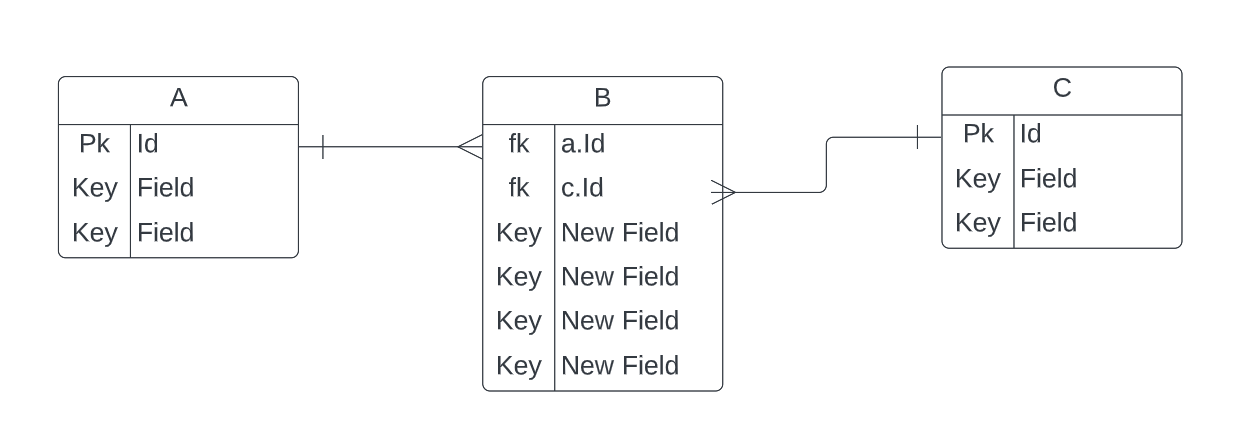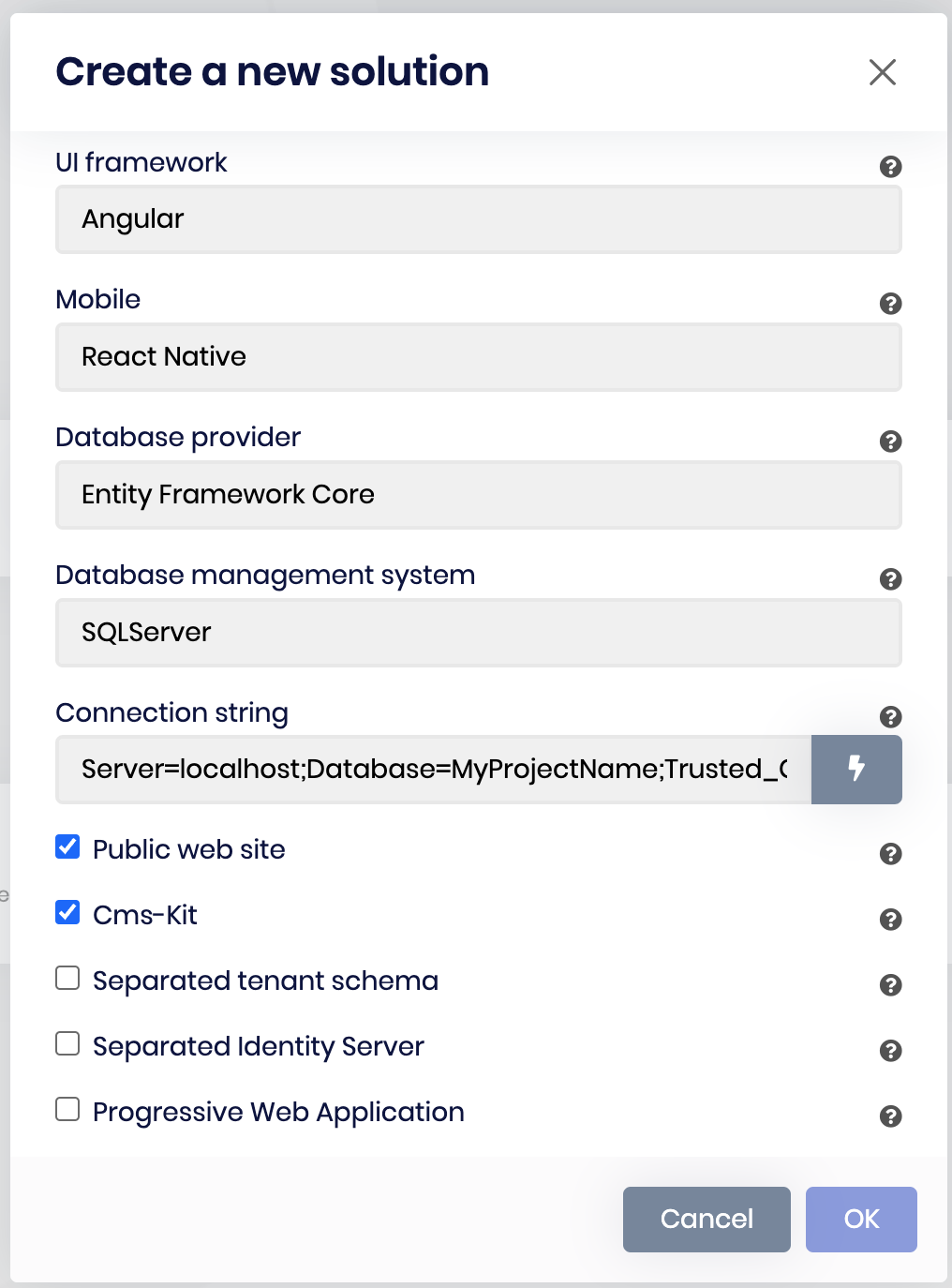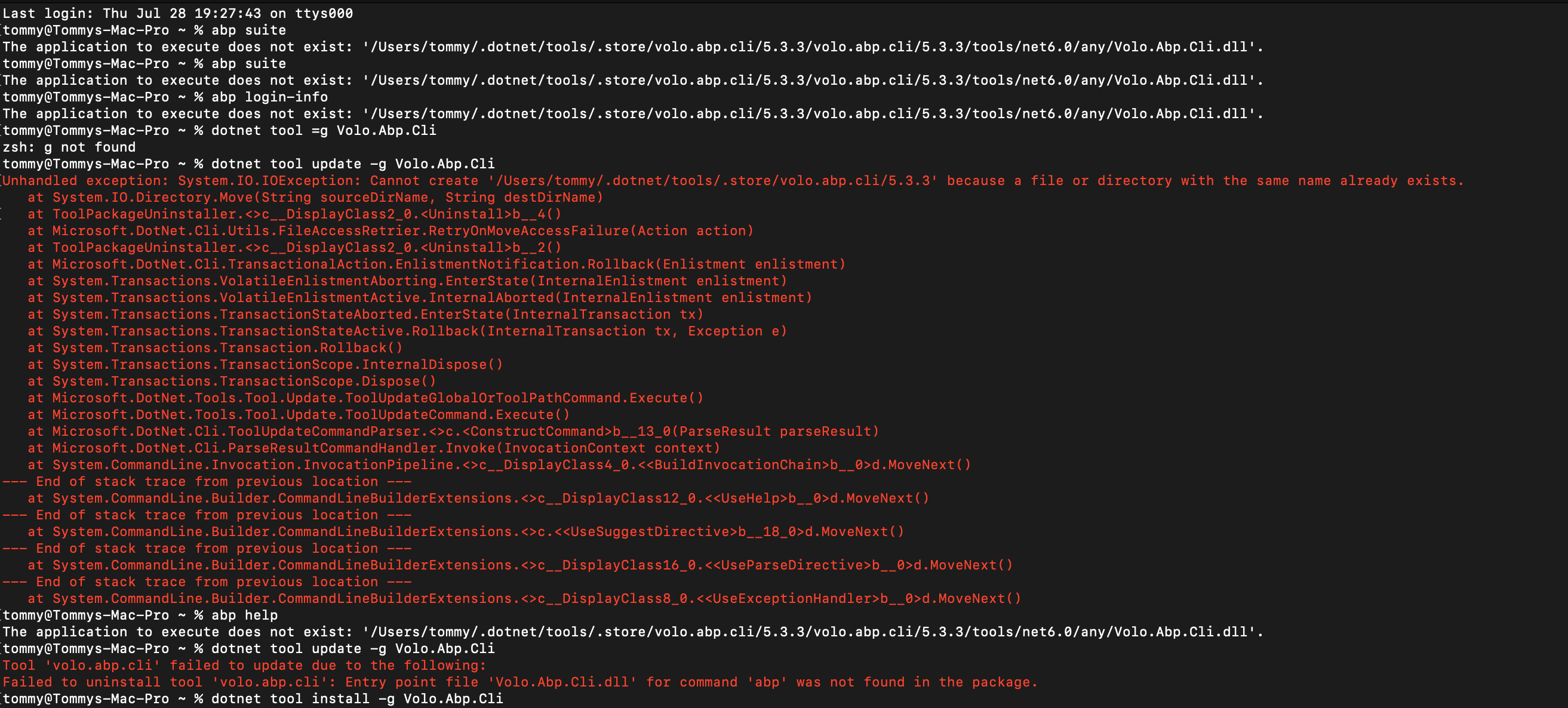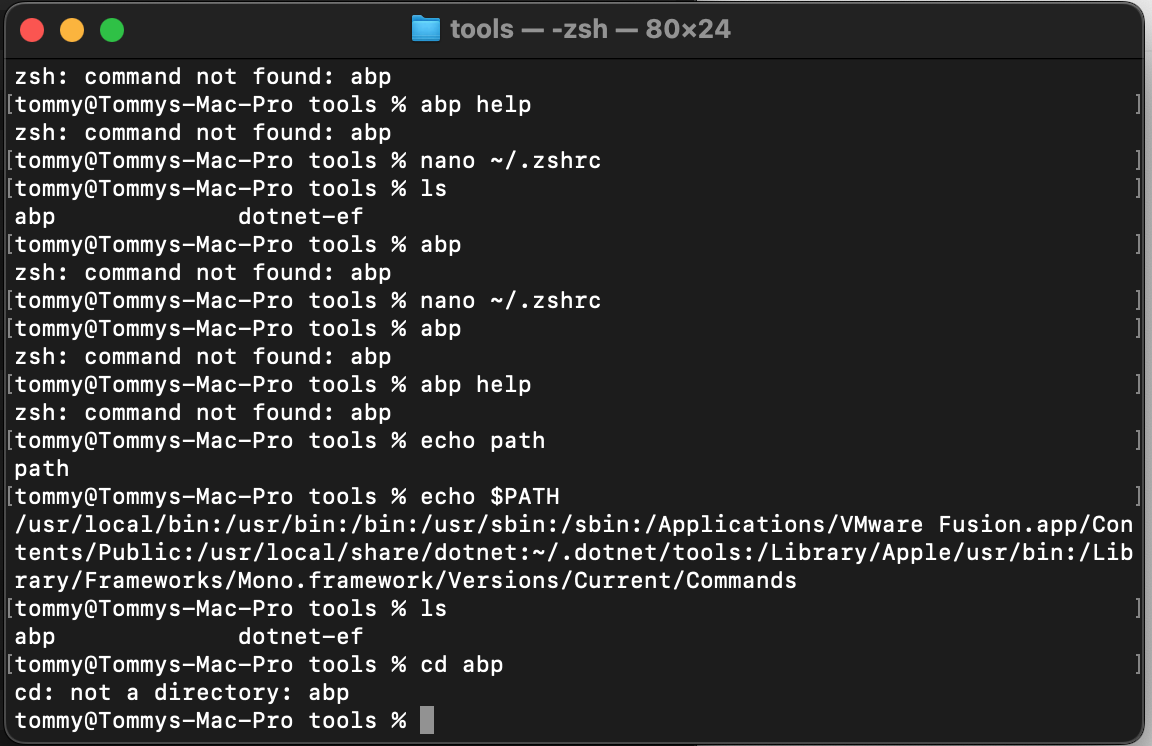Activities of "tommy.reynolds@pentair.com"
Hi ABP Support Team,
I want to add a new action and remove the Edit action in an Entity we have created with abp suite.
https://docs.abp.io/en/commercial/2.9/ui/angular/entity-action-extensions I am checking this post, but it only explains for Identity User
- Can you help me if exist a post about it, please?
The issue I am checking now is the next:
- When I try to do the step 2, I don't know how to call the module of an existing Entity in this case Account (is not the abp account is one created by myself with abp suite)
Thanks
How do I get more additional developer license??
Check the docs before asking a question: https://docs.abp.io/en/commercial/latest/ Check the samples, to see the basic tasks: https://docs.abp.io/en/commercial/latest/samples/index The exact solution to your question may have been answered before, please use the search on the homepage.
If you're creating a bug/problem report, please include followings:
- ABP Framework version: vX.X.X
- UI type: Angular / MVC / Blazor
- DB provider: EF Core / MongoDB
- Tiered (MVC) or Identity Server Separated (Angular): yes / no
- Exception message and stack trace:
- Steps to reproduce the issue:"
Is it possible to create a many-to-many relationship where the link table has additional fields using ABP Suite?
Check the docs before asking a question: https://docs.abp.io/en/commercial/latest/ Check the samples, to see the basic tasks: https://docs.abp.io/en/commercial/latest/samples/index The exact solution to your question may have been answered before, please use the search on the homepage.
If you're creating a bug/problem report, please include followings:
- ABP Framework version: vX.X.X
- UI type: Angular / MVC / Blazor
- DB provider: EF Core / MongoDB
- Tiered (MVC) or Identity Server Separated (Angular): yes / no
- Exception message and stack trace:
- Steps to reproduce the issue:"
Understand however when i select public site which will be different than the angular backend app, the backend angular app launches but does not show anything but the background. There is no login area on the screen.
Create and Seed DB Running
When I create a new Application with ABP Suite with the configuration and try to run the angular application it launches the site with only a back ground image. Run the Http.Api.Host project Launch Angular project yarn start.
- ABP Framework version: v5.4.3
- UI type: Angular
- DB provider: EF Core
- Tiered (MVC) or Identity Server Separated (Angular): no
- Exception message and stack trace:
- Steps to reproduce the issue:"
I'm on a Mac and I ABP Suite there was a newer version so I ran the dotnet tool update -g Volo.Abp.Cli per the instructions not I'm getting this error message.
The application to execute does not exist: '/Users/tommy/.dotnet/tools/.store/volo.abp.cli/5.3.3/volo.abp.cli/5.3.3/tools/net6.0/any/Volo.Abp.Cli.dll'.
So I attempted to run the update again and I get the error message shown in the screen. Trying to uninstall fails also.
Any Ideas?
Check the docs before asking a question: https://docs.abp.io/en/commercial/latest/ Check the samples, to see the basic tasks: https://docs.abp.io/en/commercial/latest/samples/index The exact solution to your question may have been answered before, please use the search on the homepage.
If you're creating a bug/problem report, please include followings:
- ABP Framework version: vX.X.X
- UI type: Angular / MVC / Blazor
- DB provider: EF Core / MongoDB
- Tiered (MVC) or Identity Server Separated (Angular): yes / no
- Exception message and stack trace:
- Steps to reproduce the issue:"