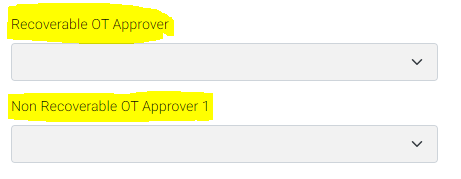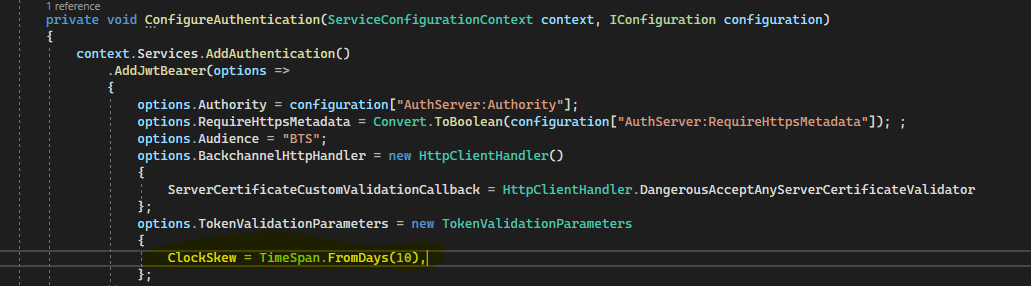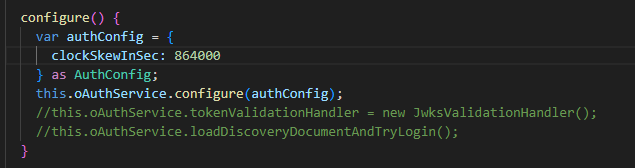Activities of "trannguyenphucanh"
- ABP Framework version: v6.0.0
- UI Type: Angular
- Database System: EF Core (MySQL)
- Tiered (for MVC) or Auth Server Separated (for Angular): no
- Exception message and full stack trace:
- Steps to reproduce the issue:
Hi Support Team,
I am upgrading the framework from v5.3.3 to v.6.0.0. The first time I ran the project, I encountered an issue in 2 "Organization Unit" pages as below :
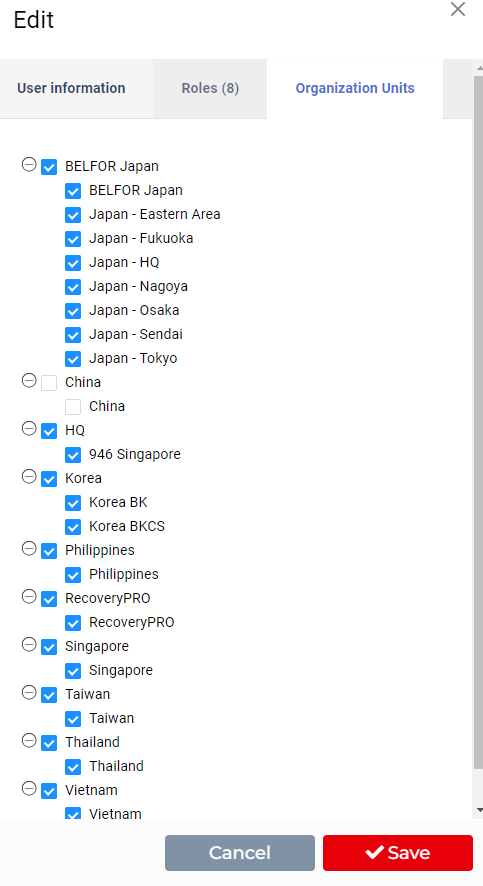
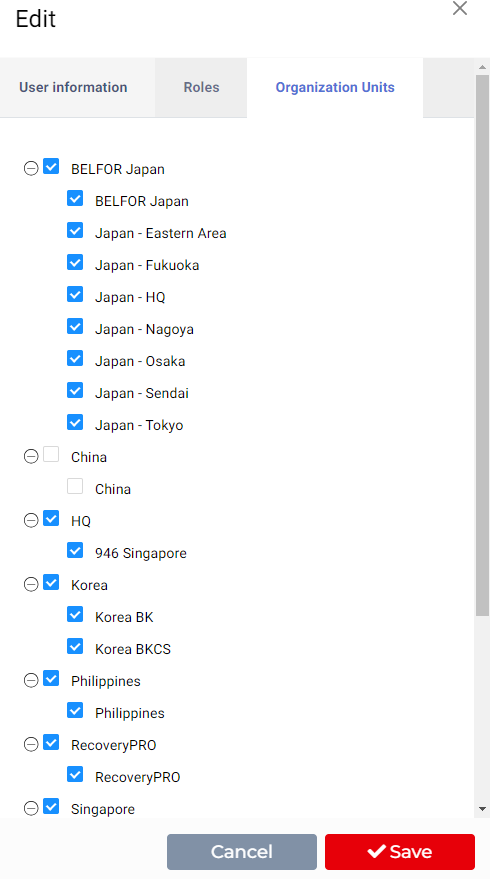
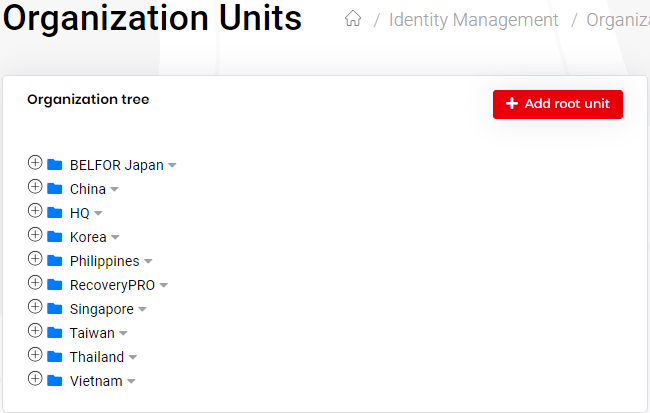
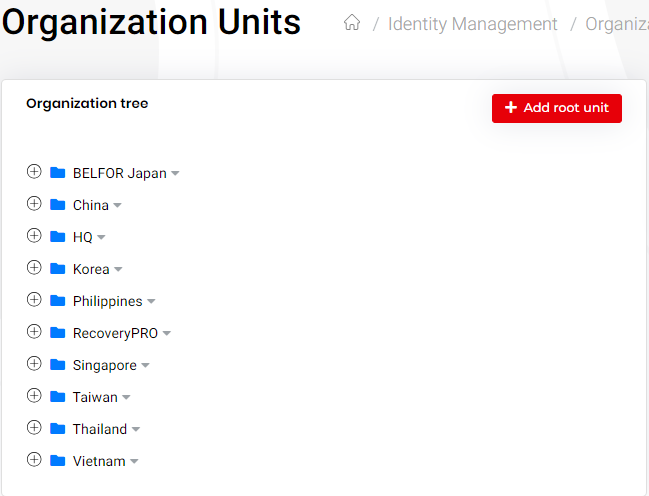 Comparing to the old version (v5.3.3), you could see the spaces between checkboxes are a bit narrower,
Comparing to the old version (v5.3.3), you could see the spaces between checkboxes are a bit narrower,
This is partly similar to my own bug that me and the team resolved a year ago.
I tried following the steps by the old solution with the dependencies & resolutions version being v6.0.3 but to no avail. Here is my current package.json:
https://docs.google.com/document/d/1QeIqpV4bl7P0BB7oNeEuxkKfn4EpI1Qcp6_3qtQGEVw/edit?usp=drive_link
as well as v5.3.3:
https://docs.google.com/document/d/1-CMl9as9CkGPKTWAb1g0x3xQNQCKMNy4xZhP4v8Niec/edit?usp=drive_link
Is there a way to fix the UI?
Hi maliming,
I tried re-installing using yarn install with yarn.lock & package-lock.jsonremoved in my local environment and got the same result as other environments,
Here is my package.json:
`{
"name": "BTS",
"version": "0.0.0",
"scripts": {
"ng": "ng",
"start": "ng serve --open",
"build": "ng build",
"build:prod": "ng build --prod",
"build:belfordev": "ng build --belfordev",
"test": "ng test",
"lint": "ng lint",
"e2e": "ng e2e"
},
"private": true,
"dependencies": {
"@abp/ng.components": "5.3.4",
"@abp/ng.core": "5.3.4",
"@abp/ng.setting-management": "5.3.4",
"@abp/ng.theme.shared": "5.3.4",
"@angular/animations": "13.3.3",
"@angular/common": "13.3.3",
"@angular/compiler": "13.3.3",
"@angular/core": "13.3.3",
"@angular/forms": "13.3.3",
"@angular/localize": "13.3.3",
"@angular/platform-browser": "13.3.3",
"@angular/platform-browser-dynamic": "13.3.3",
"@angular/router": "13.3.3",
"@ngxs/store": "^3.7.4",
"@volo/abp.commercial.ng.ui": "5.3.4",
"@volo/abp.ng.account": "5.3.4",
"@volo/abp.ng.audit-logging": "5.3.4",
"@volo/abp.ng.identity": "5.3.4",
"@volo/abp.ng.identity-server": "5.3.4",
"@volo/abp.ng.language-management": "5.3.4",
"@volo/abp.ng.saas": "5.3.4",
"@volo/abp.ng.text-template-management": "5.3.4",
"@volo/abp.ng.theme.lepton": "5.3.4",
"angular-ng-autocomplete": "2.0.5",
"angular2-multiselect-dropdown": "5.0.4",
"crypto-js": "^4.2.0",
"flag-icon-css": "^4.1.7",
"highcharts": "8.0.0",
"moment": "2.29.1",
"ngx-bootstrap": "5.6.1",
"ngx-cron-jobs": "^11.0.3",
"ngx-mask": "11.1.5",
"ngx-moment": "5.0.0",
"rxjs": "6.6.7",
"tslib": "2.1.0",
"zone.js": "0.10.2"
},
"devDependencies": {
"@abp/ng.schematics": "5.3.4",
"@angular-devkit/build-angular": "13.3.3",
"@angular/cli": "13.3.3",
"@angular/compiler-cli": "13.3.3",
"@angular/language-service": "13.3.3",
"@types/jasmine": "3.5.0",
"@types/jasminewd2": "2.0.3",
"@types/node": "12.20.7",
"codelyzer": "6.0.1",
"jasmine-core": "3.6.0",
"jasmine-spec-reporter": "5.0.0",
"karma": "5.1.1",
"karma-chrome-launcher": "3.1.0",
"karma-coverage-istanbul-reporter": "3.0.2",
"karma-jasmine": "4.0.0",
"karma-jasmine-html-reporter": "1.5.0",
"ng-packagr": "11.0.1",
"protractor": "7.0.0",
"ts-node": "8.3.0",
"tslint": "6.1.0",
"typescript": "4.5.4"
},
"resolutions": {
"@abp/ng.components": "5.3.4",
"@abp/ng.core": "5.3.4",
"@abp/ng.setting-management": "5.3.4",
"@abp/ng.theme.shared": "5.3.4",
"@volo/abp.commercial.ng.ui": "5.3.4",
"@volo/abp.ng.account": "5.3.4",
"@volo/abp.ng.audit-logging": "5.3.4",
"@volo/abp.ng.gdpr": "5.3.4",
"@volo/abp.ng.identity": "5.3.4",
"@volo/abp.ng.identity-server": "5.3.4",
"@volo/abp.ng.language-management": "5.3.4",
"@volo/abp.ng.saas": "5.3.4",
"@volo/abp.ng.text-template-management": "5.3.4",
"@volo/abp.ng.theme.lepton": "5.3.4"
}
}
`
Could you take a look?
- ABP Framework version: v5.3.3
- UI Type: Angular
- Database System: EF Core (MySQL)
- Tiered (for MVC) or Auth Server Separated (for Angular): yes/no
- Exception message and full stack trace:
- Steps to reproduce the issue:
Hi Support Team,
I encountered an issue in "User" => "Edit" popup customized dropdowns, the value appears to be blank when I open it:
It happens to all Japanese characters and a few other Latin's, on every environments but my local one.
Could you guys take a look at it?
Thank you.
Hi, could I ask what is the selector and templateUrl values of the popup? I want to try interfering with the HTML element directly by using angular ngAfterViewInitto see if it works.
- ABP Framework version: v5.3.3
- UI Type: Angular
- Database System: EF Core (MySQL)
- Tiered (for MVC) or Auth Server Separated (for Angular): yes
- Exception message and full stack trace:
- Steps to reproduce the issue:
Hi Support Team,
I am extending 2 more date fields to the form. I would like to ask if there a way to limit max date selection in the UI:
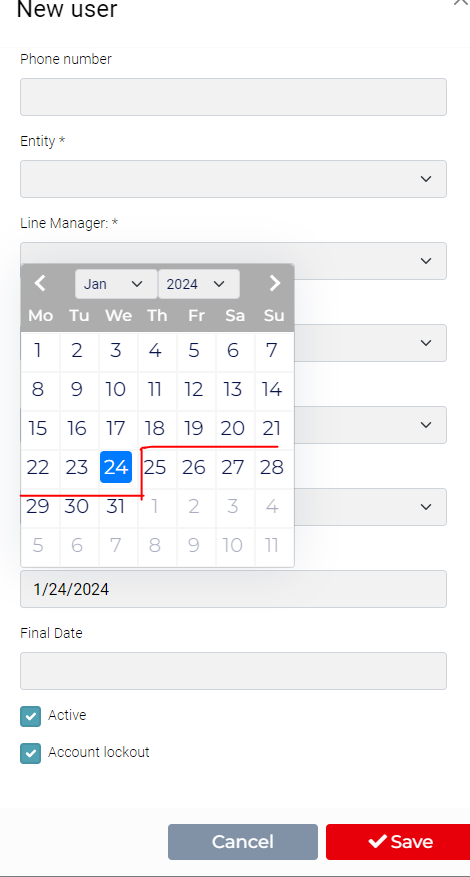 For example, the dates from 24th January onward should be greyed out & disabled, this could be done in other components with NgbInputDatepicker.maxDate. Is there a way to achieved similarly?
For example, the dates from 24th January onward should be greyed out & disabled, this could be done in other components with NgbInputDatepicker.maxDate. Is there a way to achieved similarly?
Hope to hear from you guys soon.
Hi Support Team,
I want to test my develop environment at year end timestamp, so I changed host server date setting & my local setting to midnight of 31 Dec 2023.
However, after logging in dev, the browser tab was reloading infinitely and the console showed this:
My app stores token in local storage, I tried clearing them but it kept reloading, I also tried incognito mode but it is the same.
Is there a way to solve this?
- ABP Framework version: v5.3.3
- UI Type: Angular
- Database System: EF Core
- Tiered (for MVC) or Auth Server Separated (for Angular): yes
- Exception message and full stack trace:
- Steps to reproduce the issue:
Hi jfistelmann,
Thank you for your supporting. But the breakpoint did not get hit in the overridden method.
Could you take a look at my implementation to see if I missed any step?
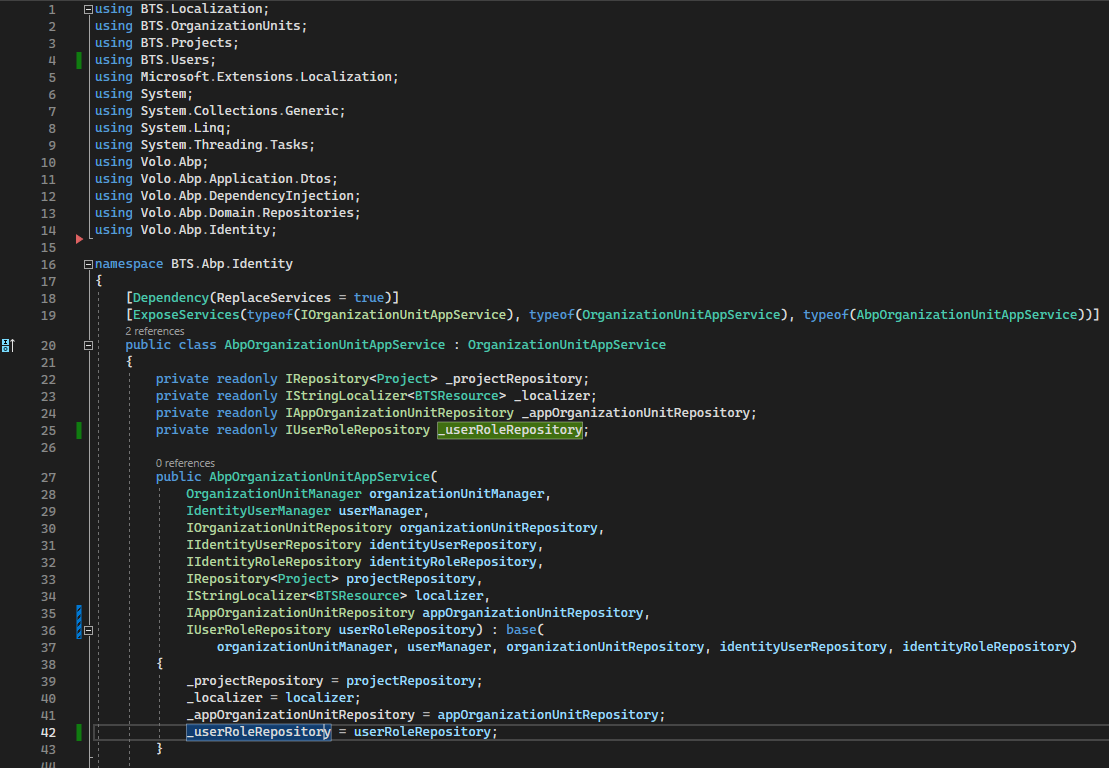
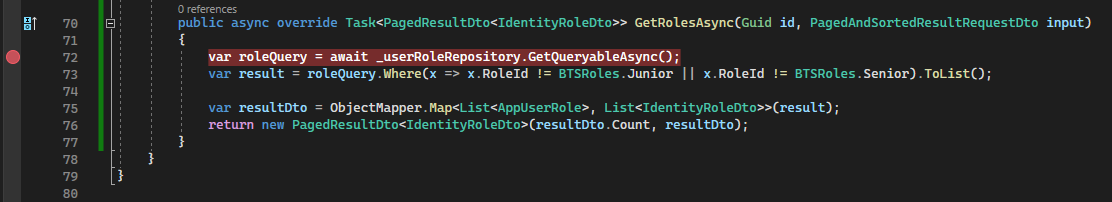
Other method is otherwise working well:
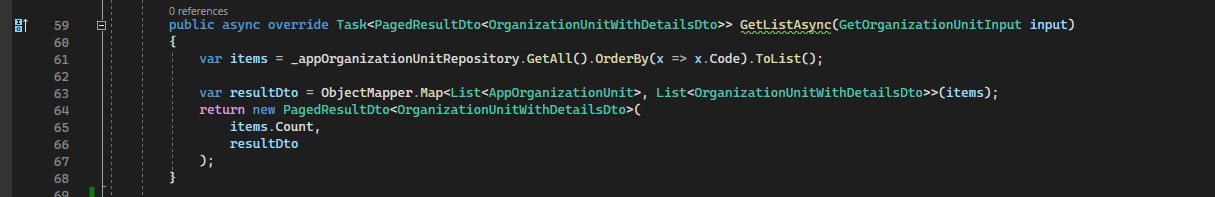
Edit: I found the solution, it is the method IIdentityUserAppService.GetAssignableRolesAsync(...) to be overridden, its API is api/identity/users/assignable-roles.
Anyway, thank you for the suggestion. One last thing: How do I achieve the UI like this?

- ABP Framework version: v5.3.3
- UI Type: Angular
- Database System: EF Core
- Tiered (for MVC) or Auth Server Separated (for Angular): yes
- Exception message and full stack trace:
- Steps to reproduce the issue:
Hi Support Team,
I would like to ask if there is a way to hide away "Junior" & "Senior" in the "User" => "Edit" popup as below:
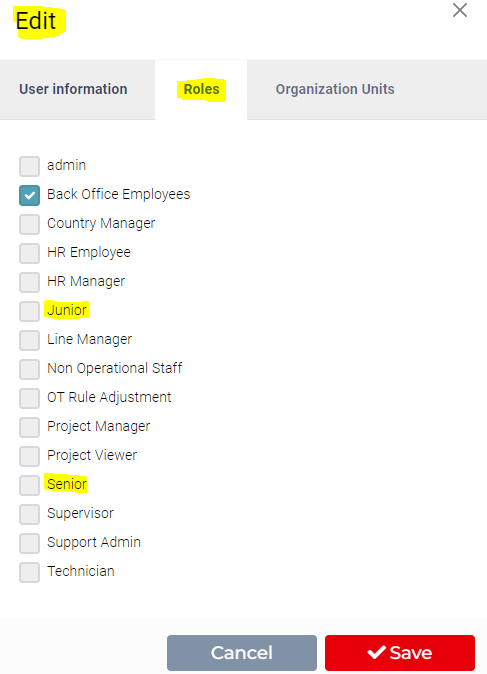 If there is any, could you show me how this could be achieved?
If there is any, could you show me how this could be achieved?
Hope to hearing from you guys soon.
Thanks.
Hi, it's been a while. When will I get the answer for this?