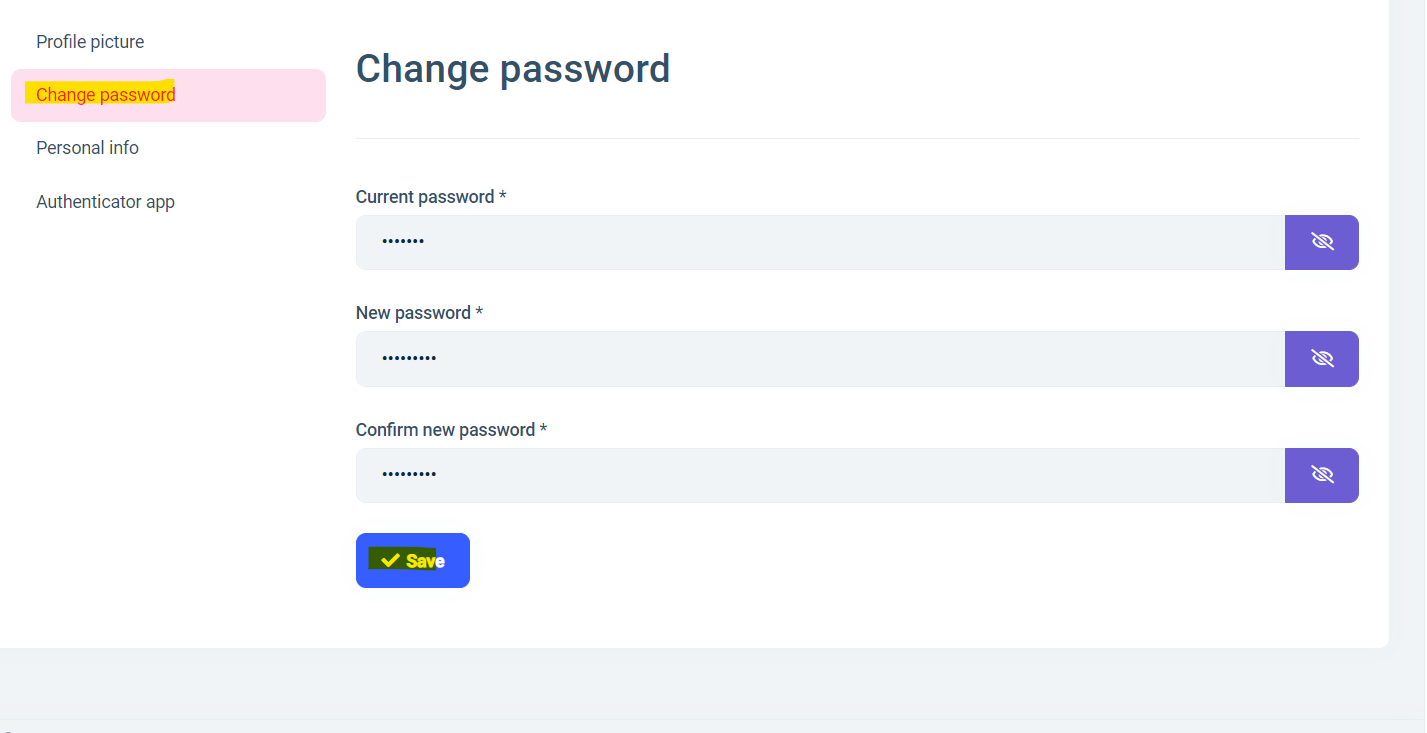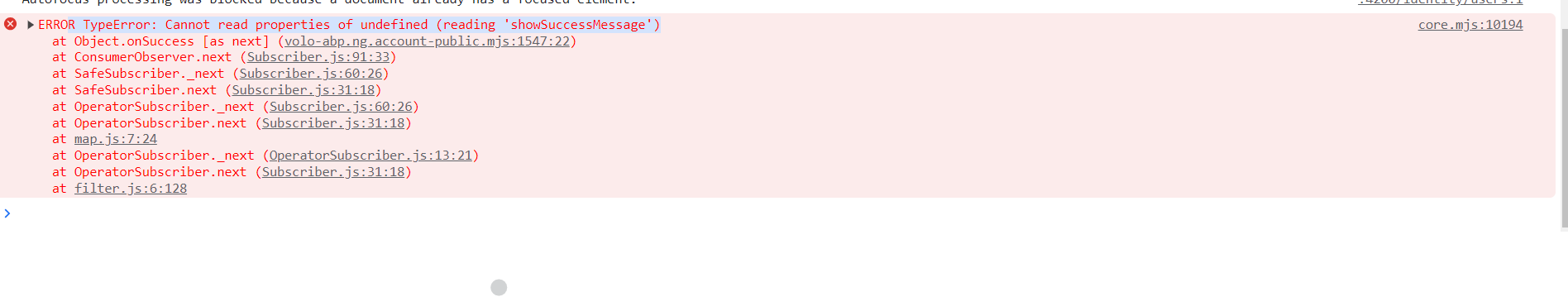Activities of "vipulbuoyancy"
Hello,
Thank you for support
I need a login URL and send an email include the URL. Users should click on the login url from email and redirect to the login page with the selected tenant.
Thanks
- ABP Framework version: v8.1.0
- UI Type: Angular
- Database System: EF Core (SQL Server)
- Auth Server Separated (for Angular): yes
- Exception message and full stack trace:
- Steps to reproduce the issue: Hello
How to generate a login url with the tenant selected like below? "https://localhost:44387/Account/Login?ReturnUrl=%2Fconnect%2Fauthorize%3Fresponse_type%3Dcode%26client_id%3DDemo_App%26state%3DZjVrWjh4ZT456978FaY34zd1dtR05Pd0JkVm0xVDkyZXZoUEY0empFeGVxNW8y;%25252F%26redirect_uri%3Dhttp%253A%252F%252Flocalhost%253A4200%26scope%3Dopenid%2520offline_access%2520Demo%26code_challenge%3D35oANtgnbuoIhsr6542Hl52gEVvJkPKBuwVGxVyJMJ0%26code_challenge_method%3DS256%26nonce%3DZjVrWjh4ZTluSkFaY34zd1dt987450JkVm0xVDkyZXZoUEY0empFeGVxNW8y%26culture%3Den%26ui-culture%3Den%26returnUrl%3D%252F"
How can we send email with the above login url on add/register new user from application?
Thanks
Hi Engincan, Thank you for your reply.
Yes I am removing the duplicate dbset for now.
Please also check because I am also getting an error if I generate the unit test for an existing entity which were created before upgrade.
I am not reopening the ticket, but please try to follow the same steps with generating unit test and you will get the error. Please keep track of it with your internal issue too.
Thank you.
Hi Engincan, Thank you for your reply. Please follow the below steps
- Create project with 7.0.4 version
- Add one entity with few columns and UI using abp suite
- Now upgrade your project to version 8.0.5
- Open abp suite and modify the existing entity which was created in version 7.0.4 & add one more column
- Keep all the options check in abp suite except "Custom Change" in abp suite 8.0.5.
- It will gives an error while updating database.
Thank you.
Hi EngincanV, do you have any update on this?
Thank you.
- ABP Framework version: v8.0.5
- UI Type: Angular
- Database System: EF Core (SQL Server)
- Tiered (for MVC) or Auth Server Separated (for Angular): yes
- Exception message and full stack trace: Extra DB Set Added for existing entity
- Steps to reproduce the issue:
- Run ABP Suite
- Select any Master existing entity
- Select all the checkbox option without Custom Change
- Click on Save & Generate button
It is adding and extra DBSet for an exisitng entity and that cause a build error. I have tried by removing an extra DBSet as well but after that started getting and error in unit test. Please keep this on high priority as this keeps holding development work
Hi
It's not working for me this code
Configure<AbpAspNetCoreMultiTenancyOptions>(options =>
{
options.MultiTenancyMiddlewareErrorPageBuilder = async (httpContext, exception) =>
{
foreach (var cookie in httpContext.Request.Cookies)
{
httpContext.Response.Cookies.Delete(cookie.Key);
}
httpContext.Response.Redirect(httpContext.Request.GetEncodedPathAndQuery());
return true;
};
});
I have follow all steps from your video. thank you
Hi,
Thank you for support. I shared steps to reproduce:
- I created new tenant "ABCD" and login with default tenant's admin
- I deleted the tenant "ABCD" and re-create new tenant with same name "ABCD"
- I try to login with tenant "ABCD" but when clicking switch tenant and entering the name, the tenant_ID that is retrieved in the cookie is the one of the deleted account which doesn’t have the users trying to login it won’t allow them to login
Thank you
- ABP Framework version: v7.4.0
- UI Type: Angular
- Database System: EF Core (SQL Server)
- Auth Server Separated (for Angular): yes
- Exception message and full stack trace:
- Steps to reproduce the issue:
I deleted the tenant and created it again with the same name, I added the admin and another user to the new one, but when clicking switch tenant and entering the name, the tenant_ID that is retrieved in the cookie is the one of the deleted account which doesn’t have the employees trying to login it won’t allow them to login. I tried clearing cookies, force refresh, didn’t help, once you enter the tenant name, it retrieved the ID of the deleted one.
I try this code but it's not work
Configure<AbpAspNetCoreMultiTenancyOptions>(options =>
{
options.MultiTenancyMiddlewareErrorPageBuilder = async (httpContext, exception) =>
{
foreach (var cookie in httpContext.Request.Cookies)
{
httpContext.Response.Cookies.Delete(cookie.Key);
}
httpContext.Response.Redirect(httpContext.Request.Path);
return true;
};
});
Please help to resolve this.
Thanks
ABP Framework version: v7.4
UI Type: Angular
Database System: EF Core (SQL Server)
Tiered (for MVC) or Auth Server Separated (for Angular): yes
Exception message and full stack trace:
Steps to reproduce the issue: Hi,
I tried to change password from My Account menu. It's not working.
I get the error below error
It looks like, it is taking a context of observable instead of component and that's why we are getting different object in this. And service is not available.
Can you guys please fix this issue?
Thanks