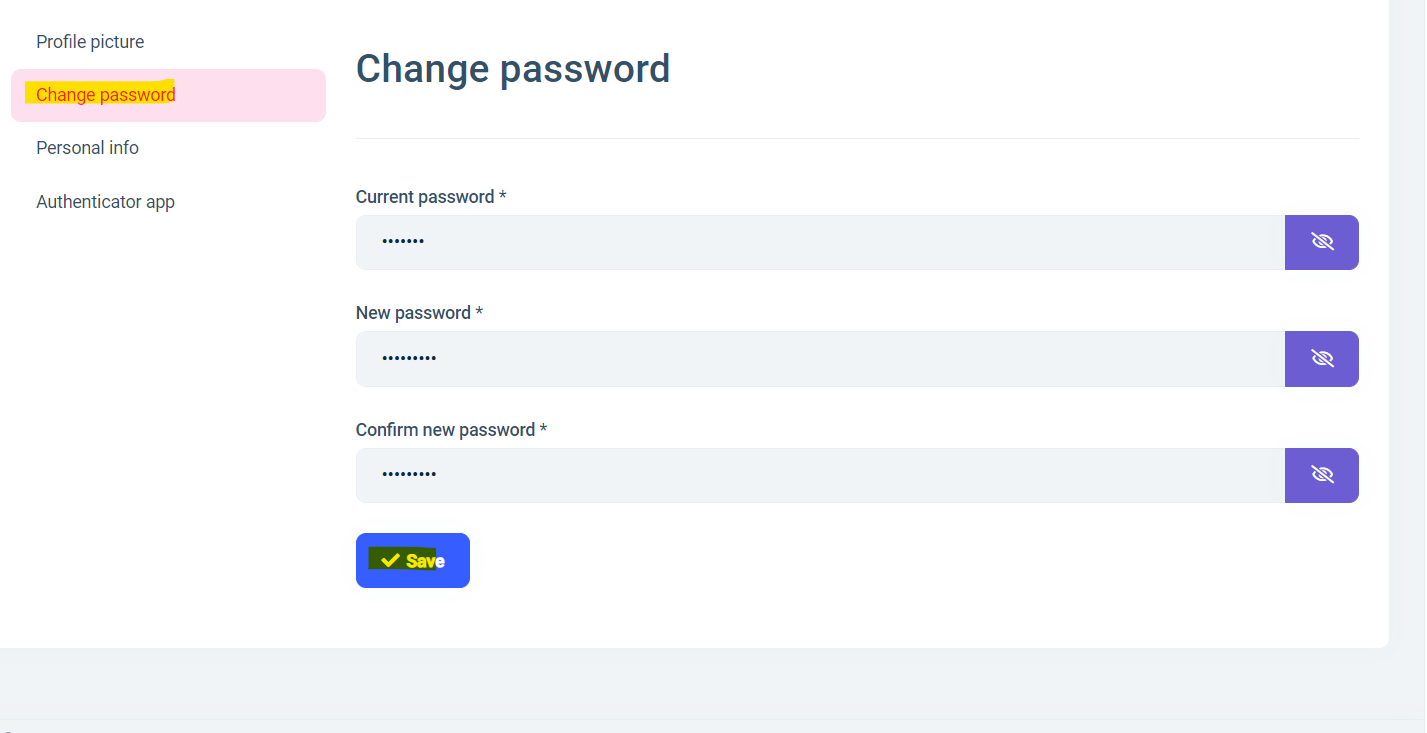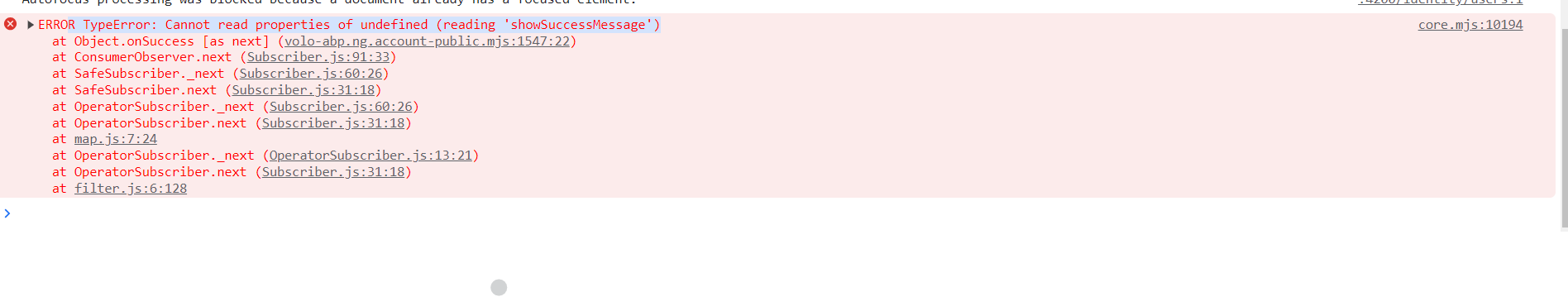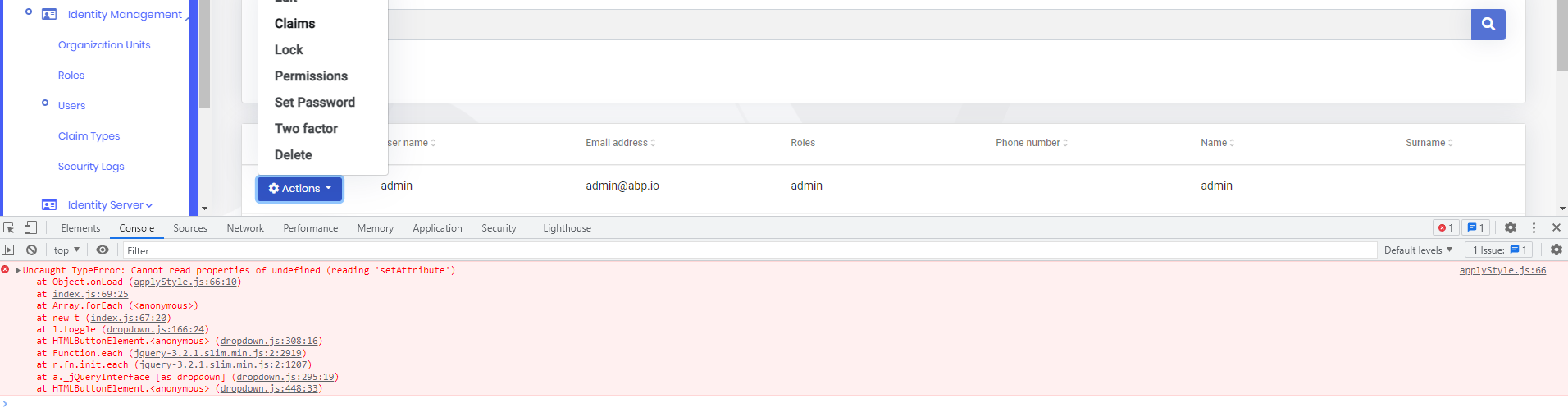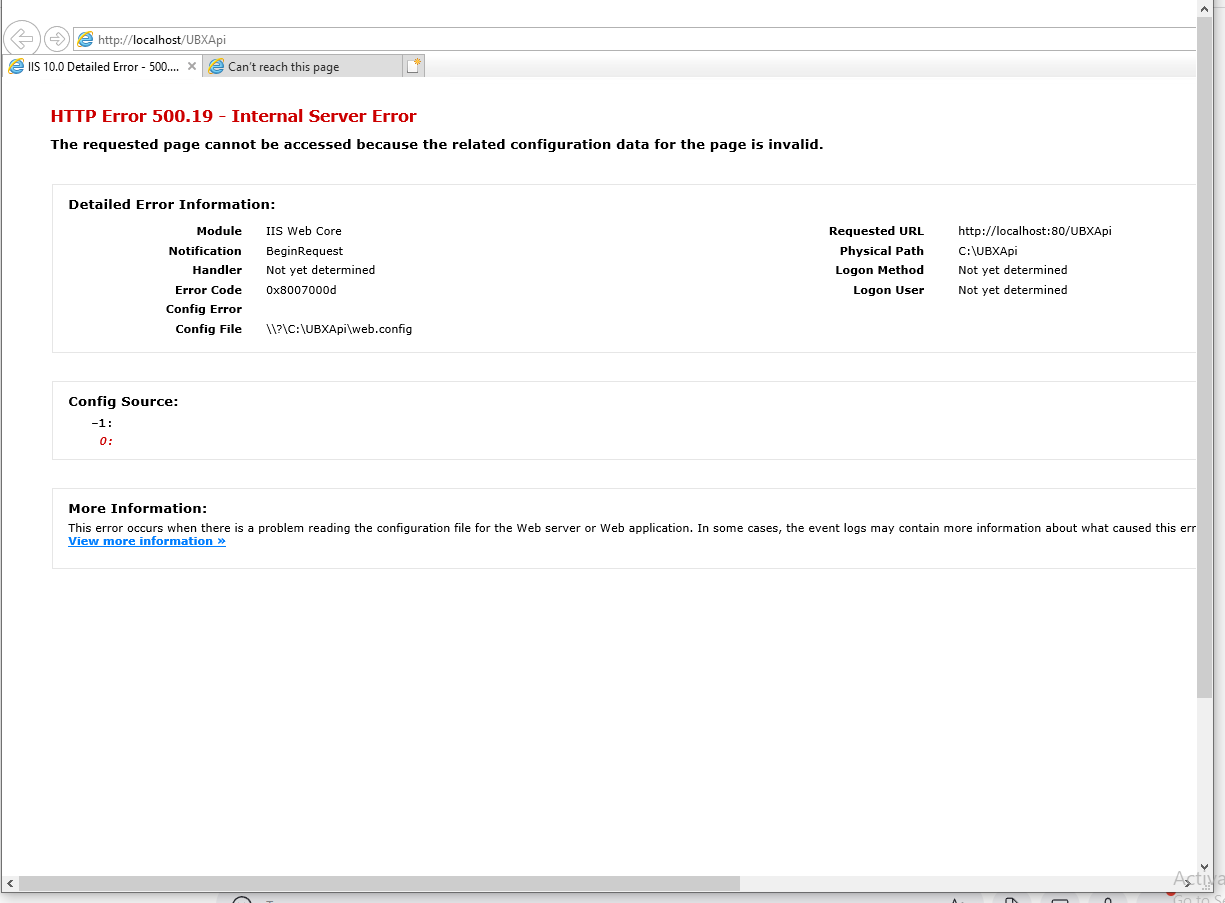Activities of "vipulbuoyancy"
- ABP Framework version: v8.1.0
- UI Type: Angular
- Database System: EF Core (SQL Server)
- Auth Server Separated (for Angular): yes
- Exception message and full stack trace:
- Steps to reproduce the issue: Hello
How to generate a login url with the tenant selected like below? "https://localhost:44387/Account/Login?ReturnUrl=%2Fconnect%2Fauthorize%3Fresponse_type%3Dcode%26client_id%3DDemo_App%26state%3DZjVrWjh4ZT456978FaY34zd1dtR05Pd0JkVm0xVDkyZXZoUEY0empFeGVxNW8y;%25252F%26redirect_uri%3Dhttp%253A%252F%252Flocalhost%253A4200%26scope%3Dopenid%2520offline_access%2520Demo%26code_challenge%3D35oANtgnbuoIhsr6542Hl52gEVvJkPKBuwVGxVyJMJ0%26code_challenge_method%3DS256%26nonce%3DZjVrWjh4ZTluSkFaY34zd1dt987450JkVm0xVDkyZXZoUEY0empFeGVxNW8y%26culture%3Den%26ui-culture%3Den%26returnUrl%3D%252F"
How can we send email with the above login url on add/register new user from application?
Thanks
- ABP Framework version: v8.0.5
- UI Type: Angular
- Database System: EF Core (SQL Server)
- Tiered (for MVC) or Auth Server Separated (for Angular): yes
- Exception message and full stack trace: Extra DB Set Added for existing entity
- Steps to reproduce the issue:
- Run ABP Suite
- Select any Master existing entity
- Select all the checkbox option without Custom Change
- Click on Save & Generate button
It is adding and extra DBSet for an exisitng entity and that cause a build error. I have tried by removing an extra DBSet as well but after that started getting and error in unit test. Please keep this on high priority as this keeps holding development work
- ABP Framework version: v7.4.0
- UI Type: Angular
- Database System: EF Core (SQL Server)
- Auth Server Separated (for Angular): yes
- Exception message and full stack trace:
- Steps to reproduce the issue:
I deleted the tenant and created it again with the same name, I added the admin and another user to the new one, but when clicking switch tenant and entering the name, the tenant_ID that is retrieved in the cookie is the one of the deleted account which doesn’t have the employees trying to login it won’t allow them to login. I tried clearing cookies, force refresh, didn’t help, once you enter the tenant name, it retrieved the ID of the deleted one.
I try this code but it's not work
Configure<AbpAspNetCoreMultiTenancyOptions>(options =>
{
options.MultiTenancyMiddlewareErrorPageBuilder = async (httpContext, exception) =>
{
foreach (var cookie in httpContext.Request.Cookies)
{
httpContext.Response.Cookies.Delete(cookie.Key);
}
httpContext.Response.Redirect(httpContext.Request.Path);
return true;
};
});
Please help to resolve this.
Thanks
ABP Framework version: v7.4
UI Type: Angular
Database System: EF Core (SQL Server)
Tiered (for MVC) or Auth Server Separated (for Angular): yes
Exception message and full stack trace:
Steps to reproduce the issue: Hi,
I tried to change password from My Account menu. It's not working.
I get the error below error
It looks like, it is taking a context of observable instead of component and that's why we are getting different object in this. And service is not available.
Can you guys please fix this issue?
Thanks
- ABP Framework version: v7.4.0
- UI Type: Angular
- Database System: EF Core (SQL Server)
- Tiered (for MVC) or Auth Server Separated (for Angular): yes
- Exception message and full stack trace:
- Steps to reproduce the issue:
HI ,
I get the error when click on tenant switch on login page.
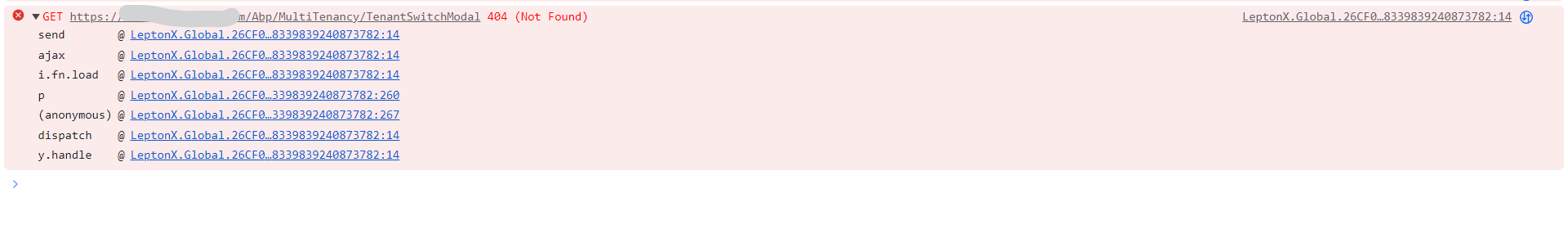
I tried to multiple solution but its not work. please help for resolve this issue.
thanks
Check the docs before asking a question: https://docs.abp.io/en/commercial/latest/ Check the samples to see the basic tasks: https://docs.abp.io/en/commercial/latest/samples/index The exact solution to your question may have been answered before, and please first use the search on the homepage. Provide us with the following info:
- ABP Framework version: v7.3.0
- UI Type: Angular
- Database System: EF Core (SQL Server)
- Tiered (for MVC) or Auth Server Separated (for Angular): yes
- Exception message and full stack trace:
- Steps to reproduce the issue:
Hello sir,
I try deploy my .net 7.0 web API application (ABP Framework) and AuthServer (It is separated) on windows server IIS.
I have created site and add two application "api" (.net api) and "auth" (authserver) in main site. as below structure
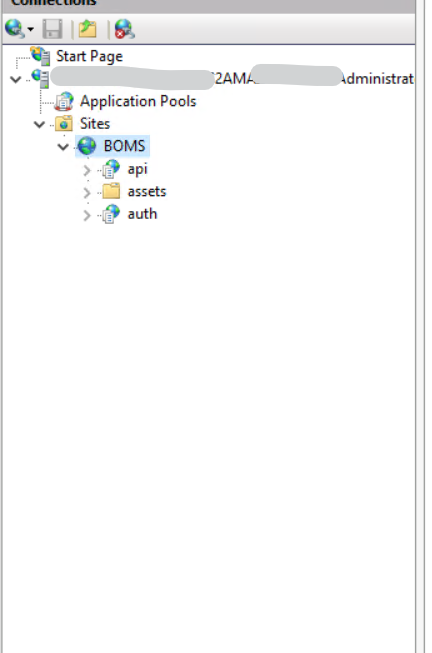
angular and api is working but I get the error when call auth server from angular home page.
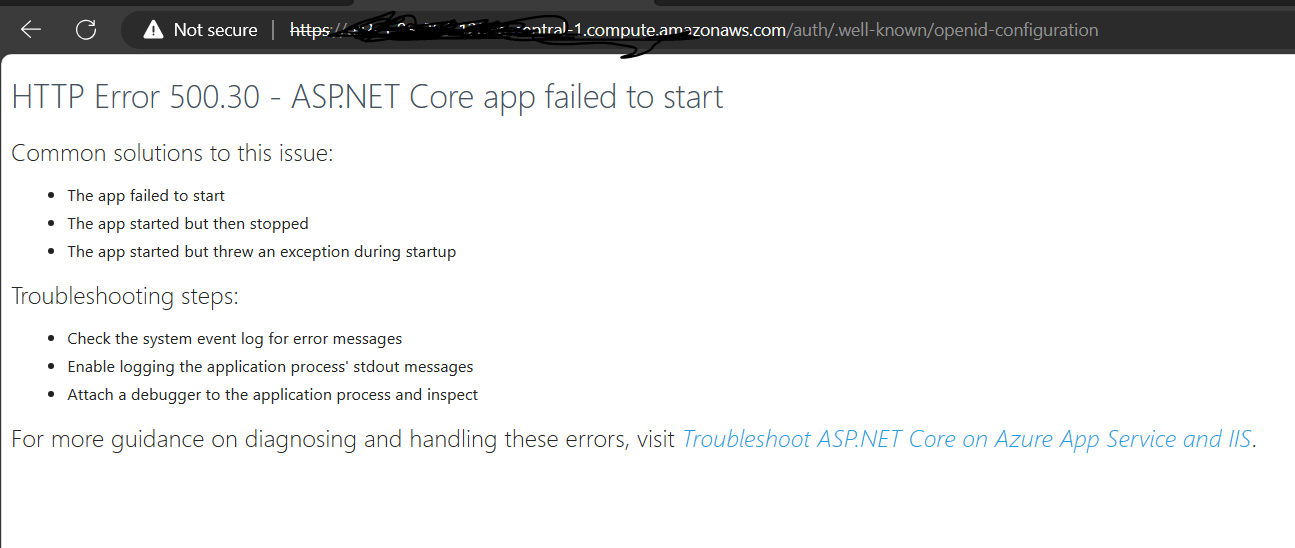
I get the error in event viewer of iss :
: Application '/LM/W3SVC/1/ROOT/auth' with physical root 'C:\inetpub\default\auth' failed to load coreclr. Exception message: CLR worker thread exited prematurely : Application '/LM/W3SVC/1/ROOT/auth' with physical root 'C:\inetpub\default\auth' hit unexpected managed exception, exception code = '0xe0434352'. Please check the stderr logs for more information.
please help for hosting .net application with sperate authserver and angular application on IIS server.
Thank you
- ABP Framework version: v5.2.2
- UI type: Angular
- DB provider: EF Core
- Tiered (MVC) or Identity Server Separated (Angular): no
- Exception message and stack trace:
- Steps to reproduce the issue:"
Hello,
I have deployed the abp .NET api application on windows server IIS. and abp Angular Application on Linux server using nginx and When I try to run and login in web. I input credentials username and password and click login button I show error
10.9.100.101/:1 Access to XMLHttpRequest at 'https://api.ubxcloud.net/api/abp/application-configuration' from origin 'http://10.9.100.101' has been blocked by CORS policy: No 'Access-Control-Allow-Origin' header is present on the requested resource.
Thanks
- ABP Framework version: v5.2.2
- UI type: Angular
- DB provider: EF Core
- Tiered (MVC) or Identity Server Separated (Angular): yes
- Exception message and stack trace:
- Steps to reproduce the issue:"
Hello,
I try deploy my .Net 6.0 web API application (ABP Framework) on windows server IIS. when I browse it as http://mywebsite.com or https://mywebsite.com:44388, I get the following errors:
2)
Most likely causes: •The website is under maintenance. •The website has a programming error.
please help for fix this error
Thanks